Lodging Amenities (Hospitality)
Overview
Lodging Amenities are specific details about a hotel, motel, or resort that help define the guest experience, such as the number of rooms, year of last renovation, and available amenities like a pool or fitness center. Adding this information helps search engines understand what your property offers and enables customers to make better-informed decisions when booking.
Background
Search platforms enhance listing visibility when a business provides comprehensive lodging information. Attributes like “Free Parking” or “Spa Services” enrich the business listing and improve relevance for user searches. Providing lodging amenities also creates a more engaging and informative customer experience.
Who is this feature for?
This feature is designed for agencies and hotel brands managing multiple hotel, motel, or resort listings. It allows for scalable updates of lodging-specific details that impact both visibility and guest decision-making.
Step-by-Step Instructions
1. Accessing Lodging Amenities
Navigate to the Locations tab.
Click on the desired location name to go to the Profile Summary.
On the right side of the screen, find the Lodging Amenities section.
Click the Edit button to begin updating.

2. Entering Property Information
Input essential property details:
- Build Year
- Last Renovated Year
- Number of Rooms
- Number of Floors
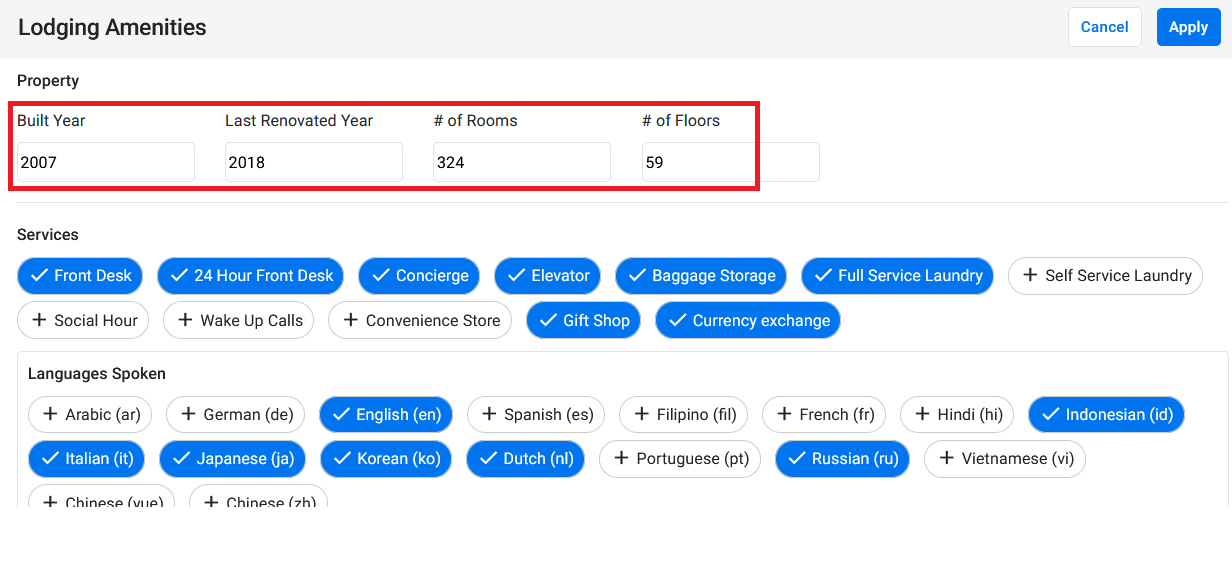
3. Selecting Amenities
Browse through the various sub-categories of lodging amenities.
Click on each amenity you wish to include (selected items will highlight in blue).
Use the search bar to locate specific amenities faster.

4. Saving Updates
Once all amenities are selected, click Apply to save changes to the business profile.
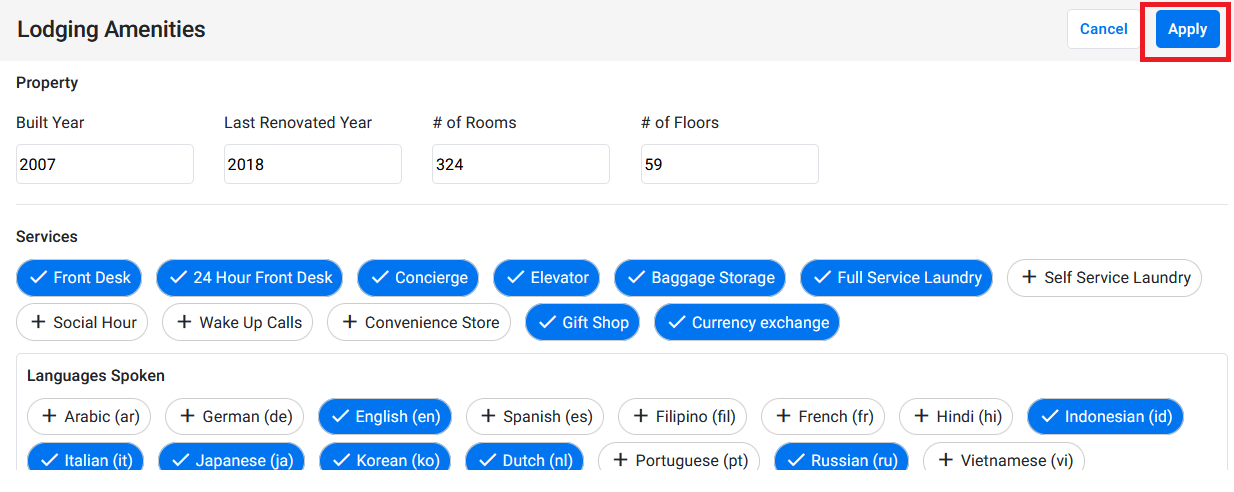
5. Viewing on Google
The added amenities will appear under the Hotel Details tab on Google.
Users can explore a comprehensive list under the About this hotel tab.
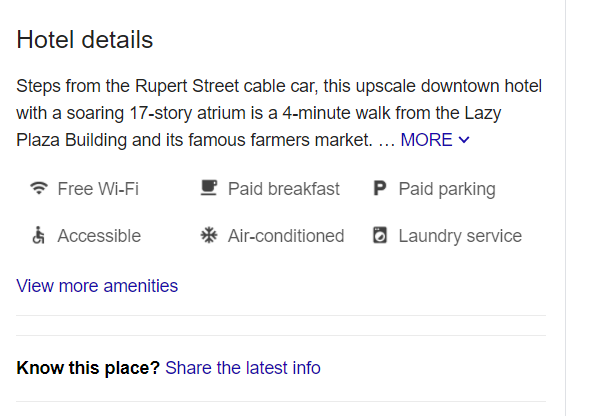
6. Bulk Upload Lodging Amenities
MPC > Local > Settings
From the Dashboard click on Settings icon on the top right of the screen
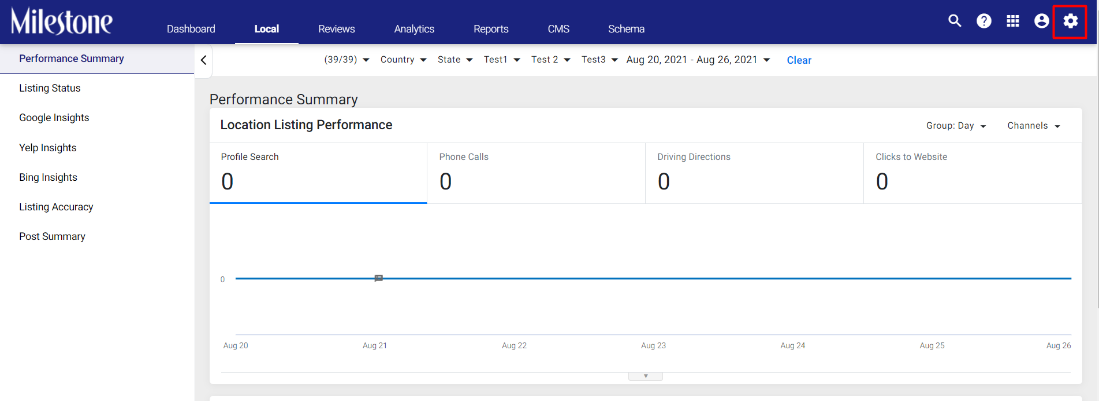
From the settings page, click on the three-dot menu and navigate to the Bulk Upload/Download
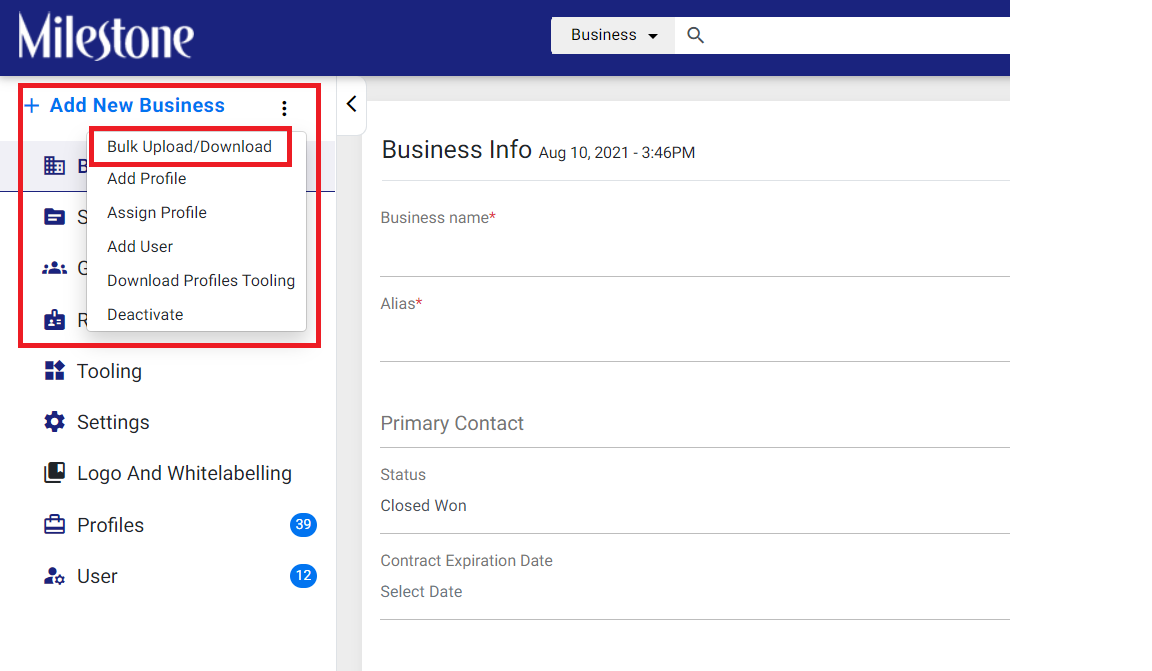
From the Bulk Upload/Download page, you can download a Sample Excel by clicking on ‘Download Profile Attributes’
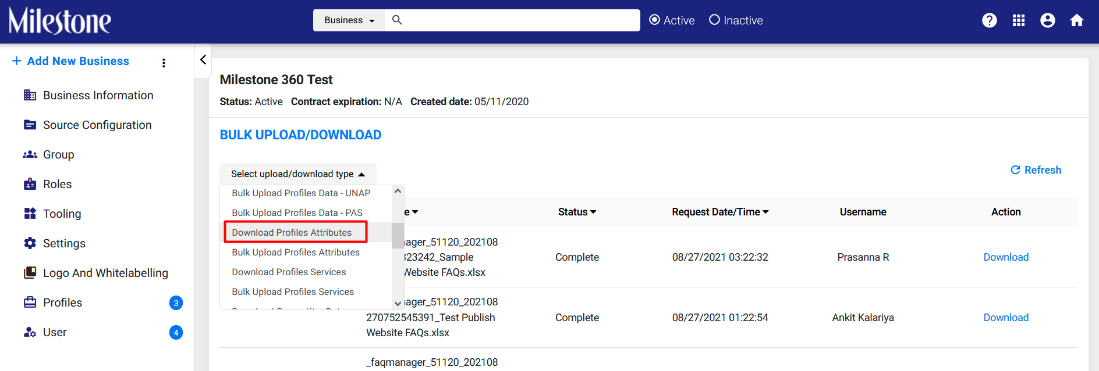
And then click on Download
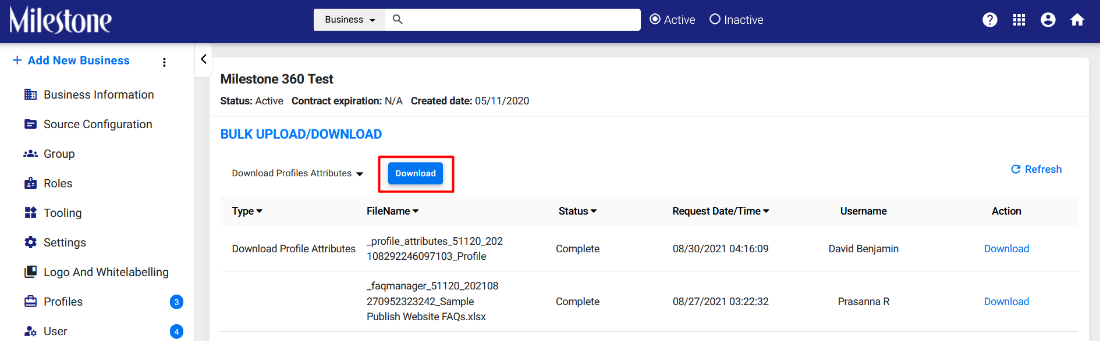
The Download Profile Attributes excel will appear in the section below. Click on Download to download a sample Excel
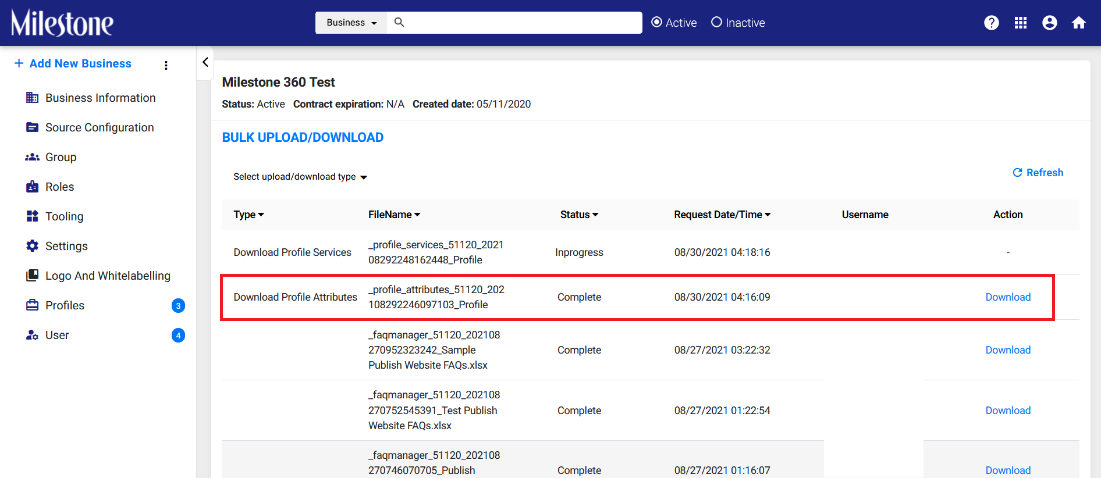
You can fill Lodging Amenities section by referencing the Lodging Amenities Reference sheet in the Excel. This displays the amenities that can be included and how they can be filled.
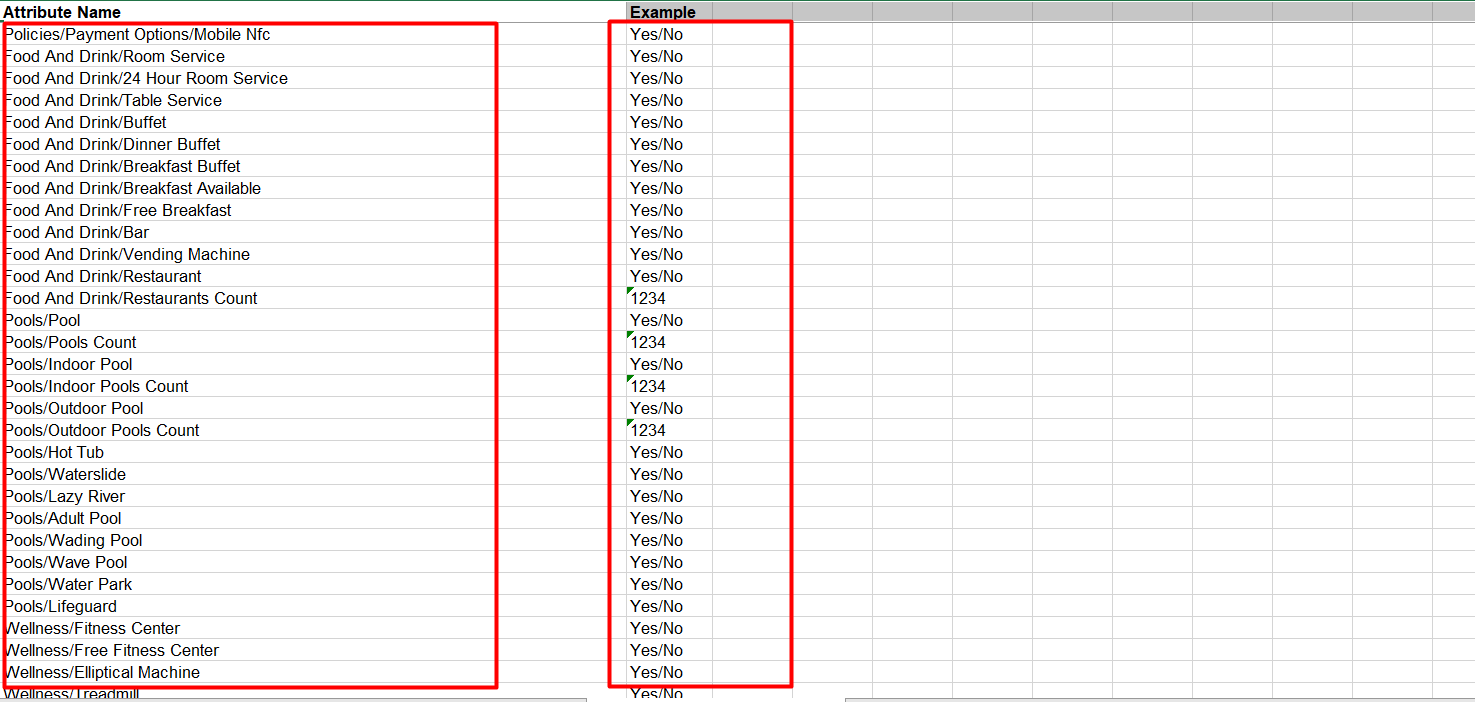
Add the amenities to the Lodging Amenities section of the excel and specify whether it is offered or not.
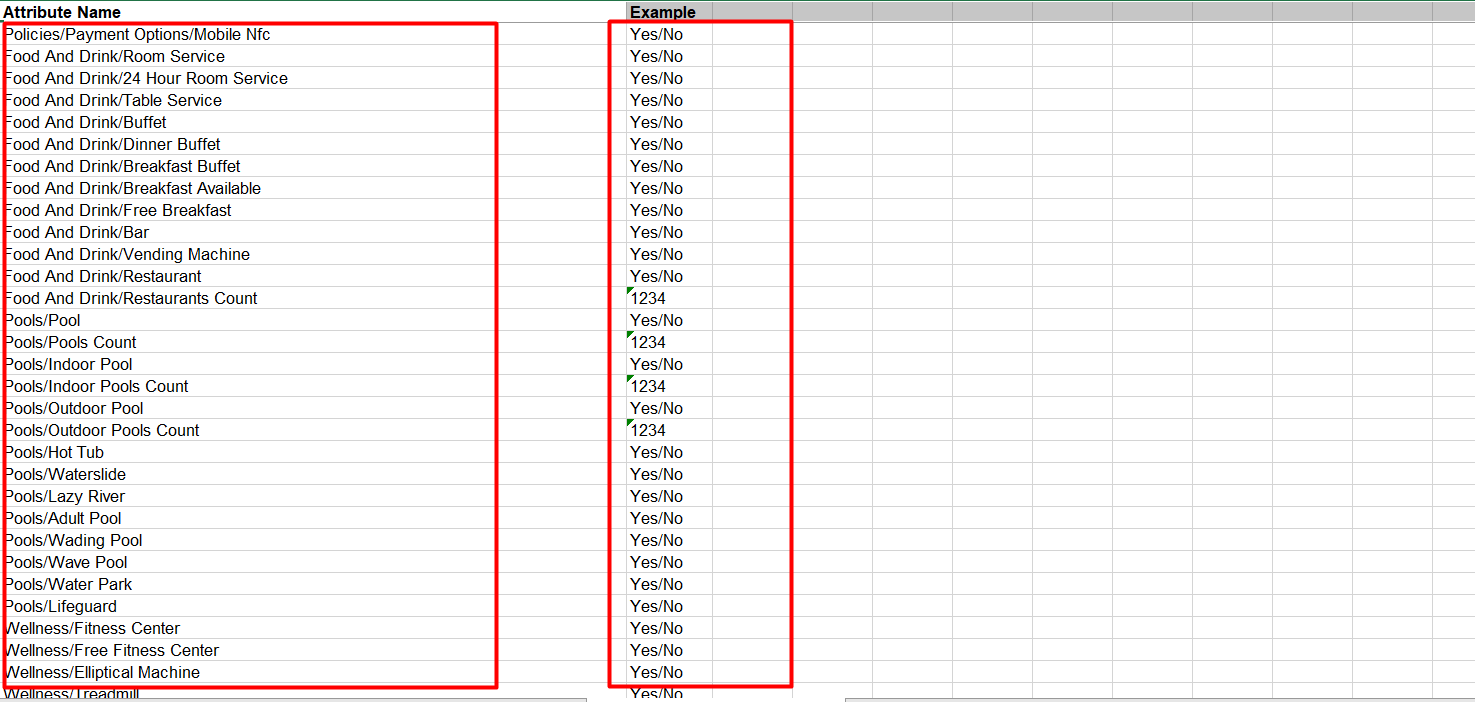
Add the amenities to the Lodging Amenities section of the Excel and specify whether it is offered or not.
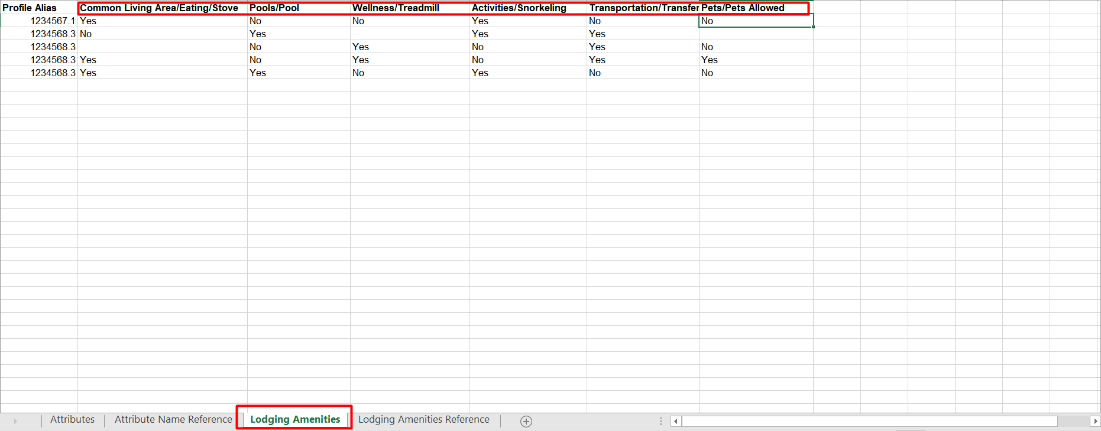
Use the Bulk Upload Profile Attributes option to upload the excel sheet
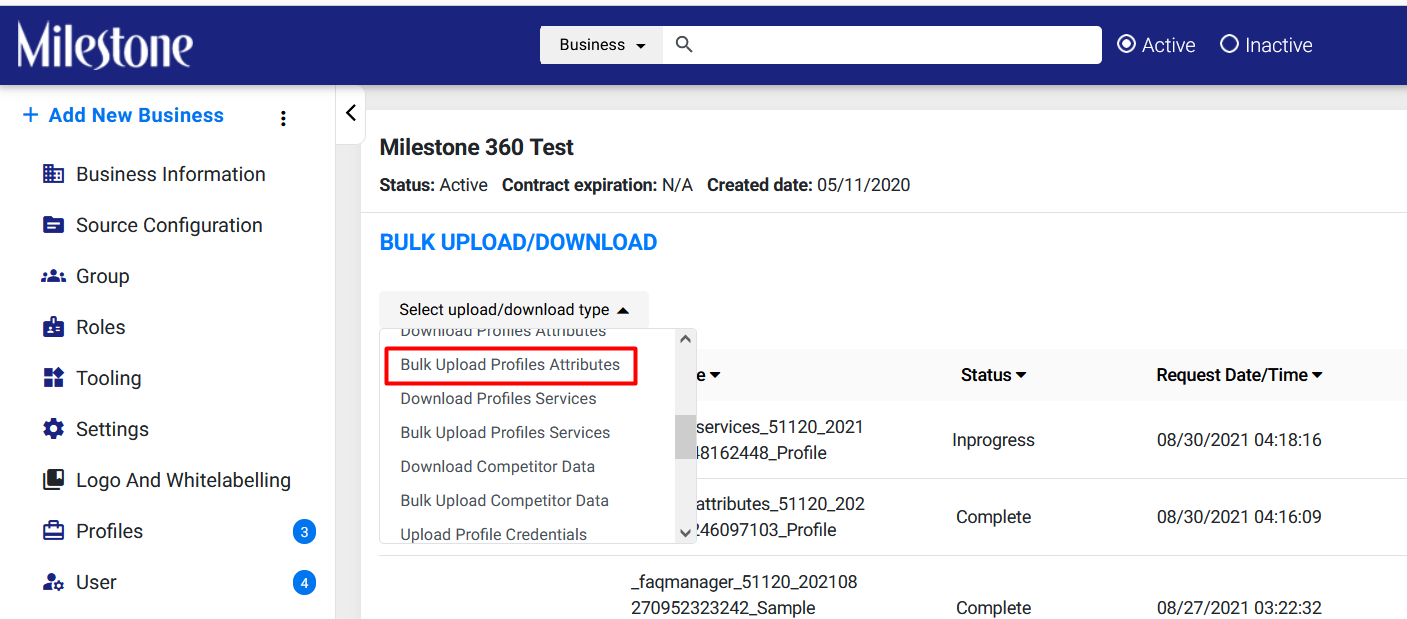
Glossary
- Lodging Amenities: Features and services offered by a hotel, such as pools, parking, or spas.
- Profile Summary: A central location to view and edit business details for a specific listing.
- Business Details: Section containing descriptive features like property build date and amenities.
Tips for Agencies
- Standardize lodging info across similar properties to ensure consistency.
- Use the search box to quickly add or remove amenities.
- Keep property details up to date, especially during renovations.
- Leverage the audit and auto-submit capabilities to maintain high-quality listings at scale.
- Providing complete lodging amenities helps improve search visibility, supports accurate representation across directories, and creates a richer online experience for potential guests.