Adding & Creating FAQs
Now, to create a custom question and answer and publish them to sources of your choice, click on the ‘Add Button’ next to the filter button.

Enter your Q&A. If you wish to have formatting options for your FAQ, turn on ‘stylized text or image’. You can now use basic text formatting options as well as insert links and images.

To add more FAQs, click on ‘Add FAQ’. If you’re happy with what you see as a preview and wish to save the FAQ[s], click on ‘Save’.

As soon as you’ve added the FAQ, it will be displayed on the Q&A screen provided the date range is set to the present day.
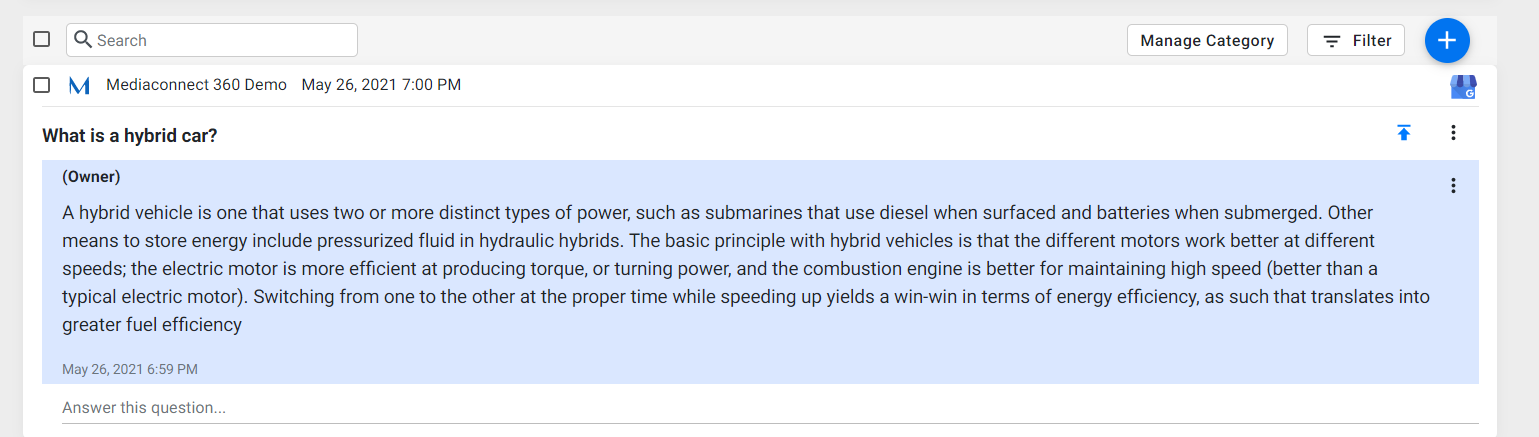
From the Q&A screen, you can choose to publish the FAQs.