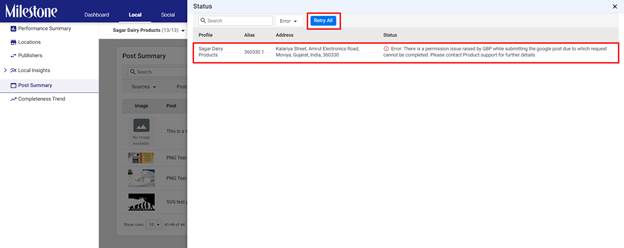Retry Publishing
Milestone Local allows you to retry publishing Google posts when an internal or external error occurs.
Milestone Local > Posts Summary
Step 1: From Milestone Local click on ‘Post Summary’ in the left navigation panel.
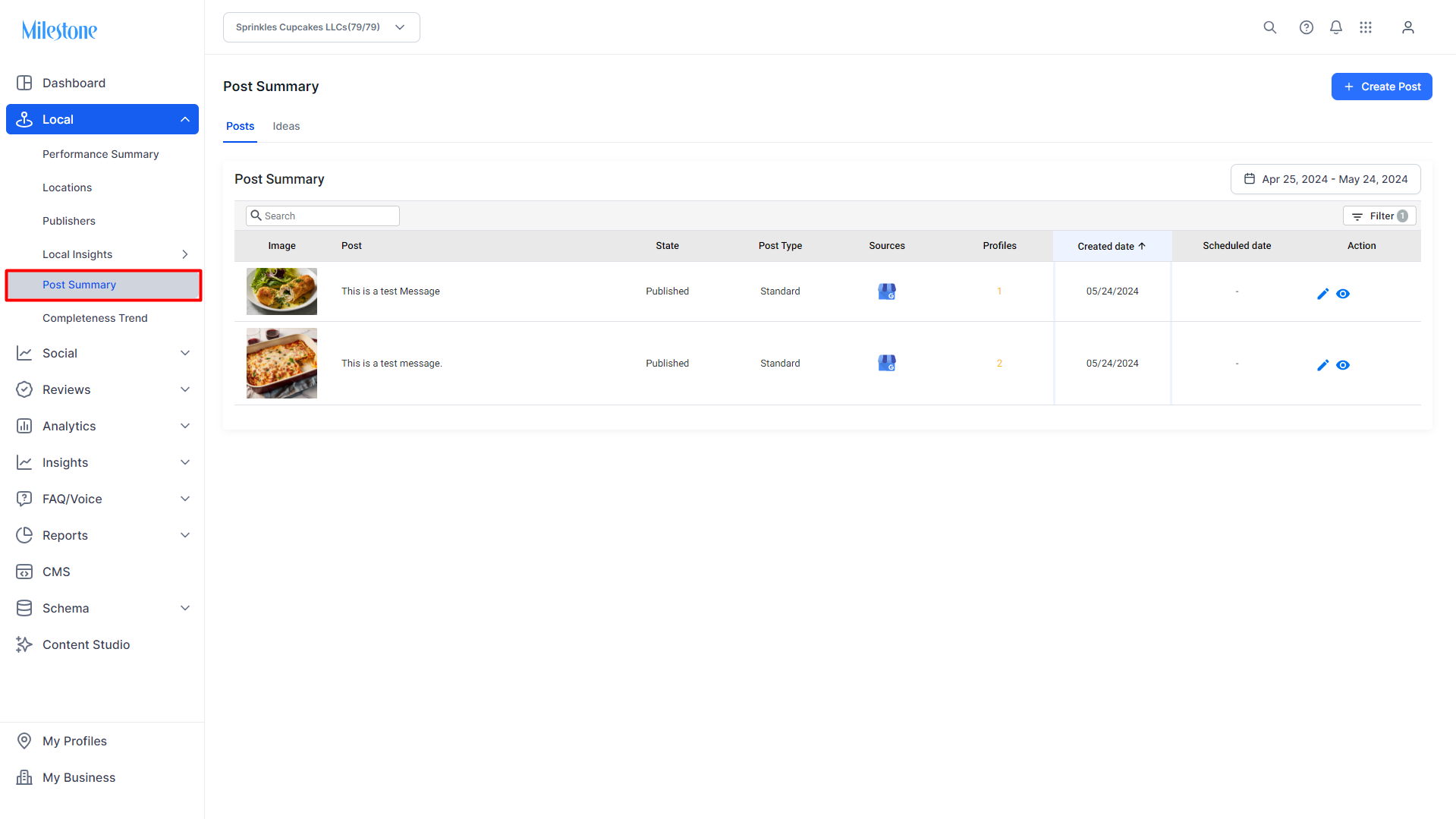
Step 2: Locations marked in red signify that an error has occurred during publishing. Click in the ‘Locations’ column to view the error.
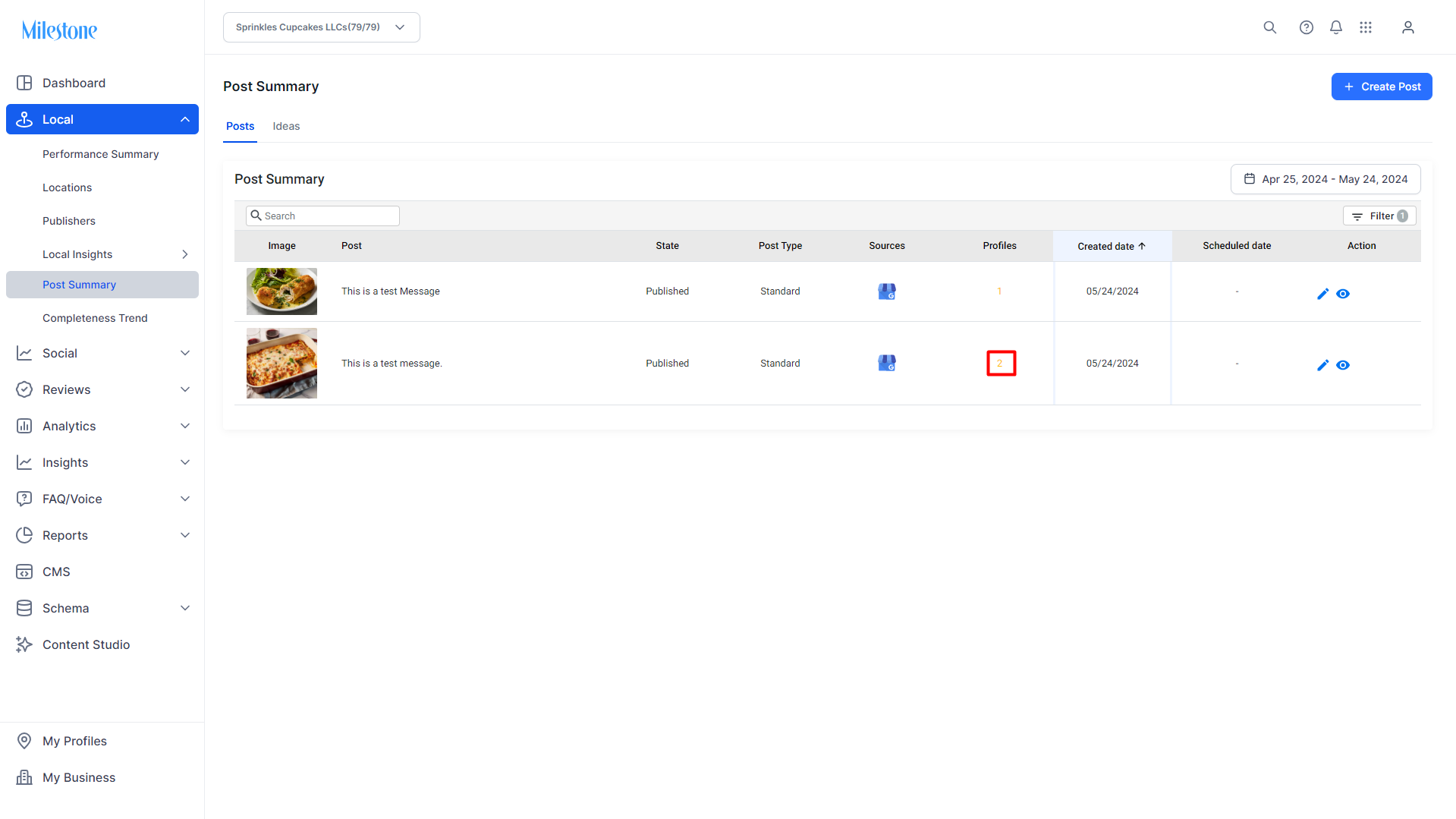
Step 3: The location, alias, address and error status will be displayed. Click on ‘Retry All’ to retry publishing