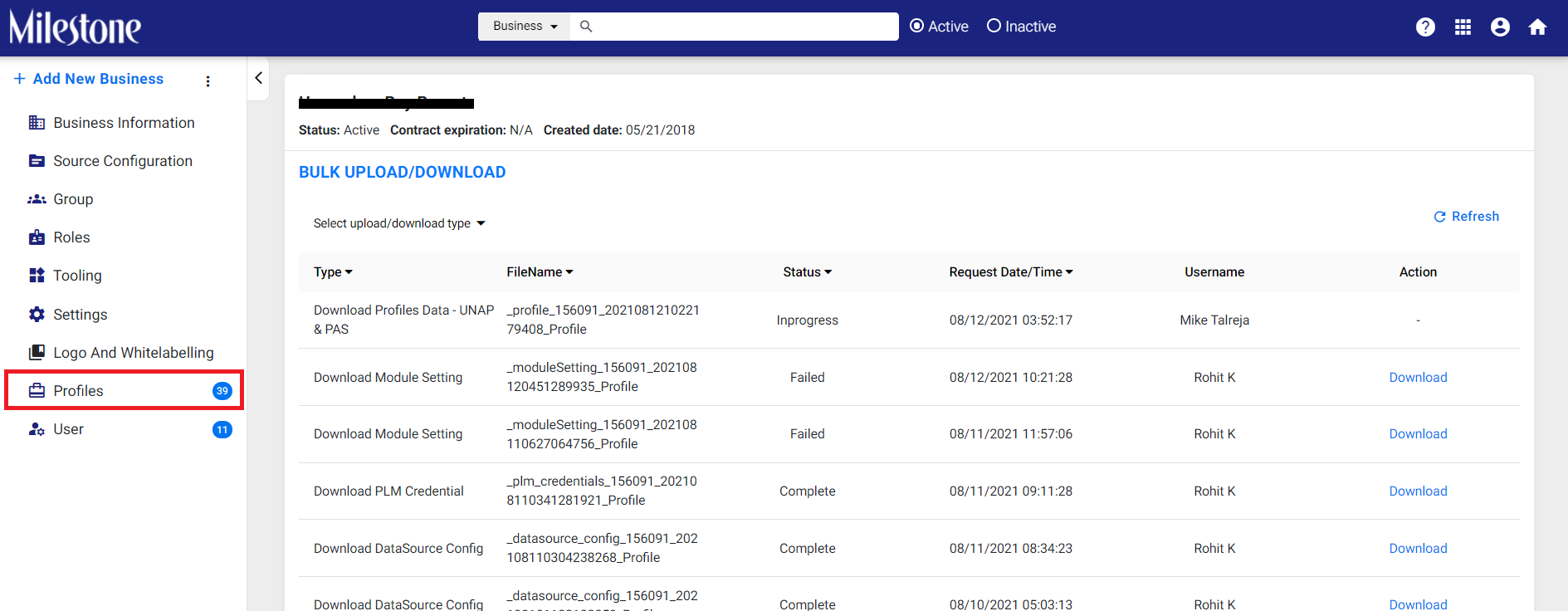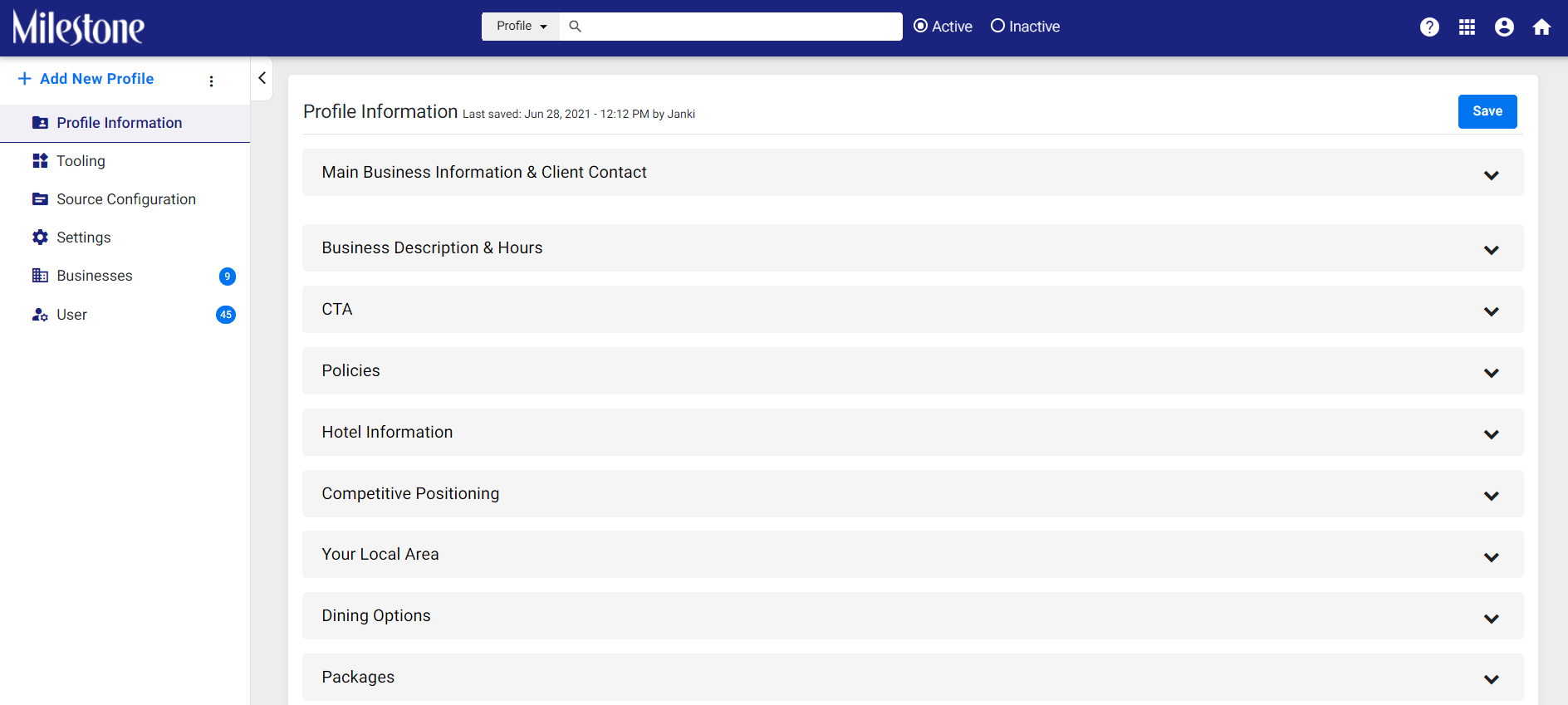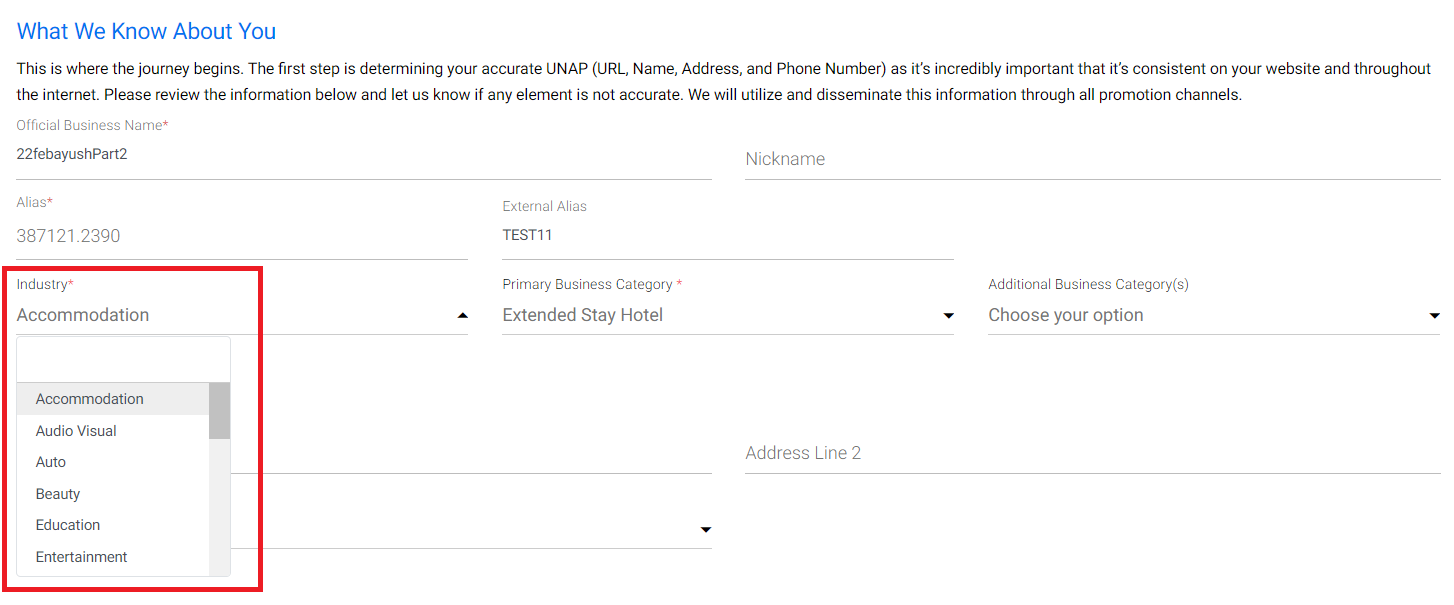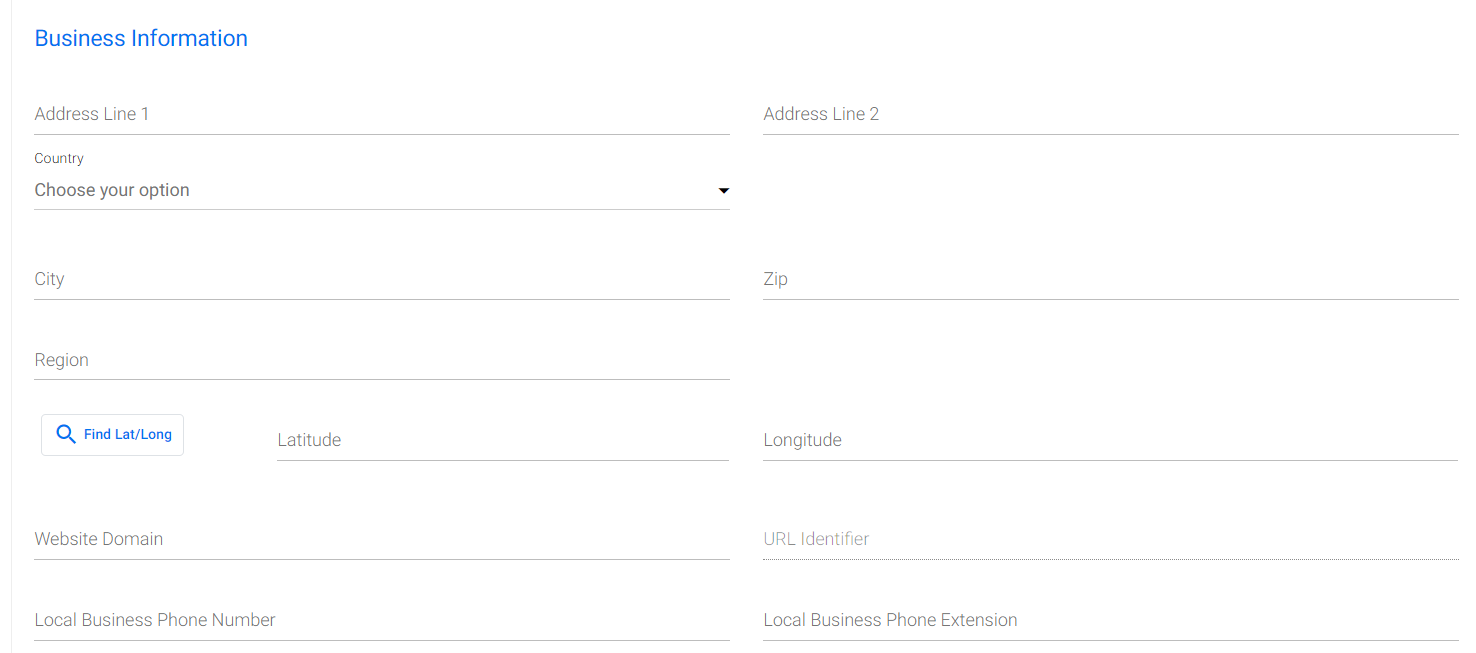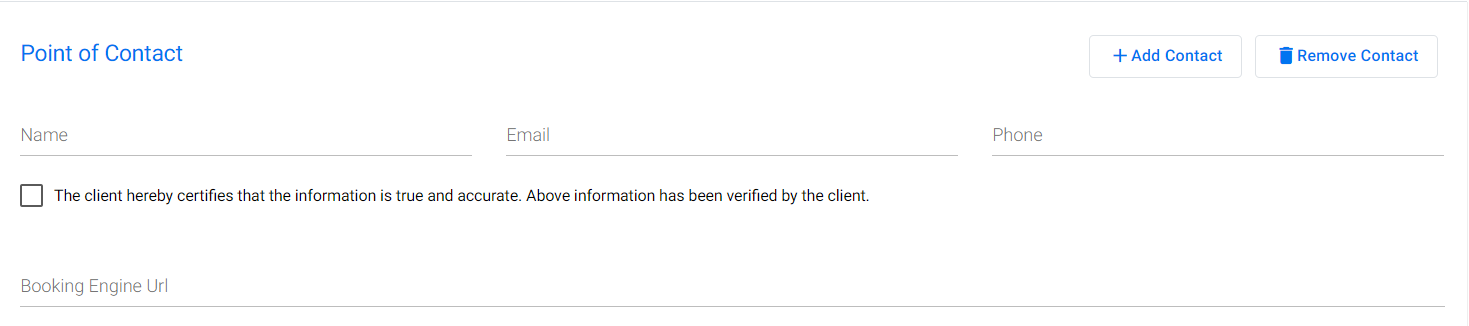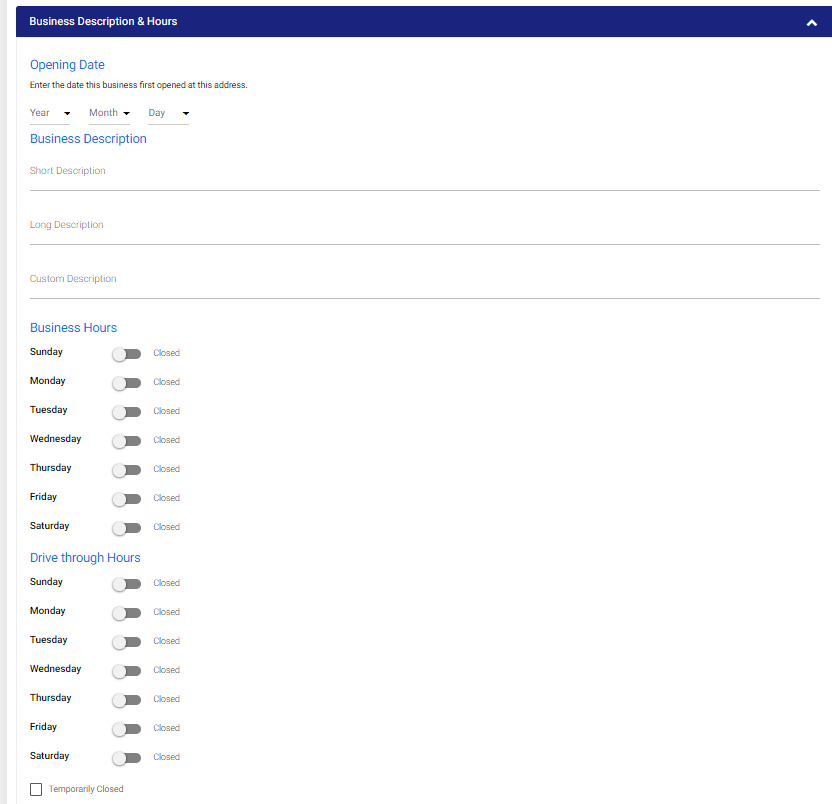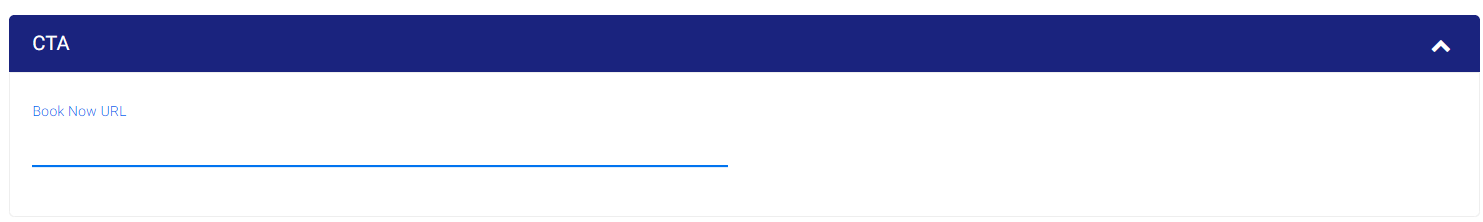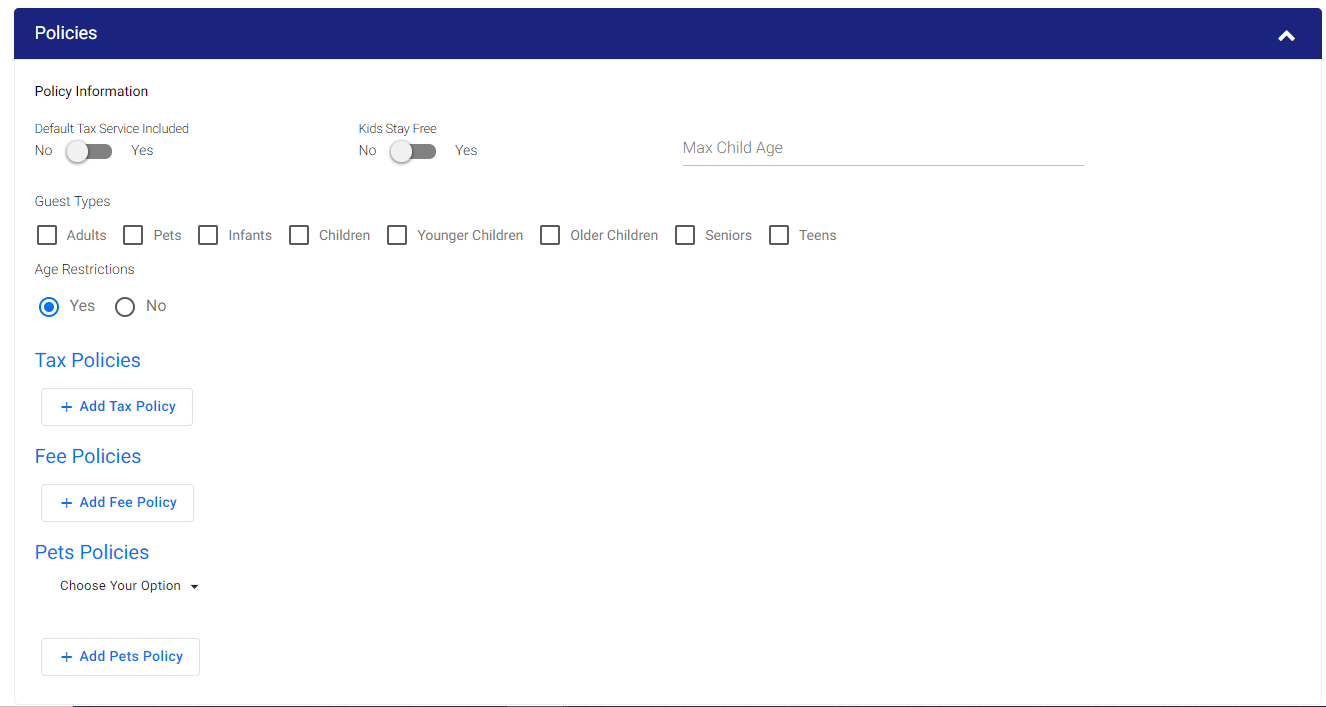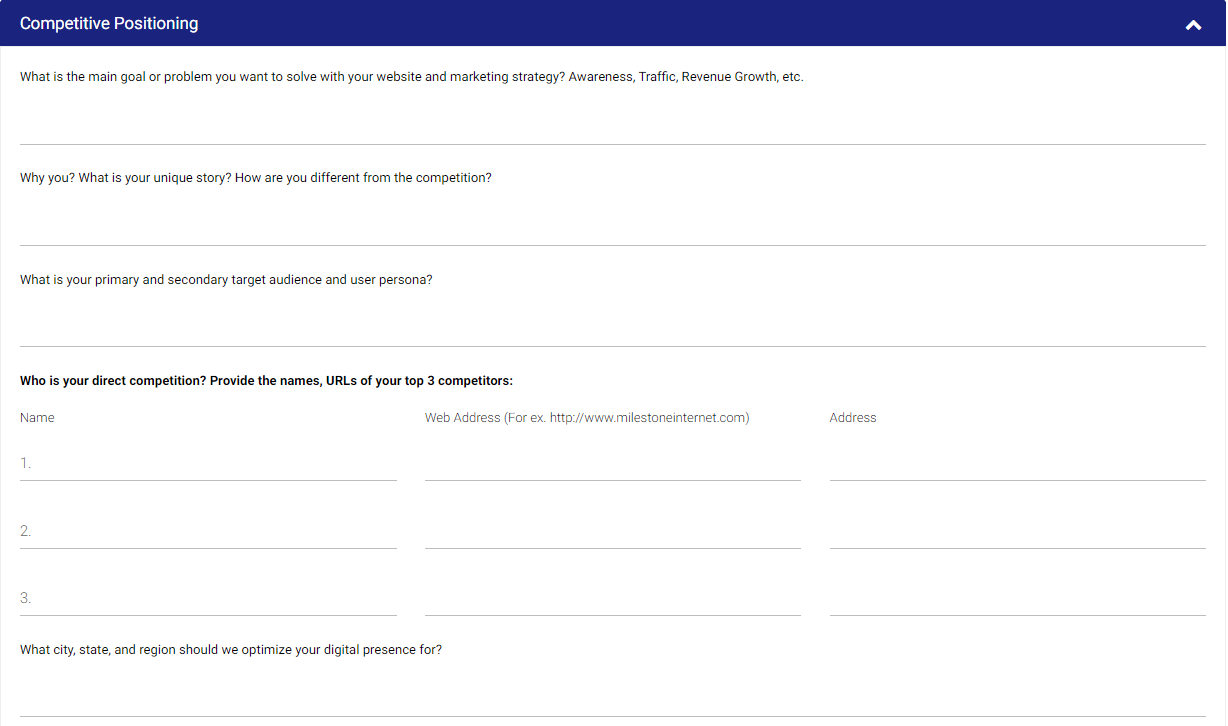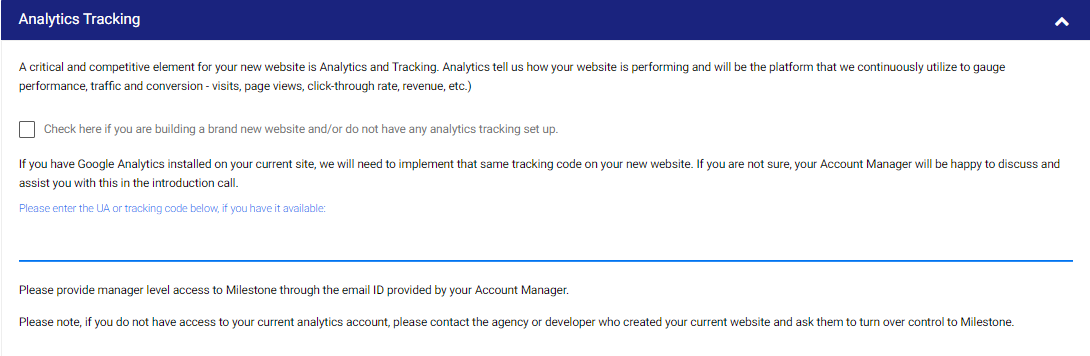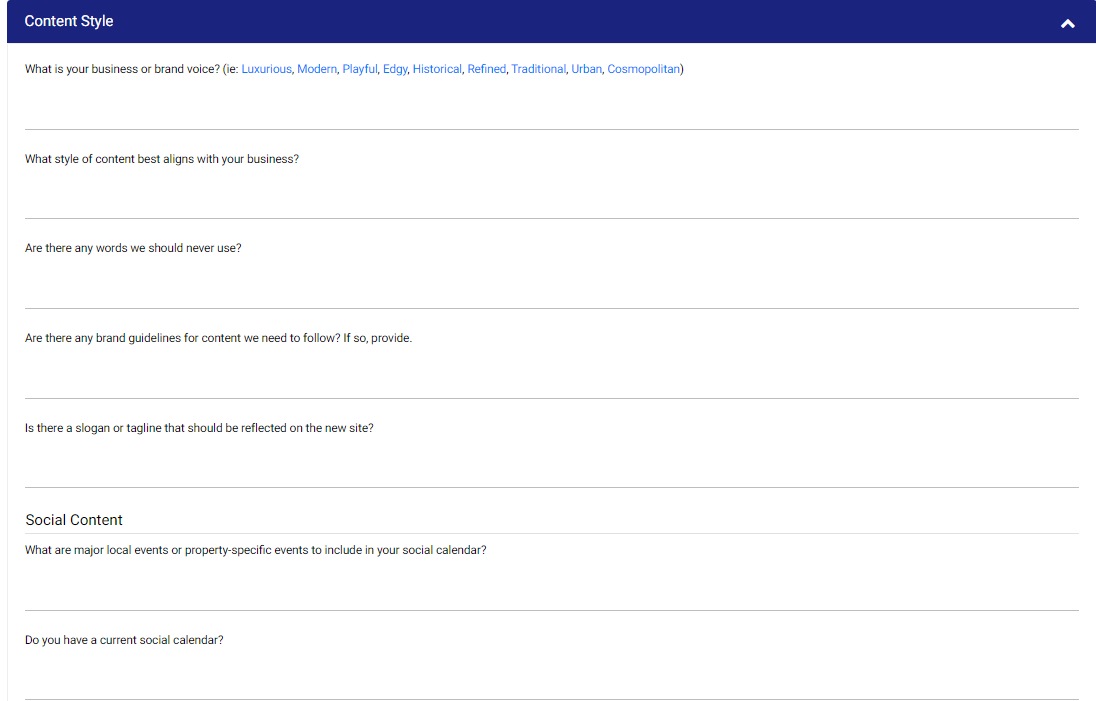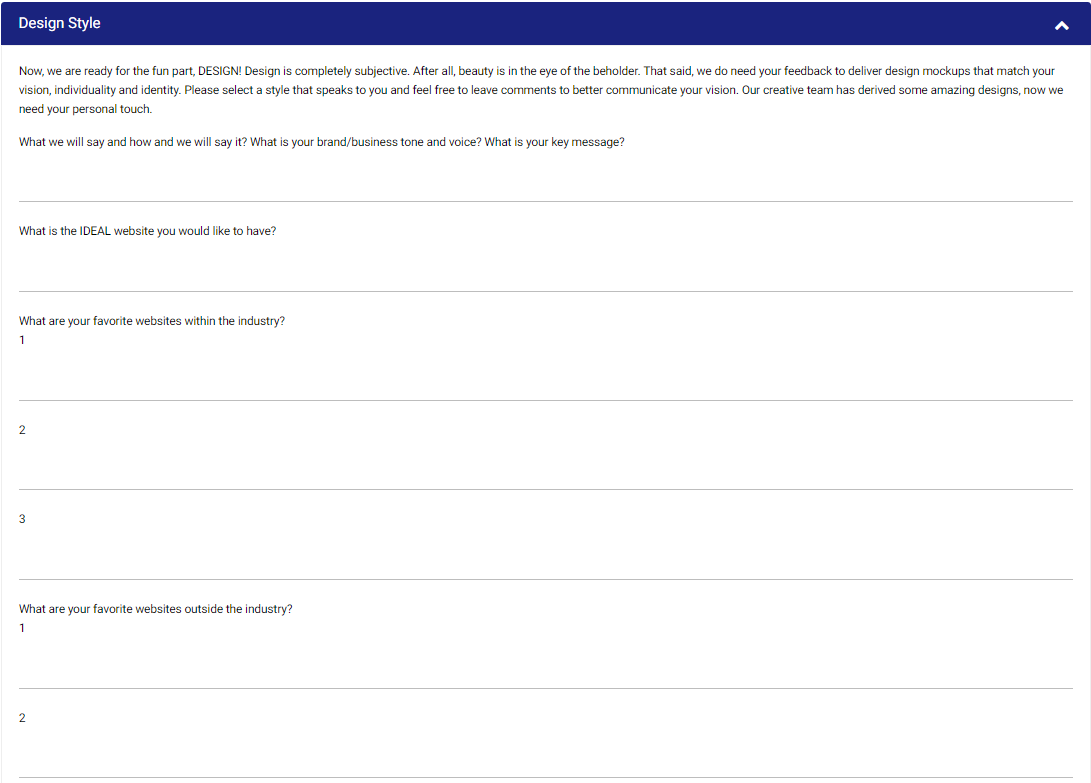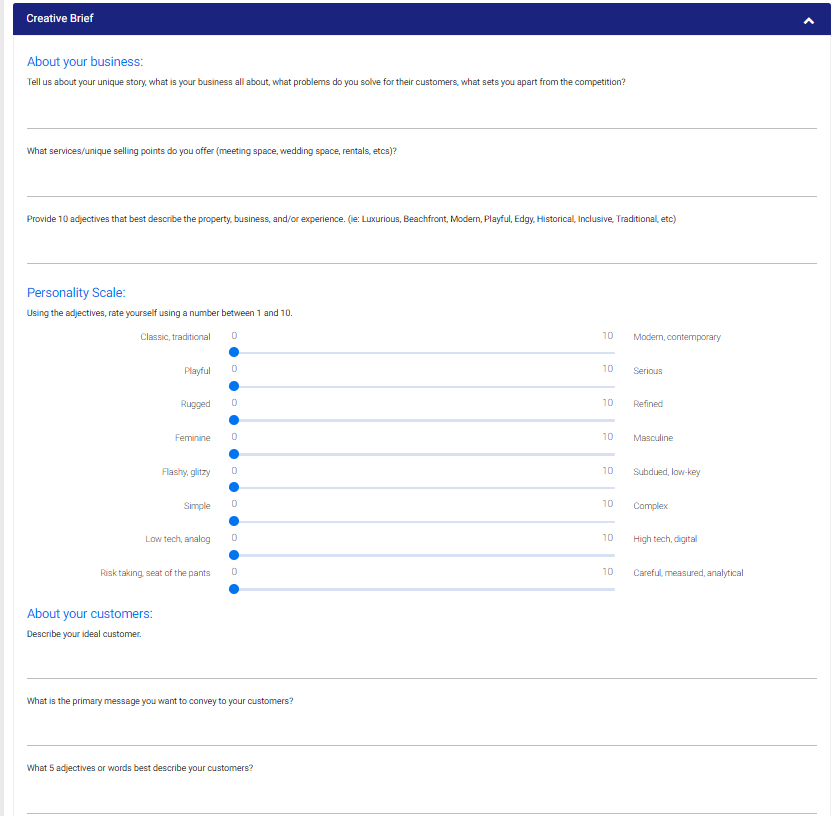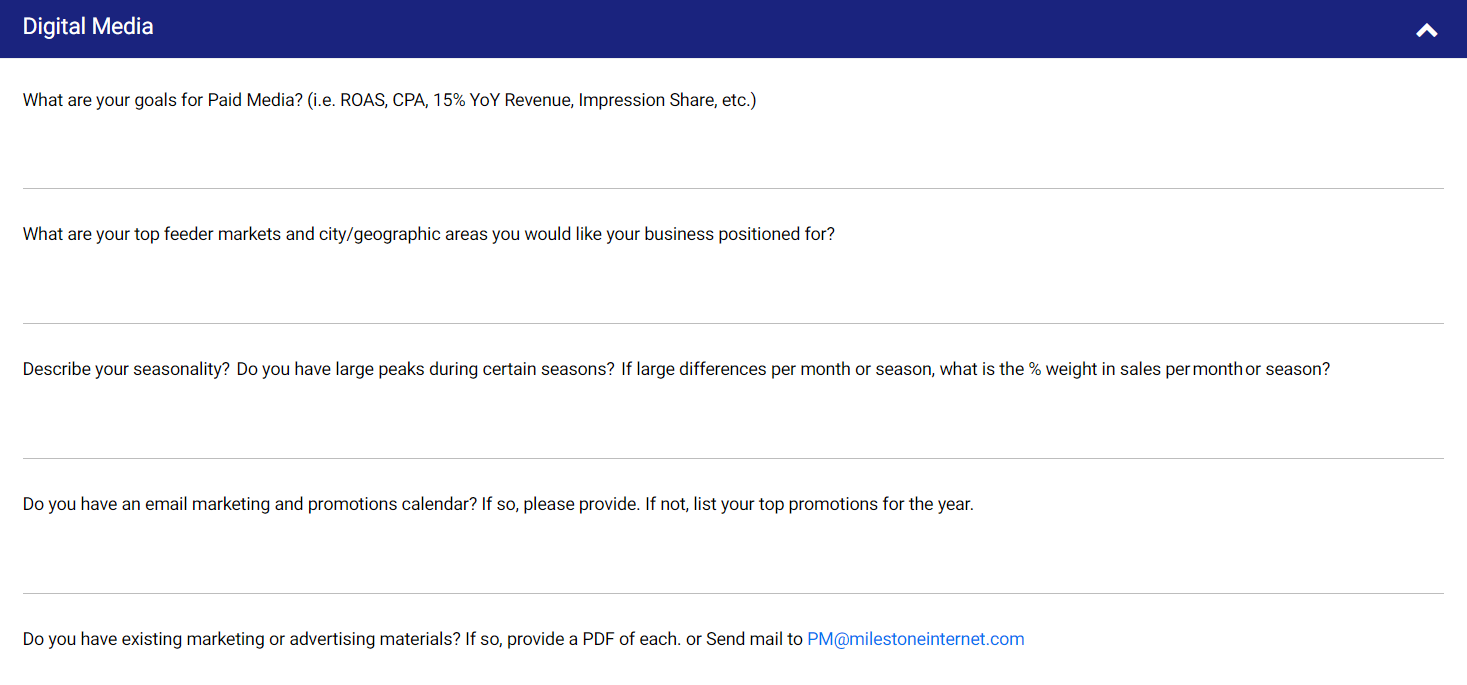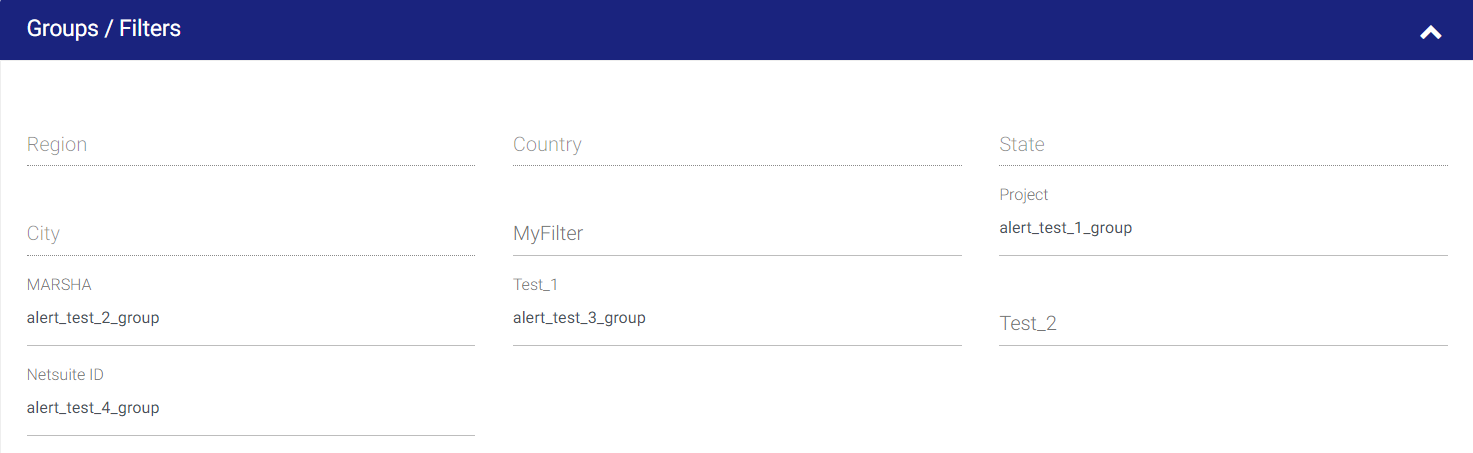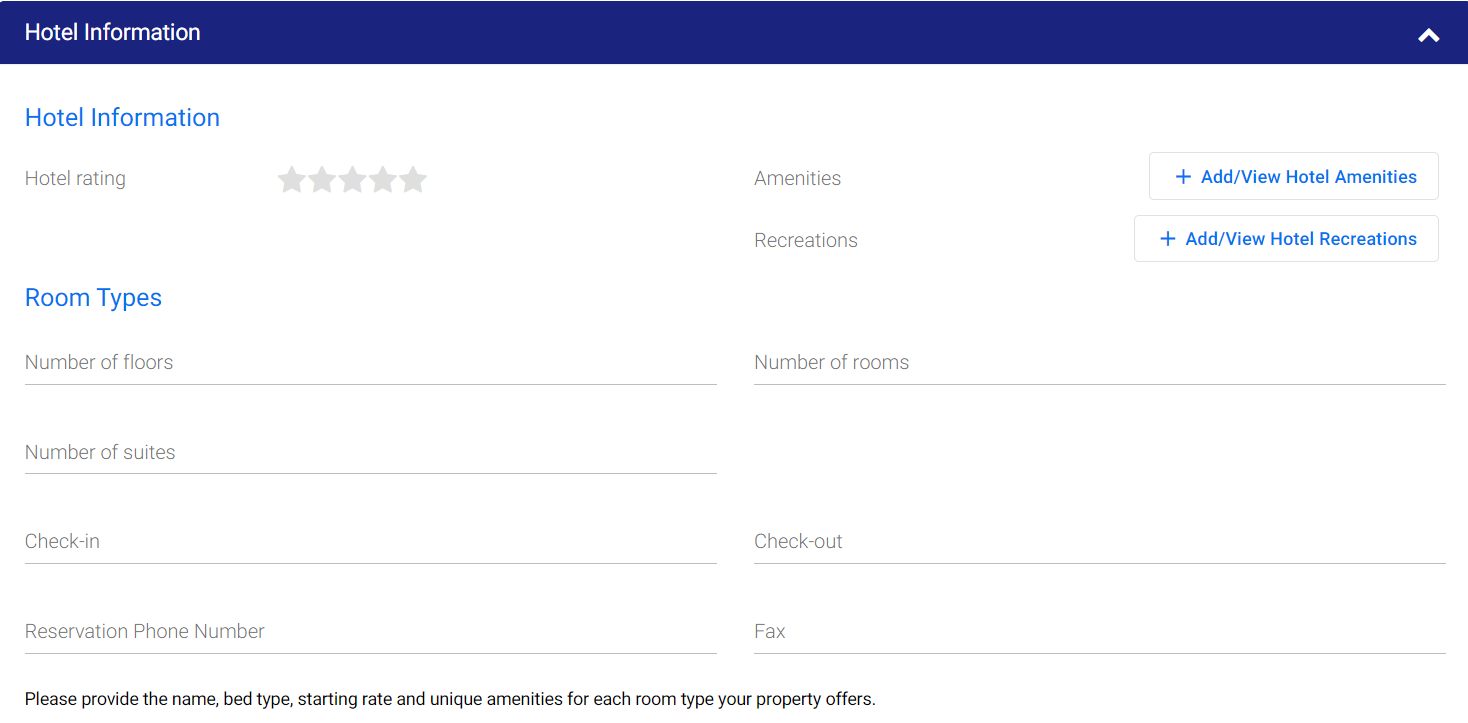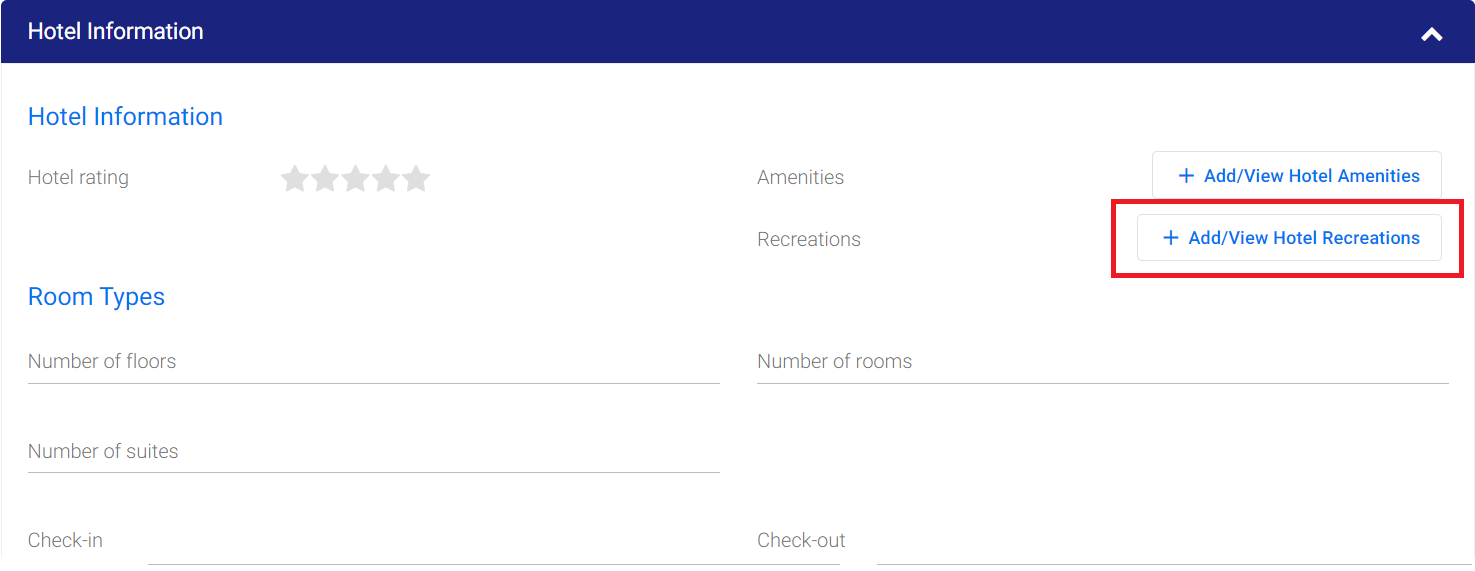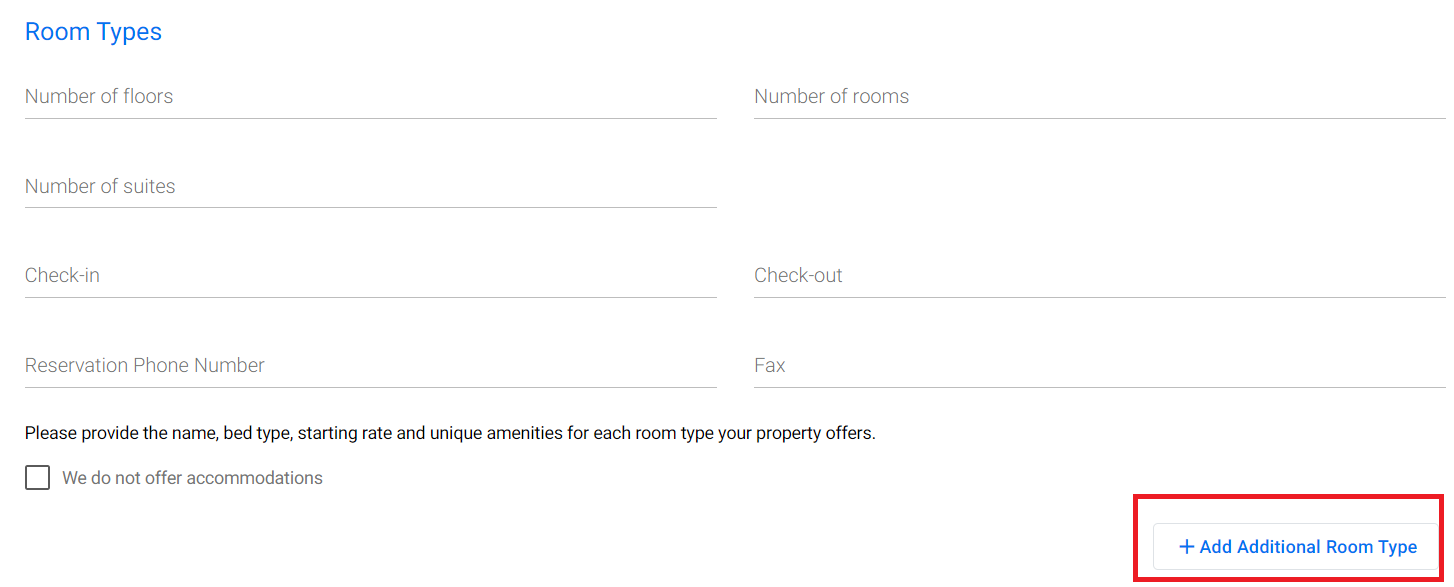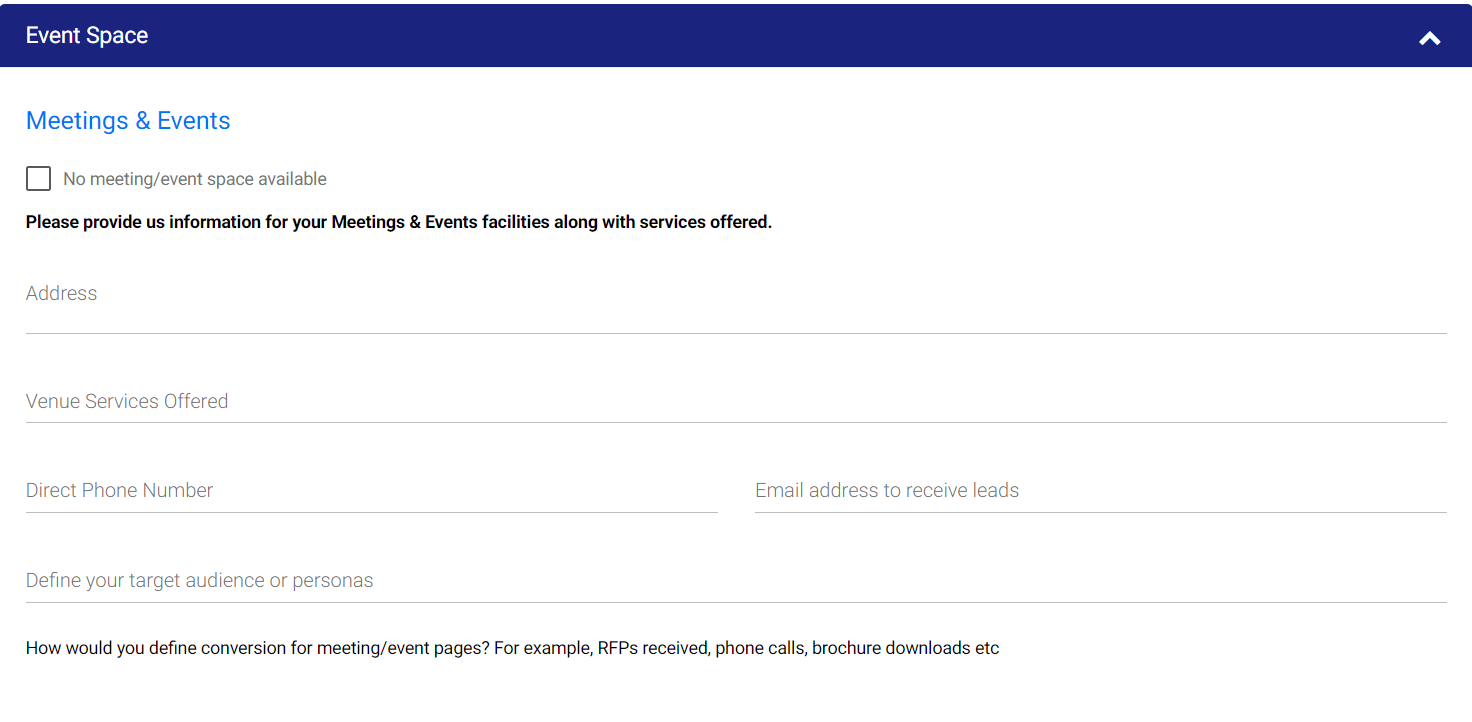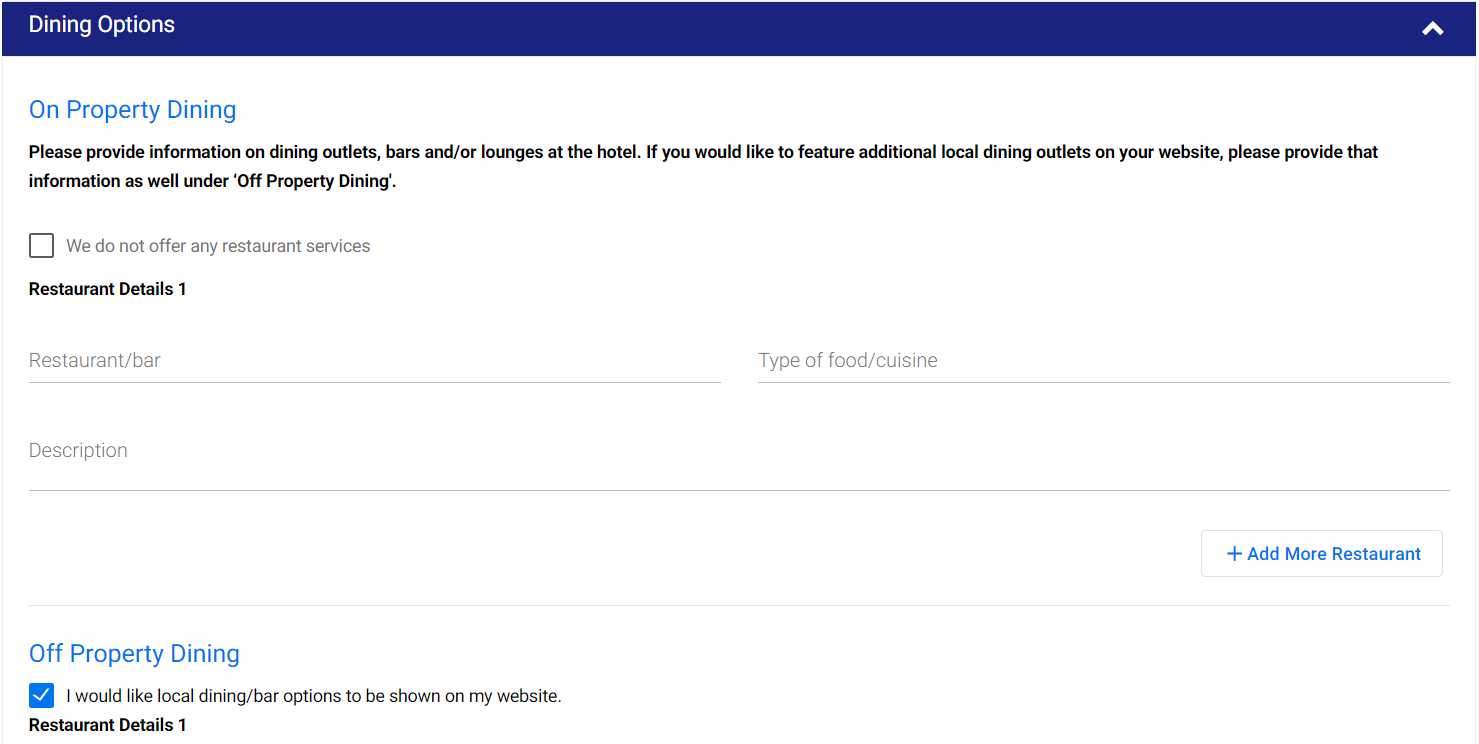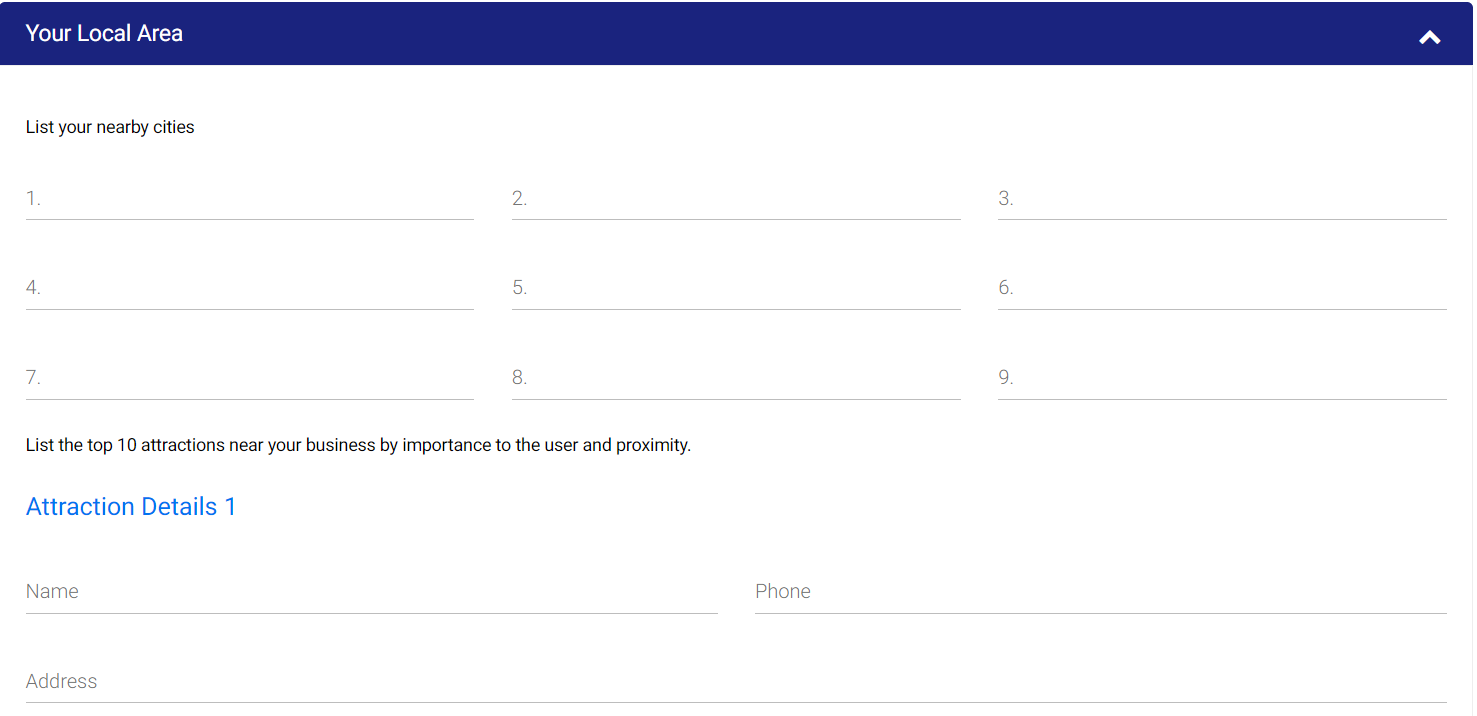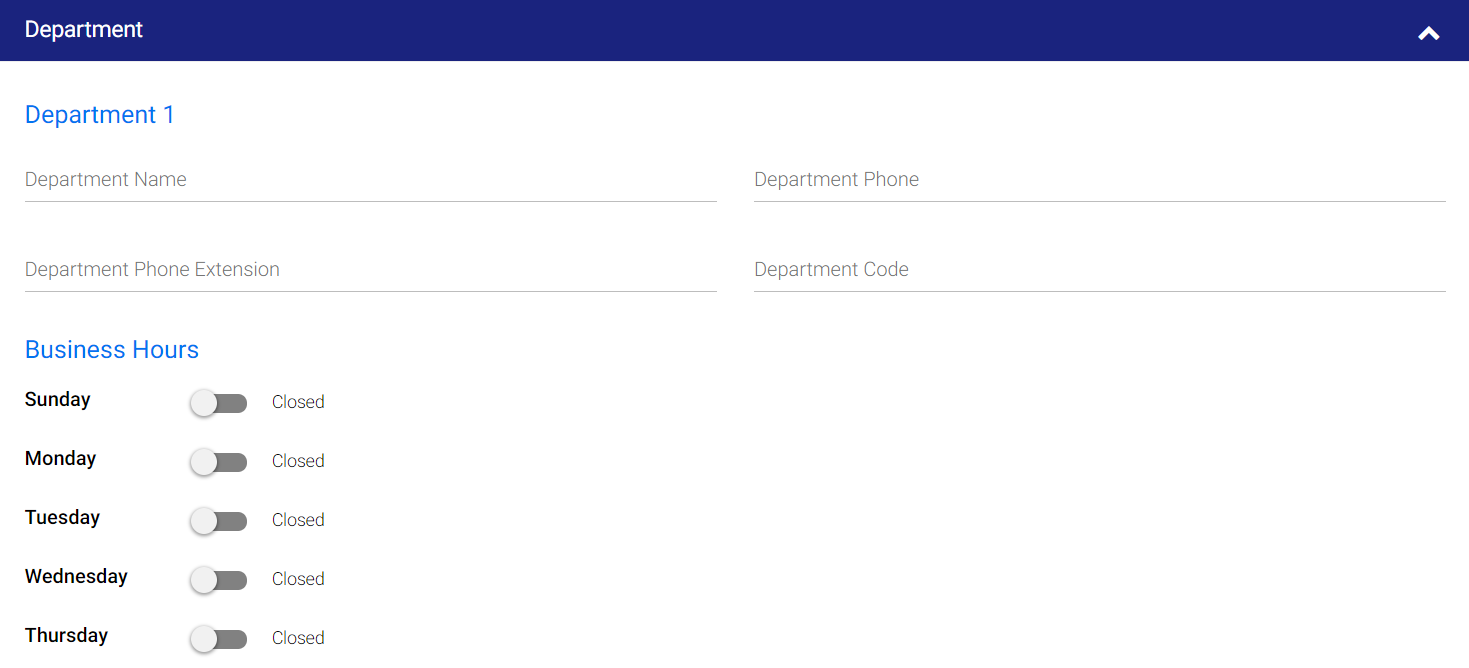Profile Information
In Profile Pages a user will be able to manage all the information and settings related to one of the locations of a business required for marketing business digitally.
To view Profiles, click on the ‘Profiles’. You will see the number of profiles assigned to the business.
By clicking on a profile or location, you will be taken to the ‘Profile Information’ tab.
In Profile information page a user should be able to all the basic details of the location/profile of a business. In Profile Information page there are multiple sections, some of them are default and common across all profiles and some of them are dependent on industry and categories.
The default and common profile sections irrespective of the vertical or industry of the business are as follows:
Main Business Information & Client Contact
In this section, a user can maintain basic details of location such as name, alias, location, industry, categories, point of contact details, and booking engine URL. Here the focus is to enter the UNAP of the business profile to ensure it is consistent on search. There are three sections under Main Business Information & Client Contact that needs to be filled:
- What we know about you
The business name has to be entered, alias, industry, primary, and additional business category. When the business chooses a certain industry, additional fields will be populated on the screen to enter.
- Business Information
The business profile user has to enter key details such as their address, website URL, phone number, etc.
- Point of contact
The business profile user has to enter the point of contact for the profile or location. The business can choose to add or remove a point of contact here.
Business Description & Hours
In this section, a user needs to manage location opening date, business description and business hours, special hours, whether they are temporarily open or closed.
CTA
The CTA section allows the business profile to enter the call-to-action URL information which could be for a booking, appointment or reservation or buying a product or service.
Policies
This section is used for maintaining different policies applicable to a business location such as tax policy, pet policy, age restrictions, etc.
Competitive Positioning
In this section user need to manage the details of the competitor's digital journey that can be used for competitive benchmarking. The business location has to enter their goals, direct competitors, USP, etc.
Domains
This section helps business users to maintain an agreement between them and Milestone about the domain and DNS control of the business location. The business profile has to enter their domain, choose the DNS control from the options and sign the agreement.
Analytics Tracking
This section helps business users to provide google analytics tracking details to Milestone. The business profile will have to disclose whether they have analytics tracking already set up or they can enter the tracking code to set up tracking.
Images and Logos
This section helps business users provide the dropbox URL access to Milestone for accessing relevant images recommended by businesses for digital marketing of the location. Or they can choose to give Milestone the option of using stock images to populate on their hotel website.
Content Style
This section helps users to define the content style for their business location by answering the Questions regarding their style.
Design Style
This section helps users to define the design style for their business location by answering the questions regarding their preference of design style.
Creative Brief
This section is a questionnaire a business user needs to answer to Milestone to provide the basic understanding and recommendations while creating creatives about the business location for marketing and promotion. The business user needs to answer questions regarding the business, personality, customers, and the project.
Digital Media
These are digital marketing questions that need to be answered by the business user for the alignment of digital marketing between Milestone and Business.
Groups / Filters
The groups or filter fields are created on a business level and inherited on profile level which is used for grouping multiple profiles of a business.
Industry or category-specific sections
As already mentioned, based on the industry or vertical chosen by the business user, there will be additional sections that will be populated for the user to fill in.
Listed below are the sections that will appear based on the choice of industry/vertical or category:
- Hotel Information: Applicable for the accommodation industry and required for managing hotel-related information such as amenities, room types, ratings, etc.
To add amenities, click on ‘Add/View Hotel Amenities’ and choose the amenities the profile location offers.
Likewise, to add hotel recreations, click on ‘Add/View Hotel Recreations’ and choose the recreations the business profile offers.
To add a room type, click on ‘Add Additional Room Type’
- Event Space: Applicable for the accommodation industry and required for managing information of Meetings & Events facilities along with services offered.
- Dining Option: Applicable for the accommodation industry Information on dining outlets, bars, or lounges at the hotel.
- Your Local Area: Applicable for the accommodation industry, List of top attractions near a business location by importance to the user and proximity.
- Keyword Information: Applicable for the accommodation industry, here the user can enter keywords to improve the relevance of the business location for search queries.
- RV Park Information: Applicable for the accommodation industry when the primary category is chosen as RV park. Here, information on RV park features, amenities, and more RV park details have to be entered.
- Department: Applicable for industries such as audiovisual, auto, finance, food establishment, retail, etc. for managing information about various department and their business hours.