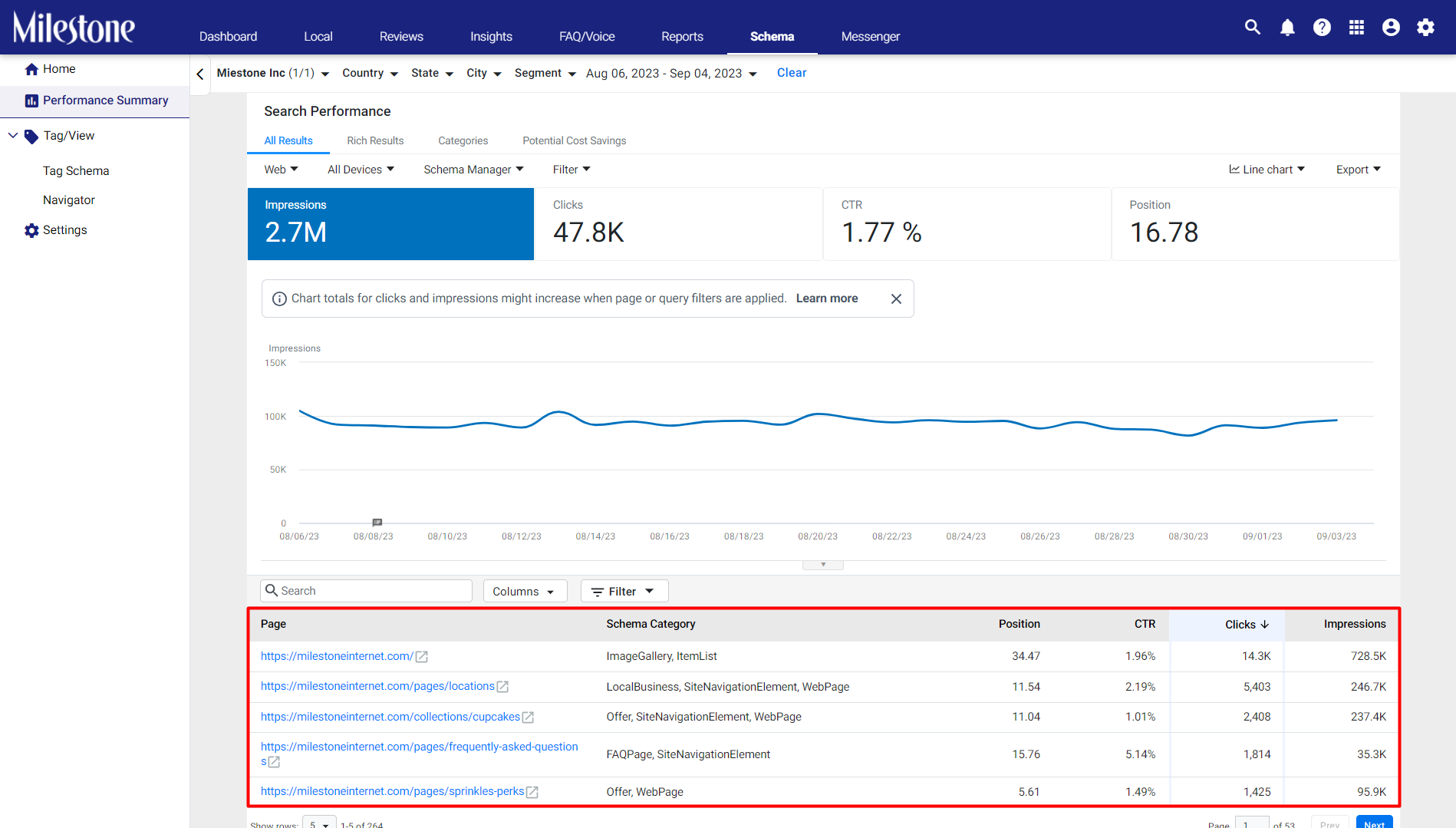Release Sep 7, 2023
Learn about the latest release from Milestone CMS, Analytics, Insights and Schema Manager.
CMS
Content Intake Editor
Opportunity: Having the capability to use data from the Digital Asset Manager (DAM) and other pages to create new pages brings unmatched scaling capabilities for websites. Create new web pages with engaging content that resonates with your brand and audience in minutes.
Solution: Milestone CMS’ Content Intake Editor takes cues from your existing web pages and integrates them with your DAM to generate content for new web pages. This drastically reduces the time it takes to create new web pages and allows your website to scale at an unprecedented pace. Since the new pages use content from existing profile pages and the DAM they are consistent with the rest of the website and resonate with the brand and its audience.
Path: Milestone CMS > Dashboard > Manage Content > Content Intake Editor
Step 1: Select ‘Content Intake Editor' from the Milestone CMS Dashboard.
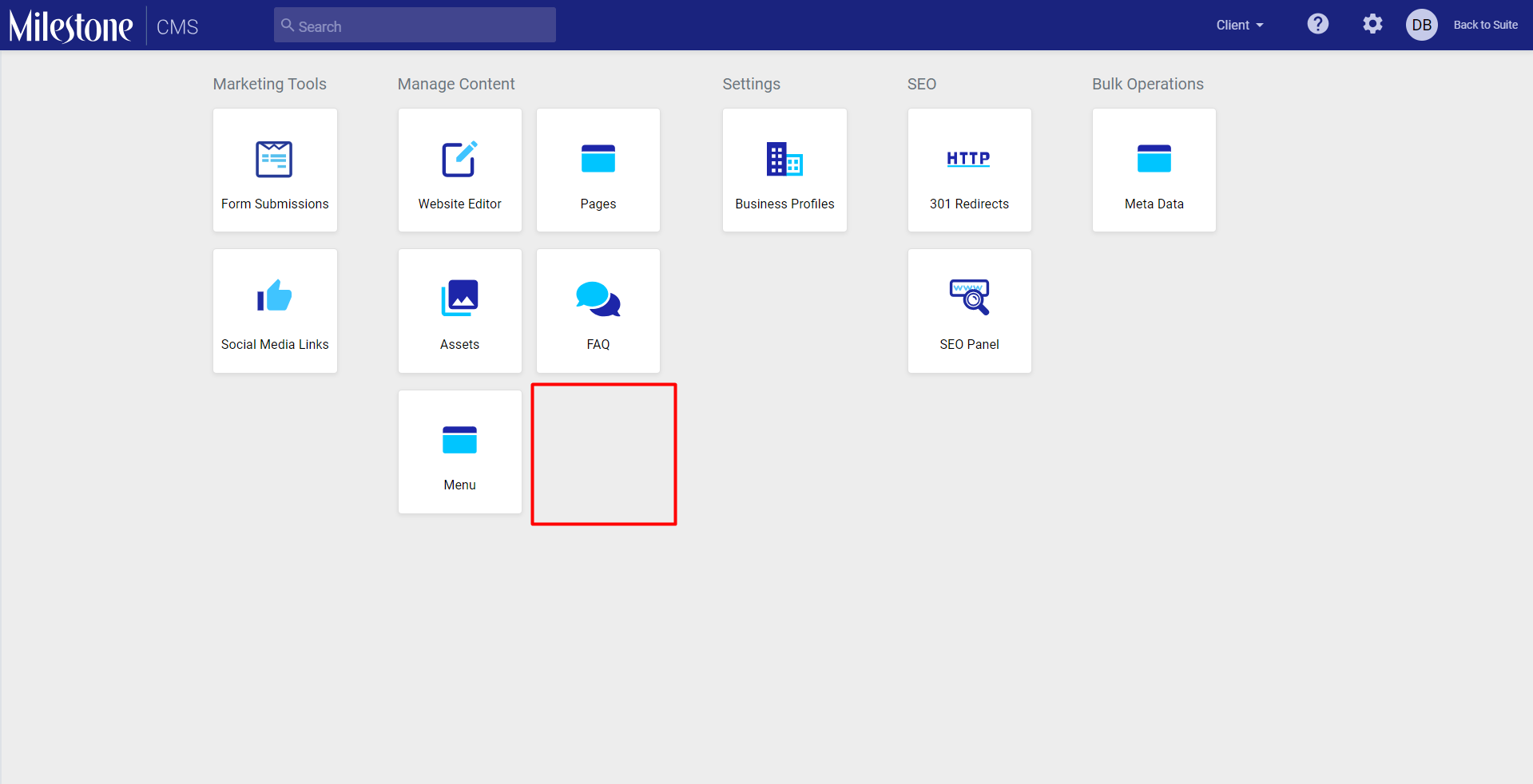
Step 2: In the Content Intake Editor section you can view the created pages, their status and choose to edit the order or content on the page manually.
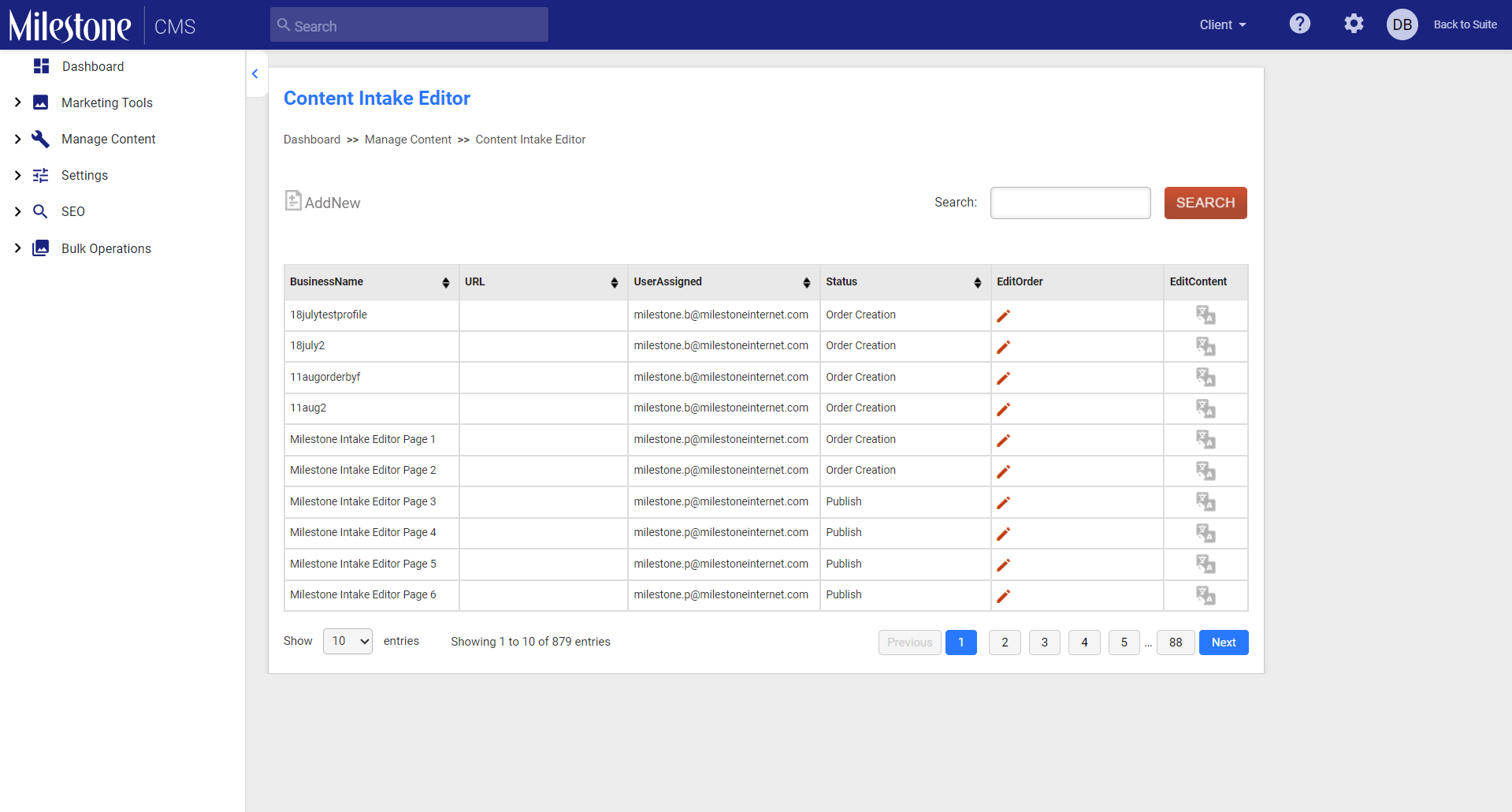
Step 3: Click on ‘Add New’ to the top left of the screen to create a new page using the Content Intake Editor.
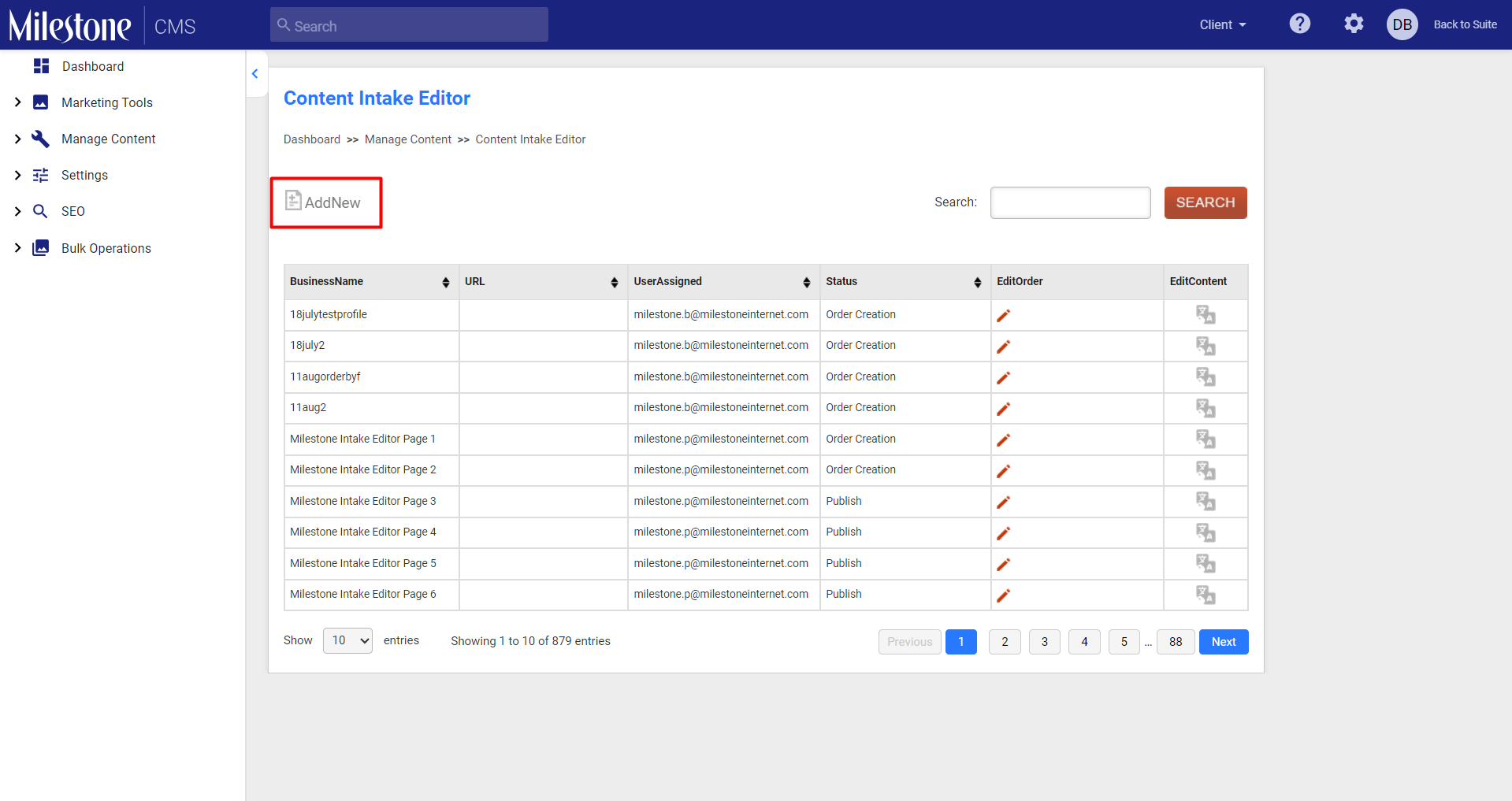
Step 4: Provide all the details in this section.
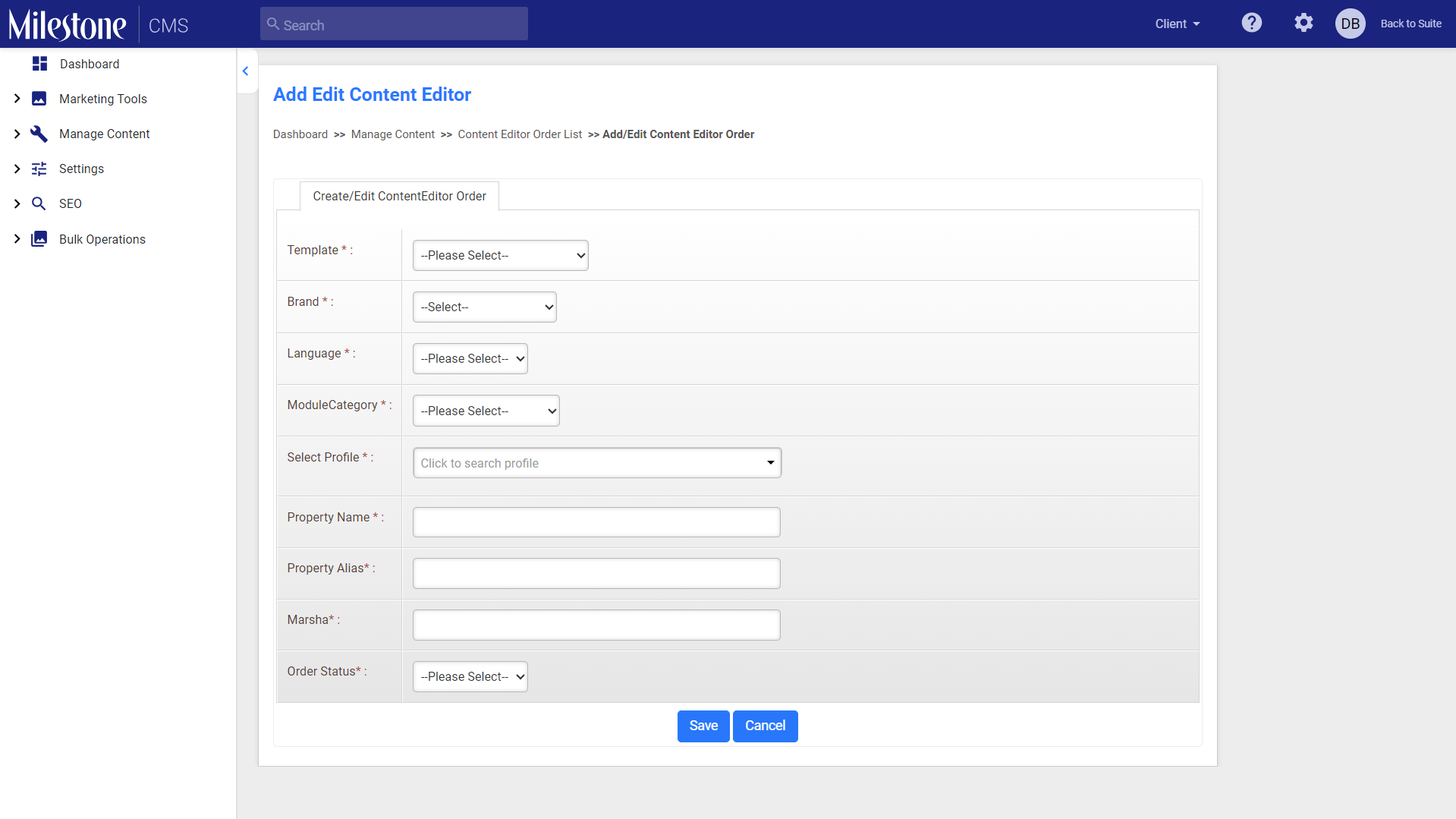
Template: Select from a group of predetermined templates for your website.
Brand: For websites that have multiple brands, select the brand for which the webpage is being created.
Language: Select the language you want to create the page in.
Module Category: Apply a module to the webpage.
Select Profile: Select a business profile for the Content Intake Editor to take content from.
Property Name: Add a name for the property or profile you are creating this page for.
Property Alias: Provide an alias for the property.
Marsha: Provide a unique Marsha code that is used to identify the business profile.
Order Status: Provide the order requirement.
Analytics
GA4 Group Leads Data
Milestone Analytics displays Group Leads Data from Google Analytics 4. Group leads data can help in better targeting strategies, developing effective communication, personalization, and much more. View the total value group leads and bookings are bringing to your business, the types of leads that are visiting your business, requests for proposals, submitted, and much more.
Path: Milestone Analytics > Website Performance
In the ‘Website Performance – Overview’ section you can select Group Leads in the data tiles to view Group Leads data.

View the total value of group bookings in the ‘Group Leads Value’ tab within ‘Website Performance’.
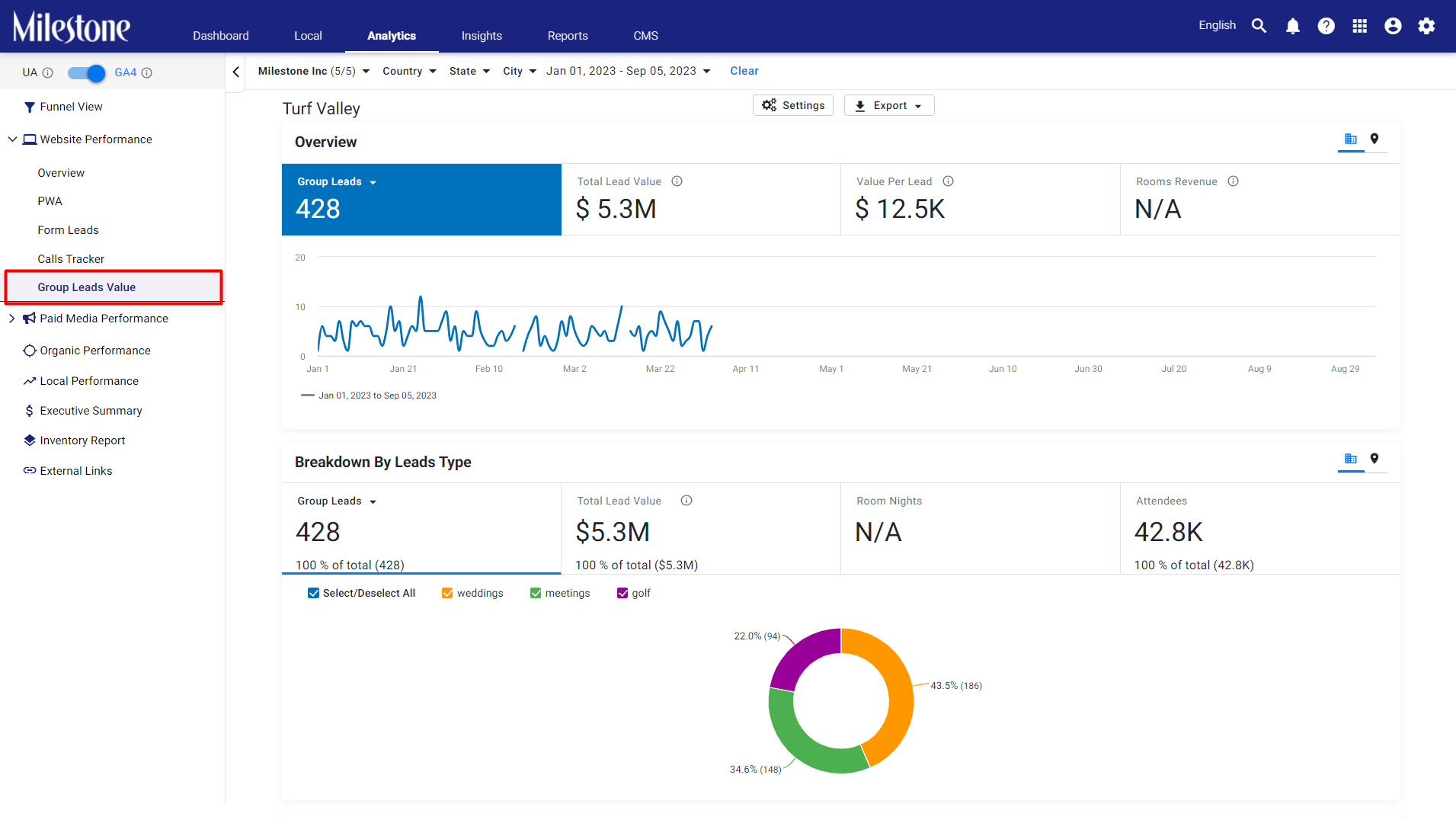
AMP Data
Accelerated Mobile Pages (AMP) offer a rapid browsing experience for mobile users by ensuring near-instantaneous web content loading. This boost in speed can enhance user engagement, decrease bounce rates, and potentially improve search engine rankings. Furthermore, AMP's optimized and streamlined design can lead to greater ad visibility, consistent user experience, and reduced server loads, making it a beneficial tool for many publishers aiming for improved performance and monetization on mobile devices.
Milestone Insights provides in-depth data analysis on the performance of your AMPs for GA4.
Path: Milestone Analytics > Website Performance > AMP
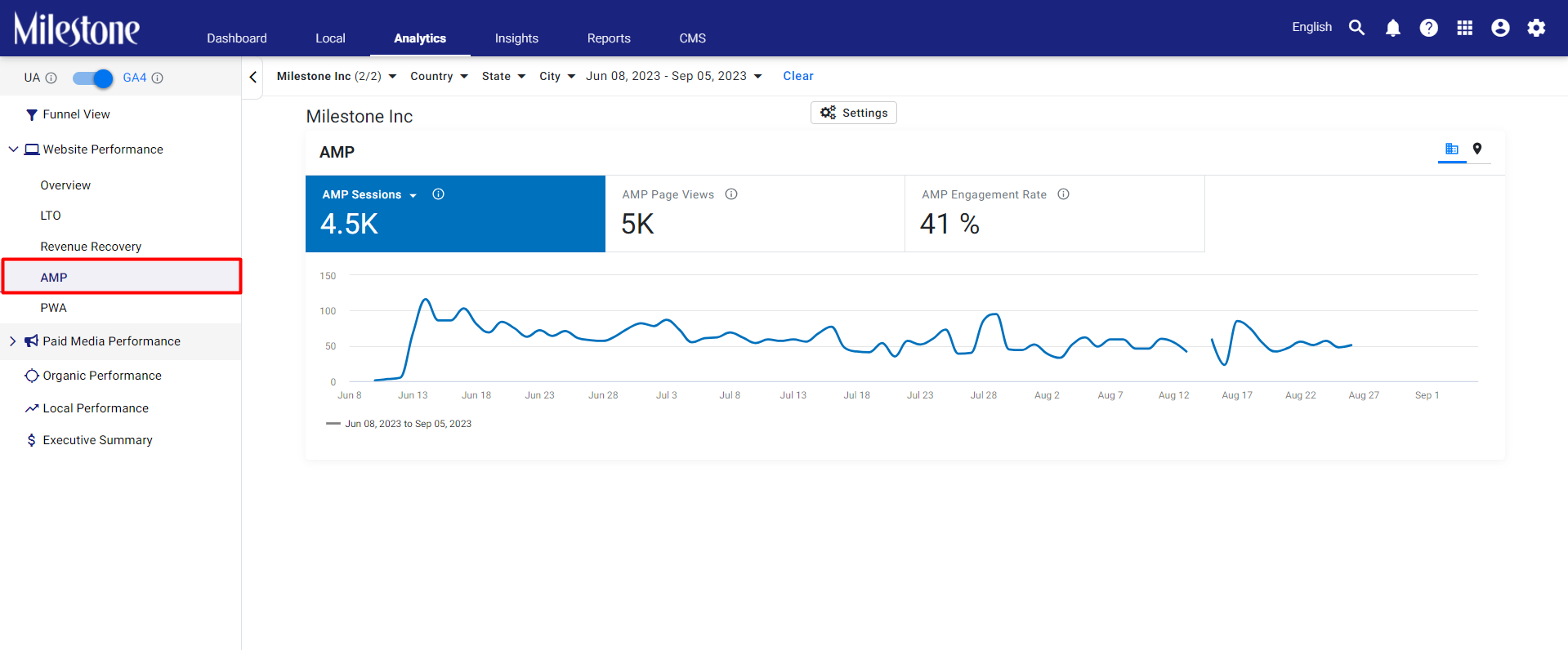
Data Not Available
For some reason, if Milestone Analytics does not receive data for a particular time period, it will not appear on the data chart. Previously, this would appear as zero.
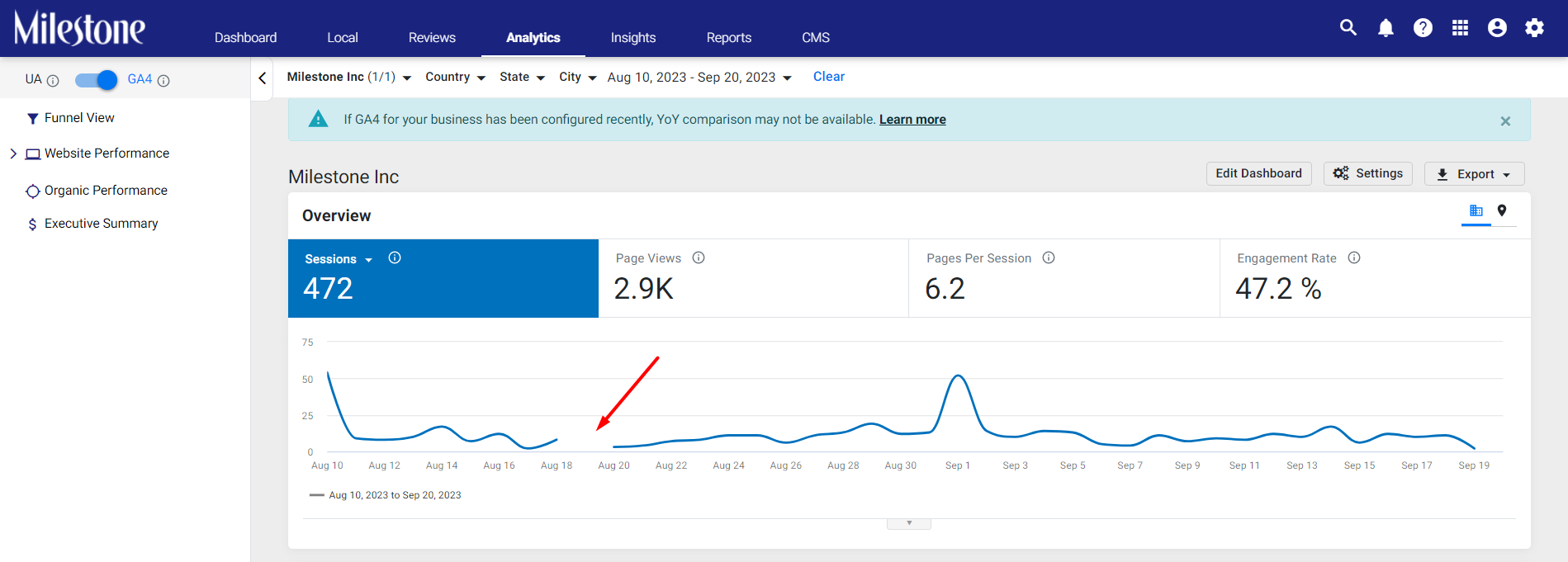
Schema Manager
Schema Vocabulary 22
Schema vocabulary is a collection of agreed-upon definitions for microdata tags. When these tags are added to a webpage, they create an enhanced description (often referred to as a "rich snippet"), which can appear in search results.
Milestone Schema Manager has now adopted the latest Schema Vocabulary 22 to enhance your overall visibility on search for rich results. The new version of Schema Vocabulary comes with a whole new set of industry-specific schemas, schema properties that provide greater detail to pages, and clearer relationships across schemas and their properties. This all results in enhanced details for search engines allowing them to deliver various types of rich results using content on your webpages.
Schema Manager Filter
The ‘Schema Manager’ filter under ‘Search Performance’ in the Milestone Schema Manager’s Performance Summary section now displays search performance of webpages following schema implementation using Milestone Schema Manager.
Select Schema Manager from the ‘Source Filter’ dropdown menu.
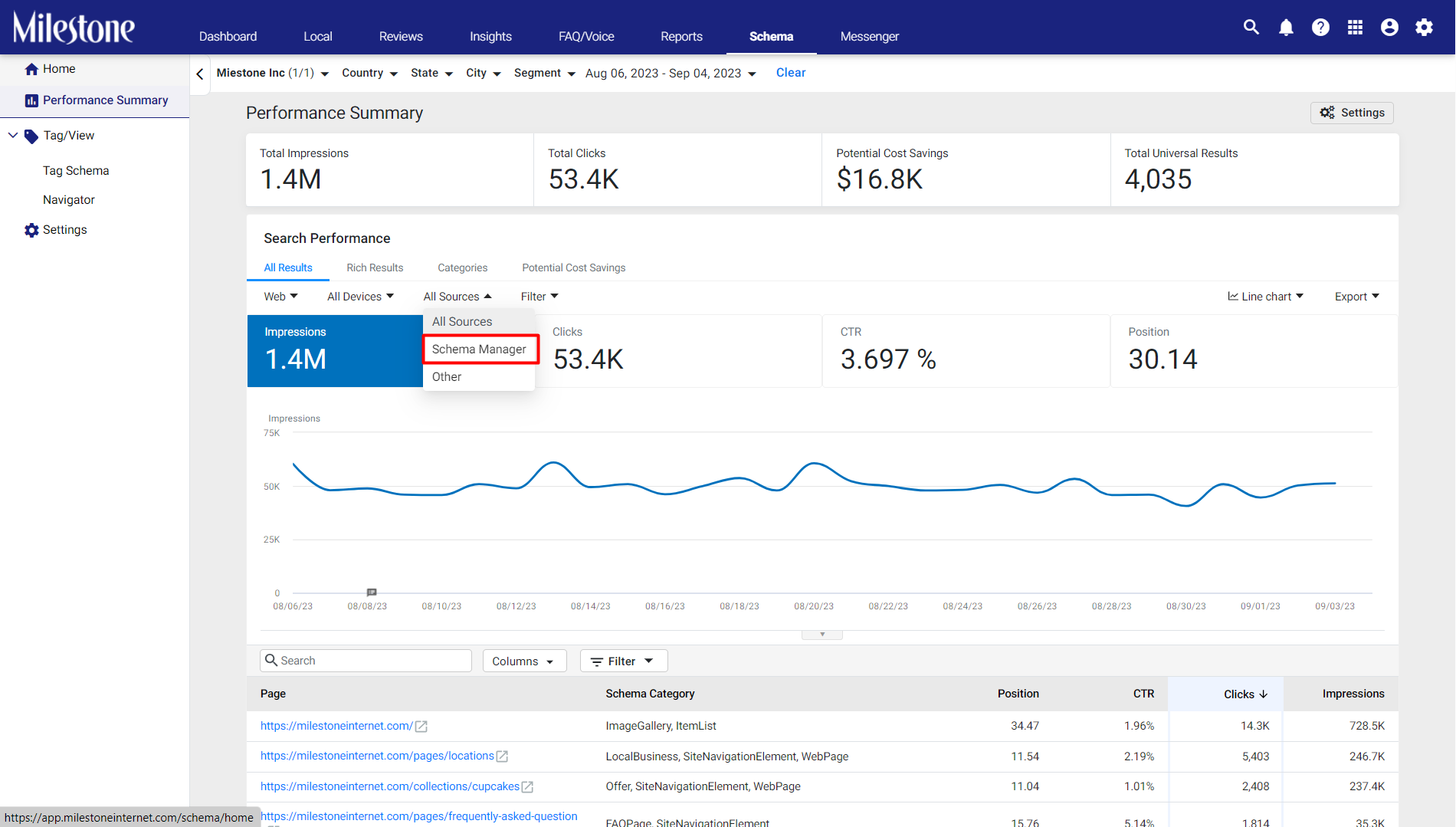
The URLs displayed are the search performance following schema implementation using Milestone Schema Manager.