Auto-detect Videos
You can auto-detect and tag YouTube video objects on your page using Milestone Schema Manager.
Path: Schema Manager > Tag Schema
Step 1: To start tagging Video Objects on your page click on ‘Tag Schema’ in the left navigation panel of the Schema Manager section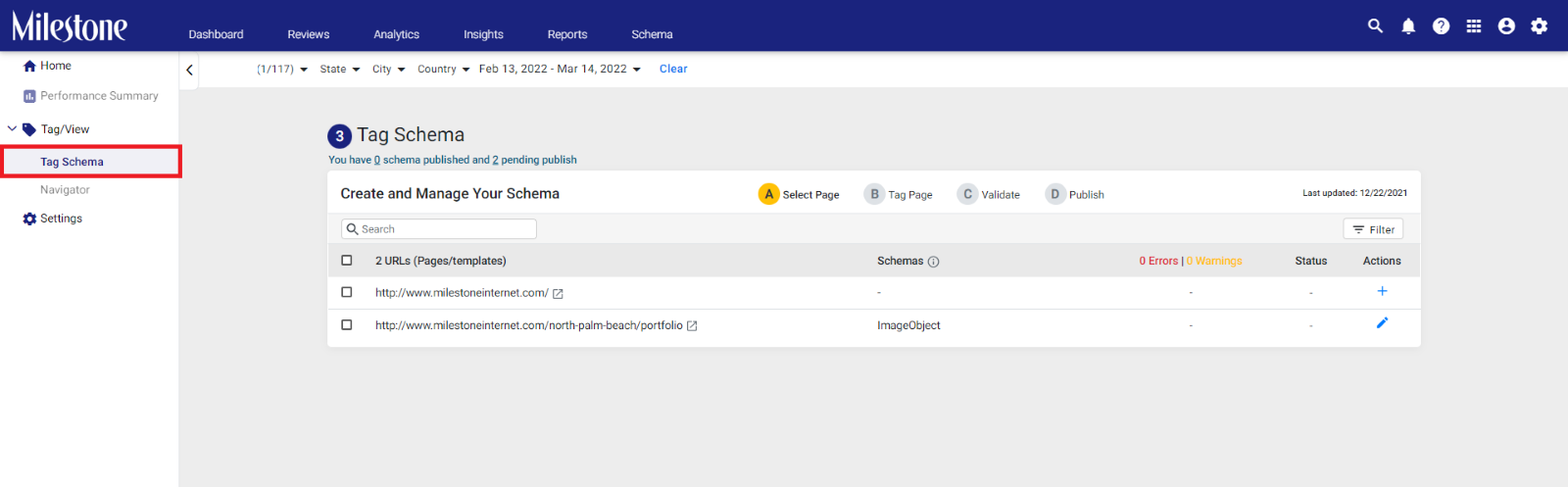
Step 2: Click on ’+’ to add schema to a page or the ’Edit’ icon to edit schema deployed on pages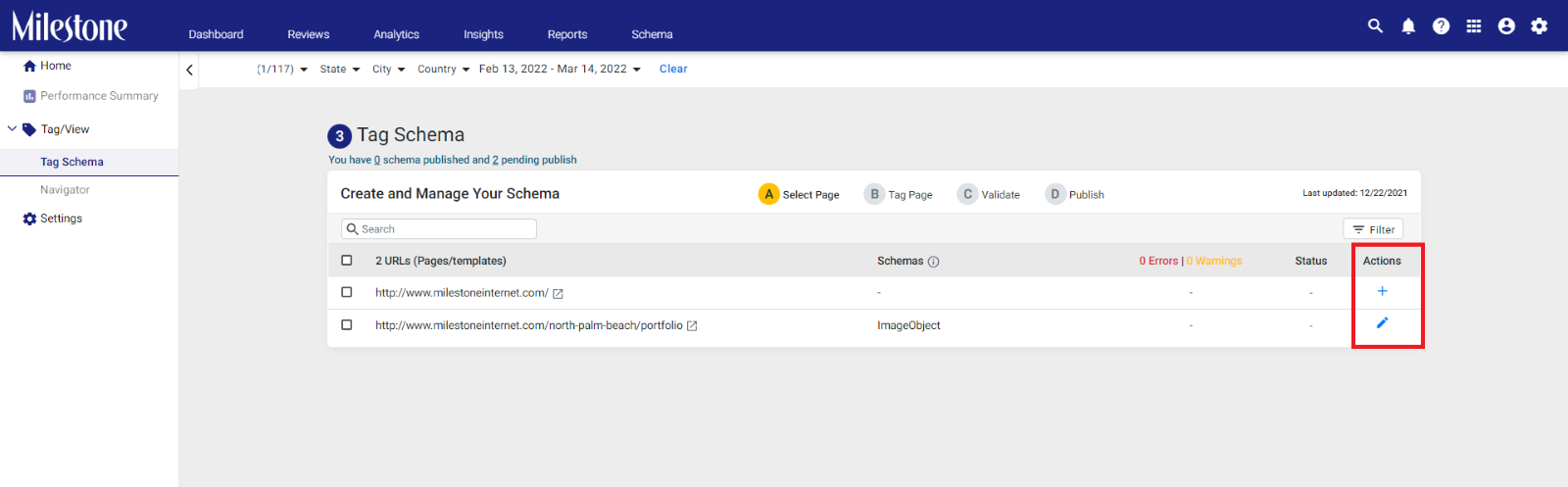
Step 3: Choose ’Video Object’ schema from the right panel to tag video objects on the page
Step 4: Milestone Schema Manager auto-detects YouTube video content and adds the video’s metadata to the Video Object schema properties. Once YouTube video content is detected a notification denoting the number of videos auto tagged appears
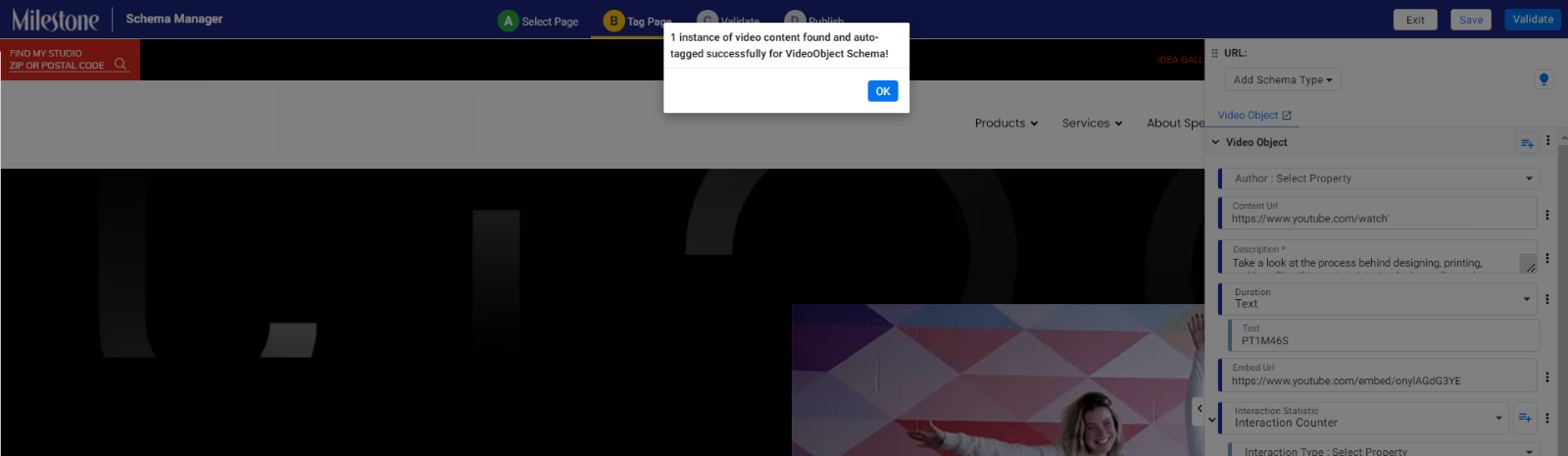
Step 5: Review the auto-detected videos and the Video Object schema properties added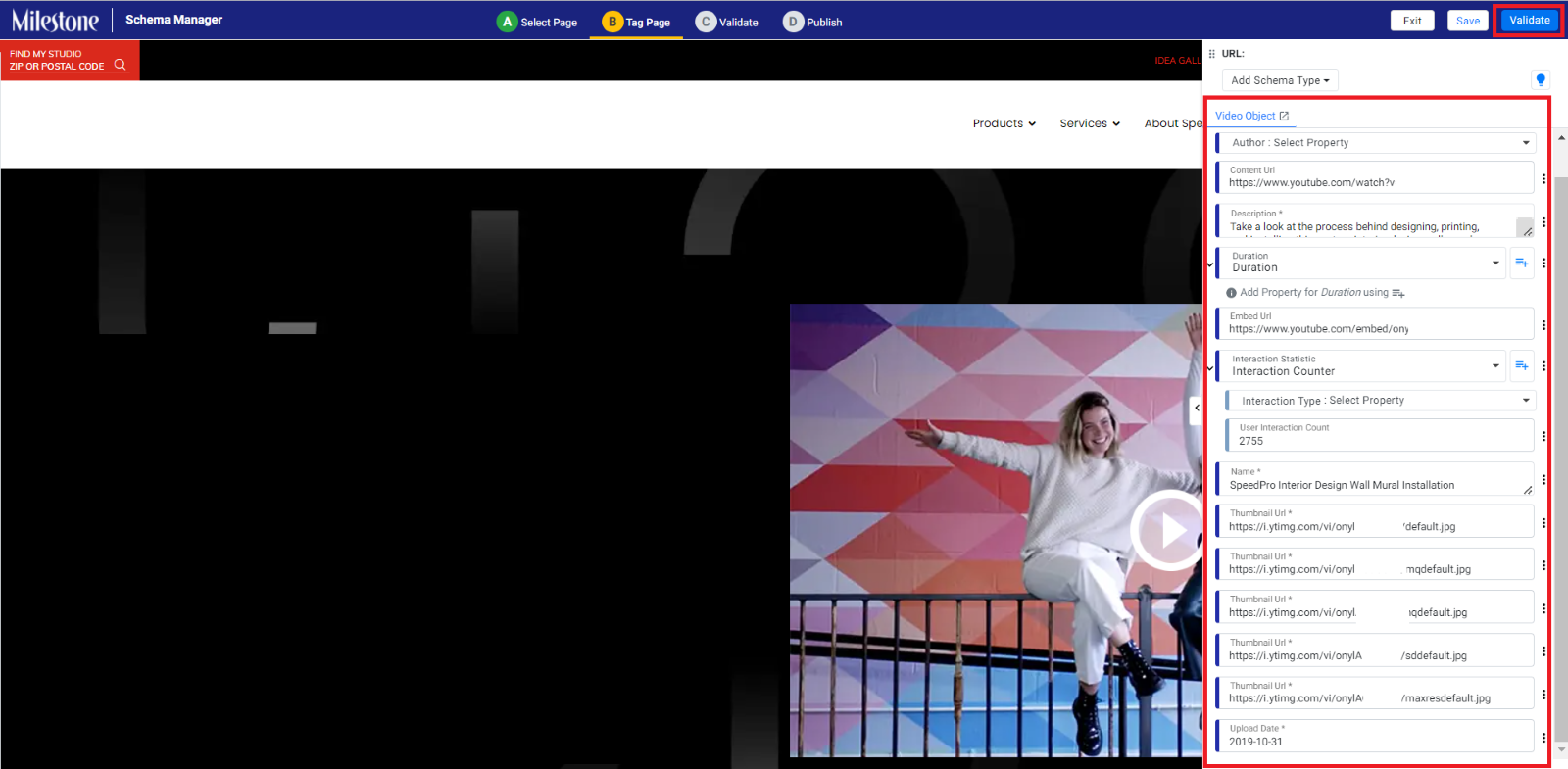
Step 6: Once the Video Object schema has been validated it will display any warnings or errors that might be present. Resolve these and click on ’Publish’ to publish the schema to the page

Please note:
This feature currently supports Youtube video content embeded within a web page.
If multiple instances of video object schema are found on a web page, a Video Object schema will get automatically added for each such instance.
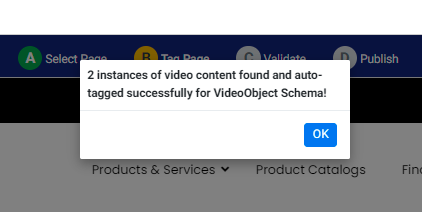
The following properties of a Video Object Schema get automatically populated.
- Name*
- Description* (In case description is not available, Name/Title value is set as description)
- Content URL
- Embed URL
- Duration
- User Interaction Count
- Thumbnail URL*
- Upload Date*
*These properties are required to make a Video Object schema eligible for rich results.
The property values which are automatically populated as a part of auto-detection are not directly tagged against the content on the page and can always be overridden by the user as deemed fit.
Any Video Object schema added after Auto detected Video Object Schema(s) will have empty properties for the user to tag any additional video content.
During bulk publish, if the seed page has video object schema added via auto detection, the video content will get automatically detected in child pages too. If no video content is found in child pages, No Video Object schema will get added to them.