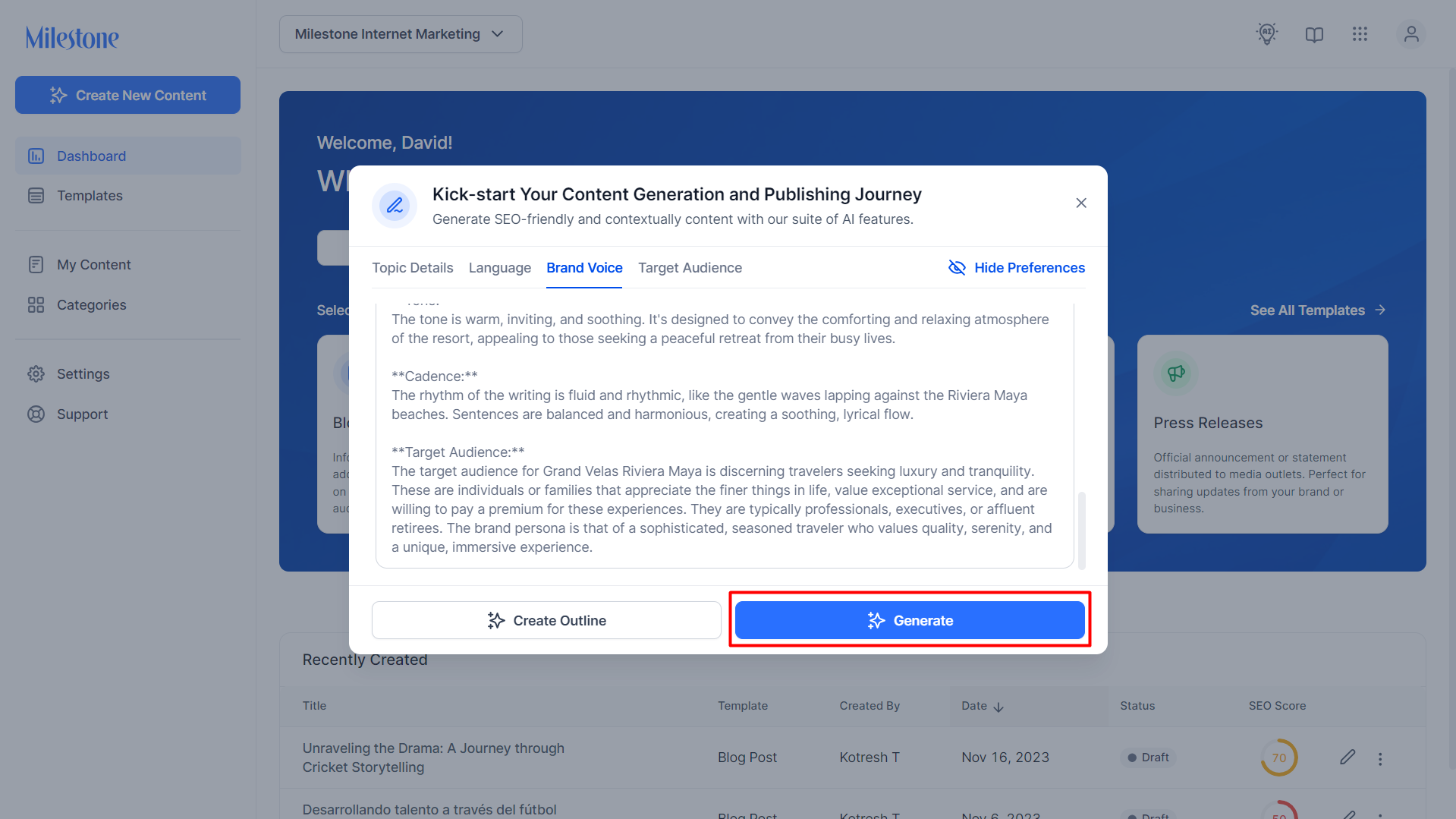Brand Voice Selection
Creating content that speaks to your audience while staying true to your brand's identity is key to driving engagement and fostering meaningful connections. With the Brand Voice and Target Audience feature in Content Studio, you can now customize your content like never before. This powerful tool allows you to define a specific tone, style, and audience for every piece of content you produce, ensuring that each post not only reflects your brand's unique personality but also resonates with the people you want to reach. Whether you're tailoring content for a professional, playful, or conversational tone, or aiming to engage different demographics, this feature simplifies the process—making your content more impactful and your brand more relatable.
Selecting a Brand Voice
Step 1: Select a content template to get started.
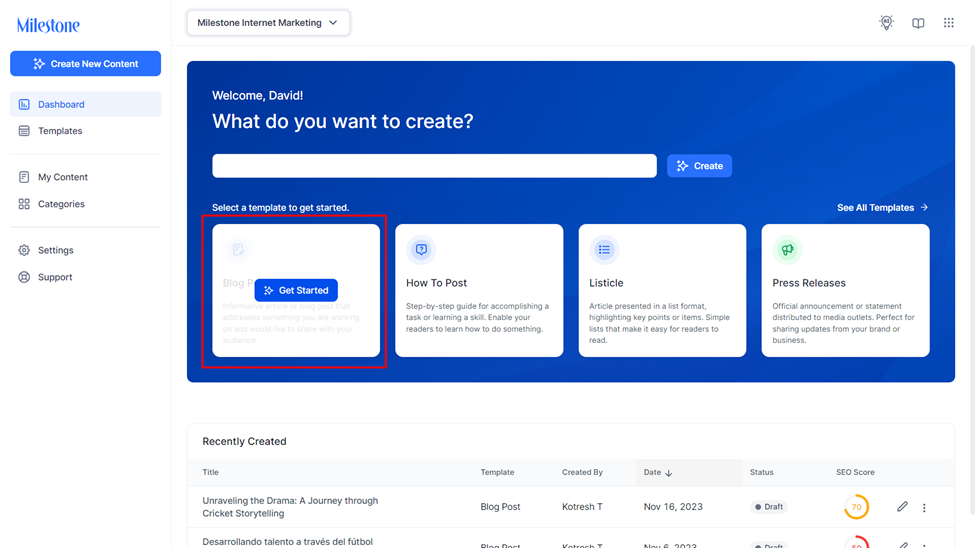
Step 2: Click on ‘Show Preferences’.
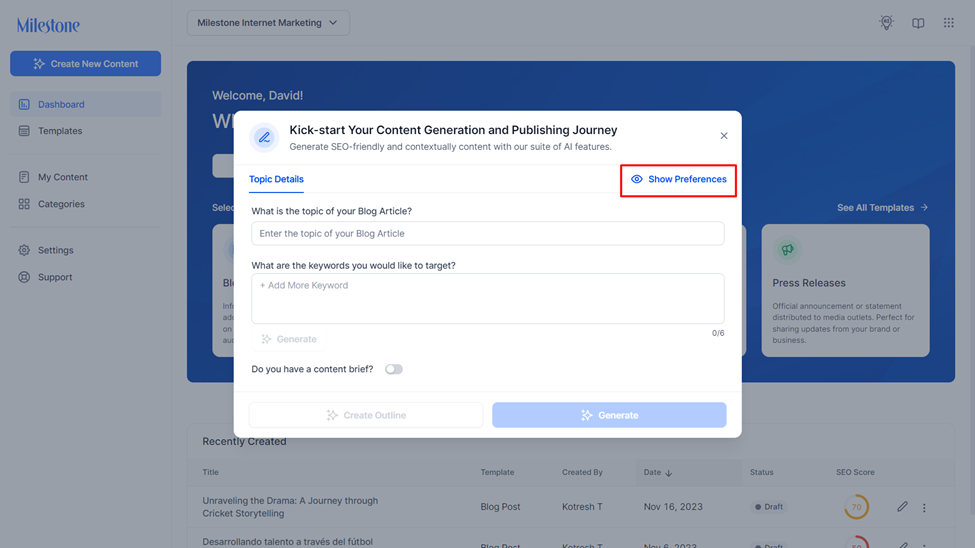
Step 3: In the ‘Brand Voice’ tab, you can use the dropdown menu to select from previous brand voices that you have created in the Milestone Presence Cloud (MPC).
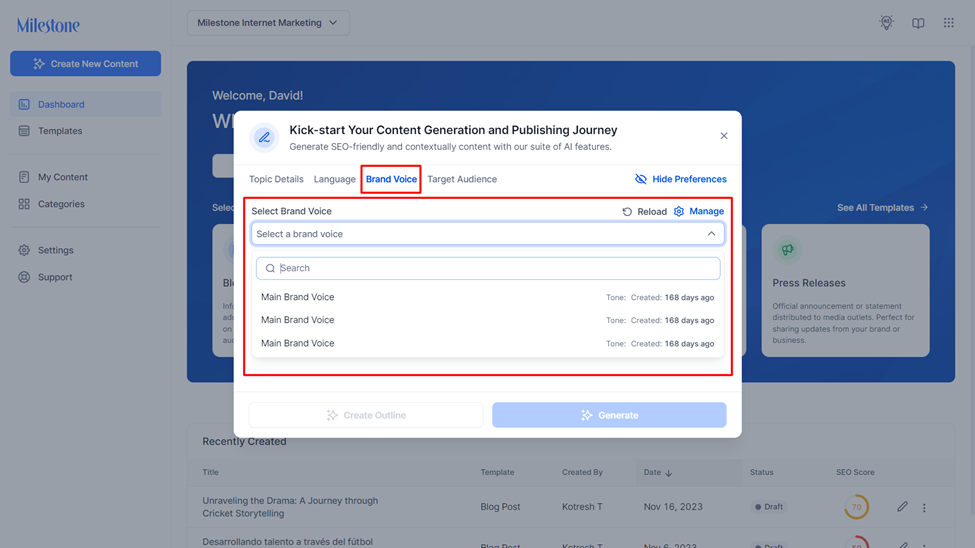
Step 4: Once you have selected a ‘Brand Voice’ you can view the uploaded details of the Brand Voice below.
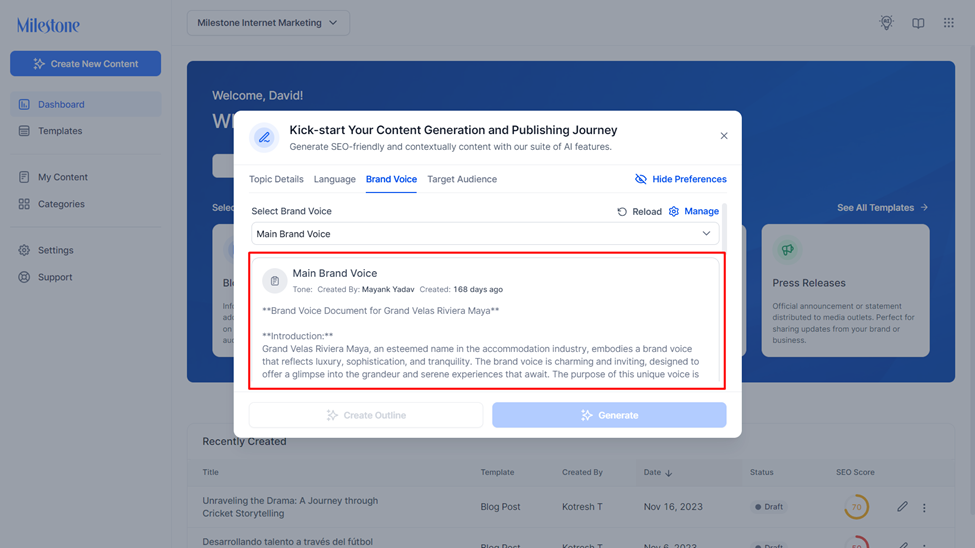
Step 5: If you are satisfied with the selected Brand Voice click on ‘Generate’ and the content will be generated in accordance with the selected Brand Voice.