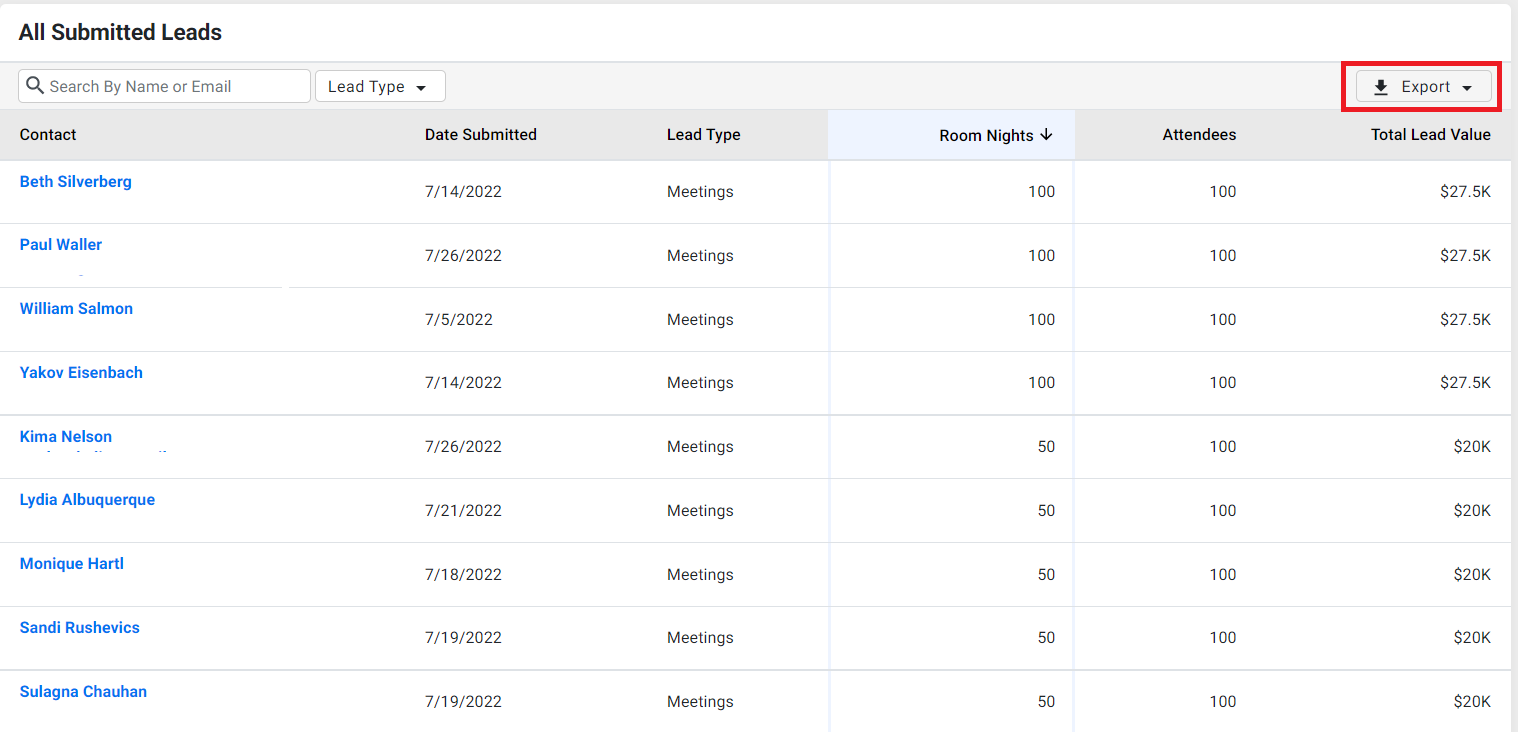Release: Jul 2022
New features added to Milestone Local and Analytics
LOCAL
Update and Optimize Images for Local Profiles
Opportunity: Optimizing images for your local profile provides users with a better user experience and brings consistency to your listings. Using a central repository for storing and delivering these images can greatly reduce the time taken to update these images.
Solution: Milestone Local allows you to access the centralized asset library to optimize and update images across your local profiles from a single dashboard. Giving you unprecedented control over the media appearing on listings and reducing overall time spent to update listings.
Path: Listing Status > Select Profile > Media
Step 1: Navigate to ‘Listing Status’ in the left navigation panel of Milestone Local
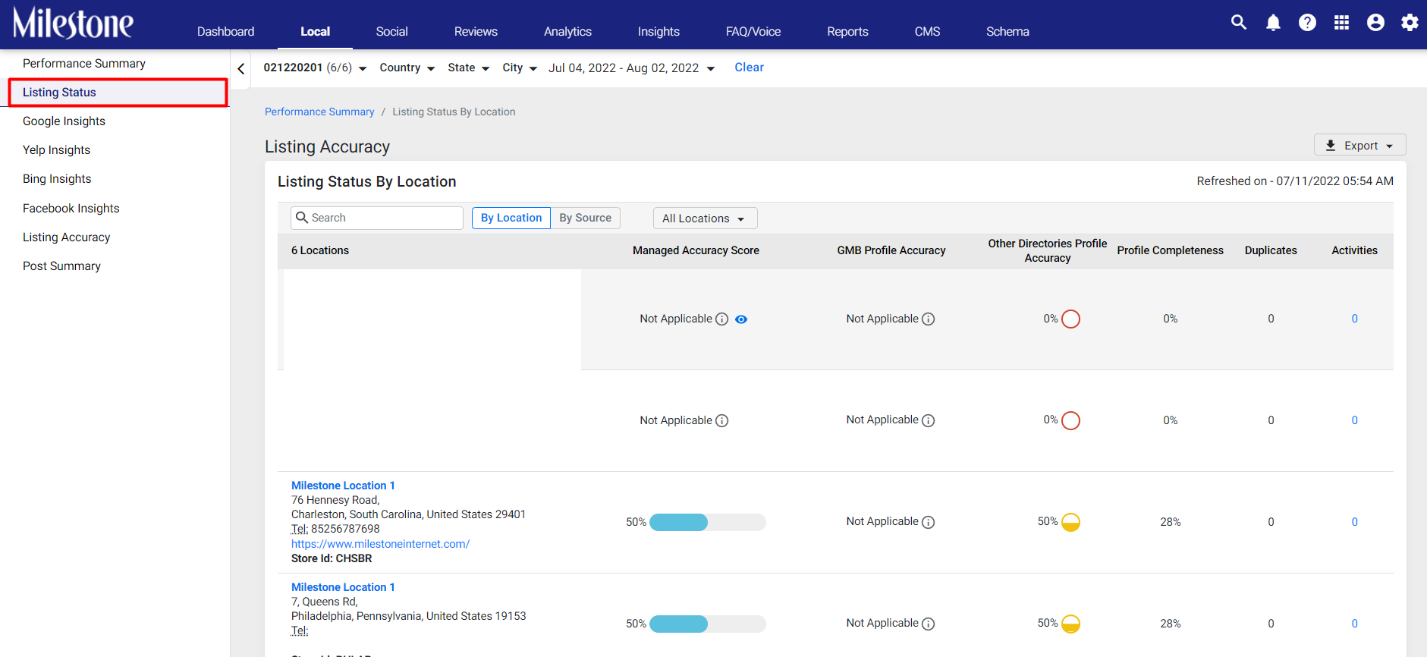
Step 2: Select the profile you wish to update media to navigate to the ‘Profile Summary’ screen

Step 3: Scroll down to the ‘Media’ section at the bottom of the Profile Summary Screen
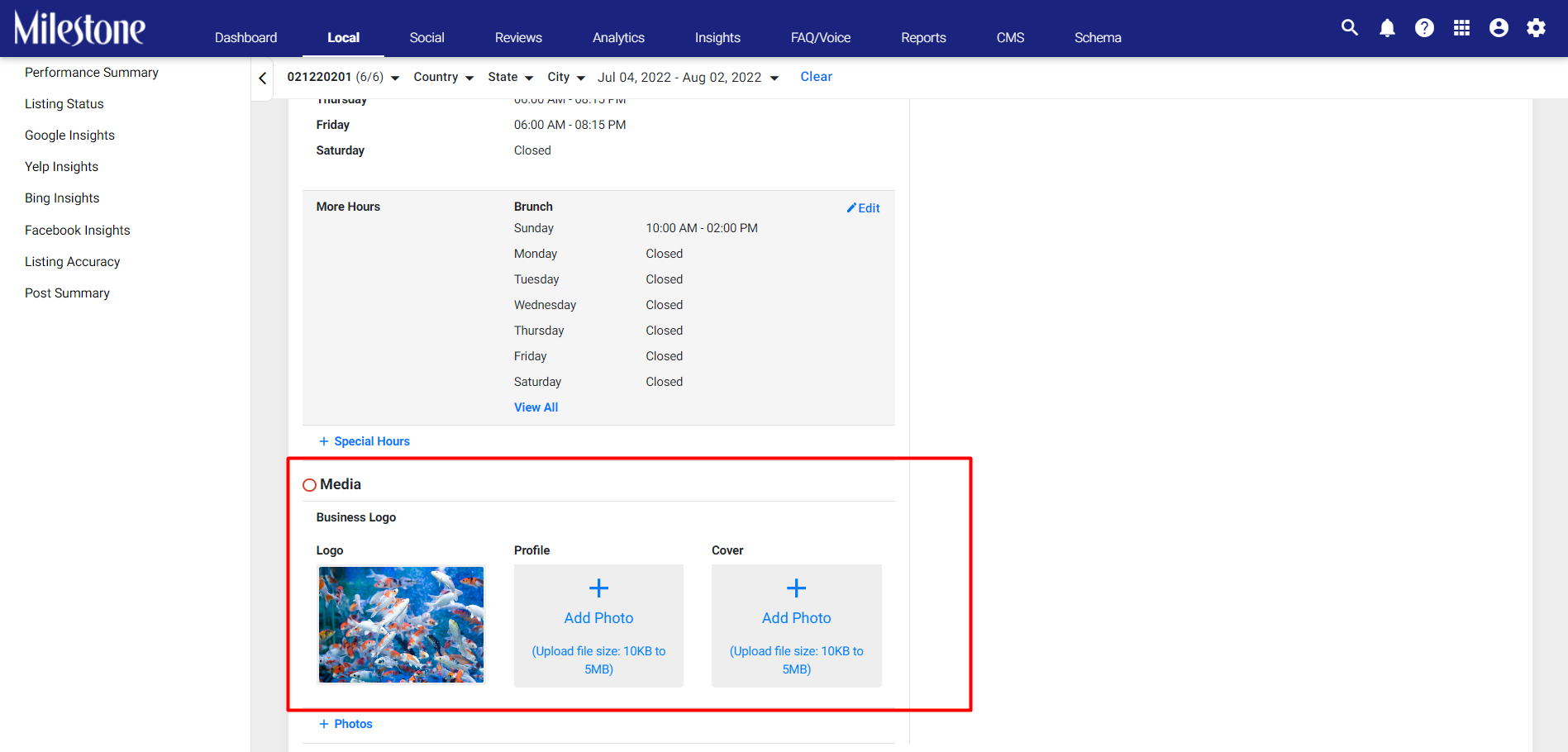
Step 4: You can add the Business Logo, Profile Image and Cover Image in the first section
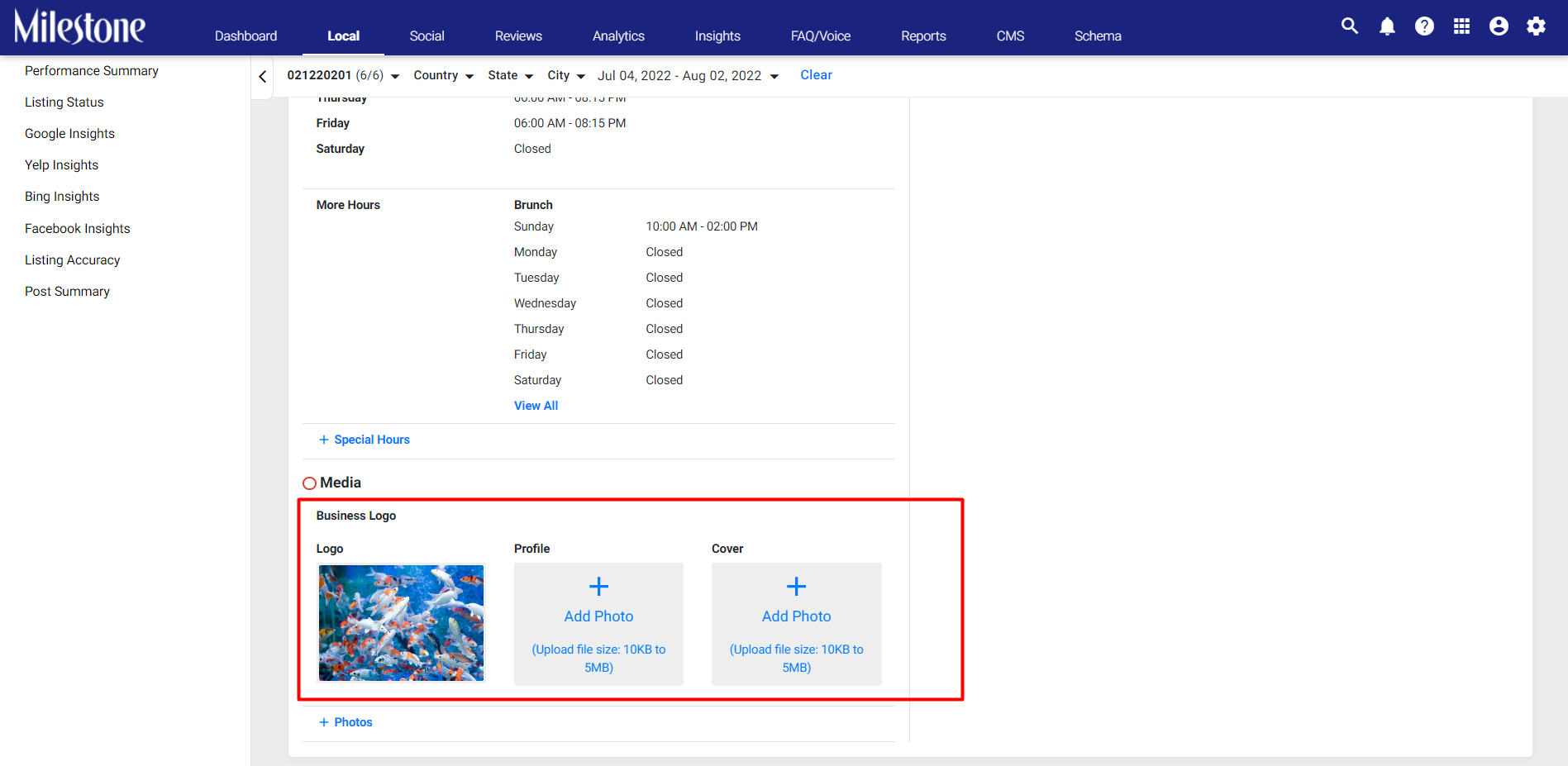
Step 5: Click on ‘Add Photo’ to open the Asset Library section
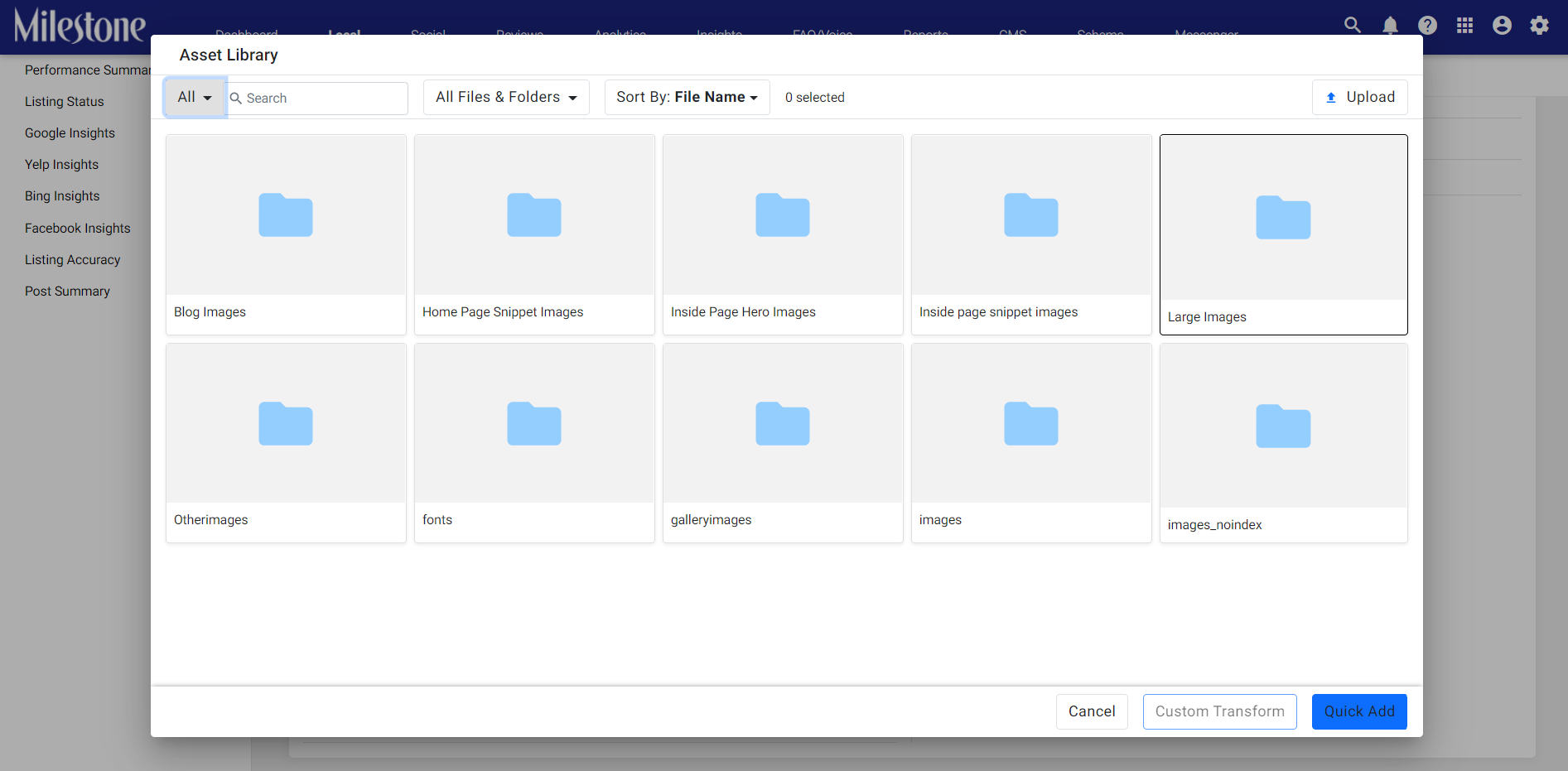
The search bar to the top allows you to search using Meta title and Description, Tags and File names
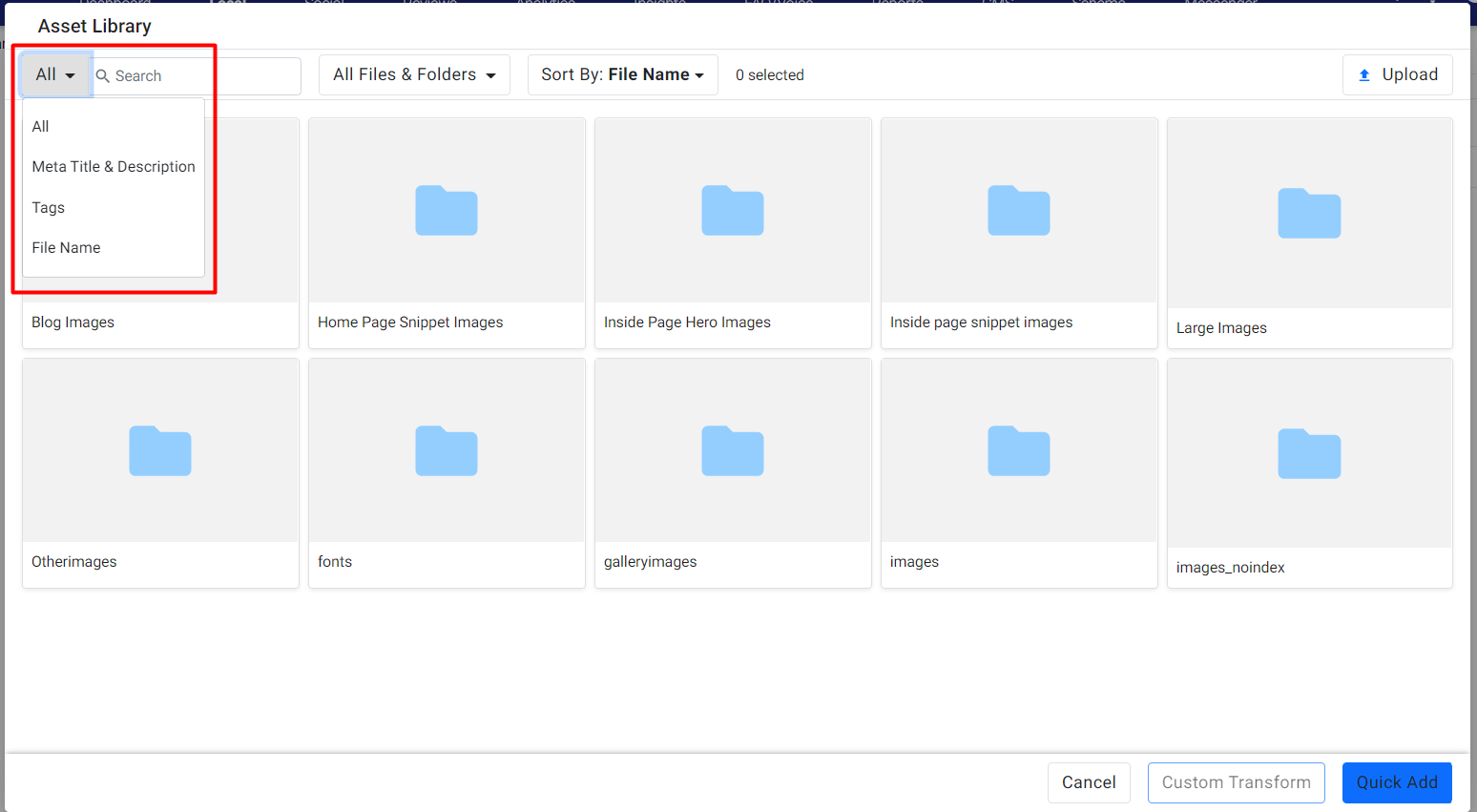
You can filter results using the dropdown menu to the right
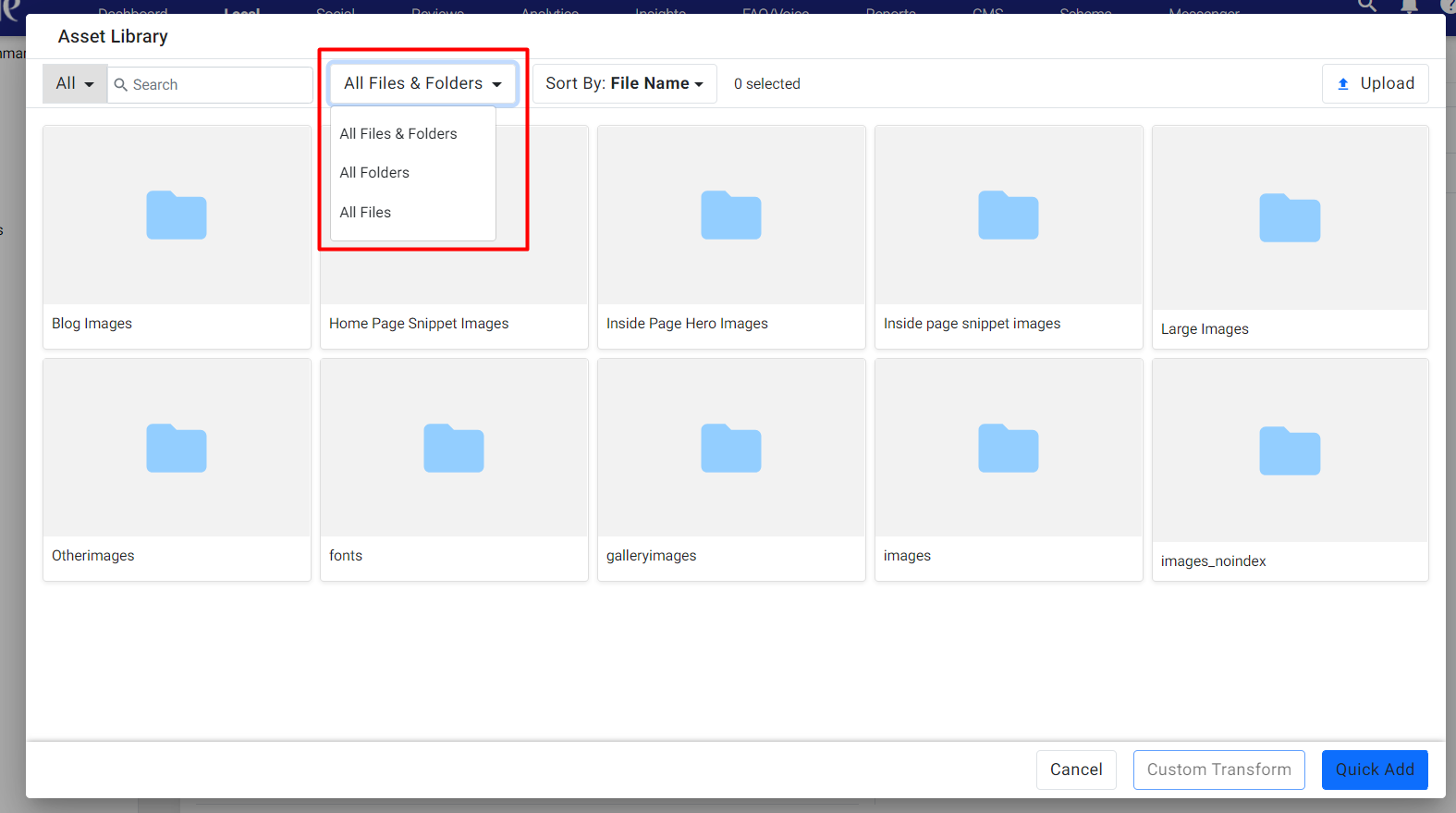
You can sort results to easily find what you are looking for
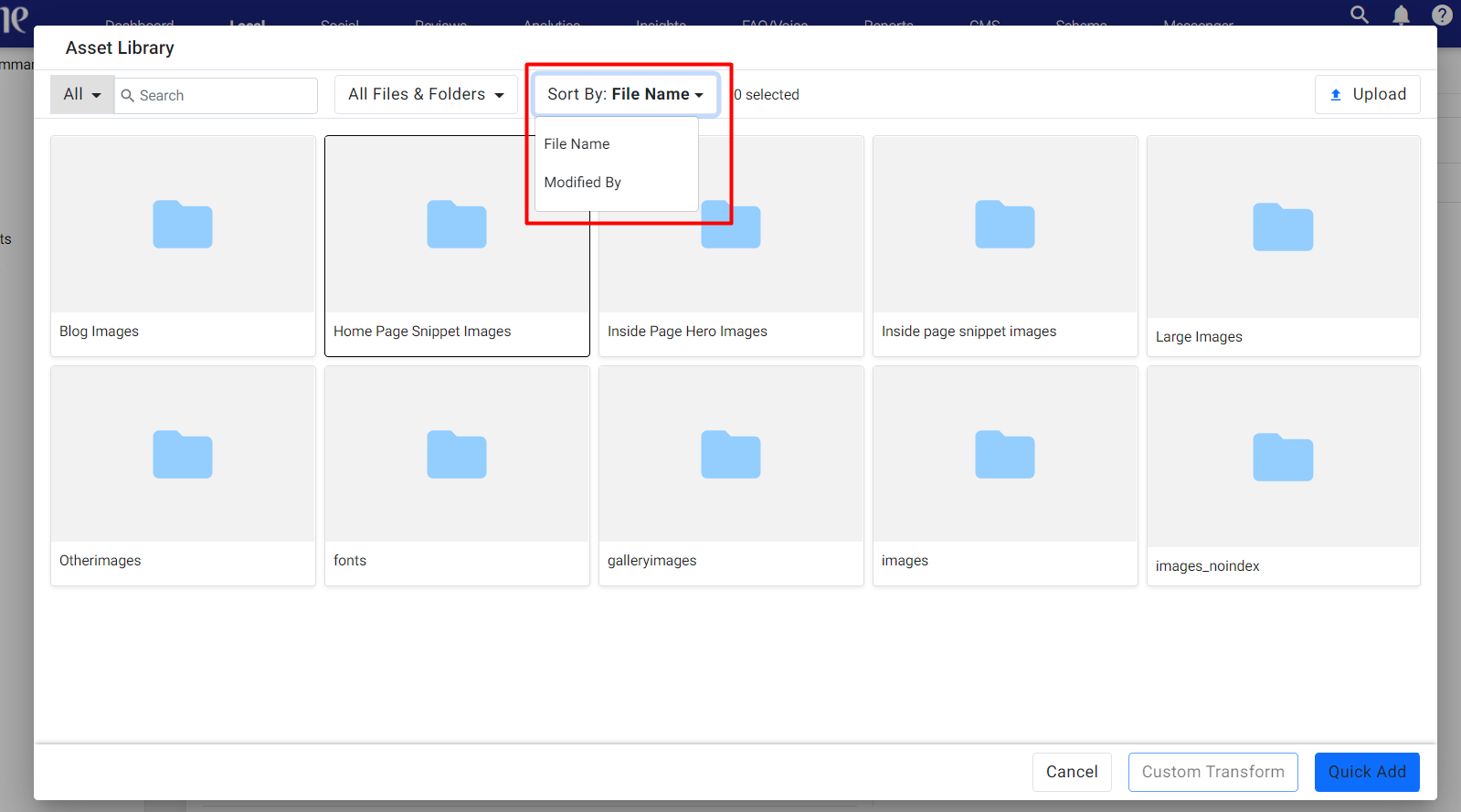
You can also upload new images using the upload button to the top right
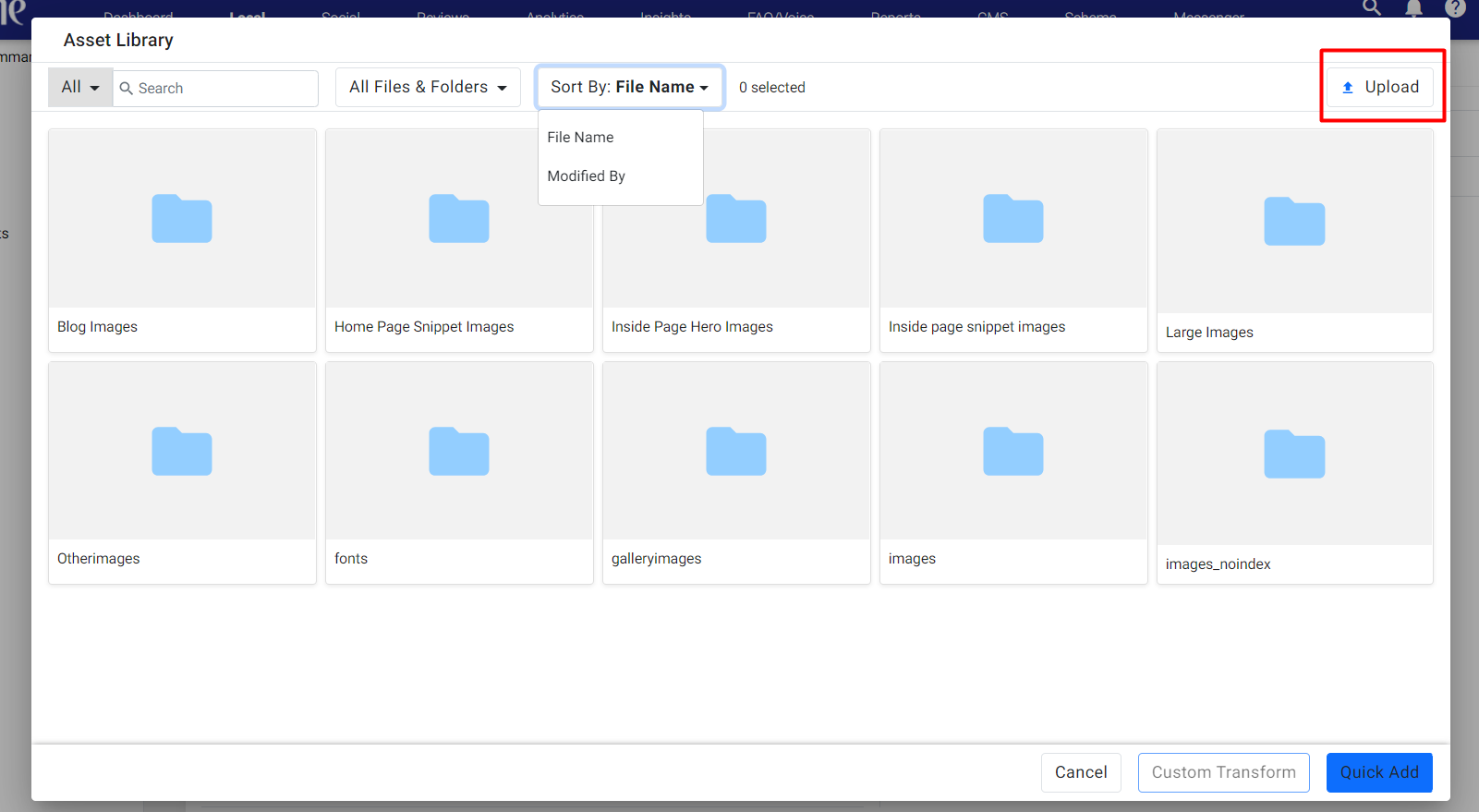
Once you have select the image you wish to add you can optimize the image using the ‘Custom Transform’ button to the bottom of this section
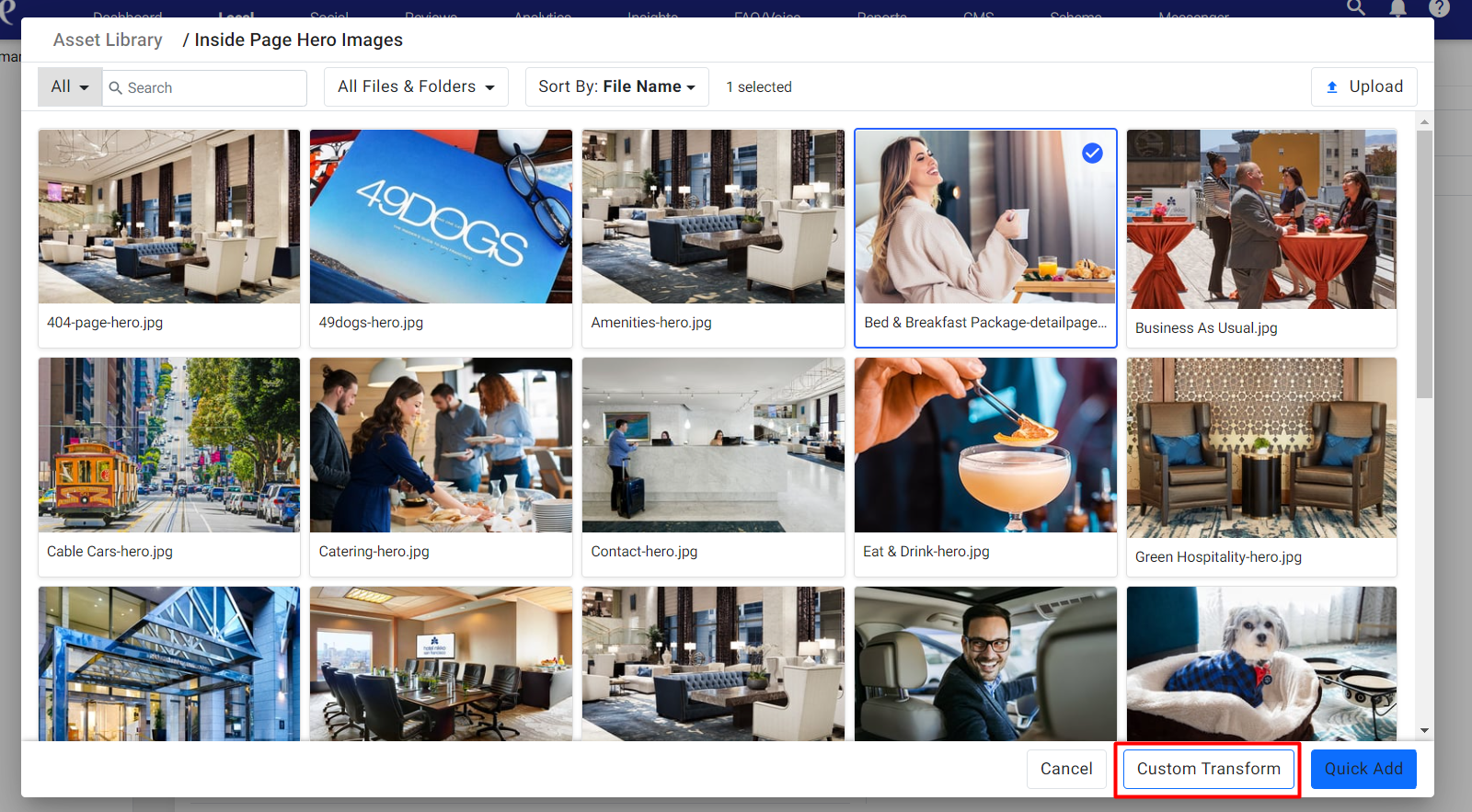
The ‘Custom Transform’ section allows you to resize the image and change its orientation for your local listings
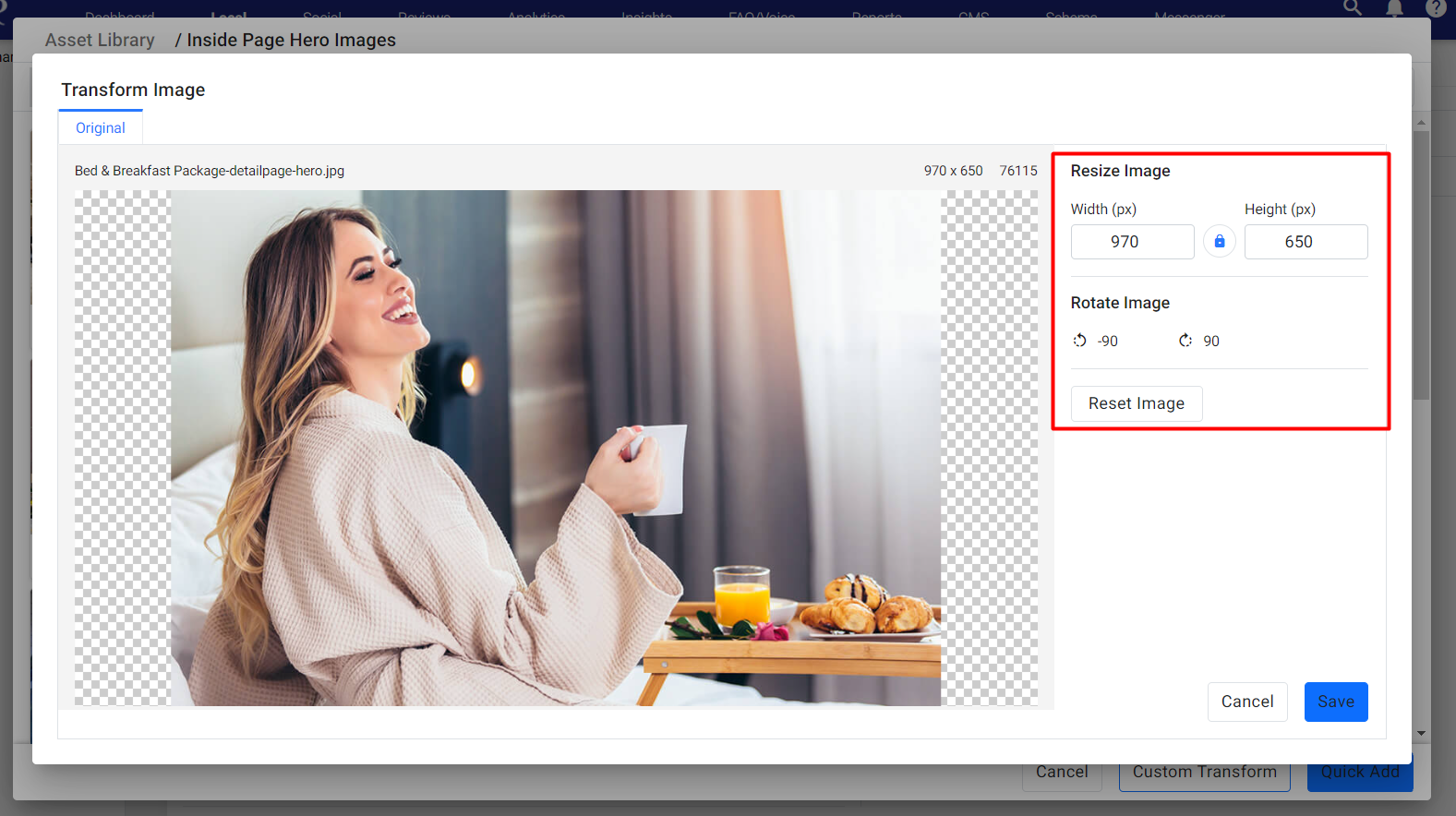
Once you have made the changes click on ‘Save’
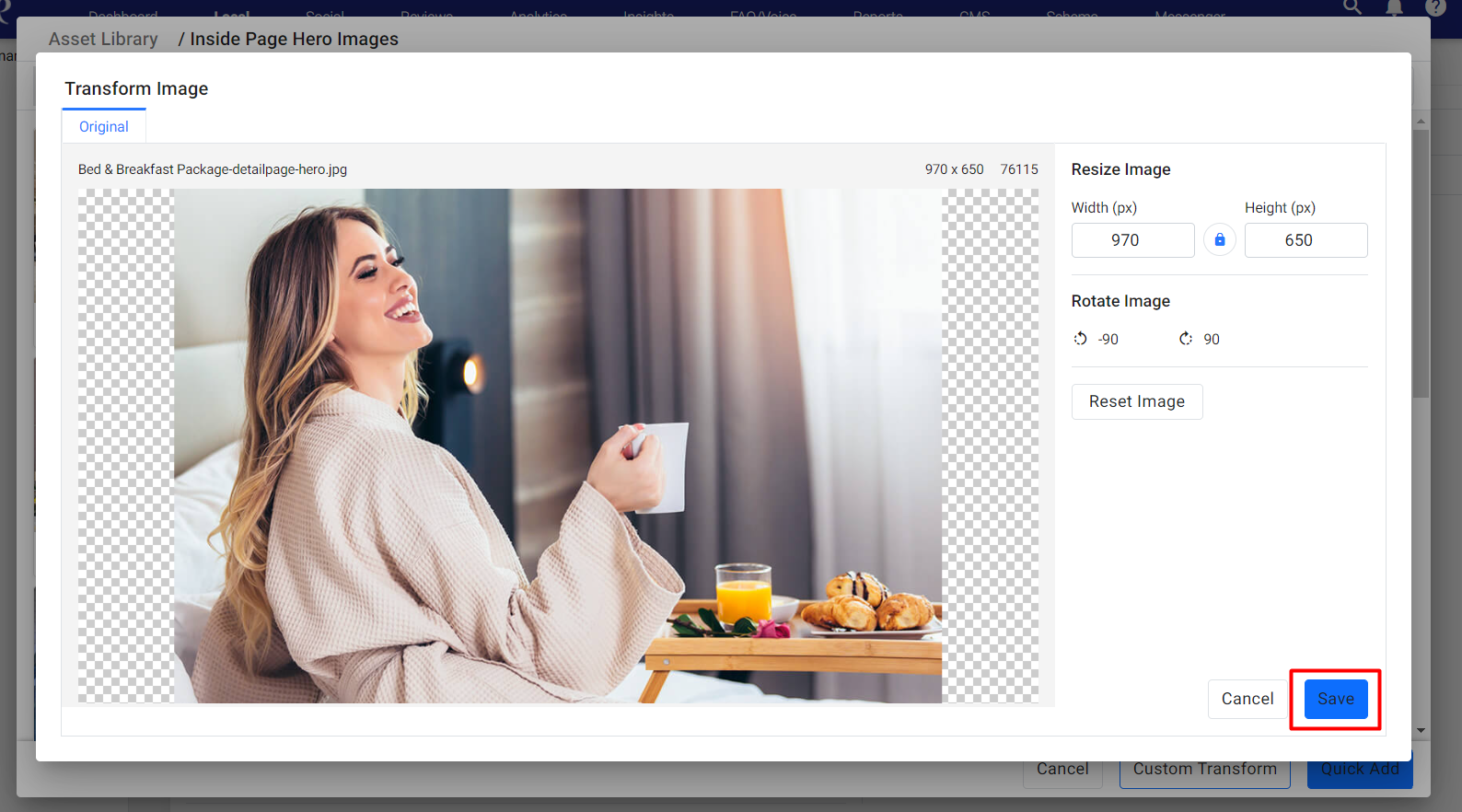
ANALYTICS
Group Leads Value Reports
Opportunity: The value bookings that come via RFPs for group events like weddings, conferences, team outings, etc., are a significant revenue driver, and analyzing data for these events can provide deep insights into what group events work best for your locations.
Solution: Milestone Analytics now provide granular data for group leads and the value they bring to your business through the Group Leads Value Report. This report shows critical data like Total Lead Value, Value Per Lead, Room Revenue, Attendees Revenue, number of Room Nights and Attendees.
Path: Website Performance > Group Leads Value Report
Step 1: To view the ‘Group Leads Value Report’ navigate to ‘Website Performance’ in the left navigation panel and click on ‘Group Leads Value Report’
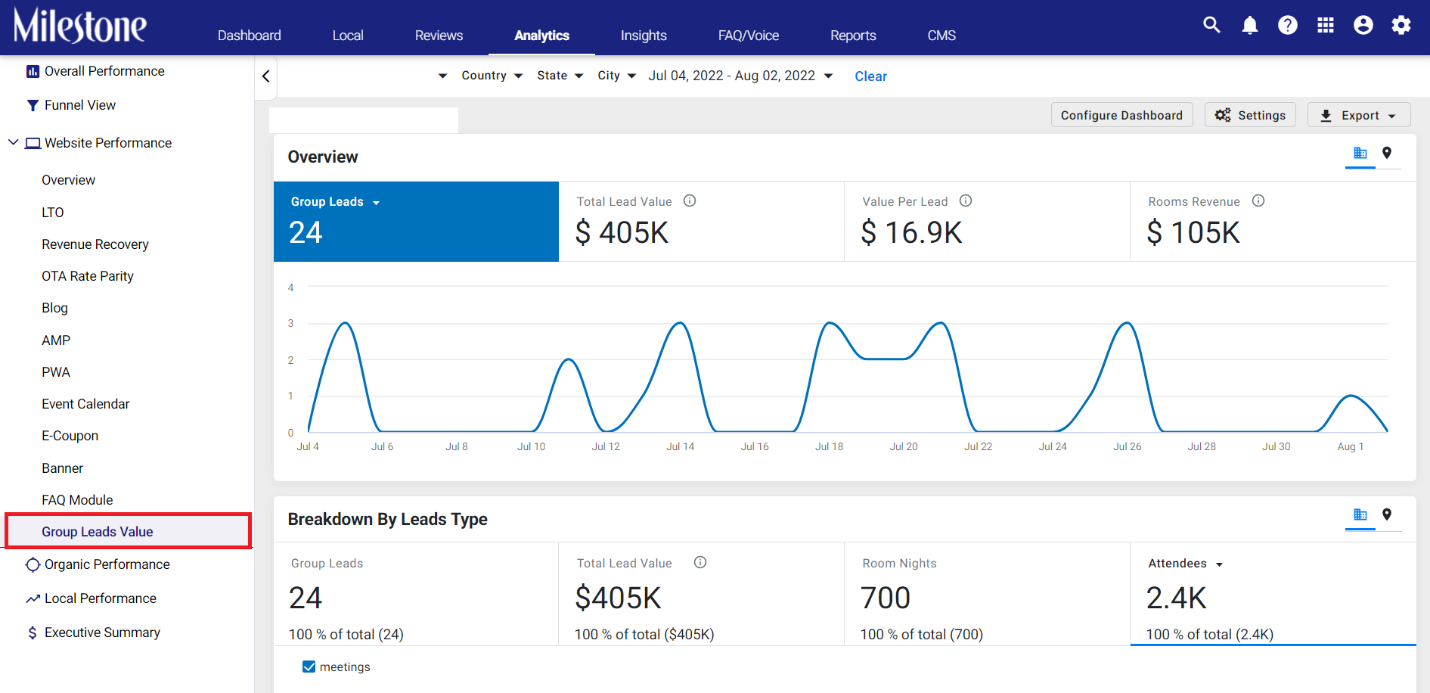
Widgets
Overview
This section shows the overall performance of different group lead KPIs with estimated $ value.
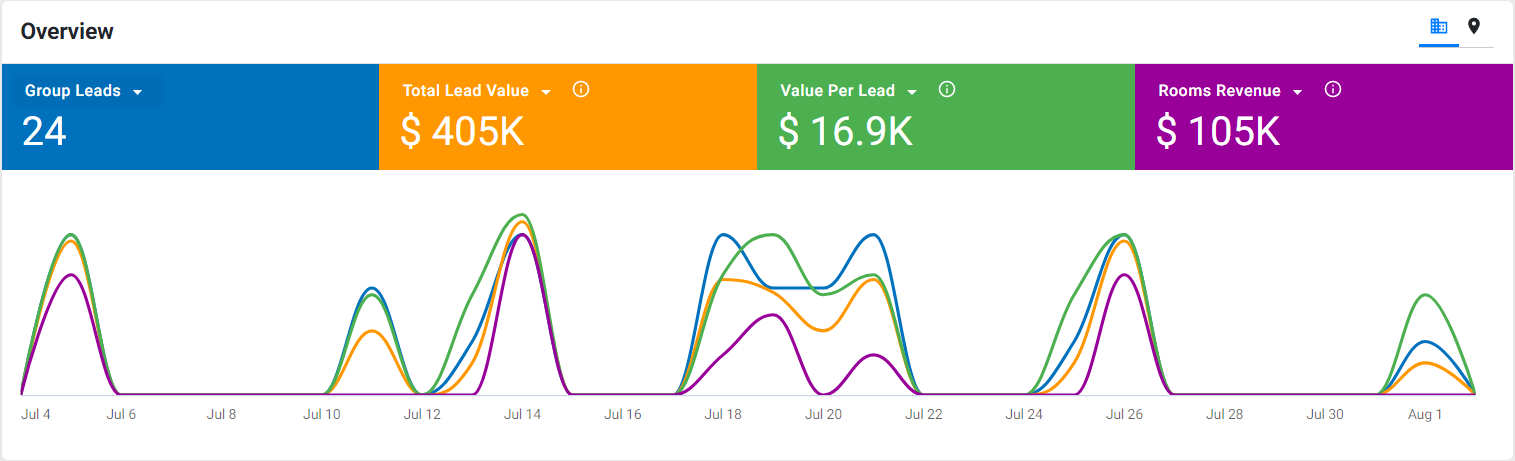
Use the dropdown menus with the data tiles to view various Group Leads KPIs
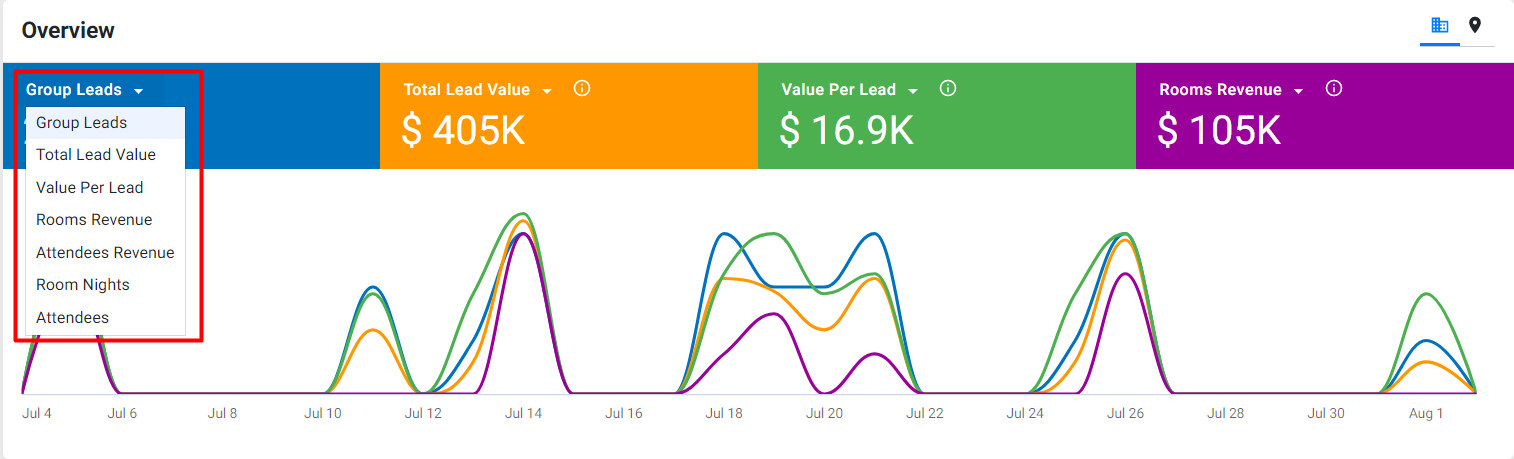
Tool tips beside each KPI display the formula used for calculations
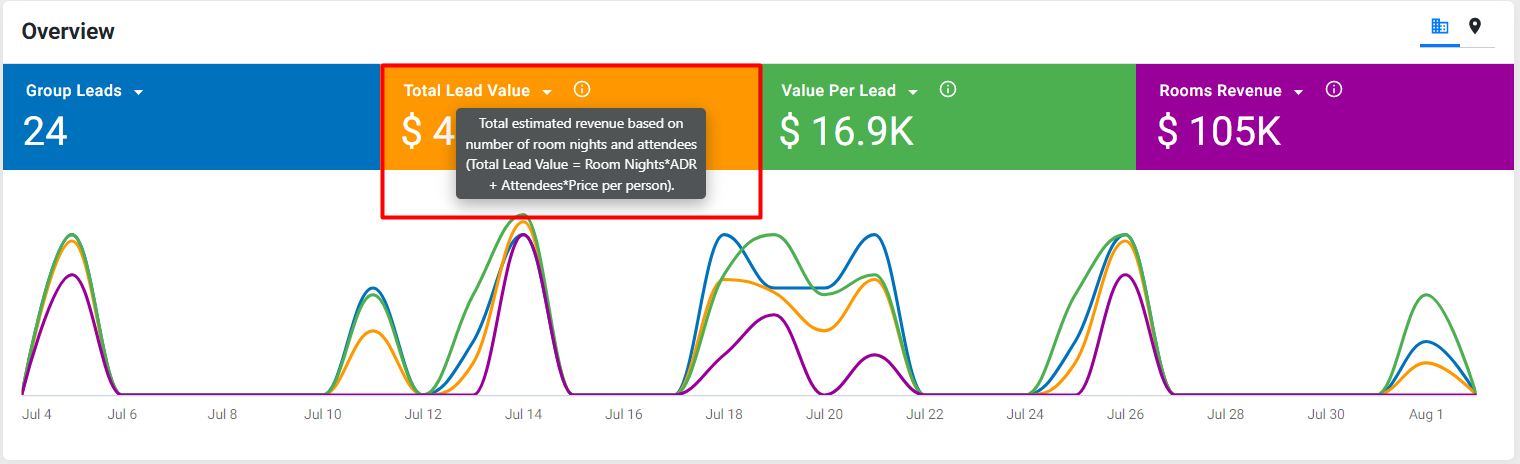
Generate offline PDF versions of the Group Leads Value Report using the Export button to the top right
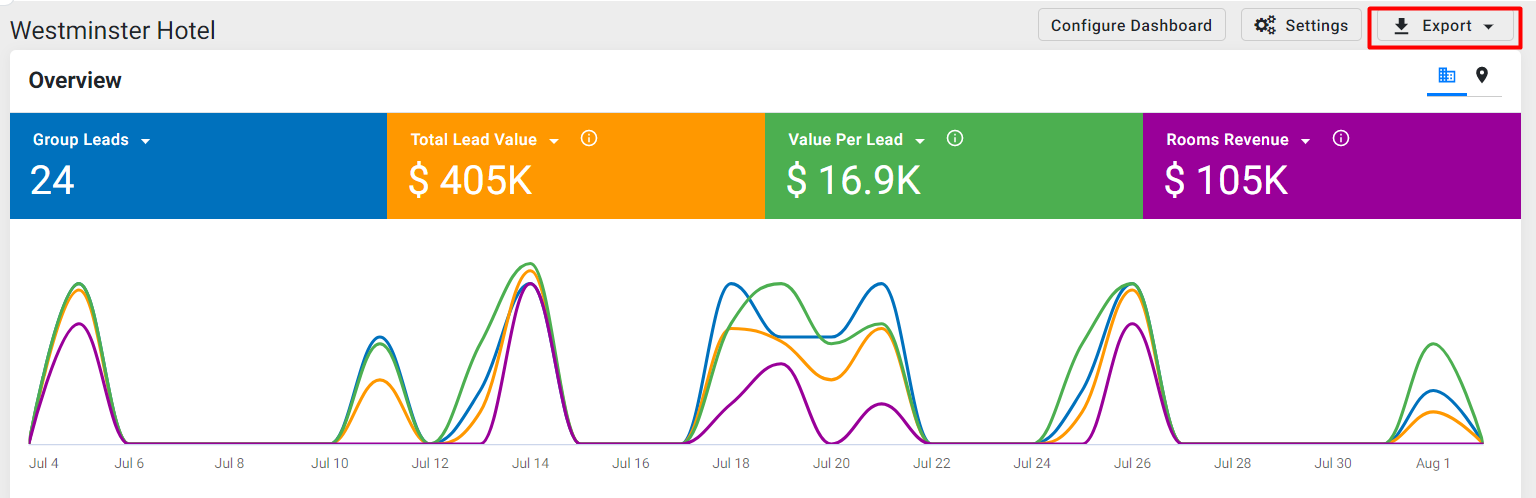
Breakdown By Leads Type
The Breakdown By Leads Type displays leads for various types of group events like meetings, weddings, conferences, etc.
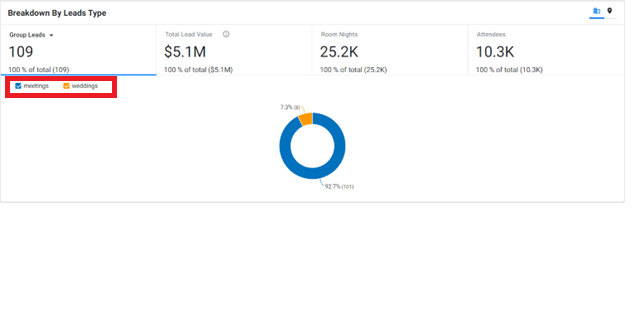
All Submitted Leads
This widget displays all your group leads and allows you to search for leads using their name or email ID.
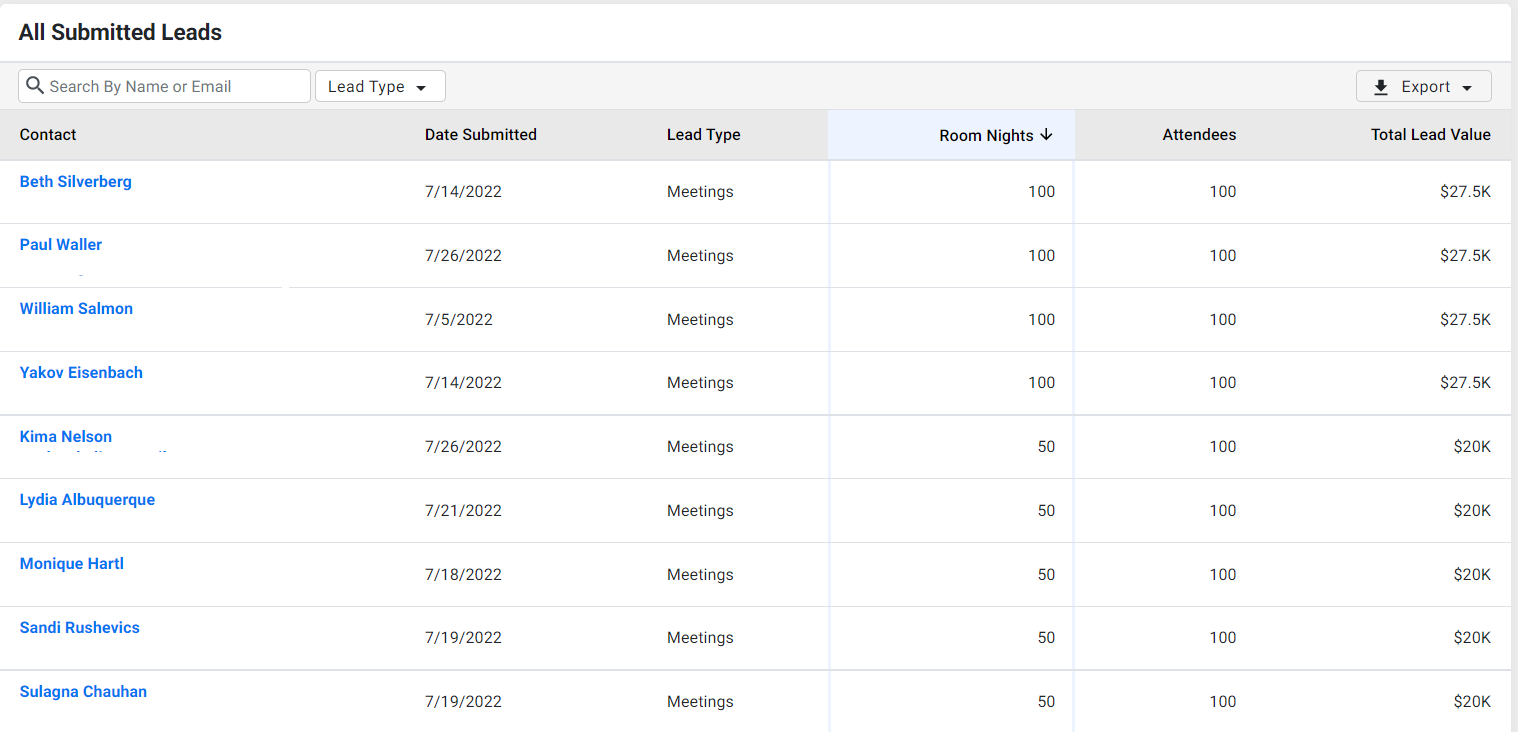
Using the ‘Export’ feature this data can be transferred to a spreadsheet for offline consumption and redistribution