Discover/Upload URLs
With Schema Manager you have the leisure of auto-discovering the URLs of your website or if you already have a list of URLs, you can choose to upload them.
To fetch pages on Schema Manager, click on the 'Settings' tab.

Discover URLs
To fetch the URLs click on the 'Discover' and click on ‘Start Crawl’.

Upload URLs
Upload a list of the URLs you want to crawl for structured data by clicking on ‘Upload File’ in the Settings section

You can download a template to use for uploading URLs using the 'Download Template' button.

Add the URLs to the spreadsheet and save the file.
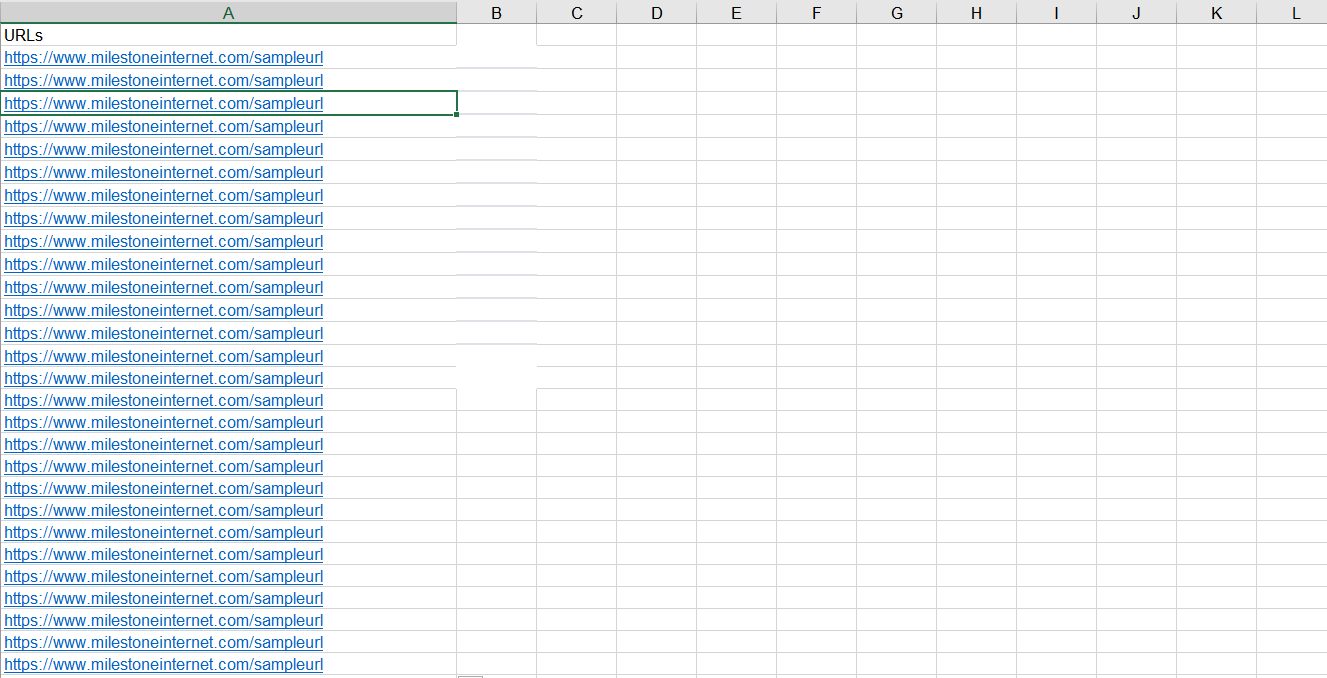
Click on ‘Upload File’.

Upload the saved file to the Schema Manager.
Click on 'Start Crawl' to initiate a crawl.

Using Schema Manager, you can auto-discover up to 1 million pages.
Till the discovery of URLs is complete, you will see this screen if you click on the ‘Tag Schema’ tab.
Once discovered, the page will look like this:

