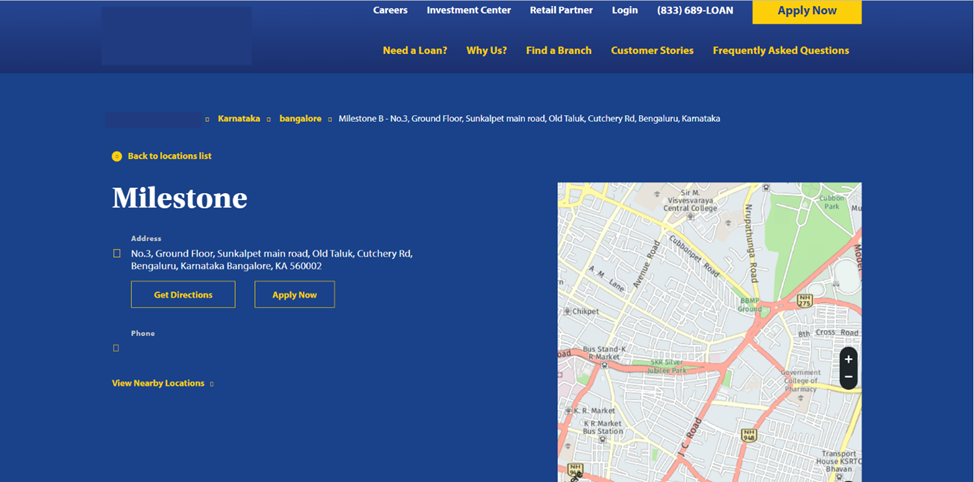Creating Location Landing Pages
Create location landing pages for business locations
When a new profile is added to the Milestone Presence Cloud a new local landing page for that profile is created on Milestone CMS and now all the details are in real-time sync. This saves time and allows you to reach your local audience right from the get-go.
Please note: If you are interested in using this new Milestone CMS feature get in touch with your Customer Success Manager today!
Path: Milestone Presence Cloud > Settings > Profiles > Add Profile
Step 1: From the settings menu of the business click on ‘Profiles’ in the left navigation panel.
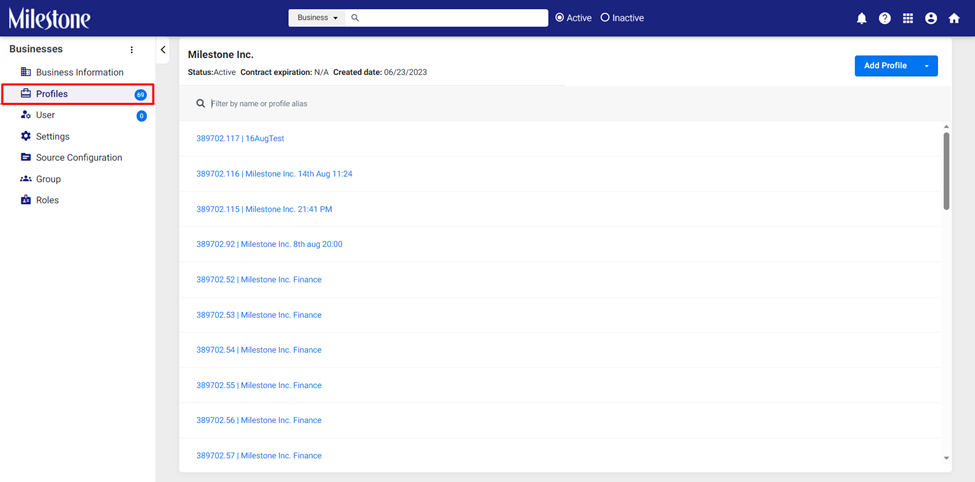
Step 2: In the Profiles section click on ‘Add Profile’ to the top right.
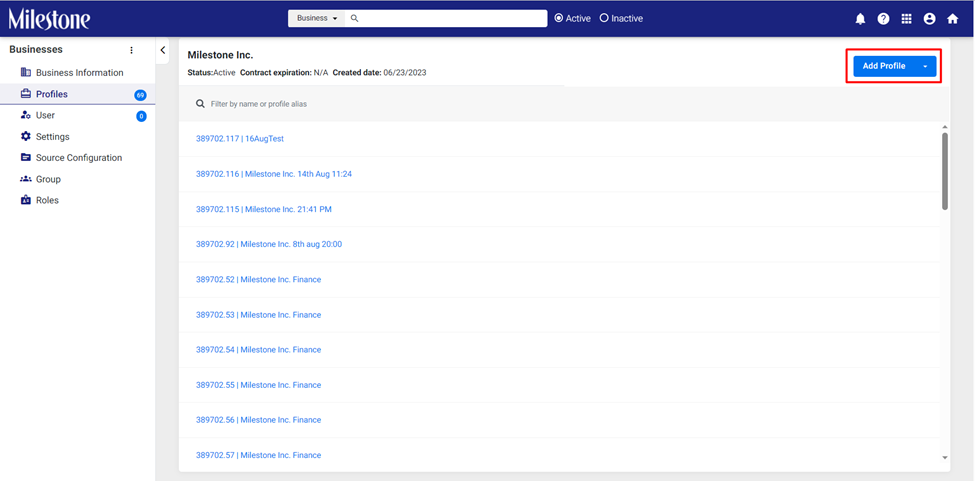
Step 3: Enter the details of your business profile and click on ‘Save’ to the top right.
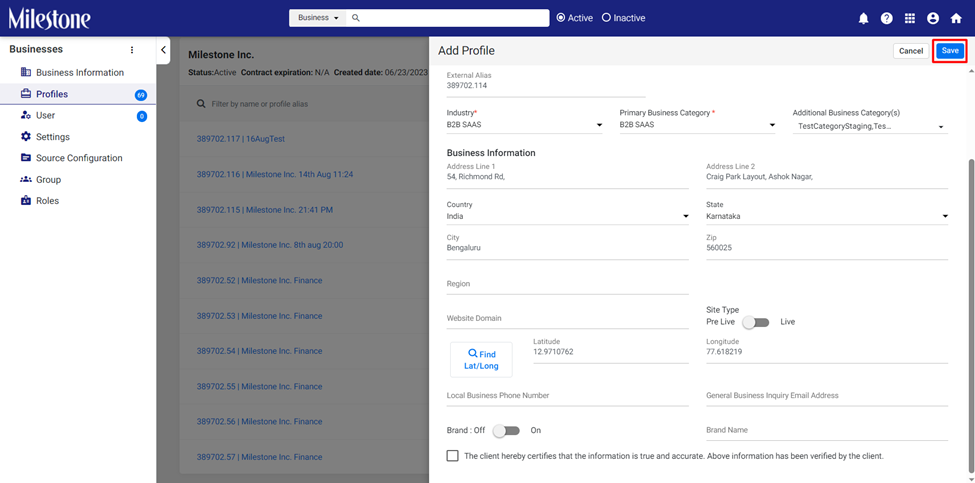
You will be notified once the profile is saved successfully.
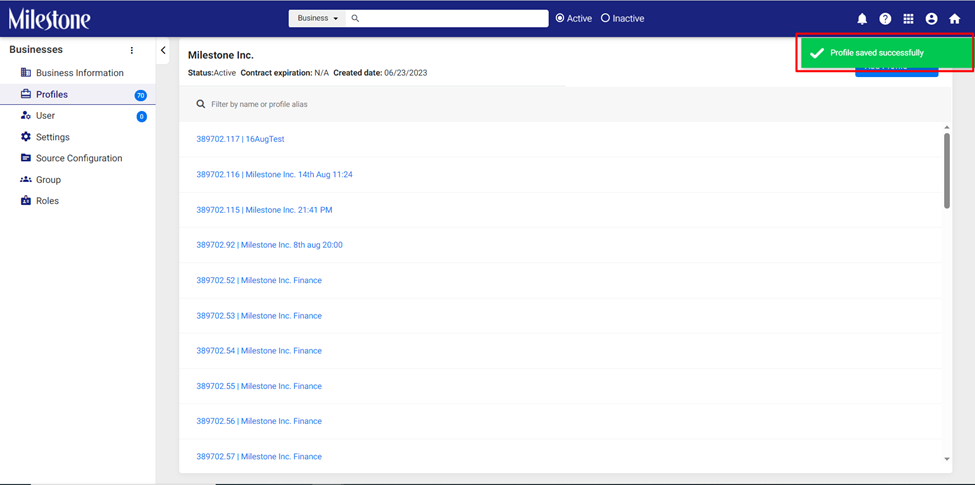
Step 4: From the Milestone dashboard click on CMS in the top navigation panel.
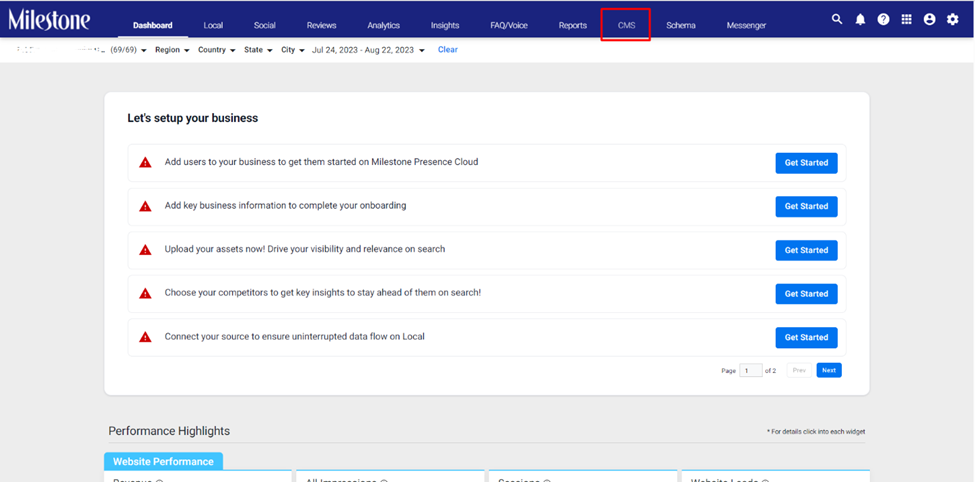
Step 5: Select the profile you just created.
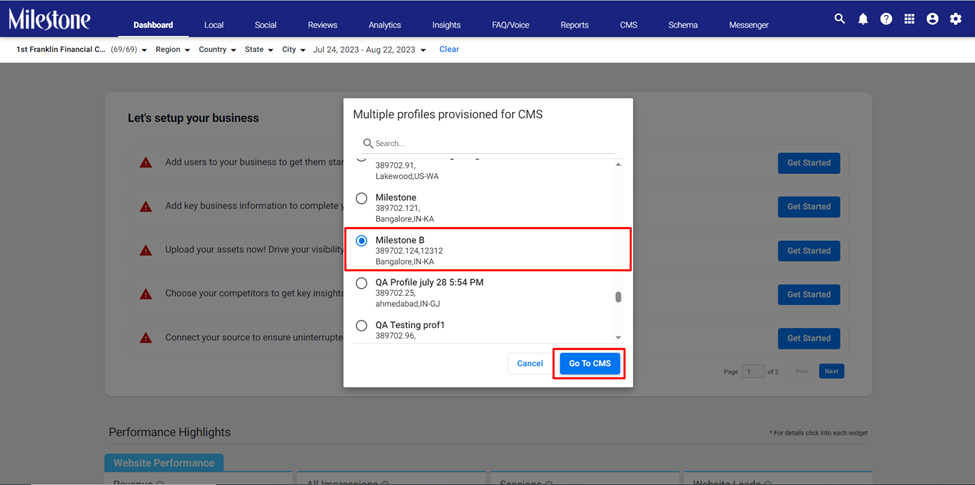
Step 6: A location page has been created for the profile along with Maps, as the business address was updated in the Milestone Presence Cloud.