Facebook Partner Access
Overview
- Business Owner adds Milestone as a “Partner” to their Facebook Business Manager Account
- Business owner Adds Milestone as a “Partner” to the Company Brand Page via Business Manager
- Milestone Accepts Partner & Page request.
Follow these steps to add Milestone as a partner to your Facebook Business Account.
Step 1: Log into Business Manager Via: https://business.facebook.com/
Select the menu drop-down from the top left navigation and click ‘Business Settings'.
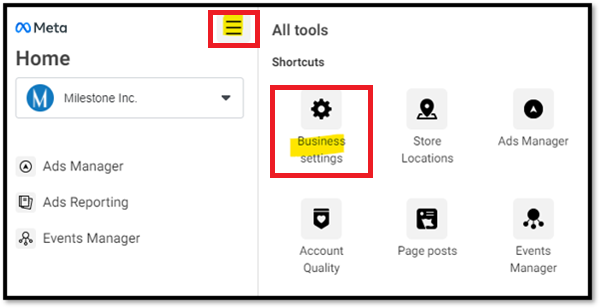
Step 2: Under ‘Users’ click on ‘Partners’ in the left-hand menu and then click the Blue ‘Add’ button
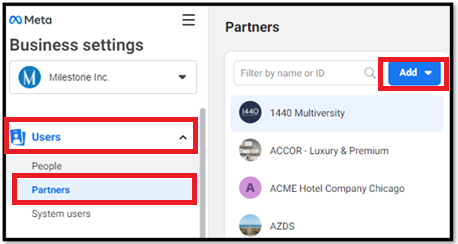
Step 3: Select ‘Give a partner access to your assets and enter the Milestone Agency ID: 10153421504851758
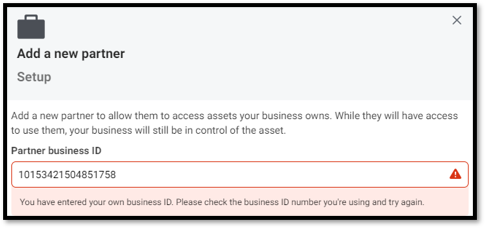
Step 4: Click on ‘Assign Partners’
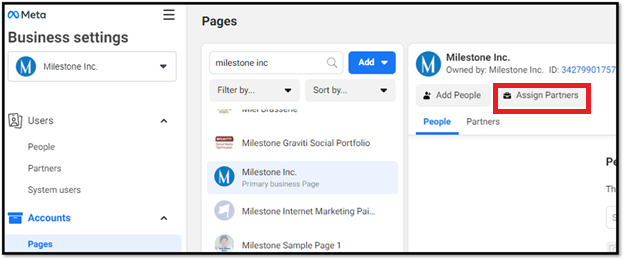
Step 5: Enter the milestone Agency ID: 10153421504851758
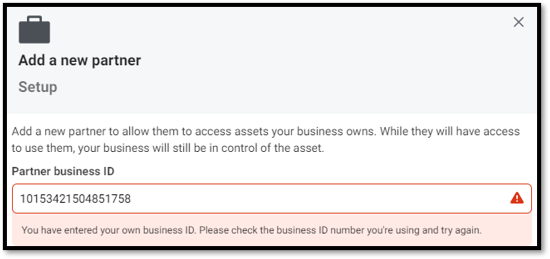
Step 6: Choose the ‘Manage Page’ Access setting at the bottom of pop up
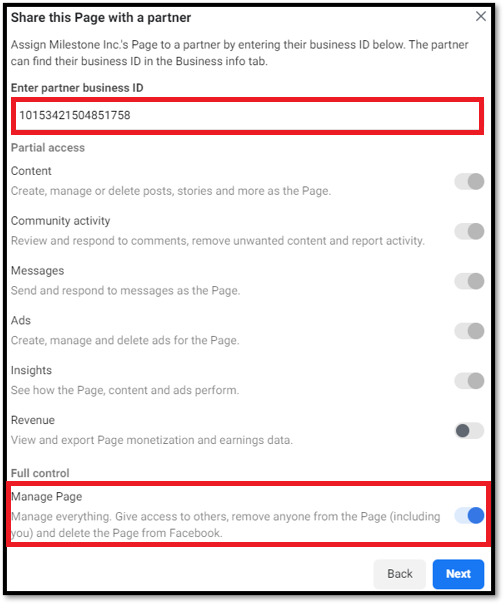
You have now added Milestone to your Facebook Listing!