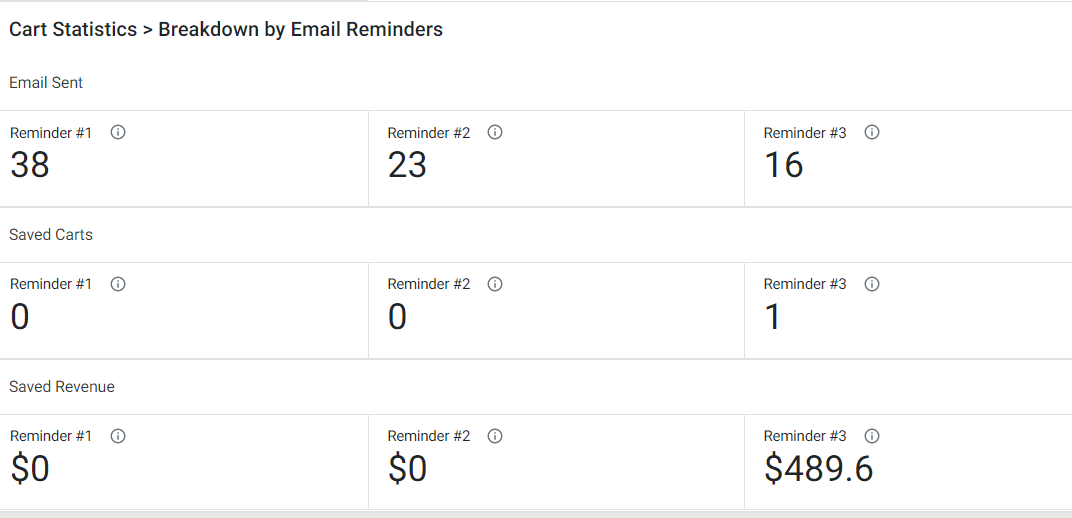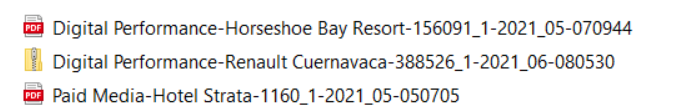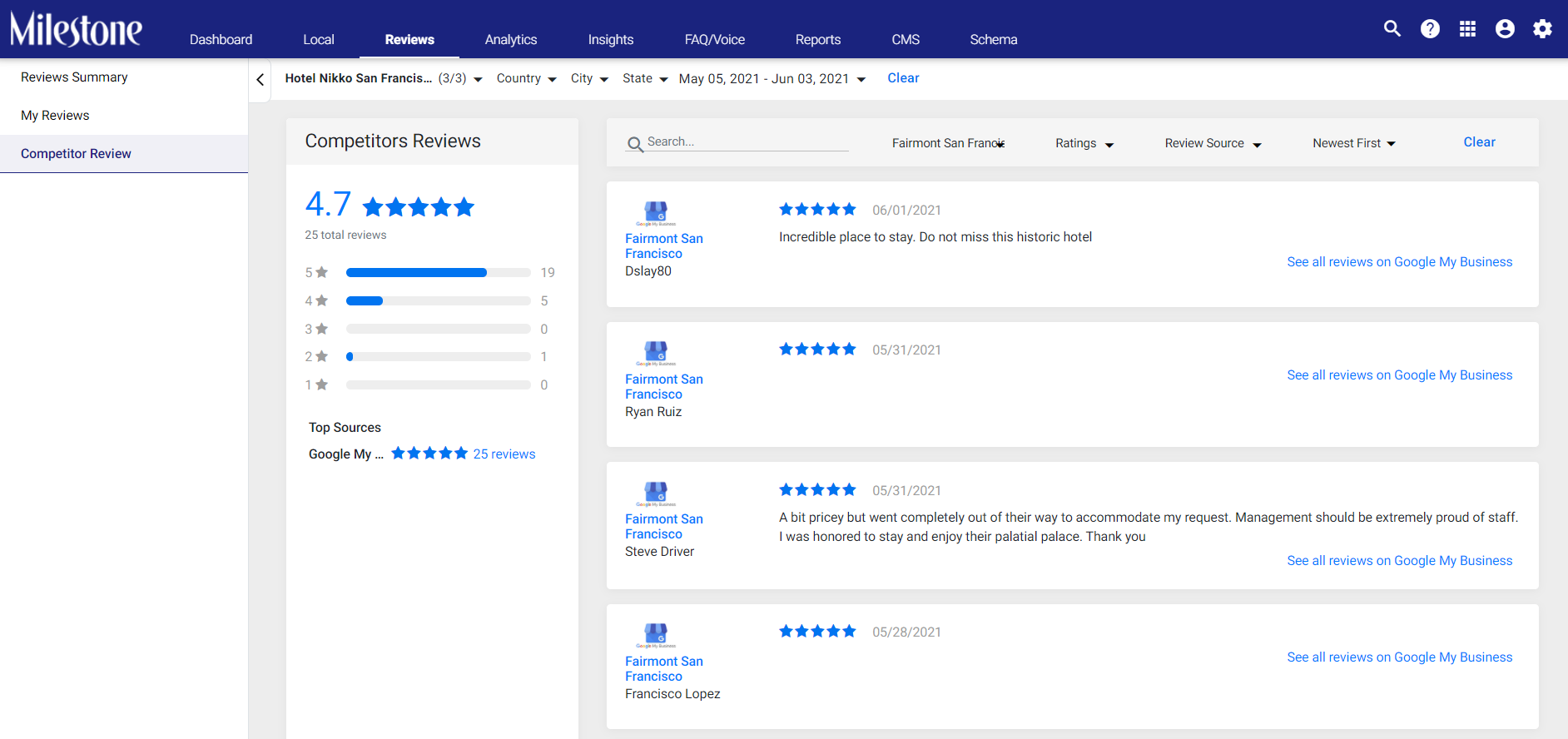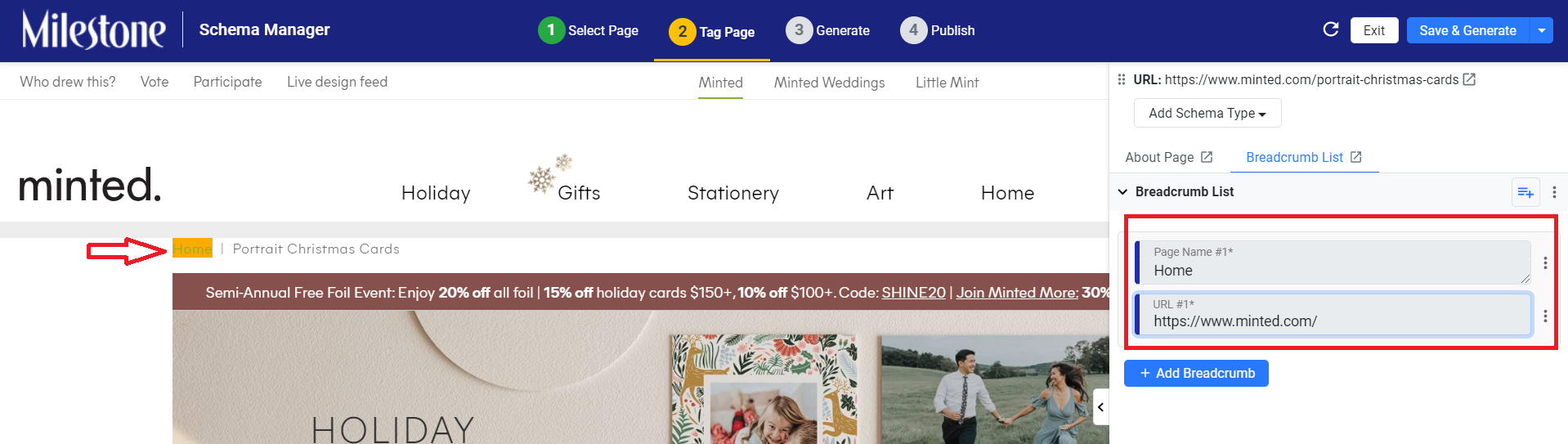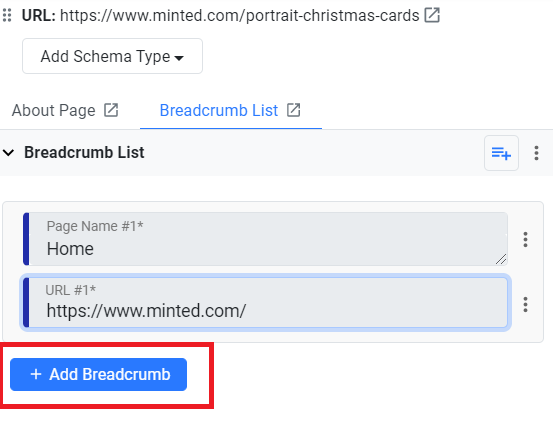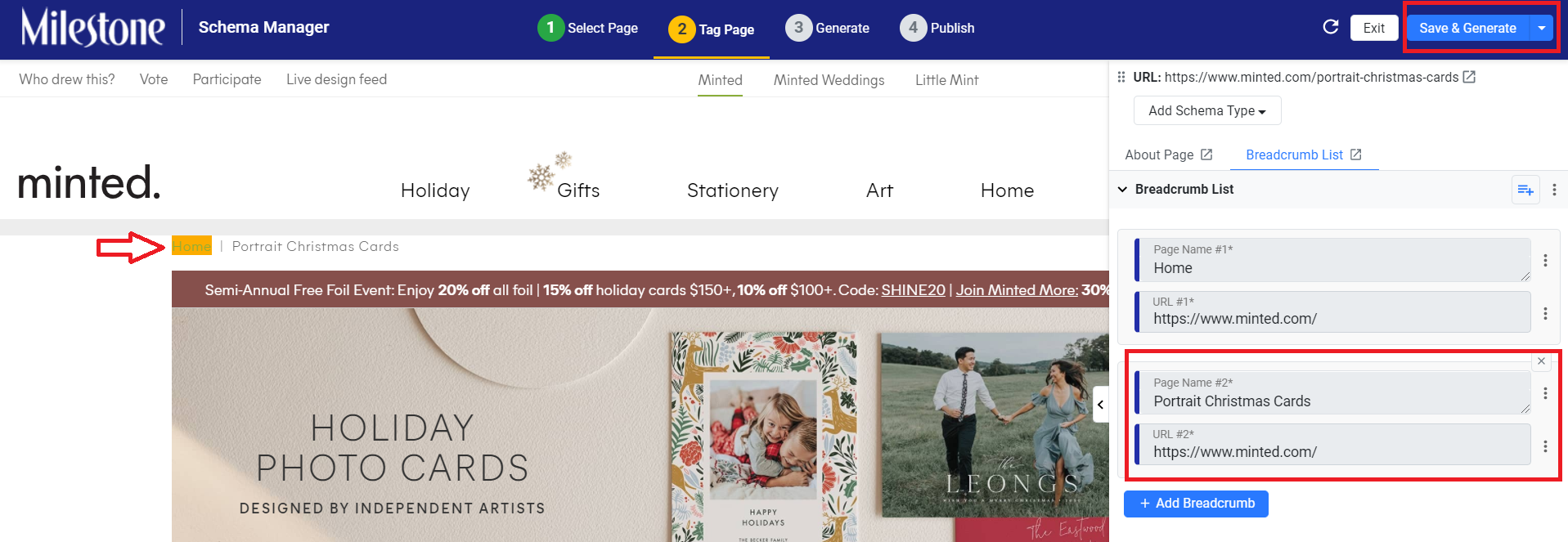Release: Jun 7, 2021
Analytics
1. Cart Statistics – Breakdown by Email Reminders section added to Revenue Recovery under Website Performance
Opportunity: Offer clarity in revenue recovery emails sent out at different intervals and the revenue saved by the business.
Solution: We’ve added the Breakdown by Email Reminders section to the Revenue Recovery tab under Website Performance for you to gauge the revenue recovered from the cart stack reminder mails sent out.
The section displays the reminder emails sent out at three stages – 30 minutes, 1 day, and 1 week and corresponding displays the saved carts for each reminder email and the revenue recovered for each stage of the reminder email.
2. Consistent format for PDF or Zip file names for the Paid Media and Digital Performance Report
When downloading PDF or ZIP files for the Paid Media and Digital Performance Report you will see a consistent format for the file name. The format will be: “Report type (Paid Media or DPR) - Profile Name (Up to 50 characters) - Profile alias – Date (YYYY_MM) - Time (hhmmss)
Local & Reviews
1. Competitor Review Fetch
Opportunity: Know what customers are talking about your competition to make strategic business decisions
Solution: With the competitor review fetch option you will now see all your competitor reviews in the Competitor Review tab under Reviews for the selected date range.
Schema Manager
1. Simplified tagging for rich result types – Breadcrumbs
Opportunity: Ease tagging workflow and improve the speed of tagging for rich result types
Solution: A simplified UI for Breadcrumb Schema is now live. All you need to do is simply tag the breadcrumbs as they appear on the page. This simplified approach reduces the time taken to tag any Breadcrumb Schema and also improves the readability of tagged content in the editor.
To do so, click on the breadcrumb item, tag it on the editor, and then and click again on the item and on the URL field to tag it.
Click on ‘Add Breadcrumb’ to tag the next item.
Now tag the next item in the breadcrumb following the same process and when done click on ‘Save&Generate’.