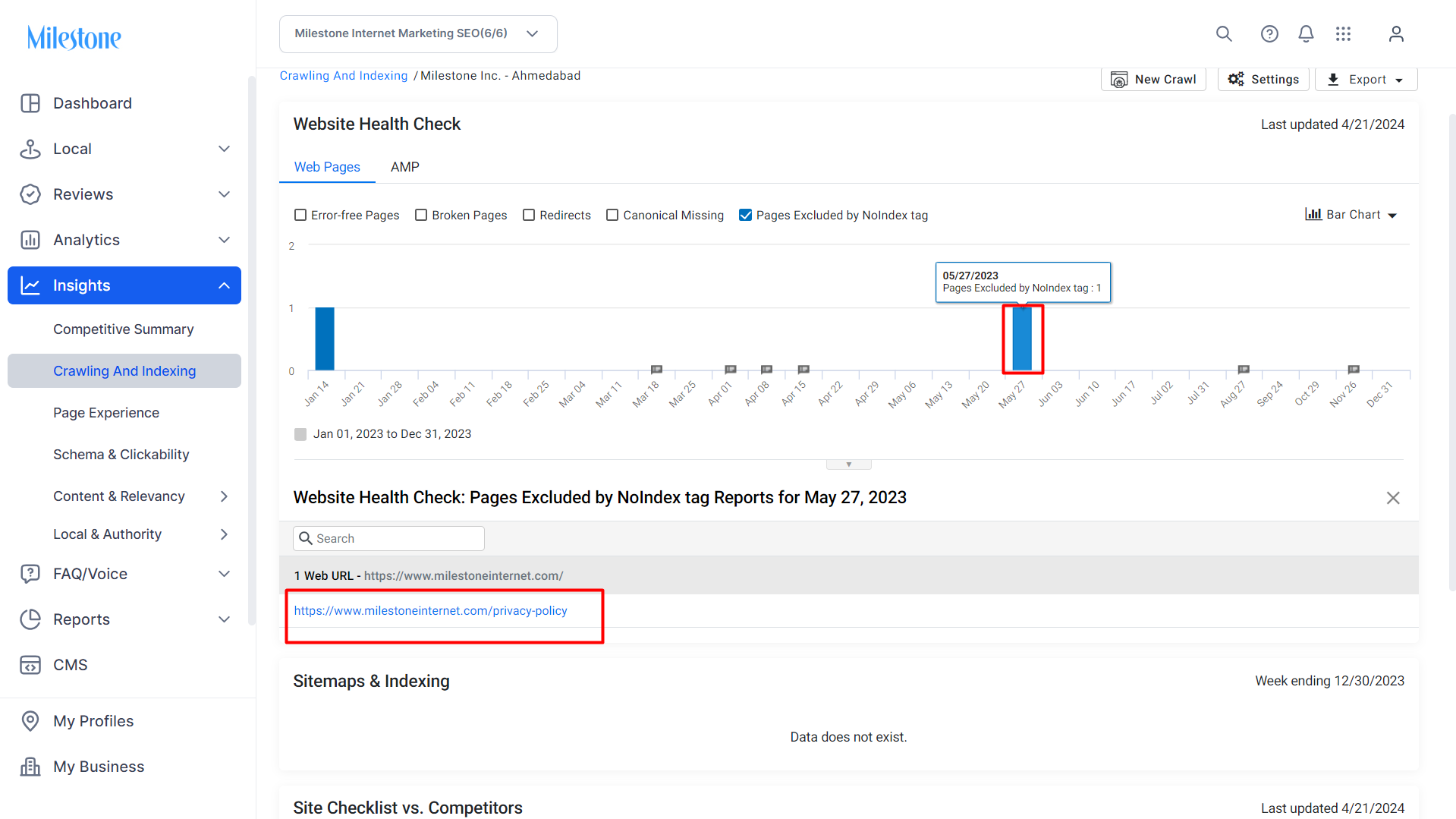URLs with 'noindex' Tags
Monitoring the pages that have noindex tags is important to ensure it is not deployed on any crucial pages.
Monitoring the pages that have noindex tags is important to ensure it is not deployed on any crucial pages. Milestone Insights displays pages that carry the noindex tag in the ‘Crawling and Indexing’ section.
Path: Milestone Insights > Crawling and Indexing > Website Health Check (Widget)
Step 1: Click on ‘Crawling and Indexing’ in the left navigation panel of Milestone Insights.
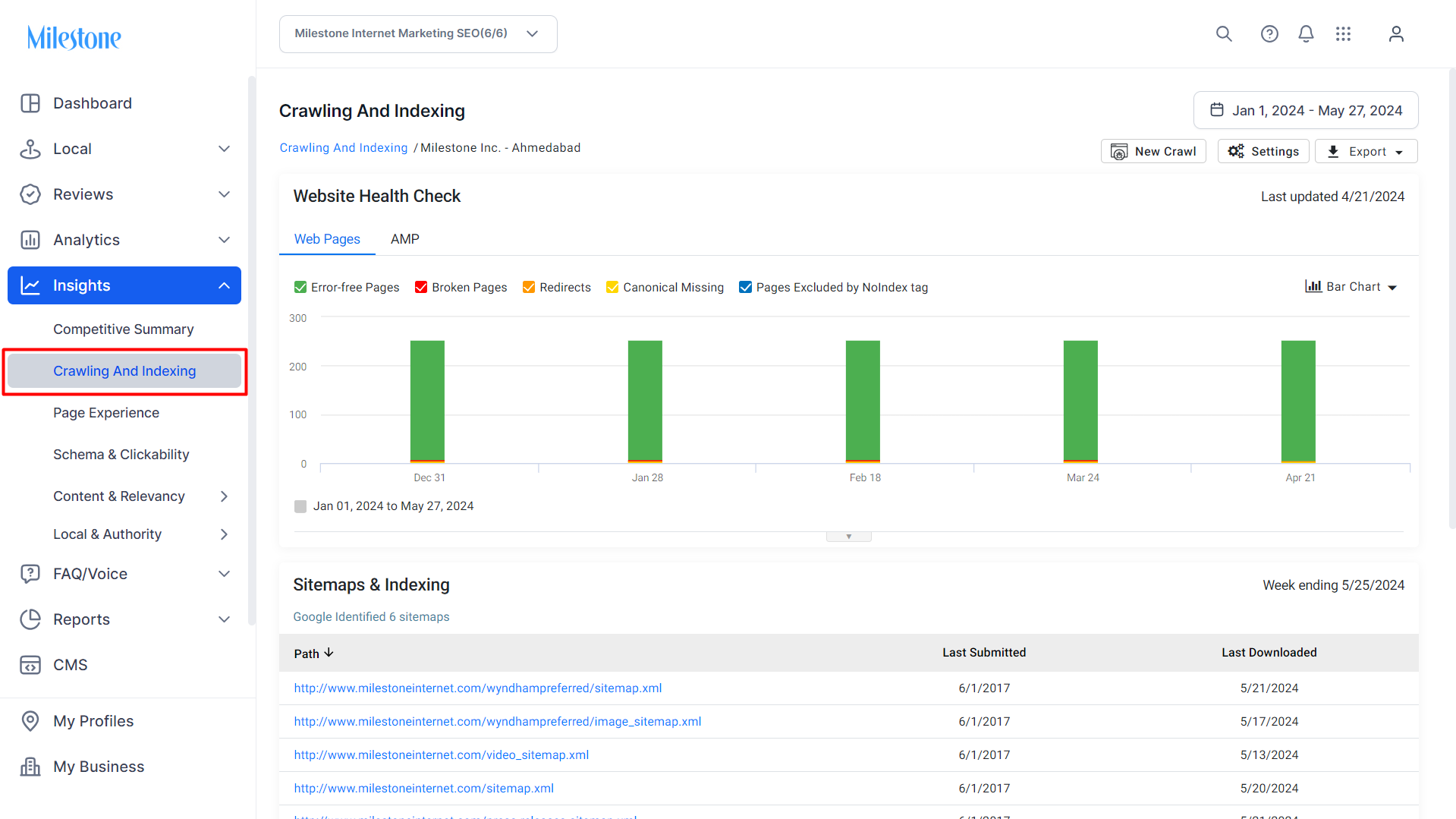
Step 2: The ‘Website Health Check’ widget displays five page categories under the ‘Web Pages’ tab.

Step 3: To view only pages that have the noindex meta tag de-select the other four options and keep only ‘Pages Excluded by NoIndex Tag’.
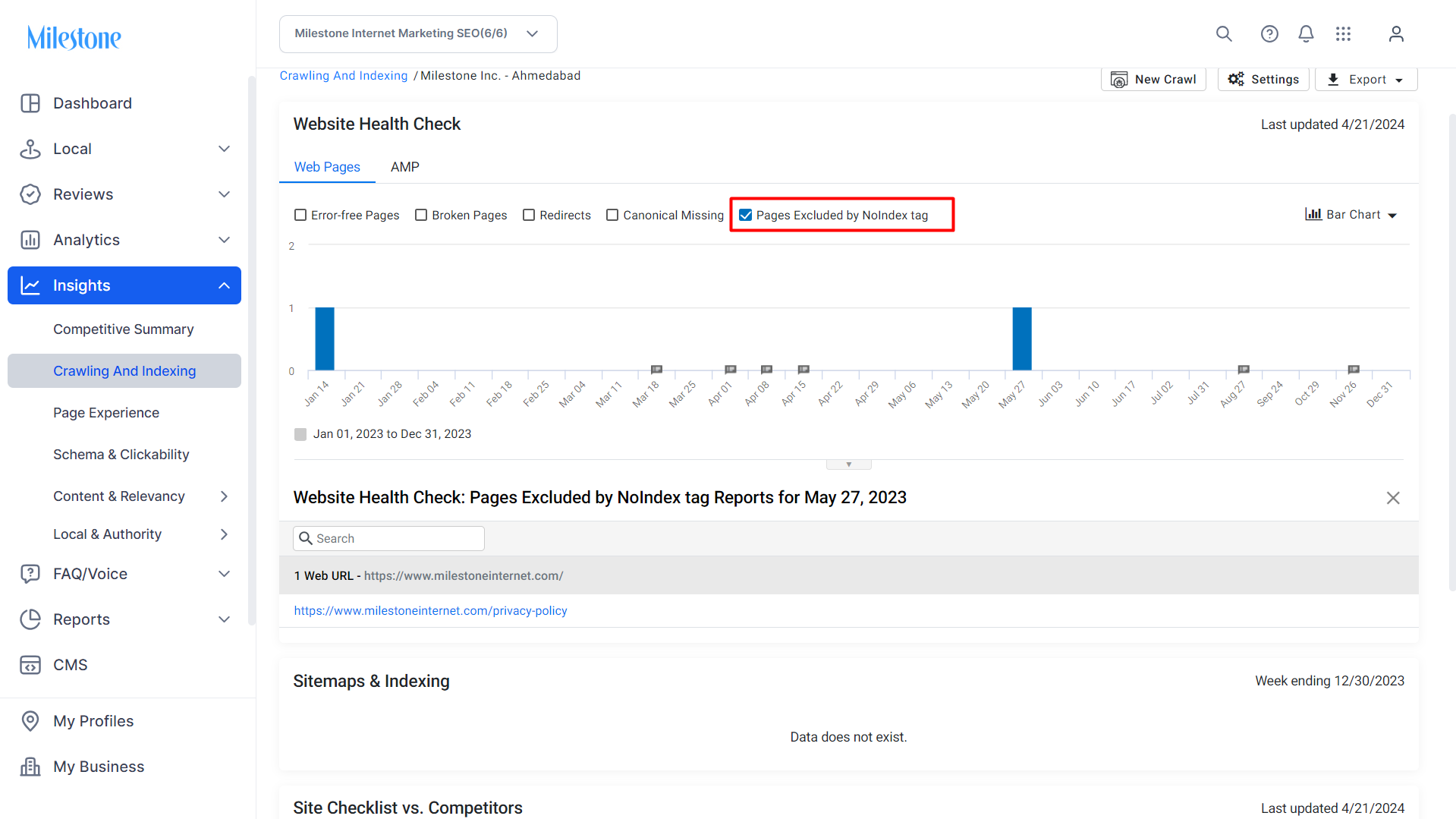
Step 4: The bar-graph weekly data on the number of URLs that have the noindex tag, by clicking on the bars you can view the URLs that have the noindex tag in the section below.