Bulk Upload Paid Media Data Sources
We have now added additional data sources to the Bulk Upload function for Paid Media Cost & Conversions. Previously only two sources were available TripAdvisor and Sojern.
MPC > Dashboard > Settings
From the Dashboard click on the Settings icon on the top right of the screen
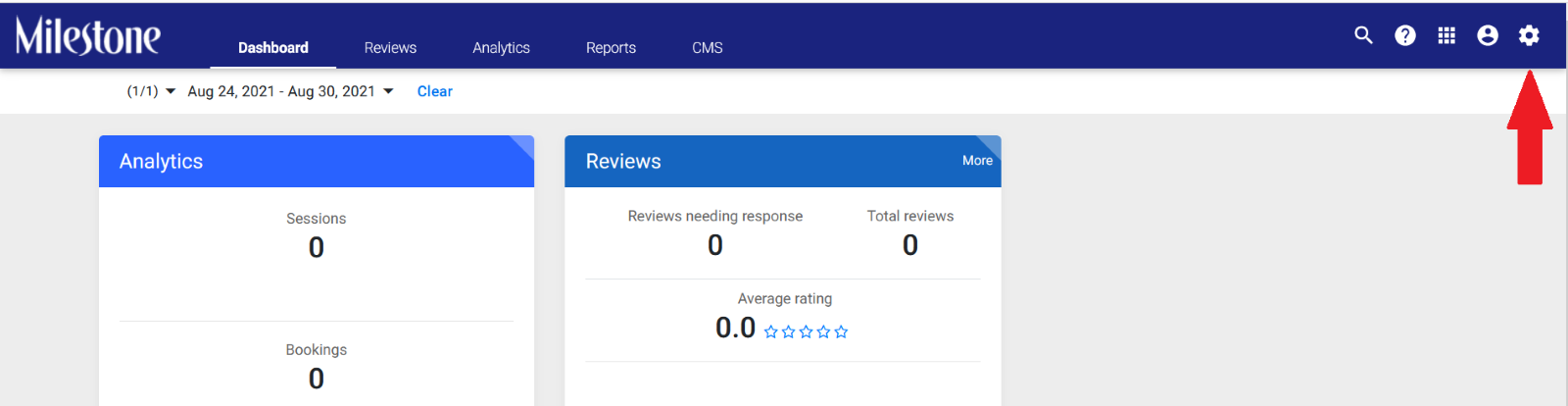
Click on the three-dot menu on the left navigation panel
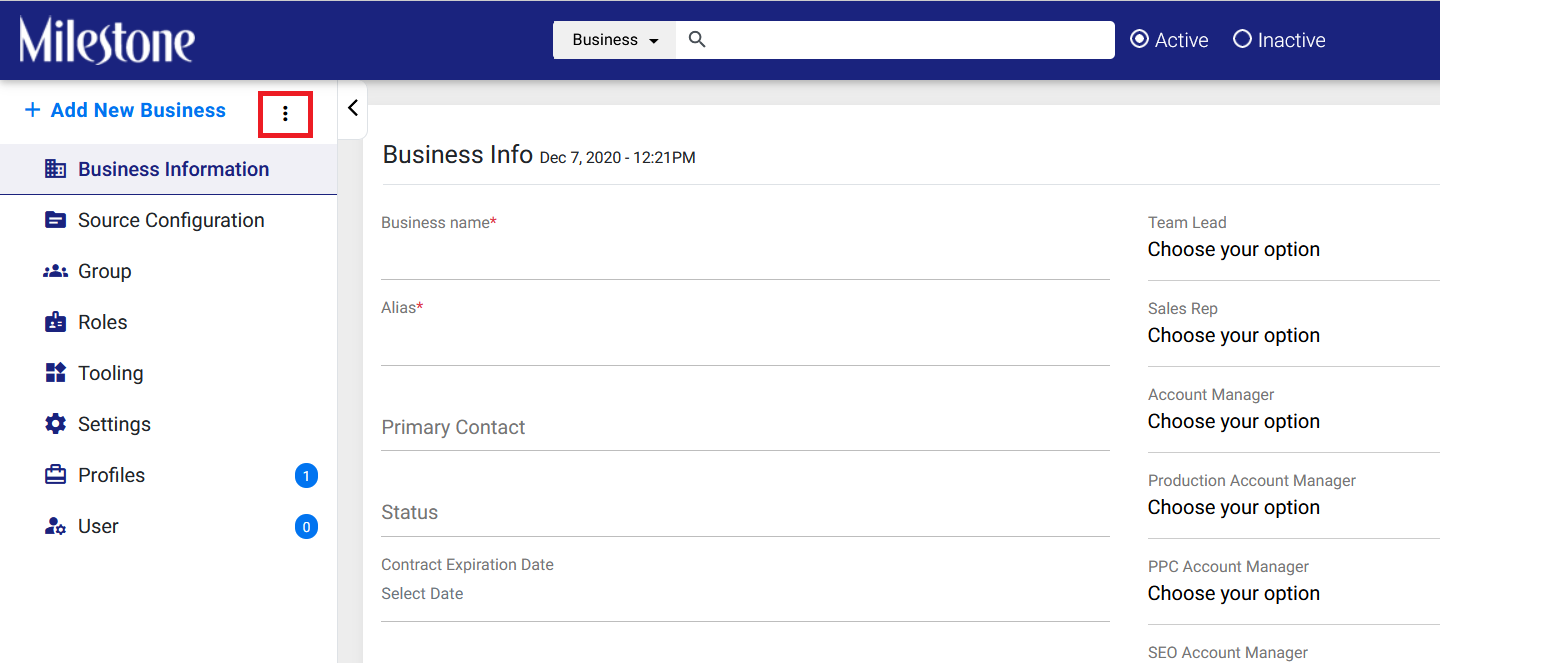
Select the Bulk Upload/Download function
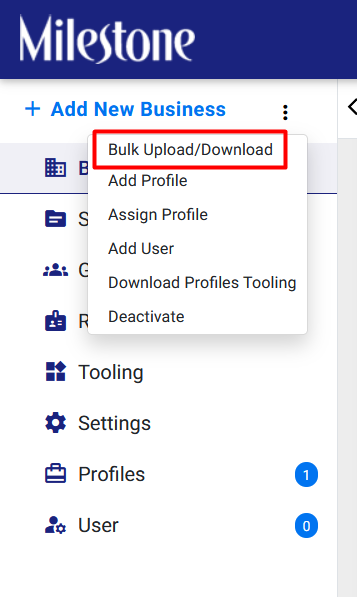
From the dropdown on the top left of the Bulk Upload/Download section select “Paid Media Cost & Conversion”.
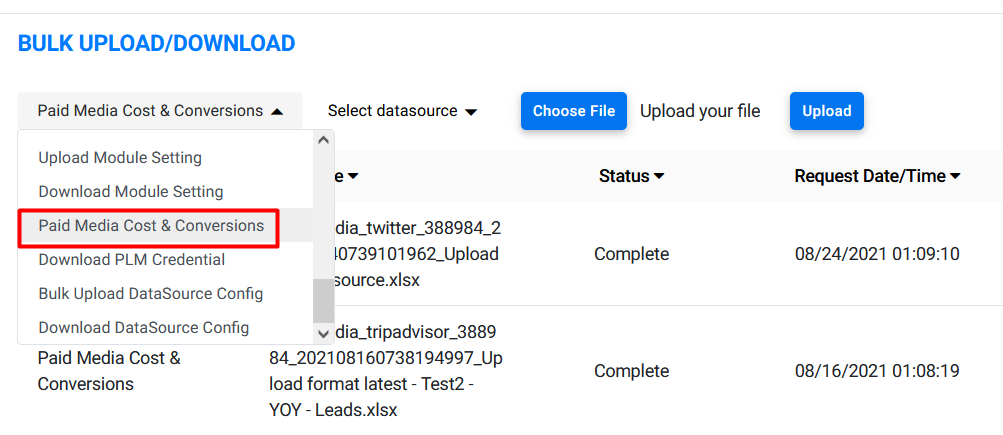
Select the data source from the dropdown
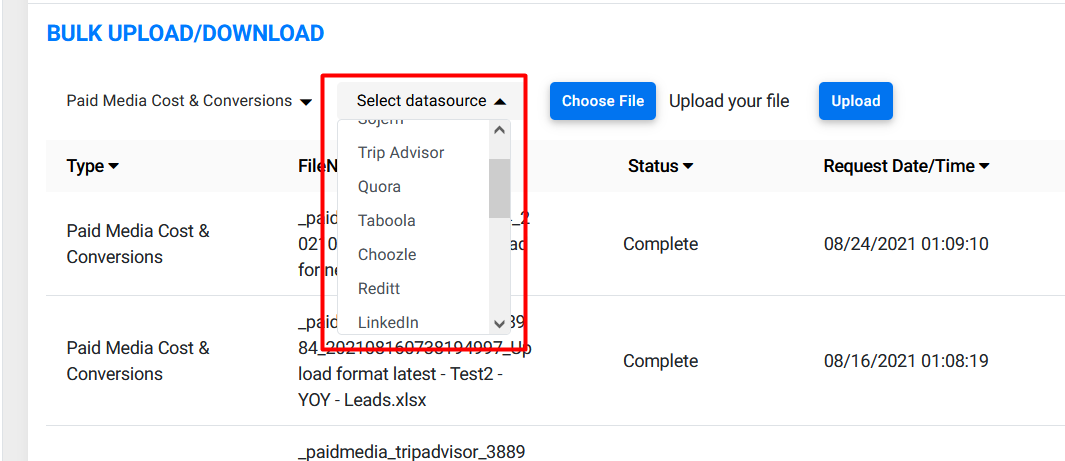
Click on Choose file and select the file which contains the data and upload the data using the Upload button
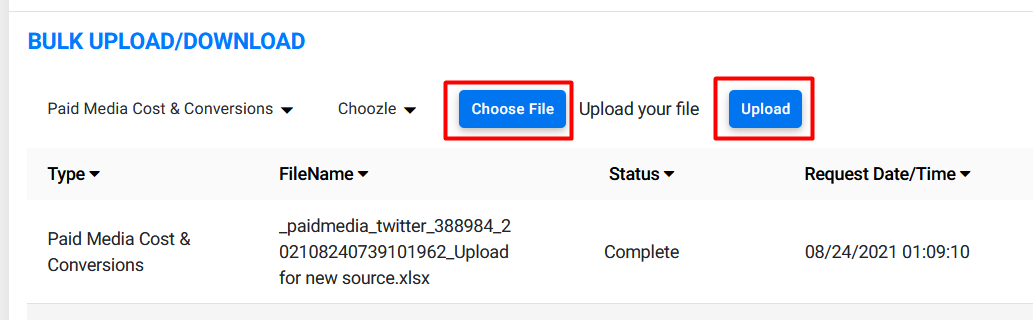
The data will be updated on the Paid Media – Revenue tab under the Reports section of the MPC
Dashboard > Reports > Analytics > Paid Media – Revenue
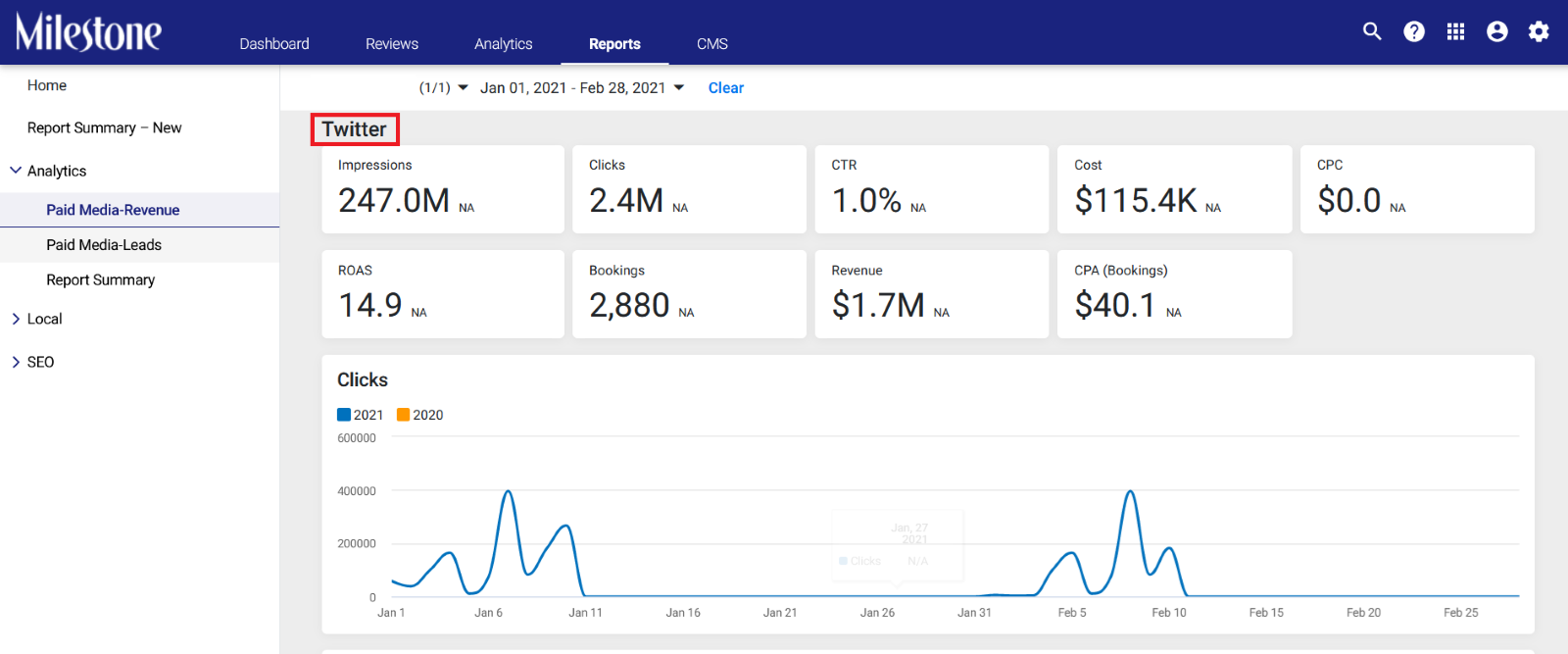
Note: Currently data will be visible only for individual channel sections in the Reporting UI preview and PDF report. Applicable for all client types (Revenue, Leads, and Revenue & Leads). The overview will not show uploaded data as work is in progress. For now, uploaded data will be populated for scorecards, line charts, and monthly performance tables and not at a granular level like Campaign, Ad group, or Ad copy.