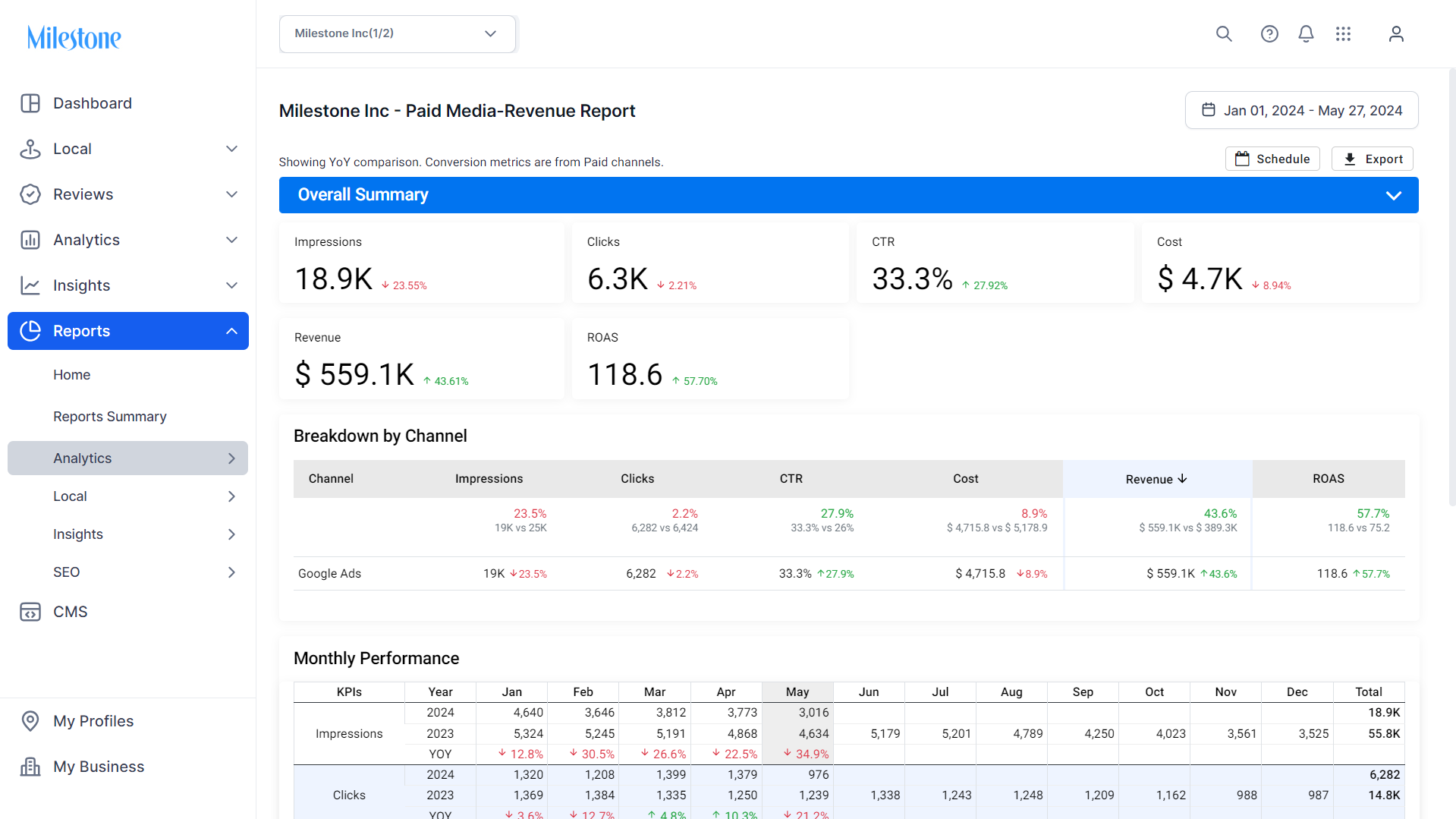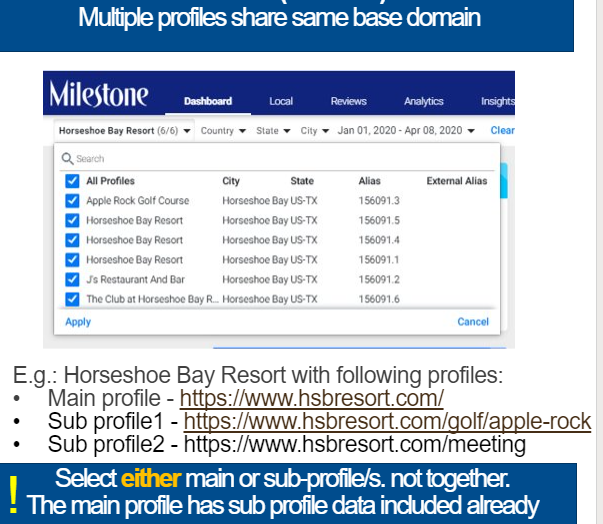Analytics Common Questions
1. Why are session page views numbers in Presence Cloud (MPC) not matching with Google Analytics?
The data might not be matching due to one of the following reasons:
The source configuration is incorrect
The data has not been available for a few days as it failed to extract the data from Google Analytics
The aggregation or segment has changed
Get in touch with your dedicated Customer Success Manager to resolve the issue.
2. How are Phone Leads, Website Leads, and Group Leads calculated?
Here’s how the following metrics are calculated:
Phone Leads - Number of times visitors-initiated action to call you by clicking on phone call CTA on your website or on your Google My Business listing for the date range selected. This is calculated as the count of phone number clicks on your website from mobile devices and also the count of phone number clicks on your GMB listing.
Website Leads - Total number of leads generated from the website; Leads count includes clicks to Booking Engine Entrances, RFP Submissions, Phone Clicks, Contact Form Submissions, and Email Offer/Subscribe Submissions.
Group Leads - Total number of form submissions as recorded in our CMS. This includes RFPs, Contact Us Form Submissions and Email Offer/Subscribe form submissions.
3. How can I see all widgets as I am only seeing 5 widgets?
To view more than 5 widgets, click on the button. The widgets drop-down
will then appear. Click on the drop-down and then choose the widgets you wish to be displayed on the screen. Click on ’Apply’ once you have selected the widgets.
4. I am seeing data for a client which has language modules. Data seems highly inflated. Why?
In this scenario, the main profile is mapped to the base domain (ex. https://www.MikeResort.com/) and other sub-profiles are mapped to sub-path URLs (ex. https://www.MikeResort.com/english/). The sub-path URL data is already included under the main profile which is mapped to the base domain. Hence, when the main and sub-profiles are selected together in MPC, data duplication happens. To avoid this, please look at the main profile (usually .1) separate from other profiles.
5. What is the best way to analyze data for clients which have modules, language sites or profiles that share a common base URL?
Due to the duplication of data considering that data of sub-profiles are being counted and re-counted under the main domain property, the best way is to look at the main profile (usually .1) separate from other profiles. Do not select the main profiles and other sub-profiles together for Website and Organic channel tabs as the numbers will be inflated. However, Local and Paid Media tabs can still be reviewed at the business level as each profile will have a unique local listing (if at all) and unique paid media accounts (if at all), so there will be no duplication of data when reviewing at the business level (all profiles combined).
6. Why are sessions, bounce rate or other metrics not matching data in Google Analytics?
Listed below are some of the causes why sessions, bounce rate and other metrics data on MPC do not match with the data as shown in Google Analytics:
Segmenting of profiles not done right
The right segment has not been applied on MPC and traffic from certain IP addresses is not filtered. For example, Milestone employee's IP addresses on the website to carry out tests.
Multiple profiles share the same base domain
For businesses that have modules such as Golf, wedding modules, etc. and language sites, the sub-profiles are mapped to the sub-path URLs (resort.com/dining) which are already mapped to the main URL (ex. resort.com). Now because the main profile is mapped to the base domain and sub-path URLs are also mapped to the main domain profile, when data for the main domain and sub-profiles are selected together, duplication of data occurs as the data of the sub-path URLs are being counted separately as well as with their numbers under the main URL. To avoid duplication of numbers, select the main property separately (usually .1) from the other sub-profiles and the numbers will be accurate.
AMP property data hasn’t been included
If the website has an AMP property, then it will not be included automatically under the main domain on GA. It has to be manually included to fetch accurate data.
One-day delay in reflecting data
Data on MPC is reflected only a day later as we extract it from multiple channels and sources and give clients a collation of data.
7. Why does ‘Email Offer/Subscribe Submissions’, ‘Email clicks’ shown in the soft conversions widget and “email” in Top Events widget not match each other? Is there a relationship between them?
‘Email’ in the Top Events widget is a sum or the combination of ‘Email Offer/Subscribe Submissions’ and ‘Email clicks’ shown in Soft Conversions widget. ‘Email Clicks’
"Email Offer/Subscribe Submissions" shows a count of email subscriptions. "Email Clicks" shows a count of clicks on the email icon on the website. The sum of “Email Offer/Subscribe Submissions” in Hard Conversions and “Email clicks” shown in the soft conversions widget will match “email” in the Top Events widget.
8. Why does “RFP Submissions” data in Hard Conversions widget not match “RPF” in the Top Events widget?
RPF submissions in the Top Events widget will usually show a higher count than in the Hard Conversions because if a user submits multiple RPFs in a single session (wedding, golf, etc.), each submission is counted. However, the Hard Conversions widget displays a unique count of submissions so even if there are multiple submissions, it will be counted as 1 submission unique to the session.
9. Why does “Booking Engine Entrances” data in Hard Conversions widget not match “booking entrances” in Top Events widget?
Booking Engine Entrances in Hard Conversions shows unique clicks of the ‘Book Now CTA’ within a session, whereas "Booking Entrances" in Top Events counts clicks for the ‘Book Now widget’ and the ‘Book Now button’ separately. Hence, "Booking Entrances" in Top Events will show more count than "Booking Engine Entrances" in the Hard Conversions widget. This means Hard Conversions will show only 1 click even if the user has clicked Book now multiple times in the same session, while Top Events will show all clicks.
10. Why do Group Leads not match RFP Submissions count in Hard Conversions widget?
Group leads do not match the RPF submissions count in the Hard Conversions as Group leads do not only include RPF submissions in their count but include Contact Us Forms and Email Offer/Subscriptions in the count. Group Leads include RPFs, Contact Us Forms, and Email Offer/Subscription submissions.
In addition, the discrepancy is because the Group Leads data is taken directly from our CMS whereas Hard Conversions show data that is fetched from GA Goals. In GA goals for hard conversions, any test activity done from the client or Milestone IP addresses is filtered out and not included, and hence, even the total of RFP + Email + Contact Form Submissions will be less than Group Leads.
11. How to check the top visited pages in MPC?
To check the top-visited pages, navigate to the settings button and select Traffic by Top Visited Pages from Widgets.
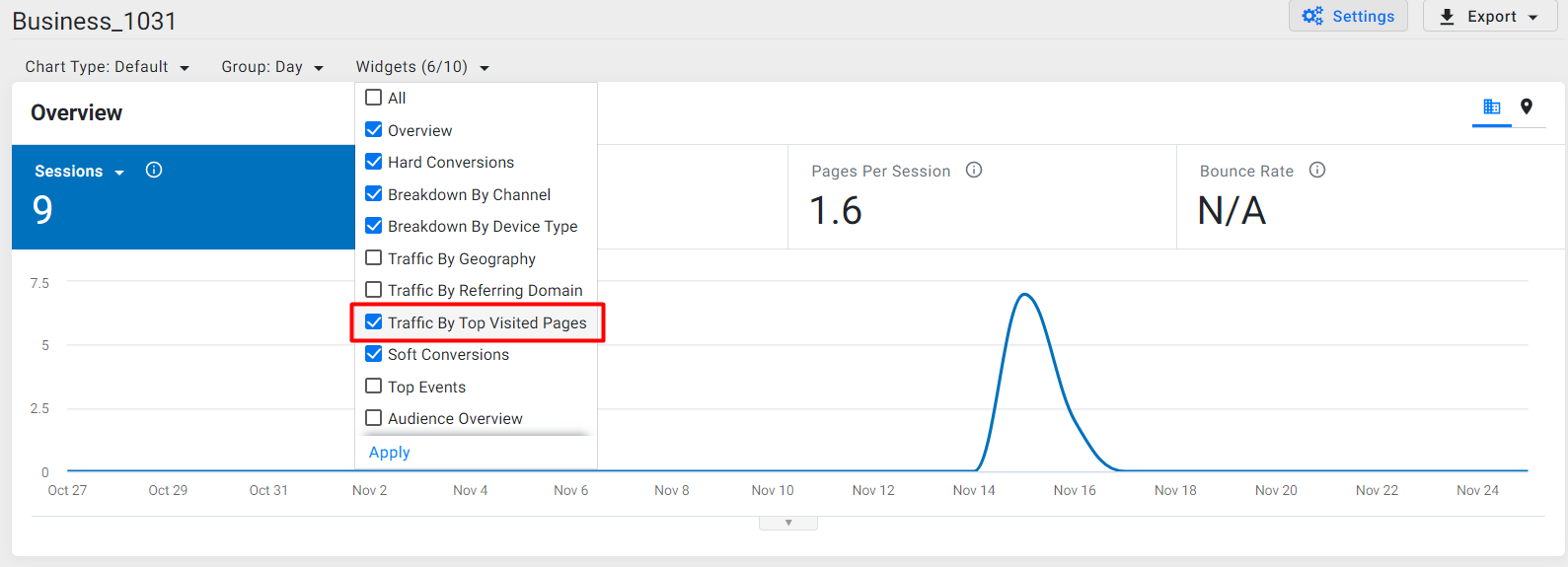
12. How to check uploaded revenue in reports?
Go to reports and select Digital Performance - Rev – Upload