MPC Dashboard Overview
MPC Dashboard Overview
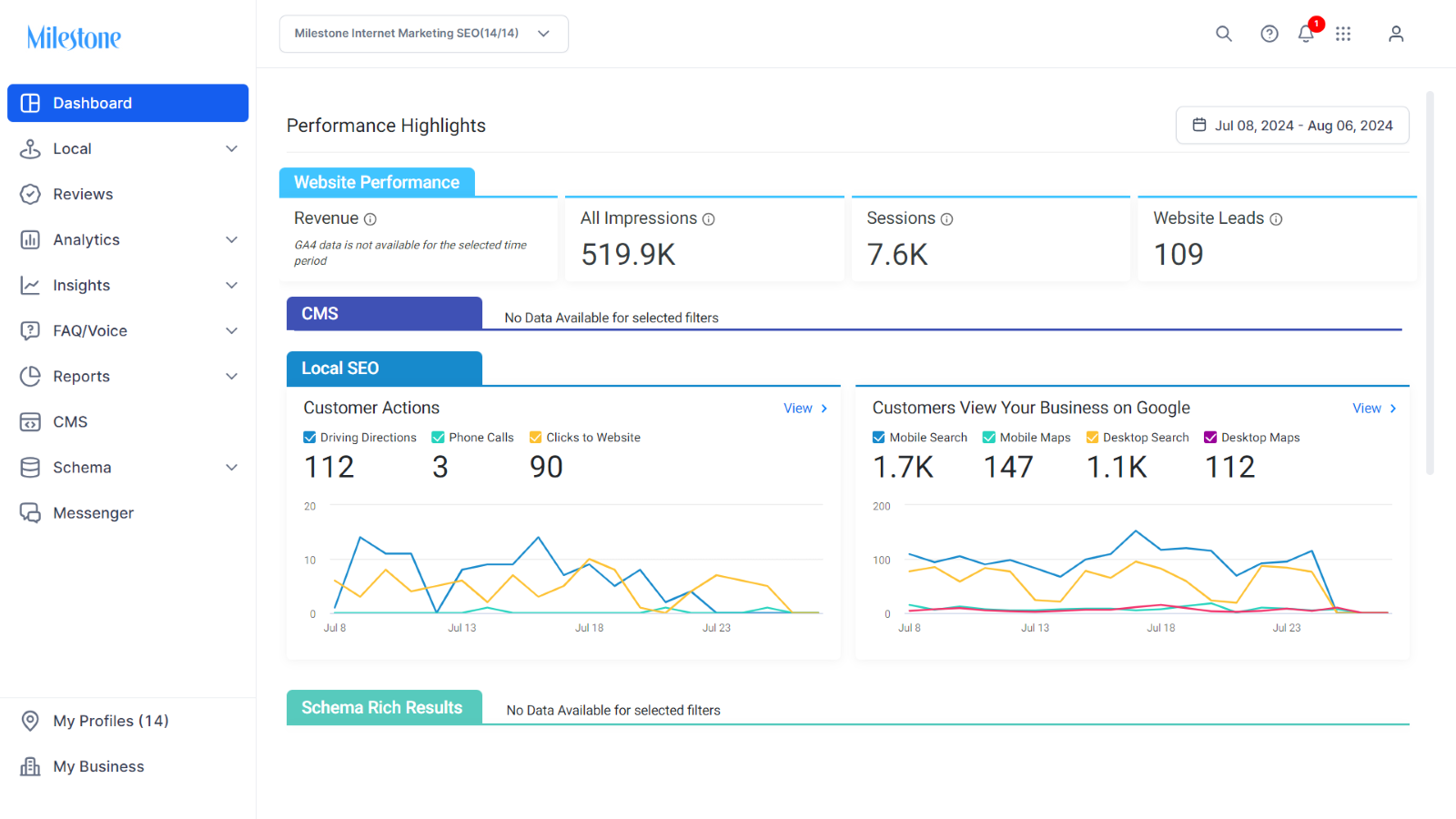
The dashboard has been meticulously crafted to include the primary performance metrics of the purchased/subscribed Milestone products. These metrics are displayed as interactive widgets, allowing you to obtain valuable insights and take appropriate action.
The "View" option, which can be found in the top right corner of each card/widget in the Dashboard UI interface, gives users access to more information about the functionality or information within a given card/widget. Users who select the "View" option are taken to a different page or enlarged view where they may explore additional information, insights, or actions connected to the card/widget.
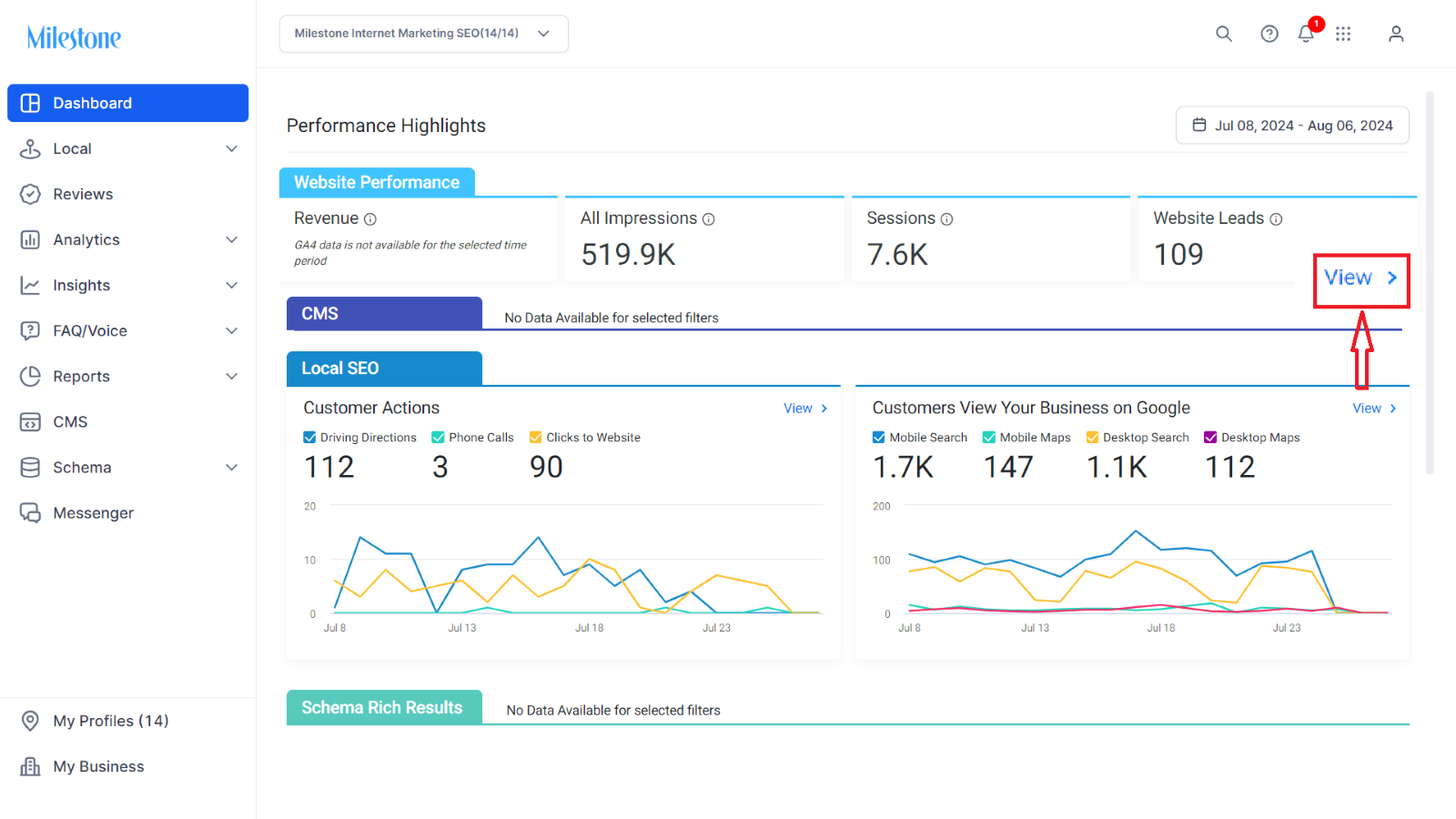
In addition, you can select a specific Milestone product from the dashboard's top navigation panel to access detailed information with respect to that product. This comprehensive design ensures you have simple access to meaningful data for decision-making and performance evaluation.
Upon being redirected to the Dashboard as a user (here programmer), you will have the ability to review your specific profile and easily navigate to the CMS.