Schema Analysis Overview
Overview
The Schema Analysis dashboard offers a comprehensive view of structured data implementation across your website. It highlights key metrics such as the number of pages with or without schema markup, identifies errors and warnings, and provides actionable insights to enhance your site's SEO performance.
Home
The Schema Analysis provides you with a quick overview of schema deployment across your web pages and the actions you need to take on existing schema pages.

The data tiles at the top of the screen provide you with numerical data on
Total URLs: The number of URLs crawled.

URLs with Schema: URLs that have structured data.

URLs without Schema: URLs that do not have structured data.

Schema Errors: The number of pages that are displaying an error.

Site Errors: The number of pages that have technical or schema script validation errors.

Warnings: Pages that have schema validation warnings or content changes since the schema was last updated.

Unique Schema: The number of unique schemas deployed across all pages crawled.

Schema Completeness
The chart provides you with a visual representation of the number of URLs with schema deployed versus URLs without schema deployed.

What actions do I need to focus on?
The ‘What Actions Do I Need to Focus On?’ section insights into Errors, Warnings, and Unique Schemas. By clicking on the data tiles, you will be able to view insights for each.
Click on ‘View’ to start taking actions to resolve the error/warning.

The Actions section displays the URLs for which the error/warning is present, the status of the schema, details of the error/warning
You can use the searchbar to the top right of the Actions section to find specific URLs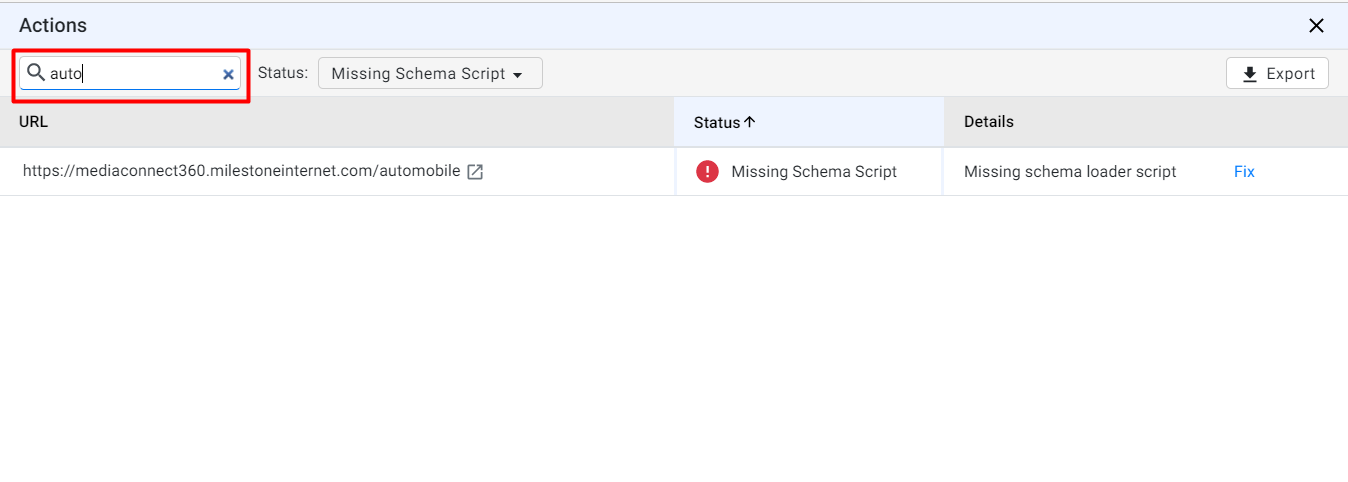
You can filter results using the ‘Status’ dropdown menu to the right of the search bar to filter results by Status
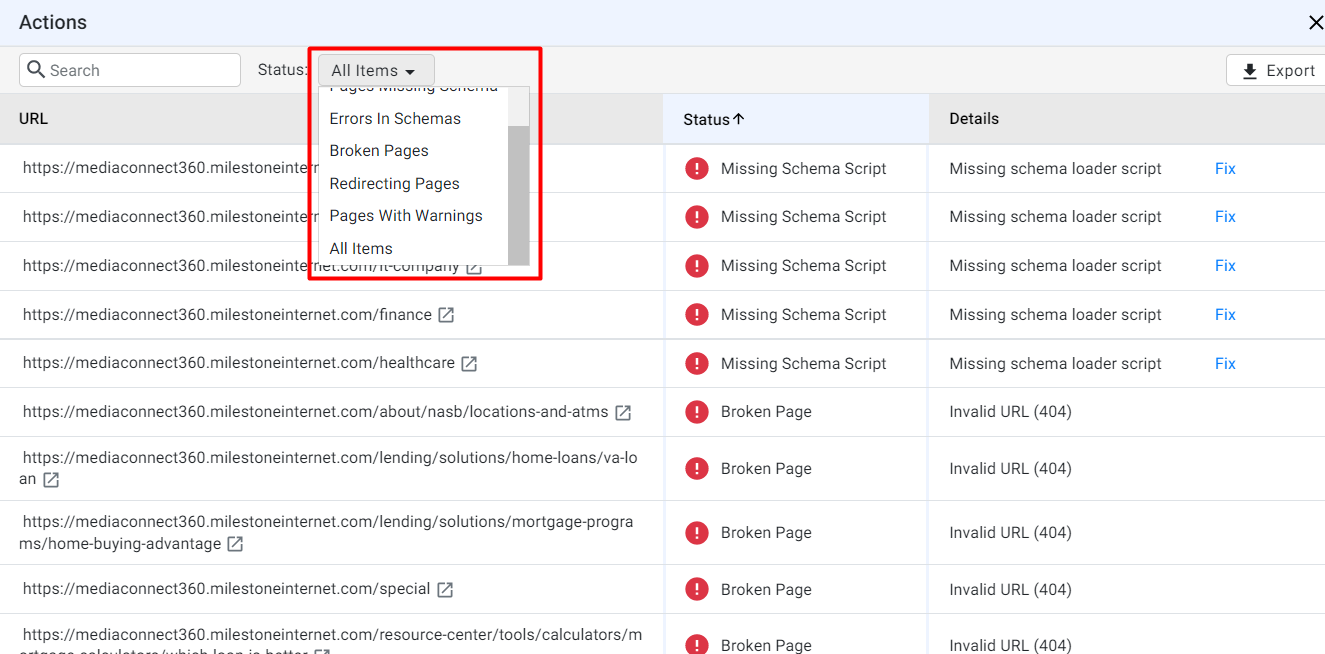
To take action to resolve the errors/warnings click on ‘Fix’ 