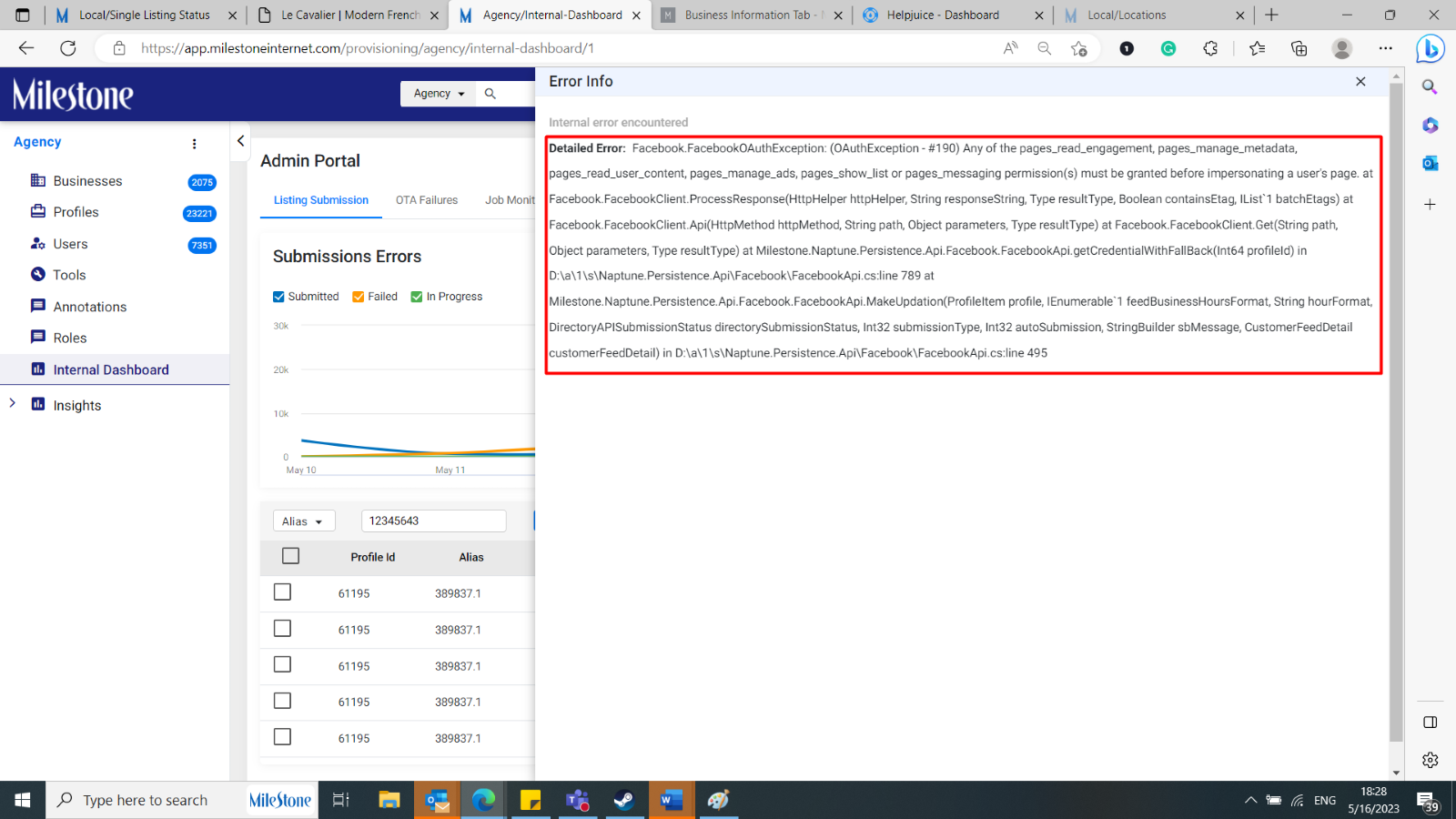Permission Error Facebook Submissions
Learn how to resolve errors while submitting data to Facebook
Step 1: To determine the error occurring here go to Milestone’s ‘Internal Dashboard’ in the ‘Agency’ view within ‘Settings’
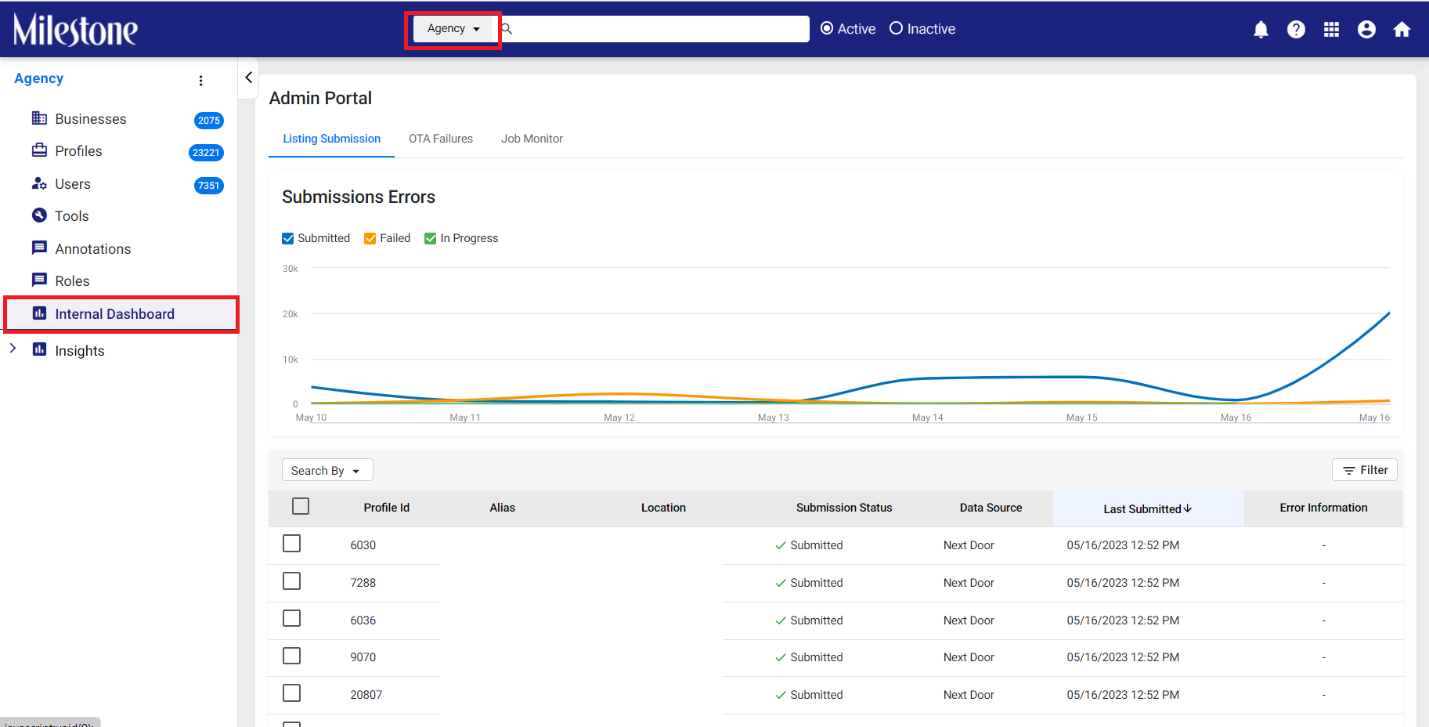
Step 2: Search for the specific profile using ‘Profile ID’, ‘Alias’ or ‘Location Name’
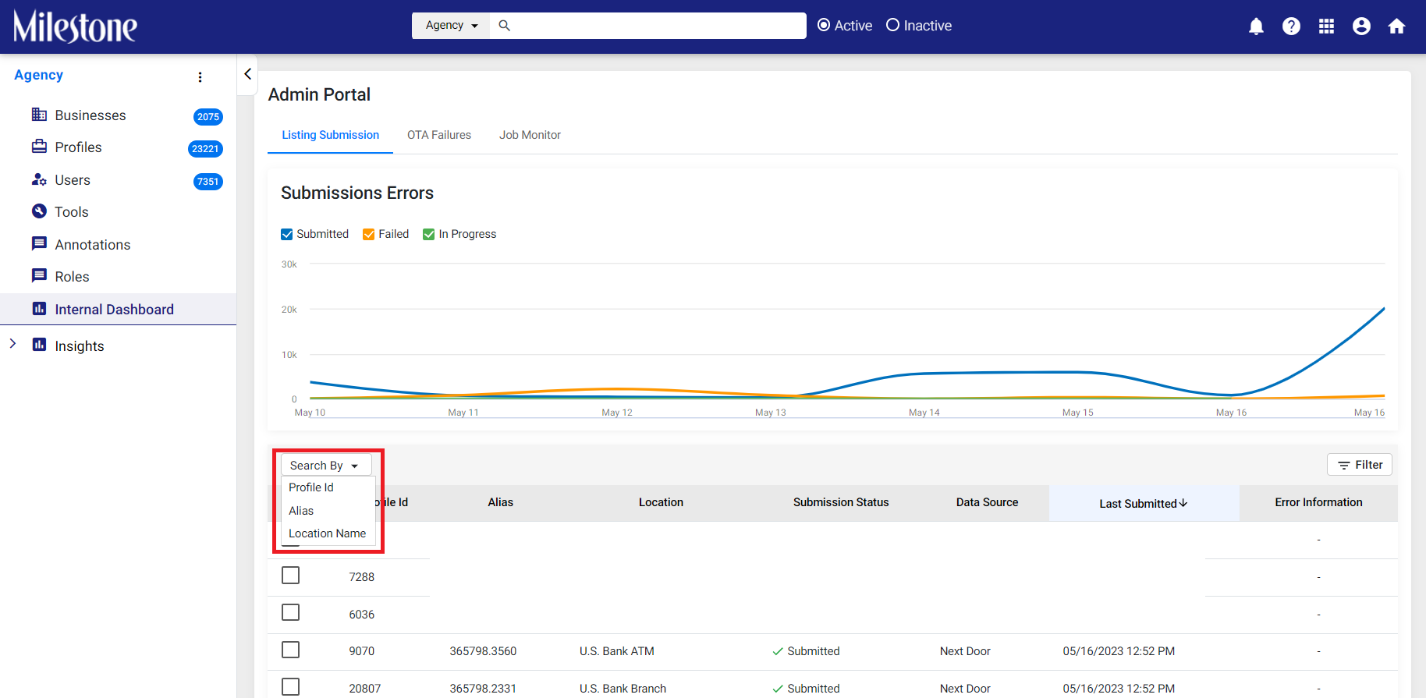
Step 3: Once you have located the error click on the ‘Error Information’ to view a detailed report
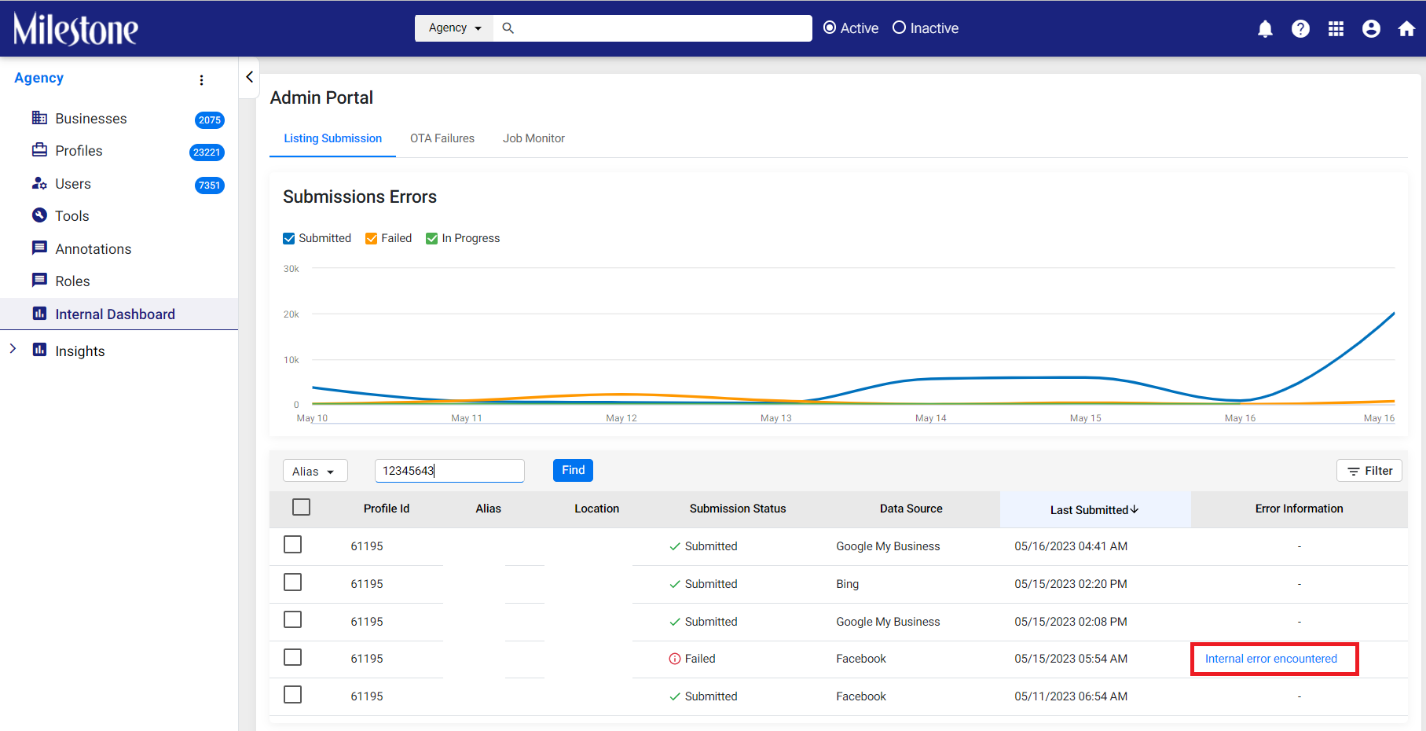
Step 4: Here you can see that Facebook has not been configured correctly. You will need to go to ‘Source Configuration’ for the profile and update the source from there.