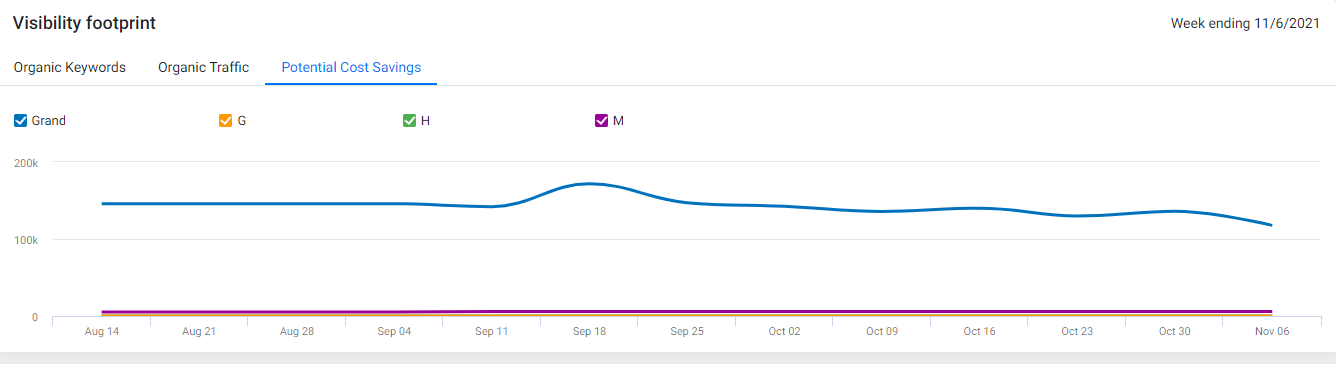Release: Nov 9, 2021
Analytics
Performance by PWA Notifications
Opportunity: View the overall performance of PWA notifications to improve engagement.
Solution: Now view the overall performance of your PWAs with the ‘Performance by PWA Notifications’ widget. This table displays crucial metrics that help gauge the performance of PWA notifications.
Path: Analytics > Website Performance > PWA
Step 1: Click on ‘Website Performance’ in the left navigation panel of the ‘Analytics’ section
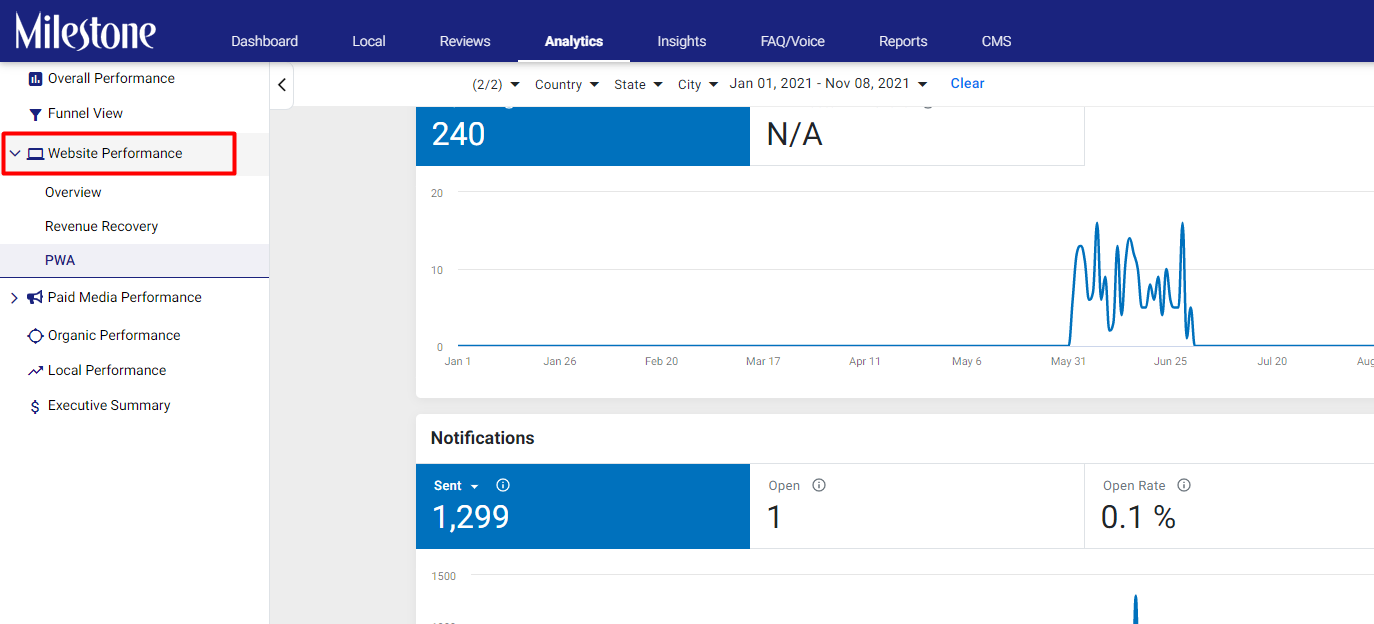
Step 2: Click on ‘PWA’ to view the performance widgets for PWAs
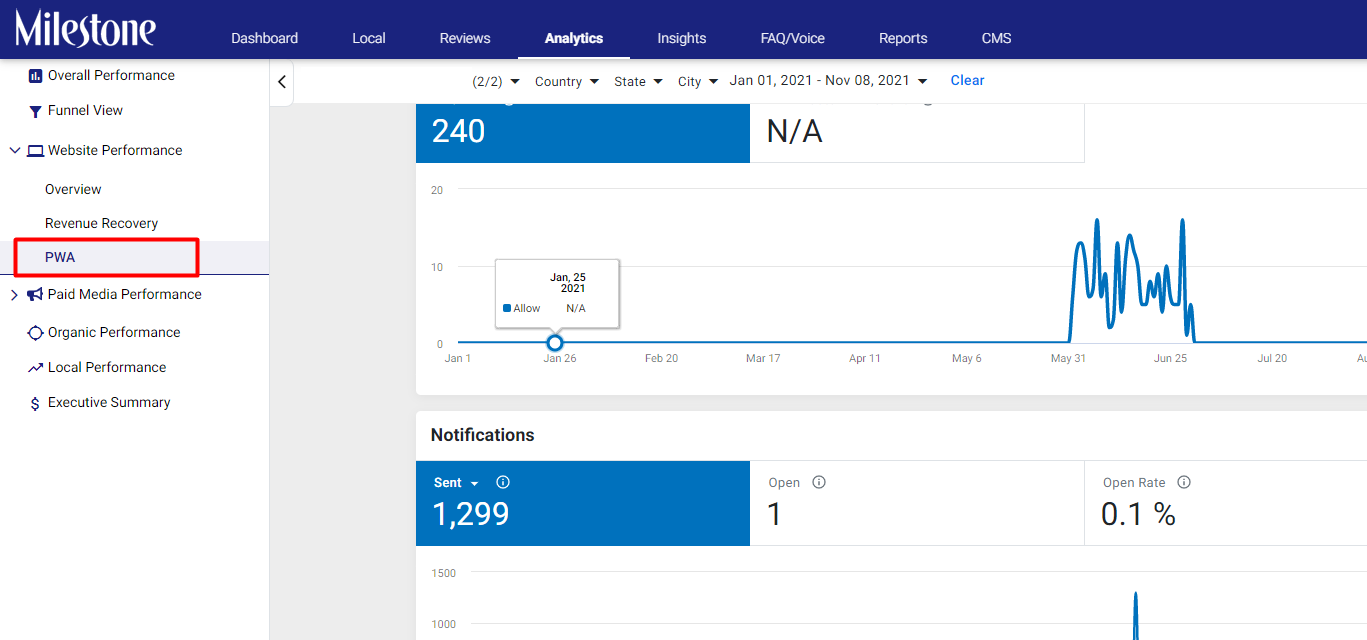
Step 3: Scroll to the bottom of the page to view the ‘Performance by PWA Notification’ table
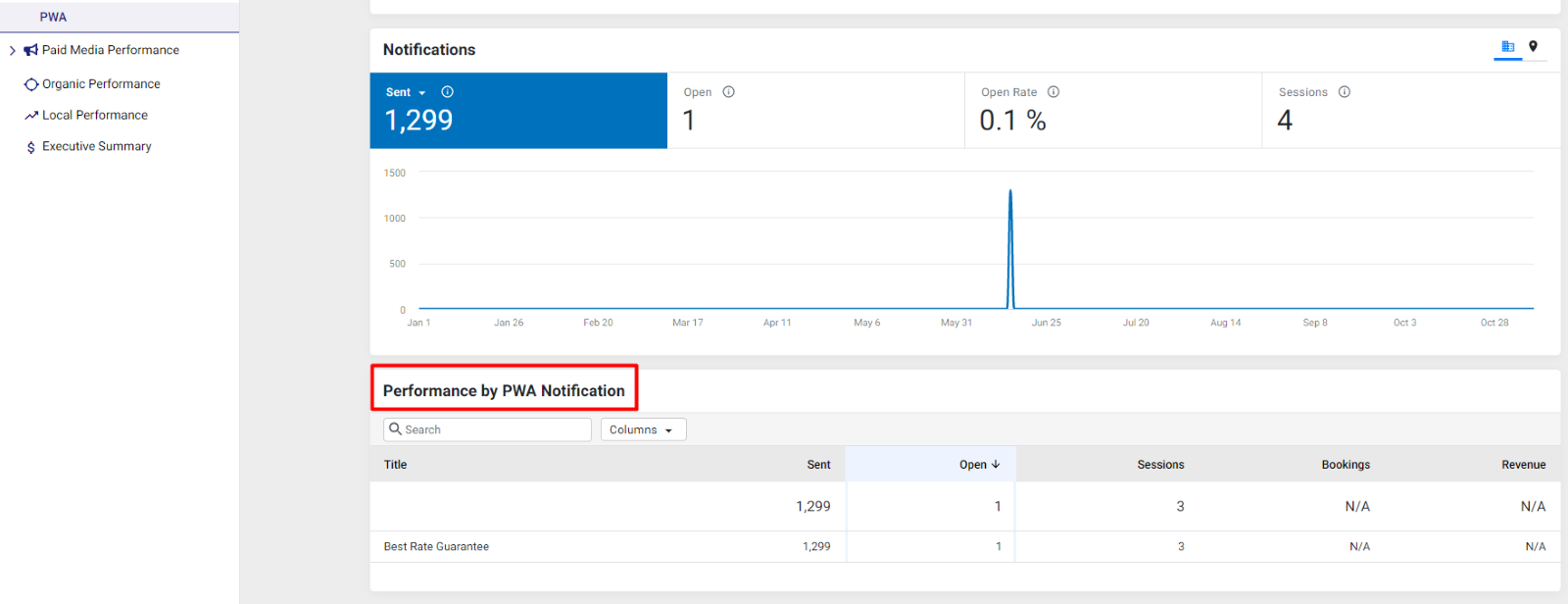
Schema
Schema Performance – Updated data tabs
Opportunity: View all your data options on the same page.
Solution: The addition of data tabs at the top of the Schema Performance section makes it easier to filter schema performance data.
Path: MPC Dashboard > Schema > Search Performance
Go to the ‘Search Performance’ tab in the left navigation panel of the ‘Schema’ section
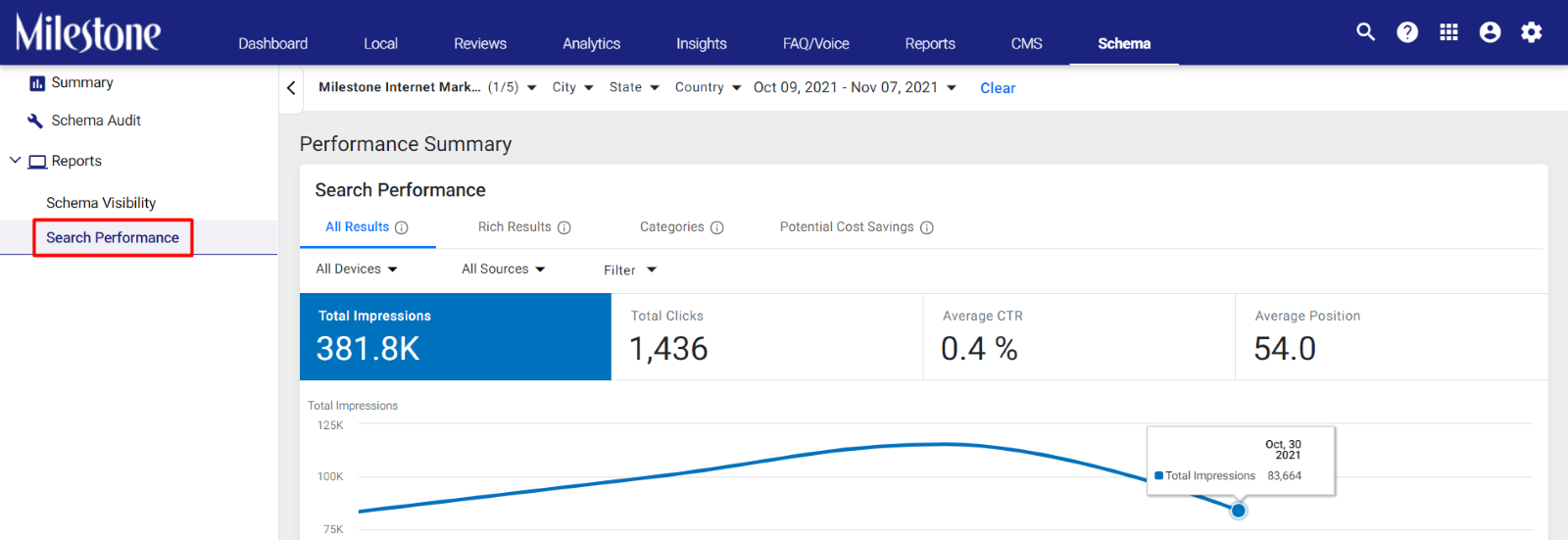
Use the data tabs to the top of the ‘Search Performance’ section to view
Rich Results: Performance data of pages linked to rich results on Google.
Categories: Performance data related to the schemas deployed across pages.
Potential Cost Savings: The number of dollars saved by deploying schemas on your website to improve visibility organically rather than using paid media campaigns.
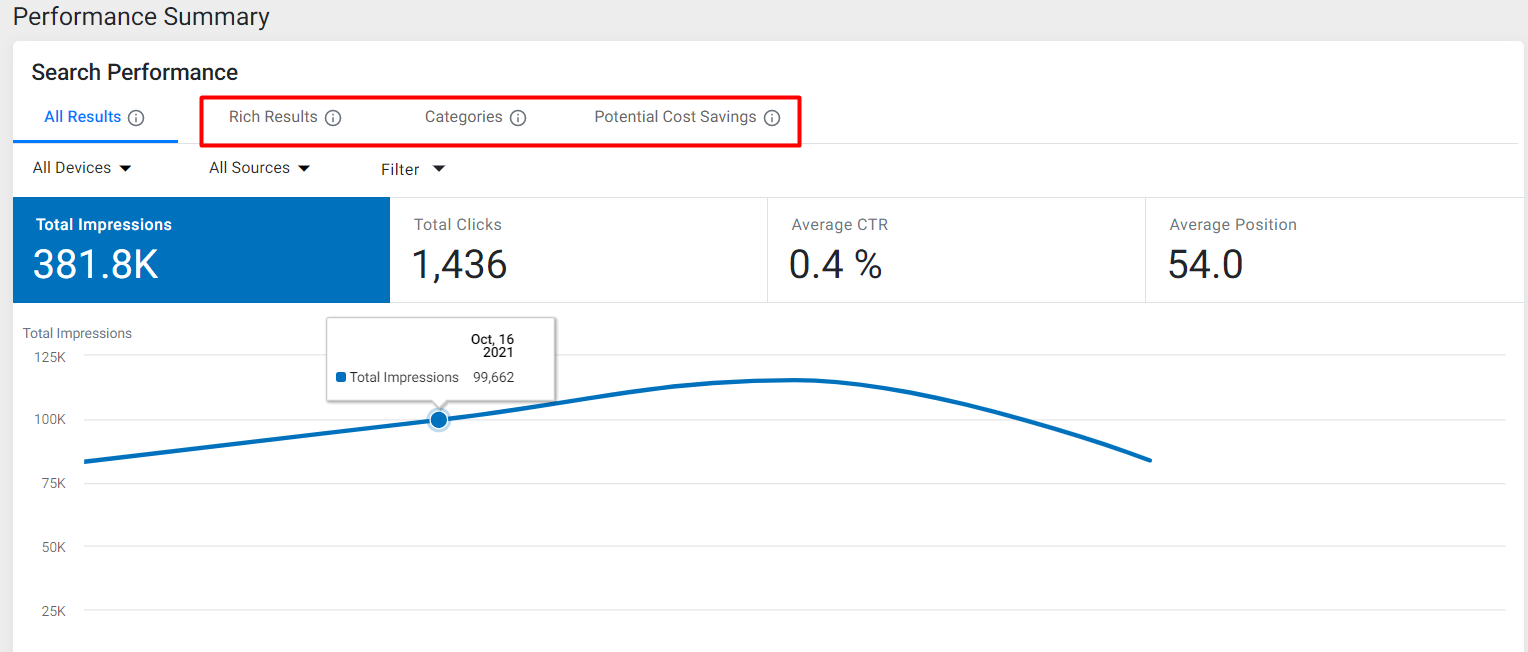
Insights
Competitive Summary – Content & Relevancy
Opportunity: View how relevant the content on your website is and the organic traffic being generated by it.
Solution: The ‘Content & Relevancy’ tab shows the overall visibility of a page using three KPIs: Organic Keywords, Organic Traffic and Potential Cost Savings.
MPC Dashboard > Insights > Competitive Summary
From the ‘Insights’ section go to ‘Competitive Summary’ in the left navigation panel.
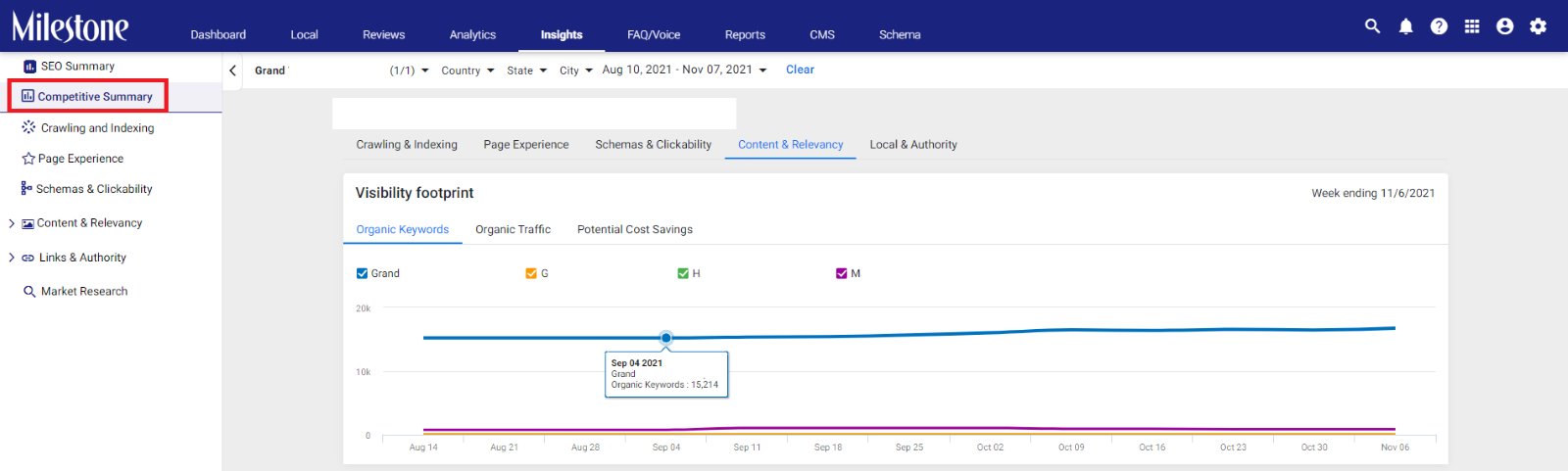
Click on the ‘Content and Relevancy’ tab to view the ‘Visibility Footprint’
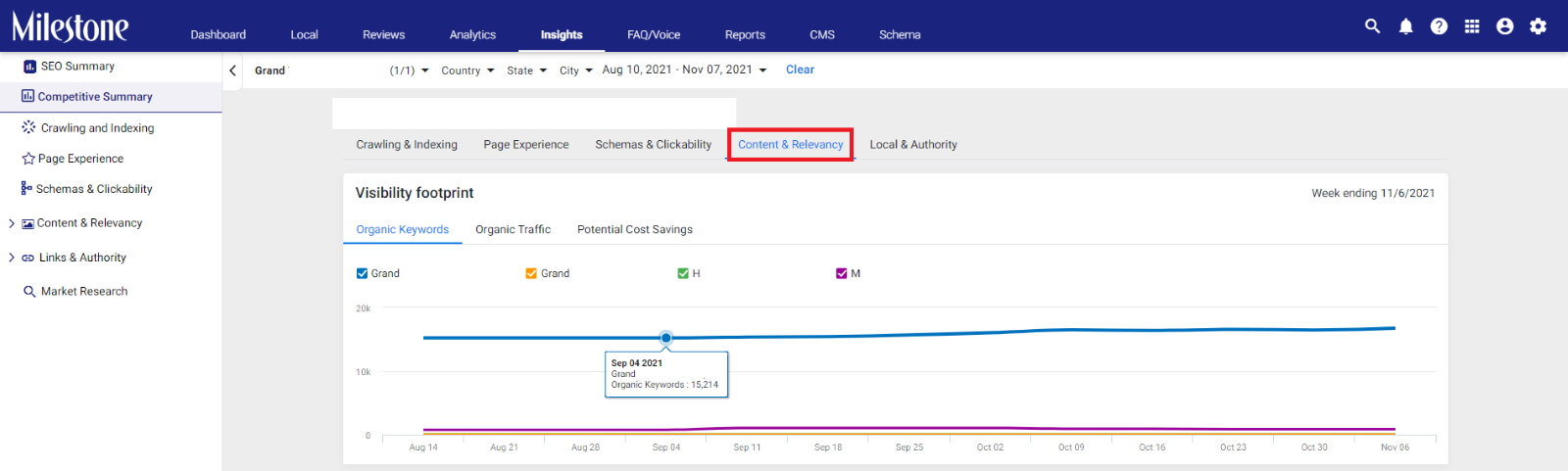
The trendline can display three KPIs to measure the ‘Visibility Footprint’
Organic Keywords: The number of organic searches the page is appearing for in SERPs
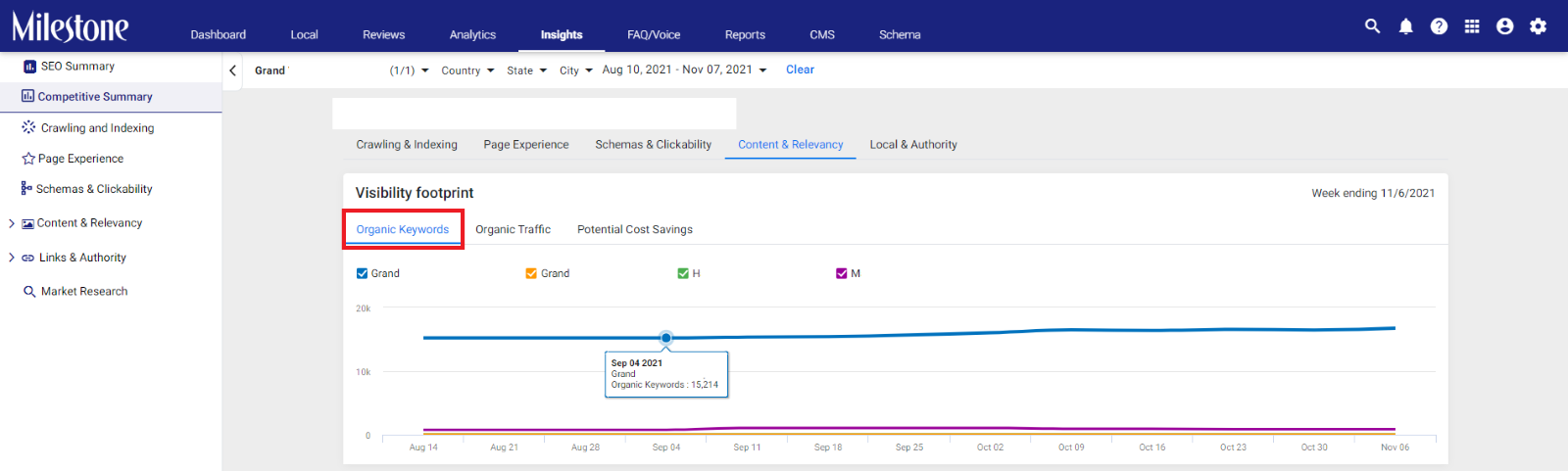
Organic Traffic: A comparative view of organic visitors to a website against its competitors.
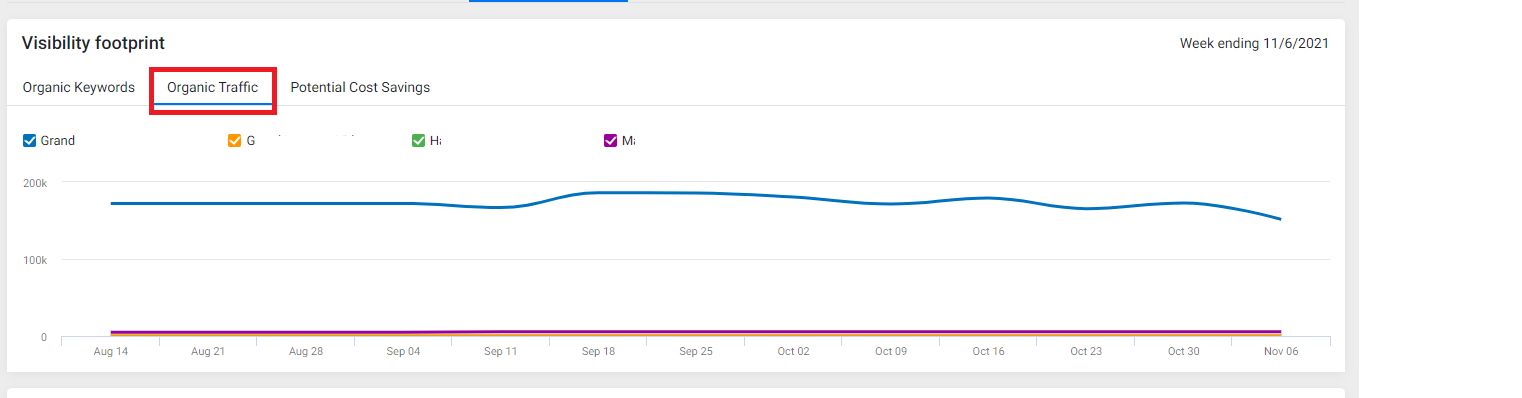
Potential Cost Savings: A comparative view of cost savings through organic traffic against competitor websites.