Release Jun 27, 2024
CMS
Page Template Creation
The Milestone CMS Template Library lets you create, manage and deploy website templates in no time. The templates you can create on Milestone CMS are highly customizable and easy to create and deploy, bringing down page deployment time drastically. Pre-built custom templates also help maintain consistency across your website.
Creating a Template
Creating templates for pages on Milestone CMS is a breeze. From the Page Template Library click on the ‘Create Page Template’ option to the top right add a name for the page template and tags for easy management on the Page Template Library.
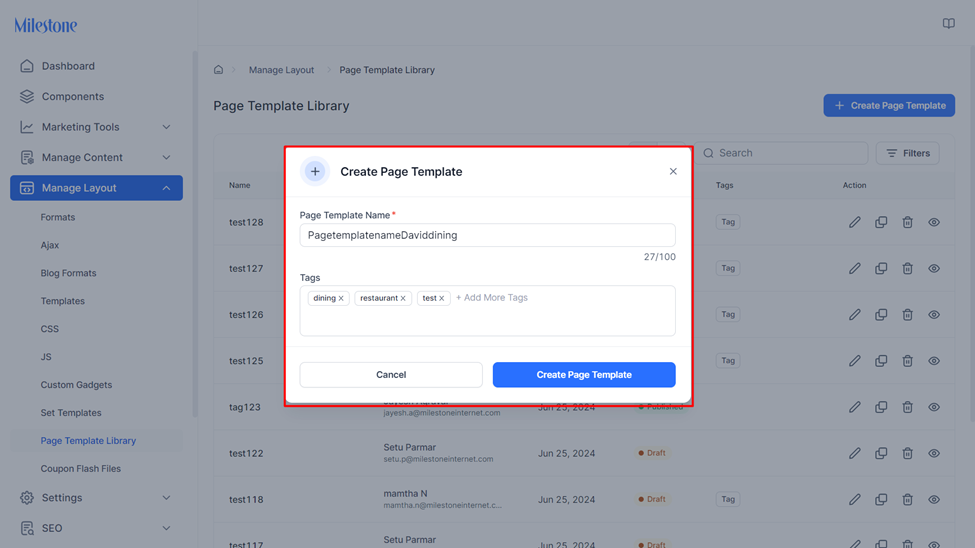
Add sections to the template from the Component Library available on Milestone Studio and save the template.
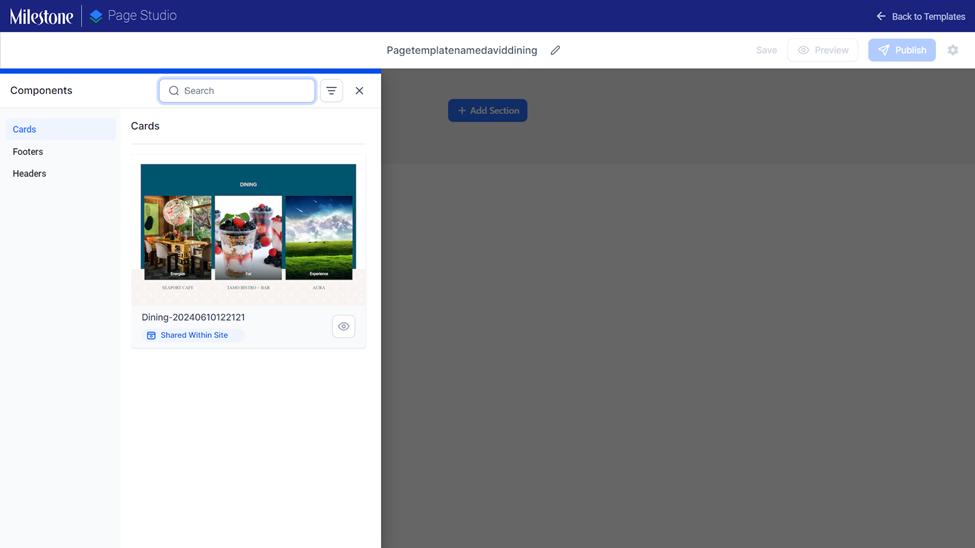
These templates also have sub-component support, allowing you to customize details such as menu items, logos, text, etc., within a given component.

The settings option allows you to add tags for the template to help with management on the Template Library.
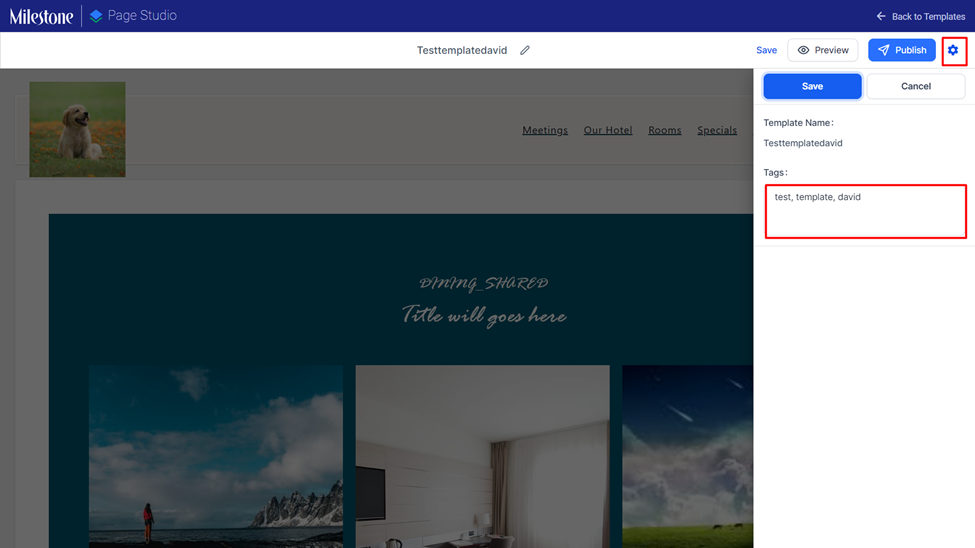
You can preview the page by clicking on ‘Preview’ to the top of the editor.
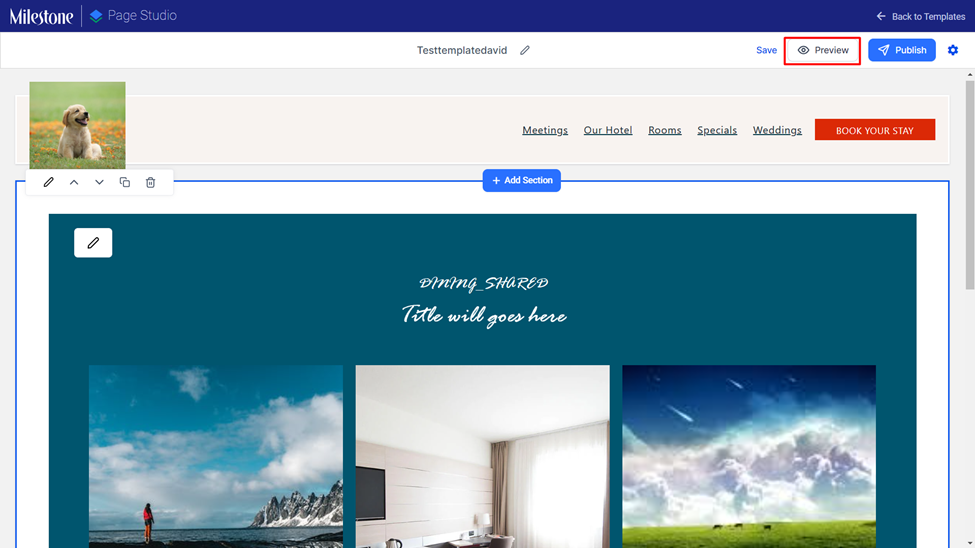
Once you have made the changes click on ‘Save’ to save the template to the Template Library or ‘Publish’ to publish the template to the page.

Page Template Library
The Page Template Library stores all the templates available to your website. From here you can edit, copy, delete, or preview templates that you wish to use.
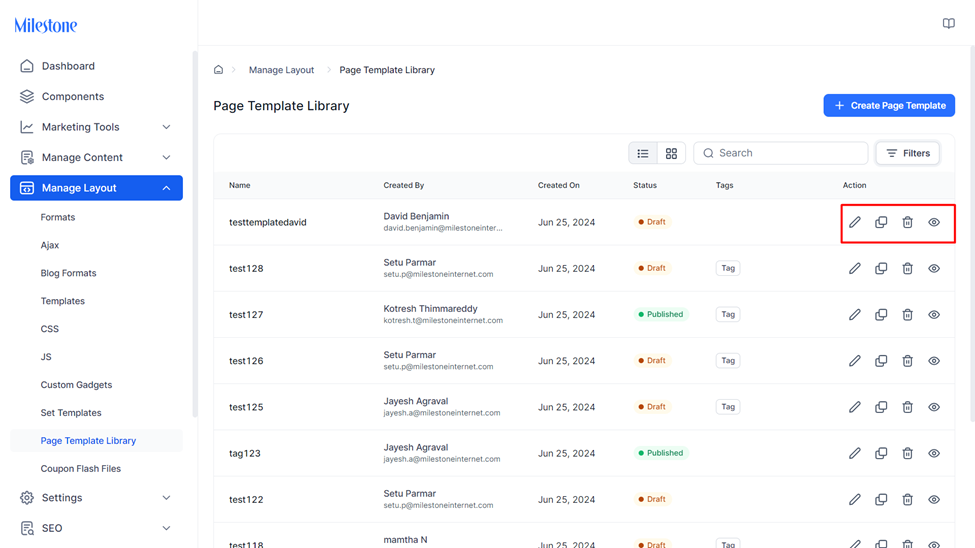
Using the grid view you can quickly preview templates using their thumbnails before choosing them.
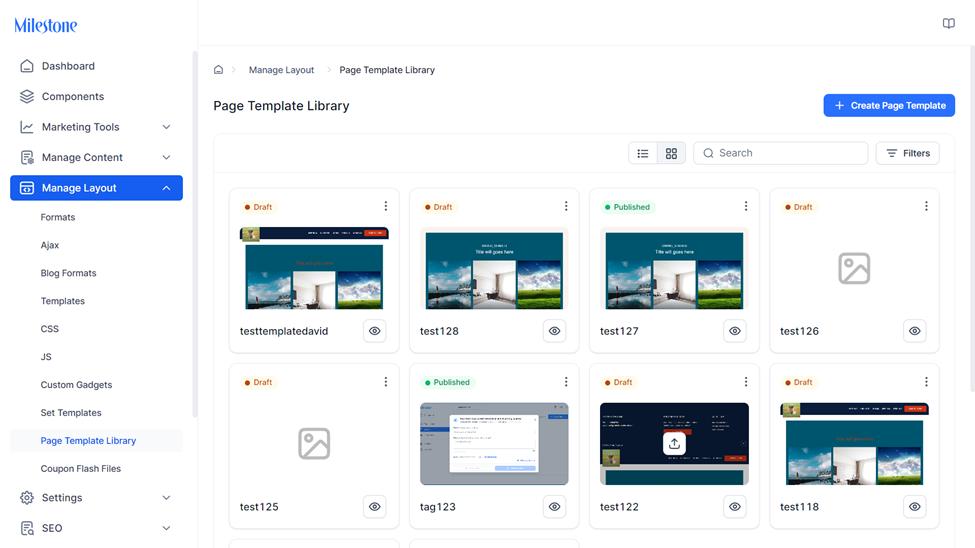
You can also choose to manually upload or generate thumbnails for the templates.

The search bar to the top allows you to search for templates using the names of the templates.
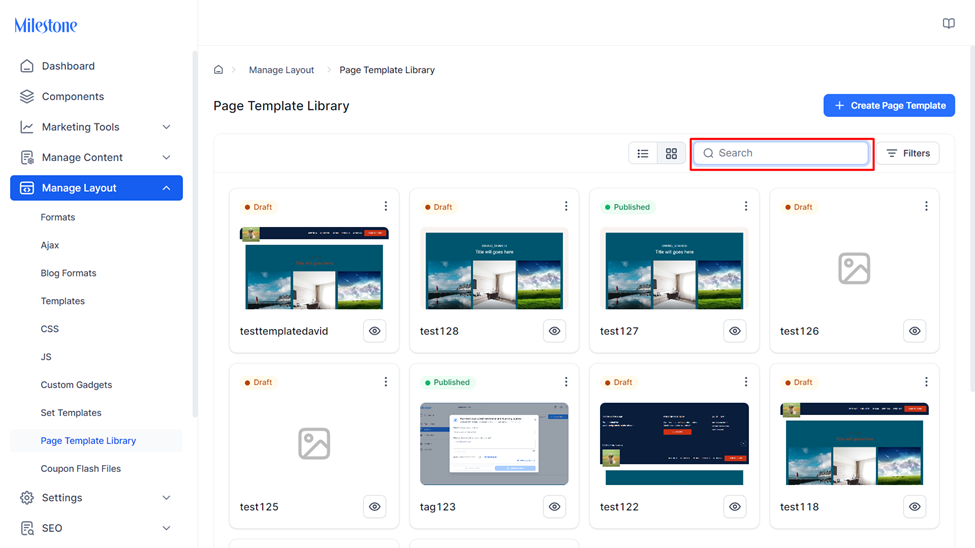
The filter options allow you to filter results based on tags, creator, and the date of creation.
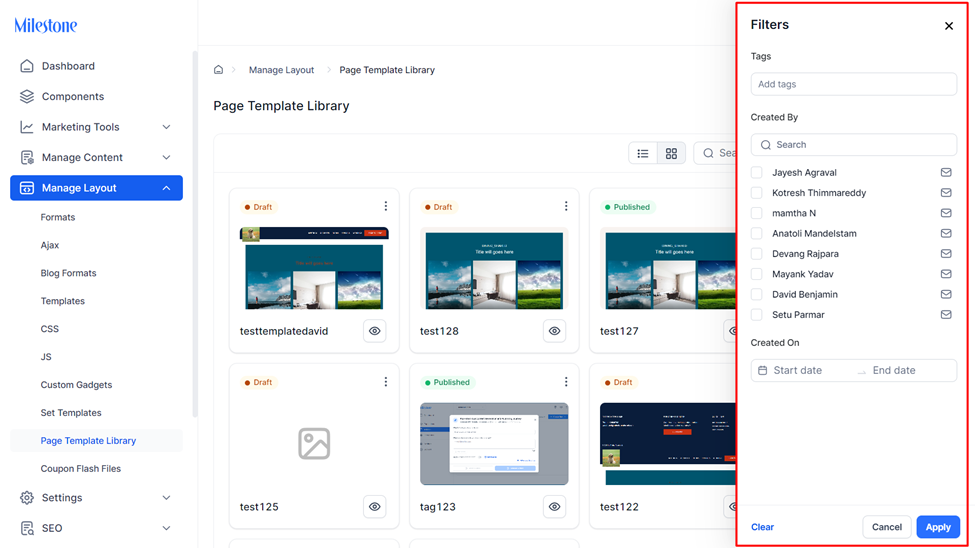
Deploying Templates on Pages
When deploying templates to a new page you will be first asked to select the template.
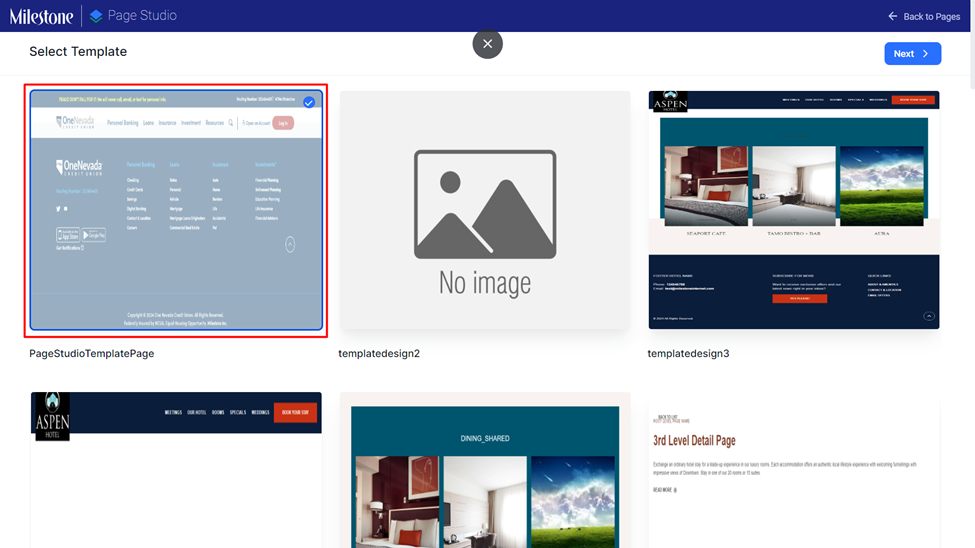
Provide a page name and assign it to a profile if you would like this page to appear only for certain profiles.
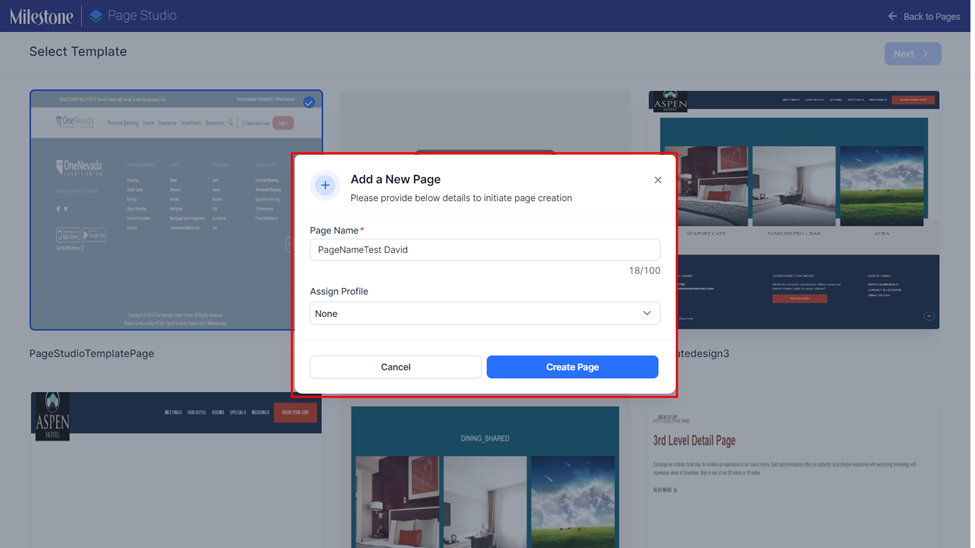
The settings option allows you to update things like the URL slug, the profile assigned, the folder to which the page is associated, meta information and the indexing options.
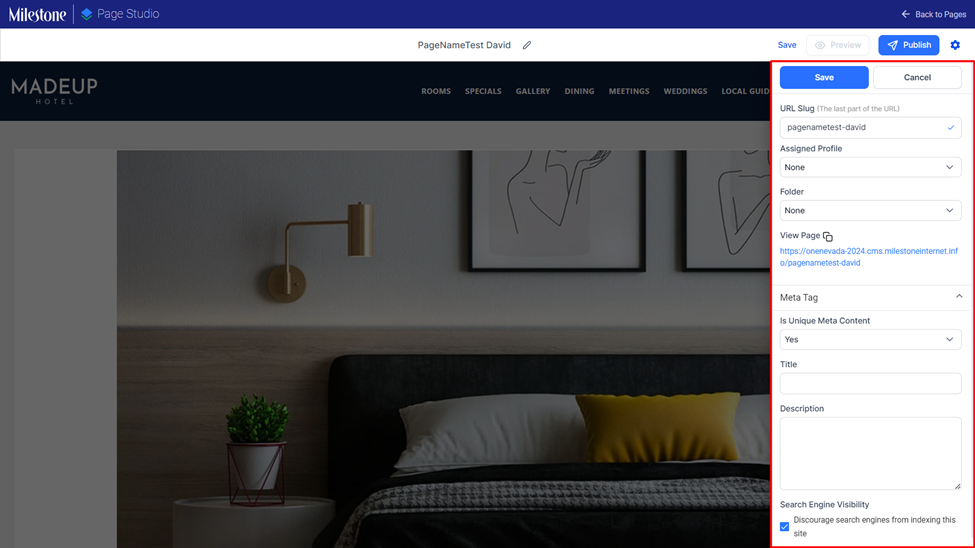
Once you have made the changes you can publish the page by clicking on ‘Publish’.

Content Studio
Category Sync with CMS
All categories created on Milestone Content Studio will now be synced with Milestone CMS to ensure that there is consistency across the products and allow you to easily manage content on both products.

Alt Tags for Features Images
You can now add alt tags for featured images on Content Studio. This allows you to optimize your content so that it performs well on search right from the get-go.
Use the below section to upload images. These images can be uploaded from your device or Milestone’s DAM. If the image comes from the DAM and there is an alt tag provided for it, it will be retained here. Changes to the alt tag in Content Studio will not render to DAM and DAM will retain the original alt tag provided.

Analytics
Export Function Available for More Widgets
You can now export analytics data for profiles from more widgets within Milestone Analytics. This help with easy distribution and reuse.
These are the widgets for which the export function will now be available.
Website Performance > Overview > Hard Conversions

Organic Performance > Overview
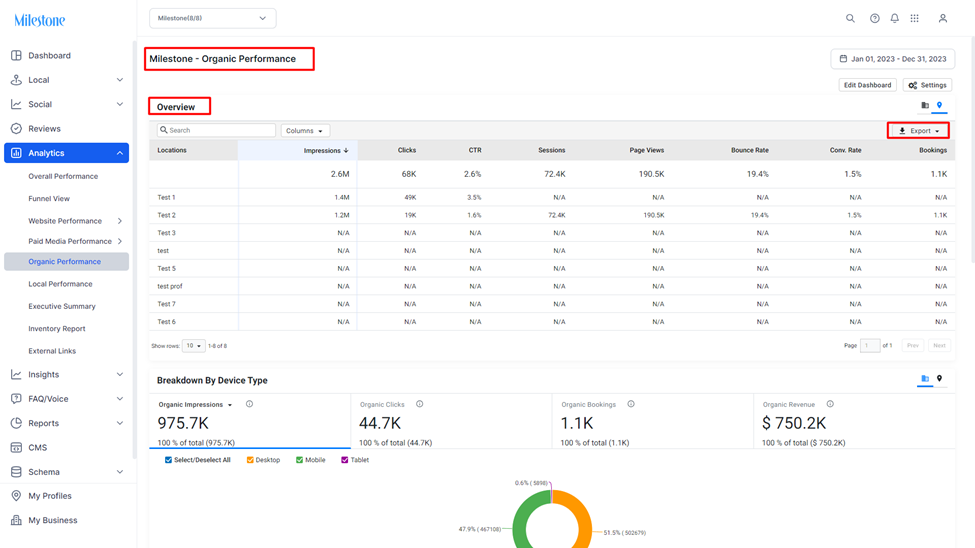
Local Performance > Overview
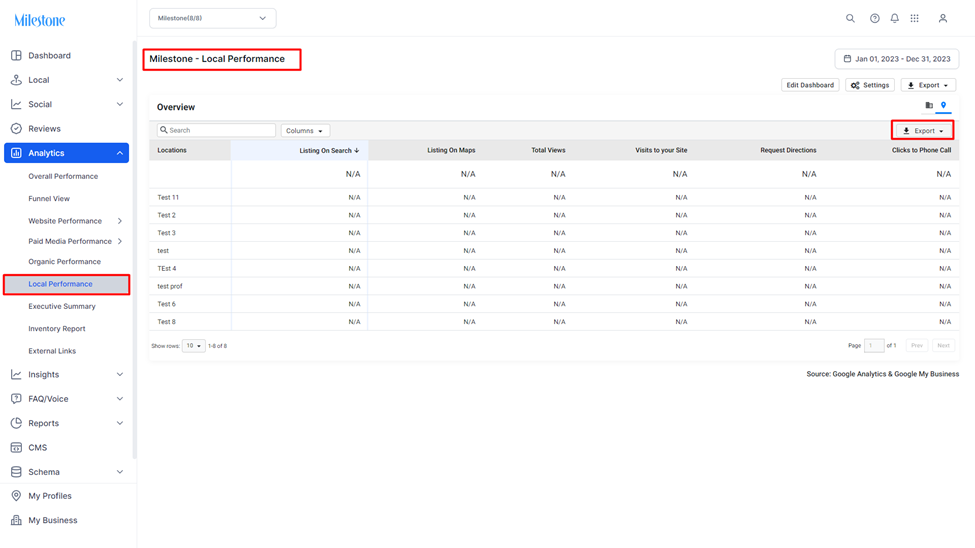
Website Performance > Overview > Soft Conversions
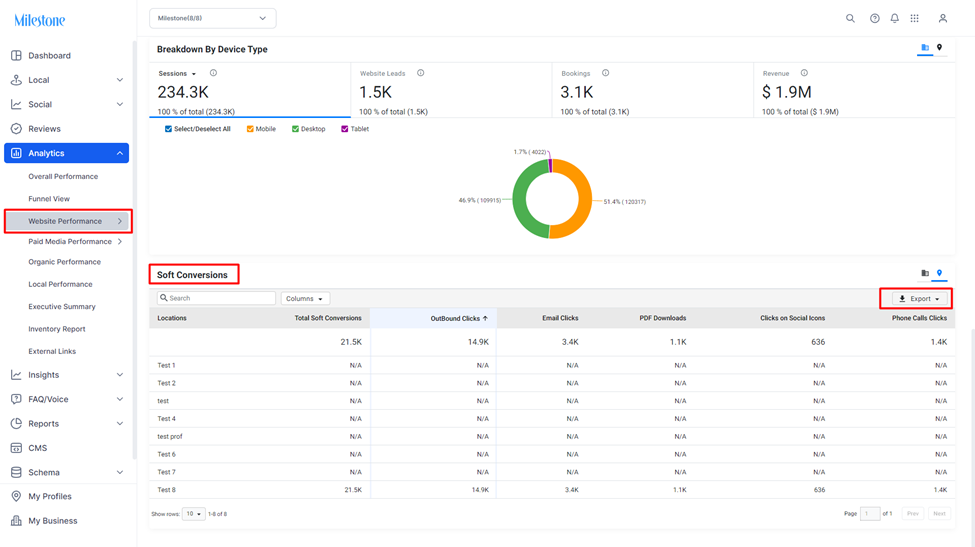
Average Daily Rate Metric Added
The average daily rate (ADR) is a performance indicator used in the hospitality sector to measure the strength of revenues generated. ADR is specific to Hospitality, so ADR should be shown to hotel clients only. This Metric should be visible to the Industry = Accommodation. The ADR is derived using the following formula.
ADR (Average Daily Rate) = Revenue / Room Nights
