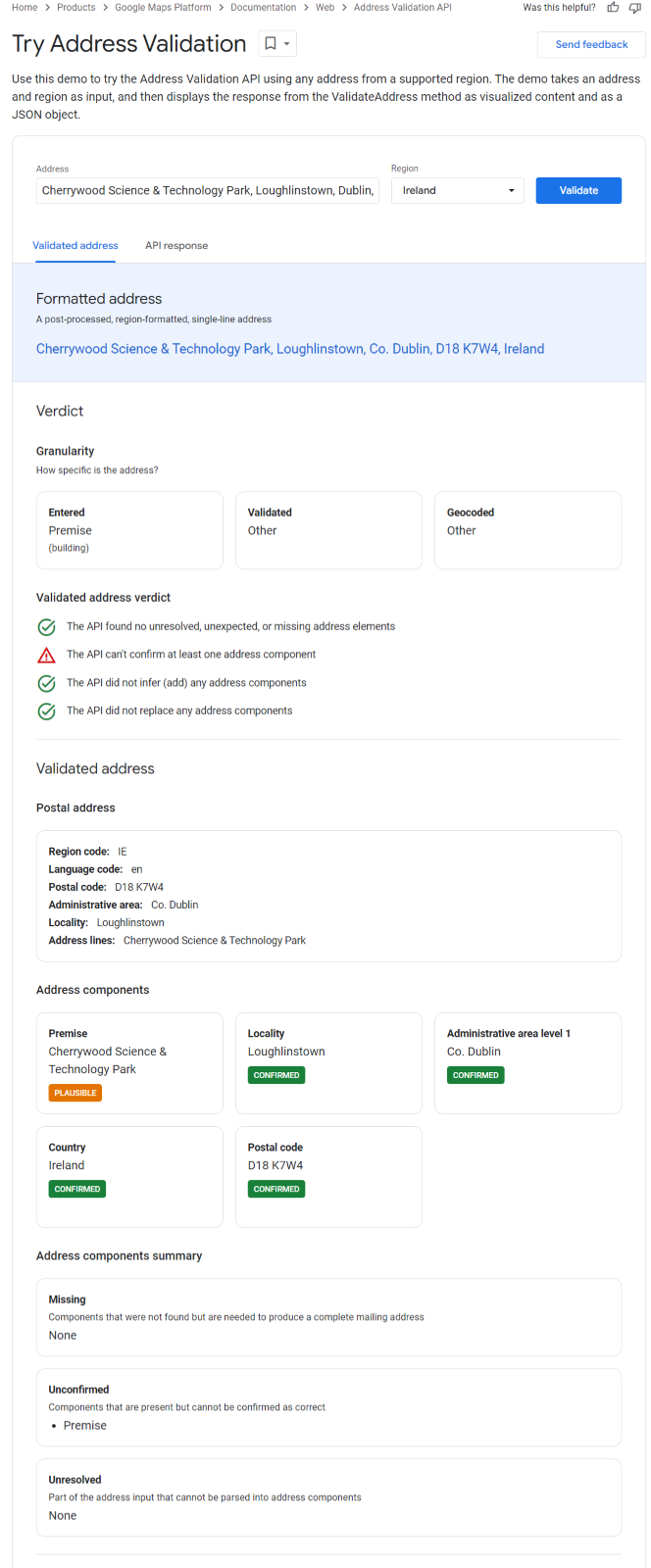Pin Drop Error
Learn how to resolve Pin Drop error when there is an available location pin
In some cases, a Pin Drop error can occur where there already is a location Pin available for a business.

In such cases follow these steps to resolve the issue.
Step 1: Go to https://developers.google.com/maps/documentation/address-validation/demo

Step 2: Enter the address in the Address section and select the appropriate country from the drop-down.
- Check the address components not recognized by Google.
- Correct the address and then re-verify.
- Once Google has “confirmed” the components, update the address in the Milestone Local Profile Summary page.