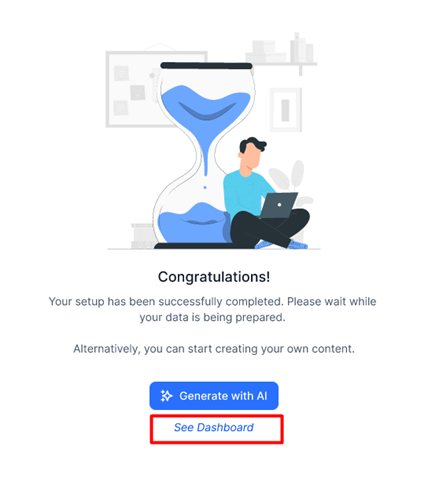Setting Up Your AI Content Studio Account
The Content Intelligence Dashboard recommends topics after analyzing your direct competitors and in addition, you can generate articles based on your brand voice as well as choose your target audience. For these reasons, you’ll have to follow the steps to set up your account.
Step 1: Choosing your competitors
In the ‘Settings’ section you will see the ‘Competitor’ tab. Here, your top 3 competitors will already be auto-populated as you would have carried out the same exercise of choosing your competitors during your onboarding phase.
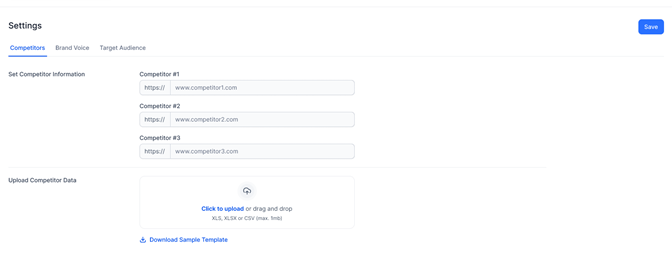
If the competitor data is not auto-populated, you can choose to enter the URLs of your competitors and enter the competitor data using the upload option. Use the sample template to enter your competitor data.
Step 2: Define your Brand Voice
Start by selecting your ‘Default Values’. Choose your language and your brand’s tone of conversation.
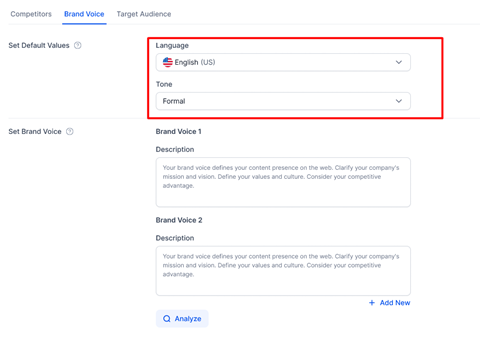
Next, paste the content that suits your brand voice based on your existing website content, emails, brochures, and various content types. Enter the content in the ‘Description’ field, and add pieces of content, click on ‘Add New.
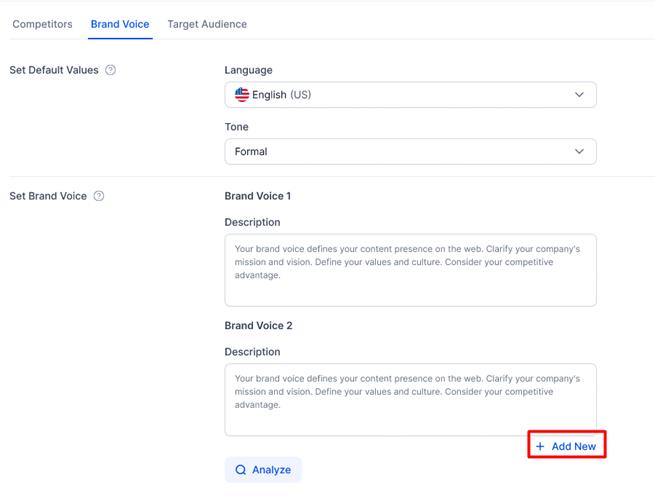
Once you’ve done entering the content pieces that perfectly match your brand voice, click on ‘Analyze’.
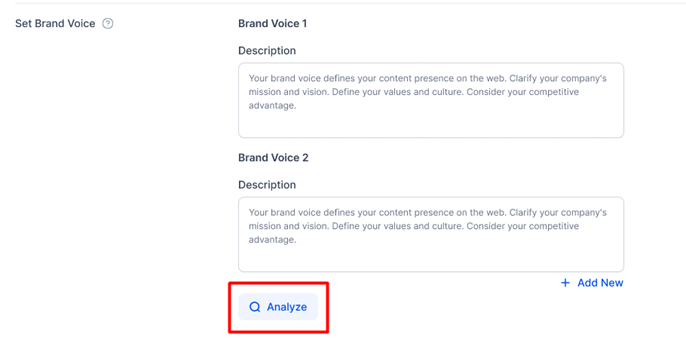
Clicking on ’Analyze’ will generate your brand voice document. It’s important to ensure this document absolutely suits your style as the AI generation in the future will be based on this tone of voice. The document covers aspects such as your introduction, voice and tone principles, vocabulary, tone cadence, and target audience.
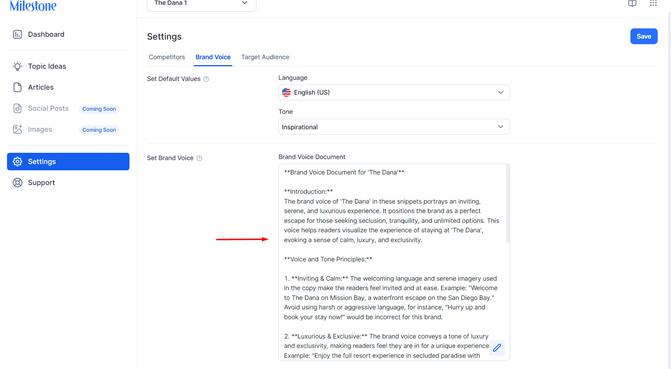
Step 3: Setting your ‘Target Audience’
Here, choose your Target Audience based on Default Gender, Default Age, Interests & Personas. You can add custom personas by clicking on the corresponding button.
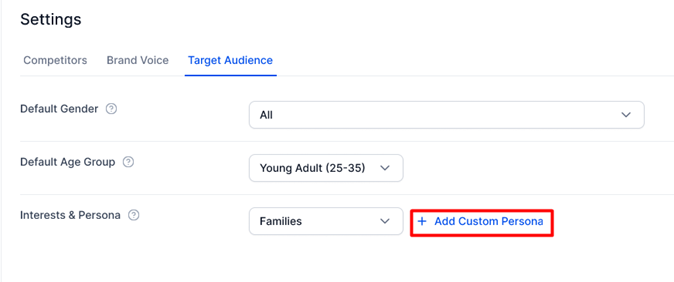
If you’ve chosen to add a custom persona, enter the persona and click on ‘Save’.
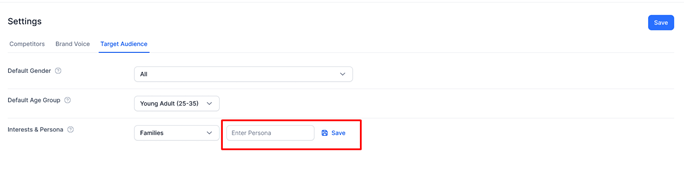
Finally, to finish your setup, click on ’Save’.
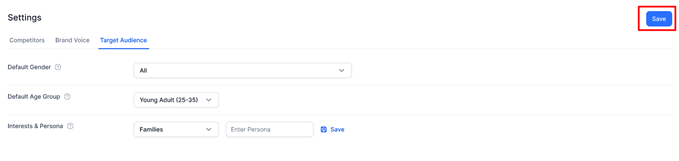
On saving your settings, you will see this message to ‘Go to Dashboard’. The data populated on the dashboard will fundamentally be based onyour competitors, brand voice, and target audience settings that you have chosen and saved.
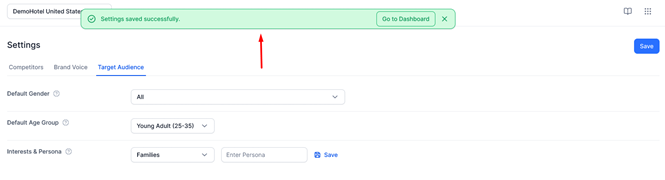
Click on ‘See Dashboard’.