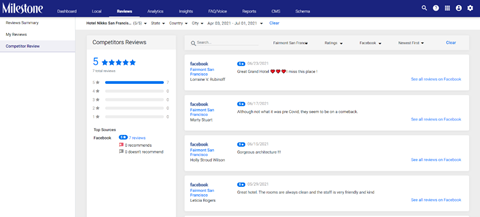Release: Jul 6, 2021
Local and Reviews
1. Fetch Competitor Facebook Reviews
Opportunity: See what customers are talking about your competition on Facebook to make strategic decisions.
Solution: With Facebook being added as a Review Source you can now see your competitor's reviews on the platform.
MPC > Reviews > Competitor Reviews
Select ‘Facebook’ as the Review Source
2. Add ‘More Hours’ for Services offered by a business on the profile summary screen
Opportunity: Allow users to add hours to specific services on GMB to improve their relevance on search.
Solution: With the new ‘More Hours’ section you can now add the operational hours for specific services that you provide. This is a sub-category of business hours designed to provide more specific information regarding services to customers.
MPC > Local > Local Listings > Profile Summary
Click on ‘More Hours’
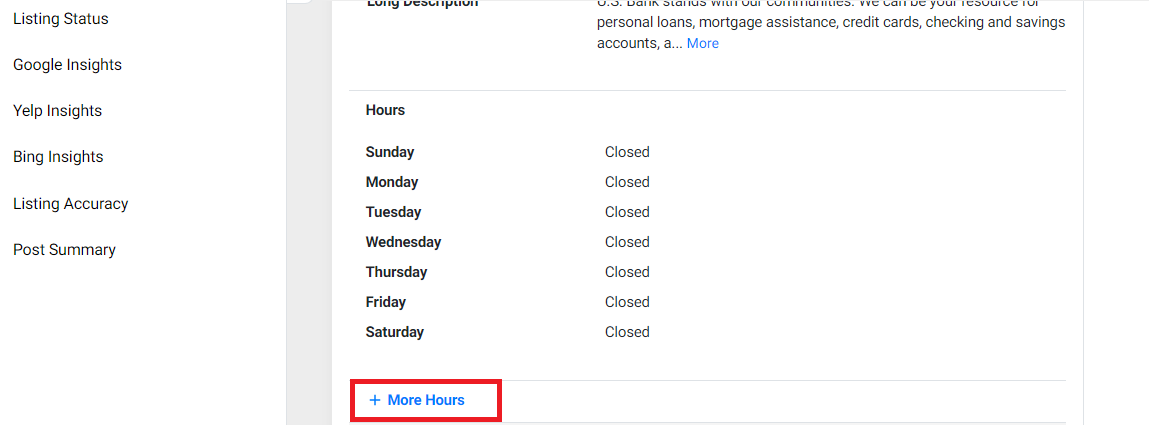
Select the service[s] for which you are updating the hours
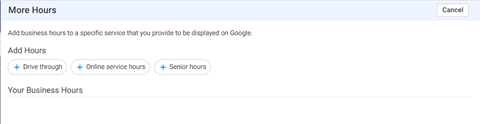
Choose the day you are offering the service and click on ‘Add Hours’. Select the Opening and Closing hours and click on ‘Apply to All’ if you wish to add the same hours across all days that you have chosen
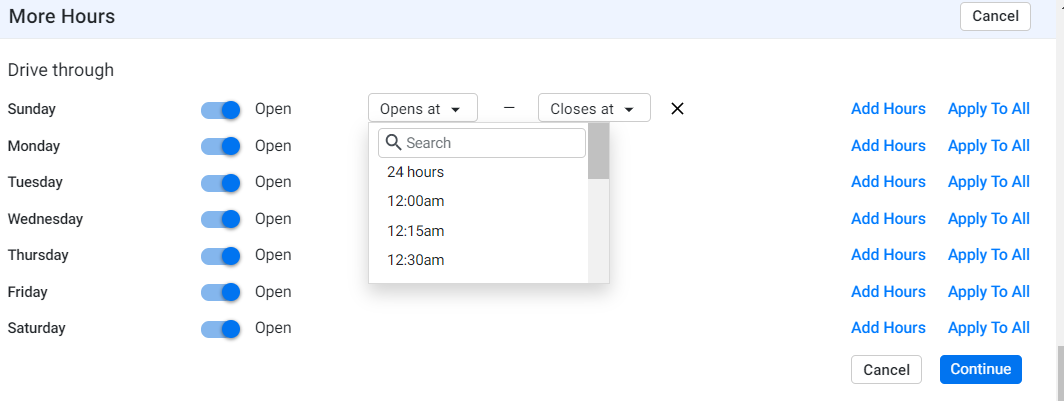
Click on ‘Continue’ to add hours to a particular service
FAQ Manager
1. Bulk Upload FAQs to website
Opportunity: Allow users to upload multiple FAQs in one go.
Solution: You can now upload and publish multiple FAQ in one go with the Bulk Upload feature.
MPC > FAQ/Voice > Bulk Upload
Navigate to the Bulk Upload section in the FAQ/Voice tab

Select “Add FAQ File” from the Sample Upload File dropdown

Fill in the Excel with the FAQs, add the category, image URL, image ALT tag, and add publish under the ‘Action’ column
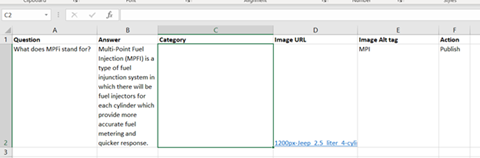
Select “FAQs” from the Select Upload File dropdown
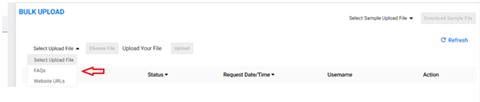 Select the FAQ sheet you want to upload
Select the FAQ sheet you want to upload
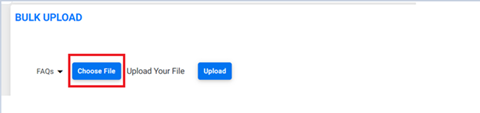
Click on Upload
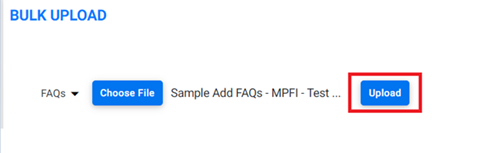
Click on ‘Refresh’ to view the status of the uploaded file
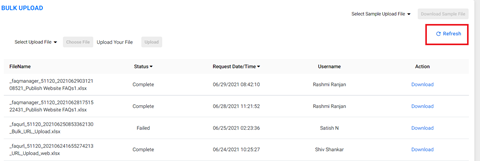
2. Location Identifiers for GMB Q&A Publish
Opportunity: Allow users to uniquely identify locations while publishing answers on GMB.
Solution: You can now choose to view locations based on Address and External Alias to help uniquely identify GMB locations that you are publishing answers to.
MPC> FAQ Voice> QA
Click here to add location identifiers
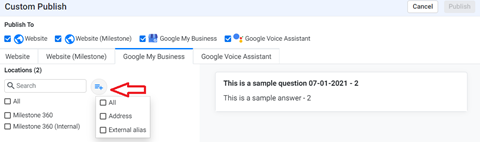
3. Search bar added to category dropdowns
Opportunity: Allow users to filter or search by category easily.
Solution: We have now added a search field to easily locate categories.
MPC > FAQ/Voice > Q&A
Click on ‘Category’ while filtering answers
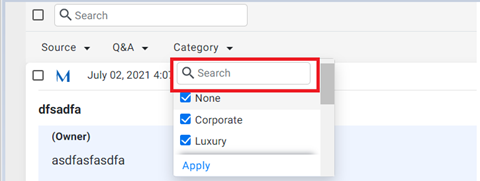
Enter the desired category in the search field
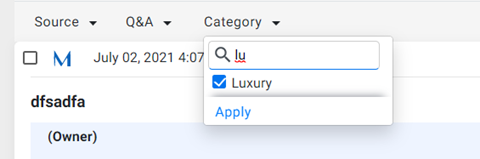
4. Delete URLs from the Custom Publish screen
Opportunity: Allow users to delete URLs that are no longer relevant.
Solution: On the custom publish screen, users can now delete URLs.
,k
Schema and Insights
1. Auto-detect Breadcrumb Schema
Opportunity: Reduce the time to tag and publish schemas to your site and help Google index it better.
Solution: The Schema Editor now auto-detects compatible breadcrumb schemas on your page and tags them for you.
Simply select the breadcrumb schema from the drop-down and the editor detects the schema automatically

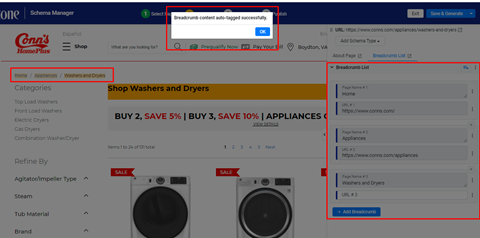
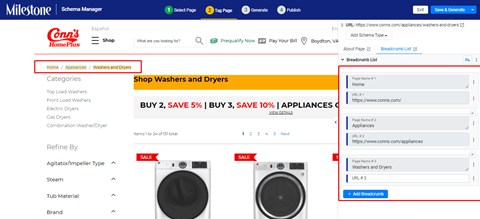
Analytics
1. Create PDF reports for any month within current or previous year
Opportunity: Allow users to Schedule or generate performance reports for any month present or past year. Applicable for both Paid media and Digital Performance Report.
Solution: We have now enabled month and year selection when scheduling and generating a report.
Note: Applicable only for One-time frequency and not Monthly
MPC > Reports > Analytics
Click on ‘Schedule’ from the dropdown on the top right of the screen
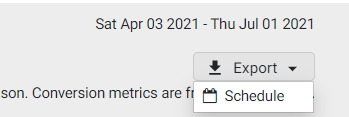
Select One-time Frequency and delivery day
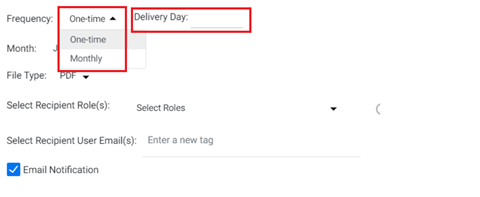
Choose the month and year you wish to generate a report for
Note: Default selection will be for previous month and present year
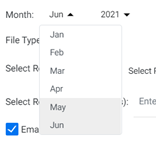

Enter the other details and click on ‘Schedule’.

2. Last Run Column and Refresh Button Added to ‘Report Summary –New’ Screen
Opportunity: Allow users to know when the report was generated.
Solution: We have added the ‘Last Run’ Column to identify the date when the report was last generated.
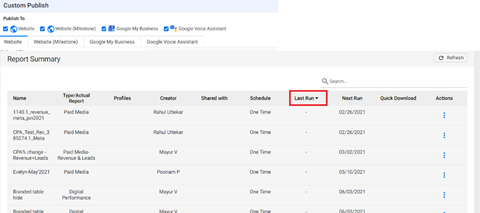
3. Refresh button added to Report Summary – New
We have added a refresh button to refresh the dates when the report was generated.
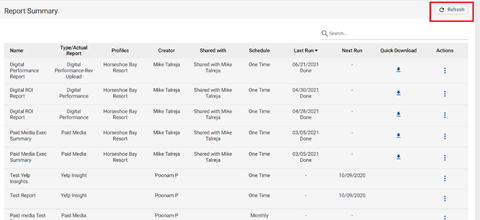
4. Annotations widget added to Paid Media Performance Google Insights and Bing Insights Overview widgets
Opportunity: Allow users to know the key updates that have been taken to improve their performance.
Solution: We have added annotations for you to view the key updates that have carried out on the Google Insights and Bing Insights Overview widgets.