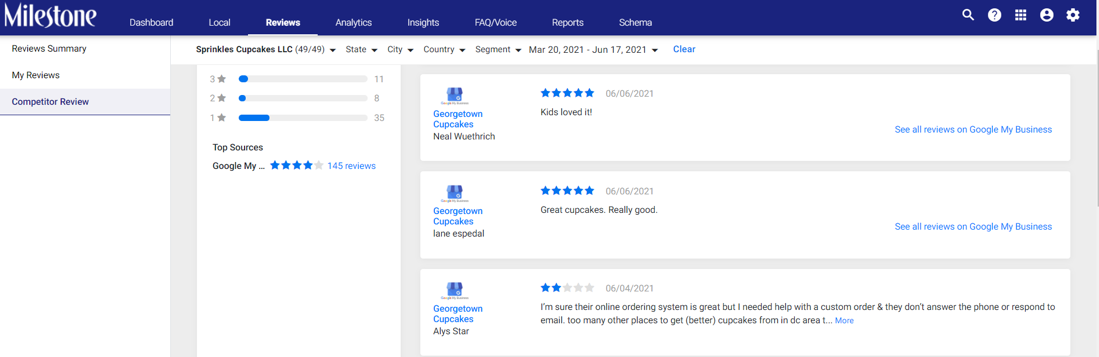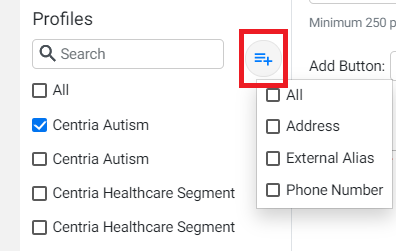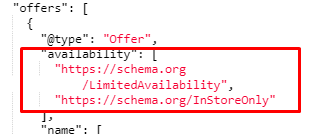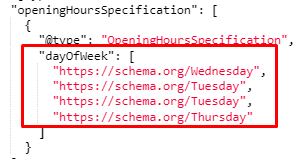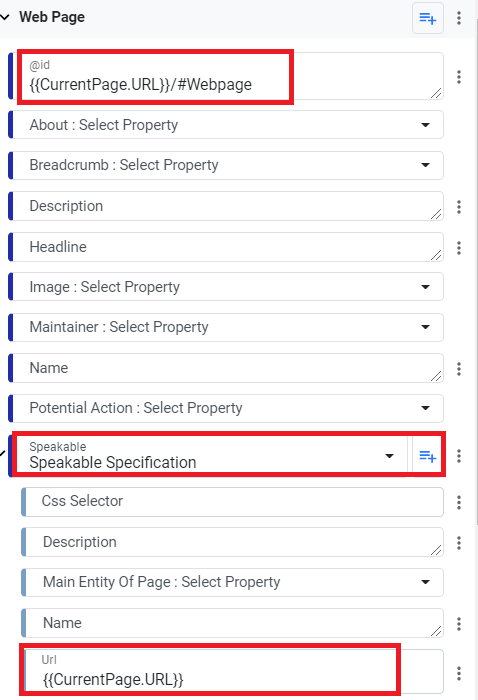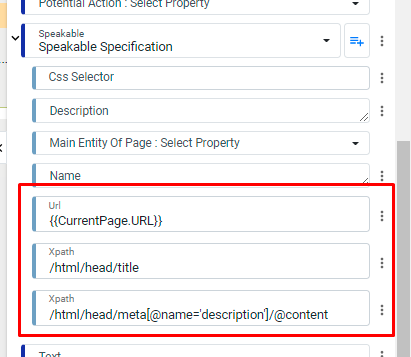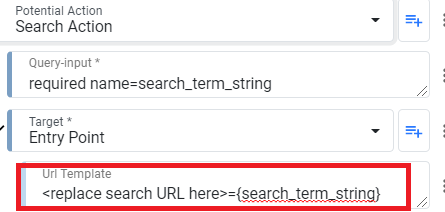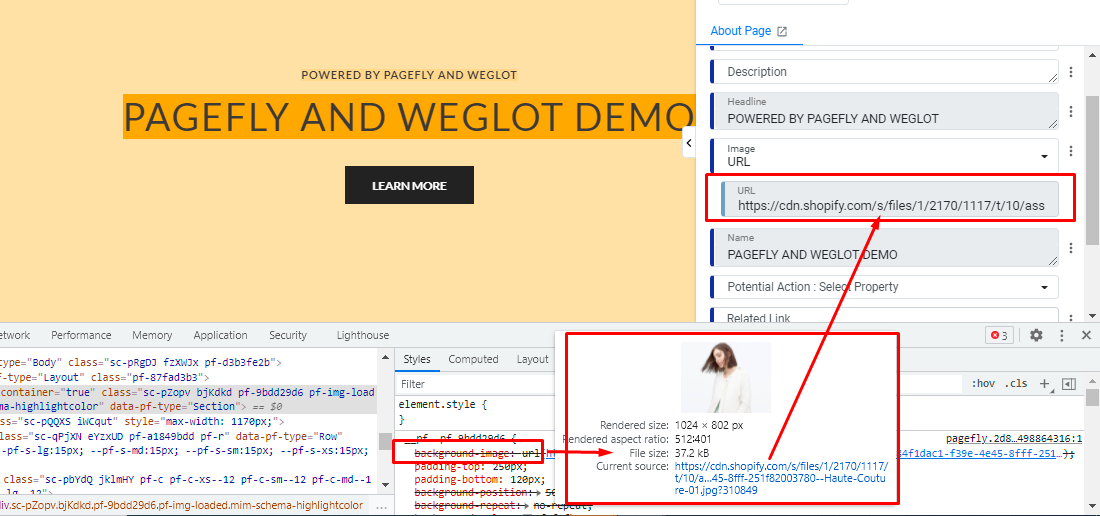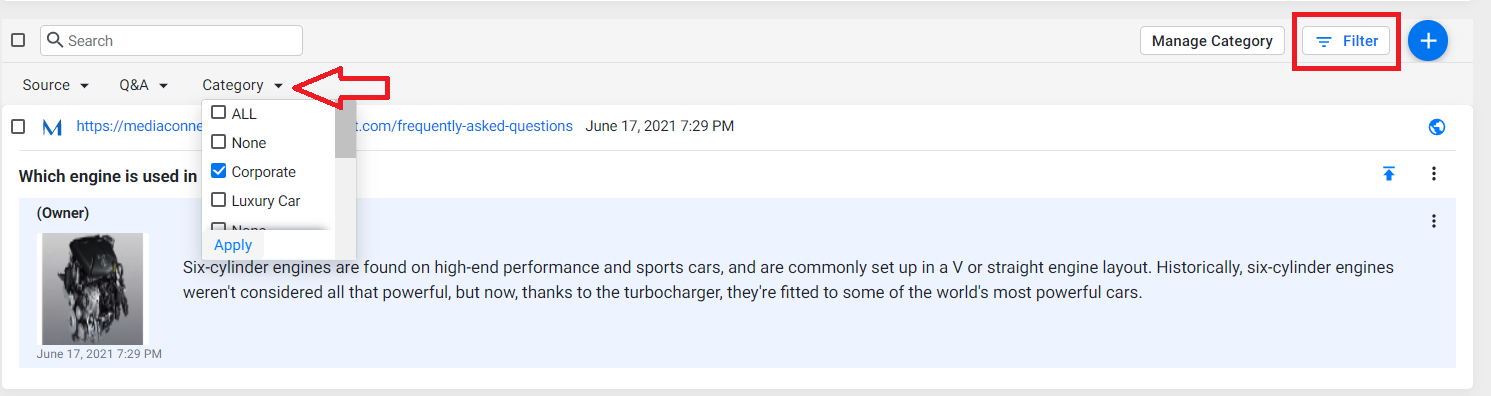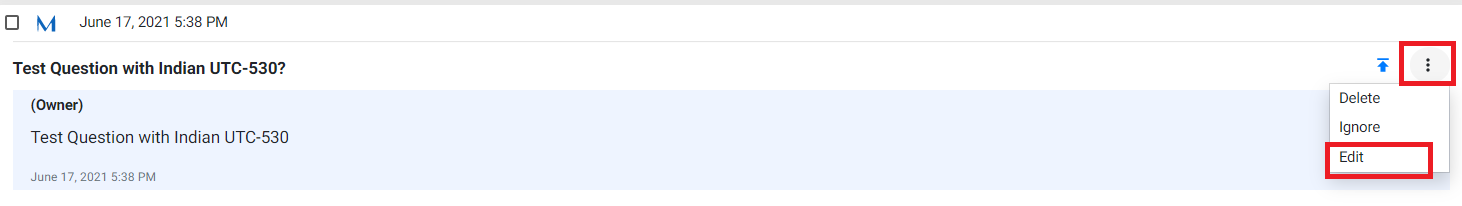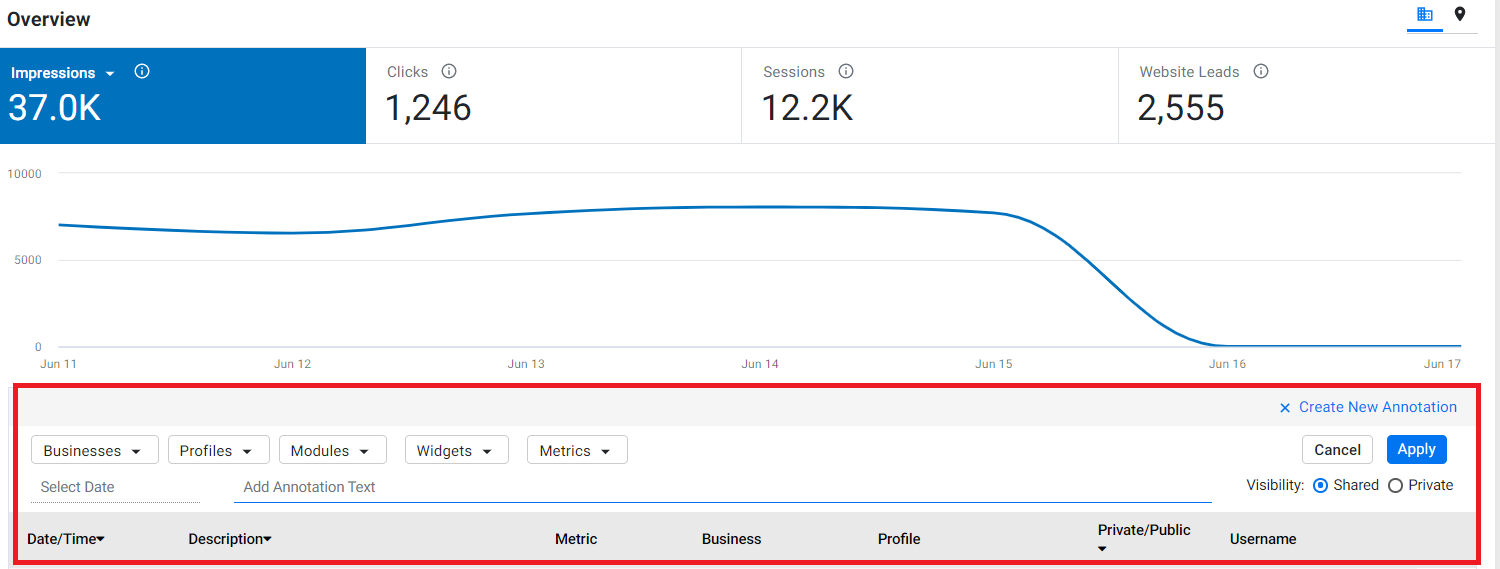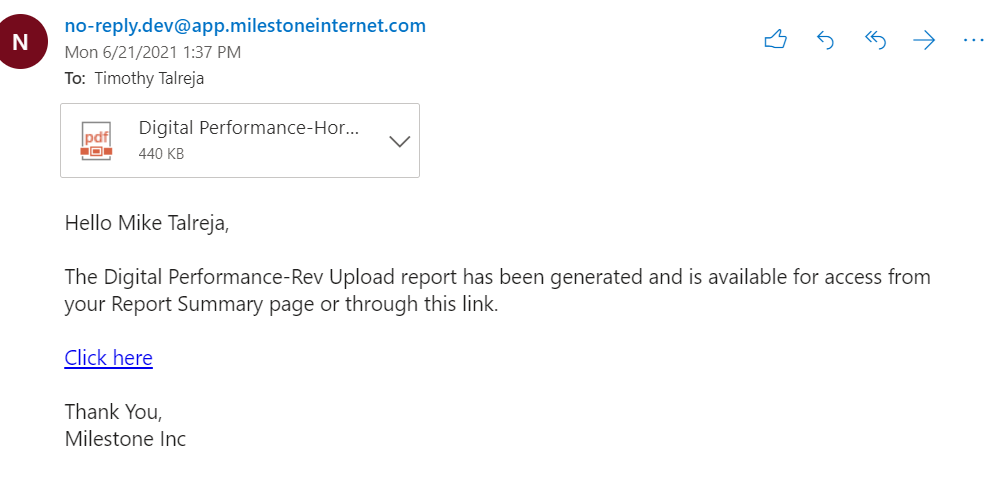Release: Jun 21, 2021
Local & Reviews
1. Fetch Competitor Reviews (Non-Hospitality)
Opportunity: Know what customers are talking about your competition to make strategic business decisions
Solution: With the competitor review fetch option available for non-hospitality businesses you will now see all your competitor reviews in the Competitor Review tab under Reviews for the selected date range.
2. Track UTM Parameters for Google Posts CTA button
Opportunity: Track customer engagement with Google Post CTA Buttons
Solutions: We now have added UTM parameters to the CTA button of your choice to help you track the engagement of customers with the CTA buttons. You can also set up specific campaigns to track the engagement.
For ‘What’s New’ or ‘Event’ type of Google Posts you will see the UTM Parameters. Choose a CTA button from the drop-down and the UTM Parameters for ‘UTM Source’, ‘UTM Medium’ and ‘UTM Campaign’ will automatically be populated.
Note: You can choose to add a unique campaign name for offer or season sale posts.
Choose a profile to make a Google Post to and enter the CTA URL button to track customer engagement.
3. Location Identifiers for Google Posts
Opportunity: Assist a business in knowing the exact location they are making a Google Post for
Solution: We have now added identifiers such as Address, External Alias, Phone Number or all against the business location name for business to know the exact location they are creating and publishing a Google Post to.
Against the profiles, click on this button, and choose an additional identifier for the business location.
Schema Manager
1. Prefill allowed enumeration values for schema properties
Opportunity: Ease tagging for pre-defined enumeration values by Schema.Org for schema properties
Solution: Instead of copy-pasting the pre-defined enumeration values you can now select the values for the schema properties from the drop-down for the following schema properties:
availability
dayofWeek
applicationCategory
actionPlatform
bookFormat
eventStatus
eventAttendanceMode
employmentType
educationalProgramMode
itemCondition
You can do so for pre-defined enumeration values for schema properties such as ‘Item Condition’, ‘Day of Week’ under Product Schema, ‘Event Status’ under ‘Event’ Schema, ‘Employment Type’ under Job Posting Schema, ‘Book Format’ under Books Schema, etc.



When you publish the schemas with these predefined values, the correct values are included in the associated schema.json. i.e.
2. Create Webpage/Website schema with default property values and Speakable Specification/Search Action
Opportunity: Ease tagging for default property values and improve the speed of tagging of schemas
Solution: We now have auto-tagging of default property values for schemas such as Webpage and Website
For Web Page Schema, default property values such as @id, speakable schema, and URL will be auto-filled.
The URL and Xpath properties of Speakable specification will also get auto-populated with the most commonly used values
Note: Please ensure that the Xpath values are relevant to the page for which the Web Page schema is getting deployed.
For Web Site Schema, default property values such as @id, Search Action, and URL will be auto-filled.
Note: Make sure you replace the appropriate search URL in the prefilled URL Template value under the ‘Search Action’ property else you will be prompted that it is an error when you click on Save&Generate.
3. Support Tagging of Images embedded within style elements
Opportunity: Eliminate manual tagging of the image URL for images within the style element as background-image:URL() or within srcset instead of src
Solution: For
such images you can now click and tag the image URL as they no longer
require manual tagging
FAQ Manager
1. Category filter added to Q&A screen
Opportunity: Make searching for Q&As within a specific category easier
Solution: With the addition of the category filter, you can now see Q&As only belonging to a certain category.
Click on ‘Filter’ and then from the ‘Category’ drop-down filter choose a category you wish to view FAQs from.
2. Edit functionality available for saved FAQs
Opportunity: Allow users to edit the FAQs anytime and not necessarily during publishing
Solution: You can now edit the FAQs on the Q&A screen even before publishing
Against an FAQ, click on the 3 dots and click on ‘edit’ to make changes to the FAQ.
Analytics
1. Annotations widget added to Organic Performance and Paid Media Performance Overview sections
Opportunity: Allow users to know the key updates that have been taken to improve the business’s Organic Performance and Paid Media campaigns
Solution: We’ve added annotations to the Organic Performance and Paid Media Performance Overview sections to track all the latest updates and actions taken
Organic Performance:
Paid Media Performance Overview:
2. Download PDF Report from Email Notification
Opportunity: Allow users easy access to reports in PDF Format
Solution: You can now download reports such as the Digital Performance Report and Paid Media Report as a PDF from your email as soon as you schedule the report.
Once scheduling the report is complete, you will receive a report in your mail like this. Click on the download button to view your report as a PDF. This is the same PDF report which is available under Reporting Summary > Quick Download option.