Account Setup and User Roles
Getting Started
To access the Milestone CMS, users need to be provisioned in the MPC platform. Once the users are provisioned for CMS usage, they can see a CMS widget on the top navigation panel.
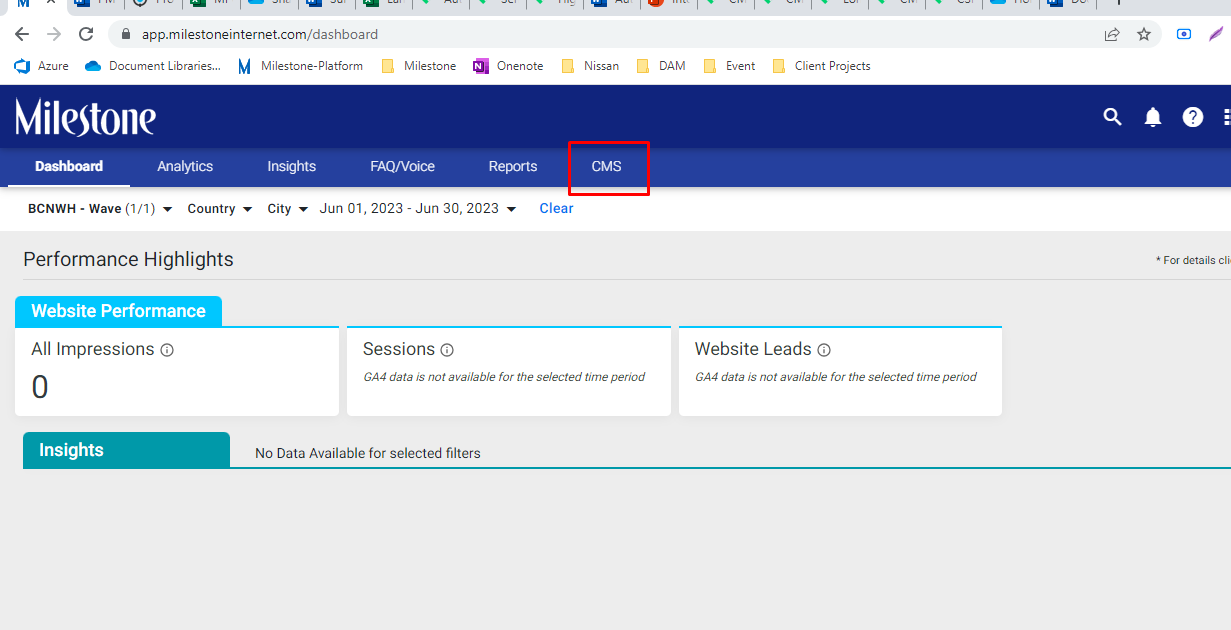
Click on CMS, which will open a different tab, to access the product. In some cases, multiple profiles will be provisioned for CMS access, click on the profile on which you would need to access the CMS and navigate to the product.
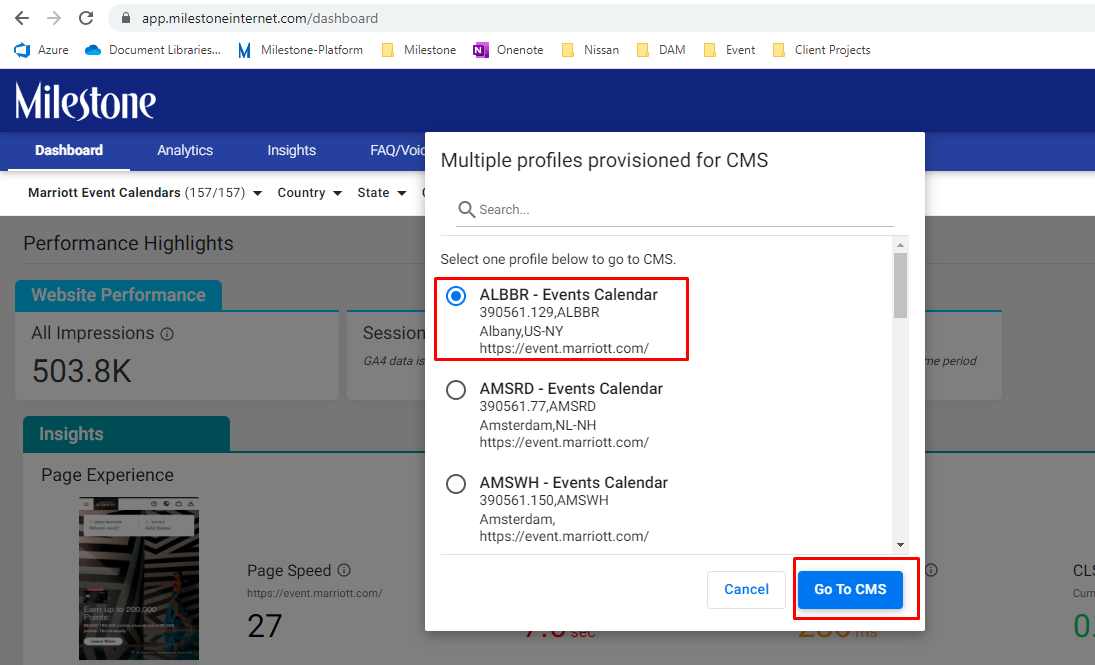
Users will be able to access the CMS in a different tab.
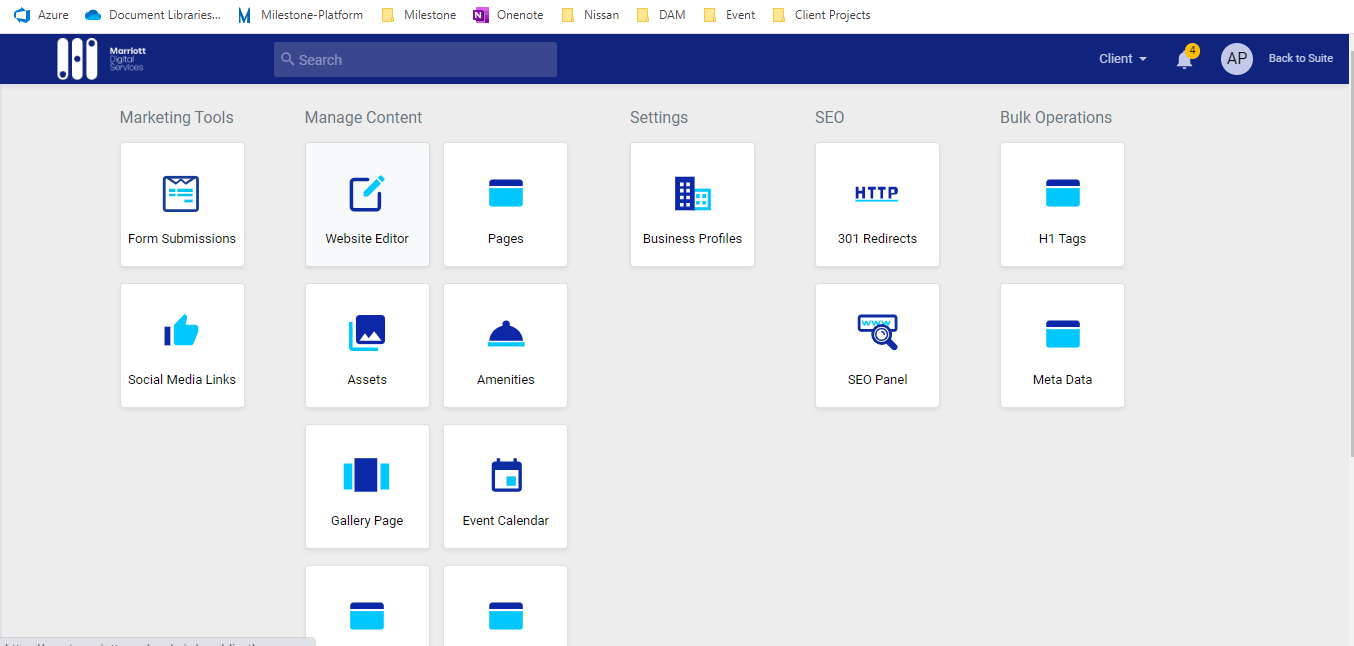
To navigate back to the platform, click on the ‘Back to Suite’ on the top right corner.
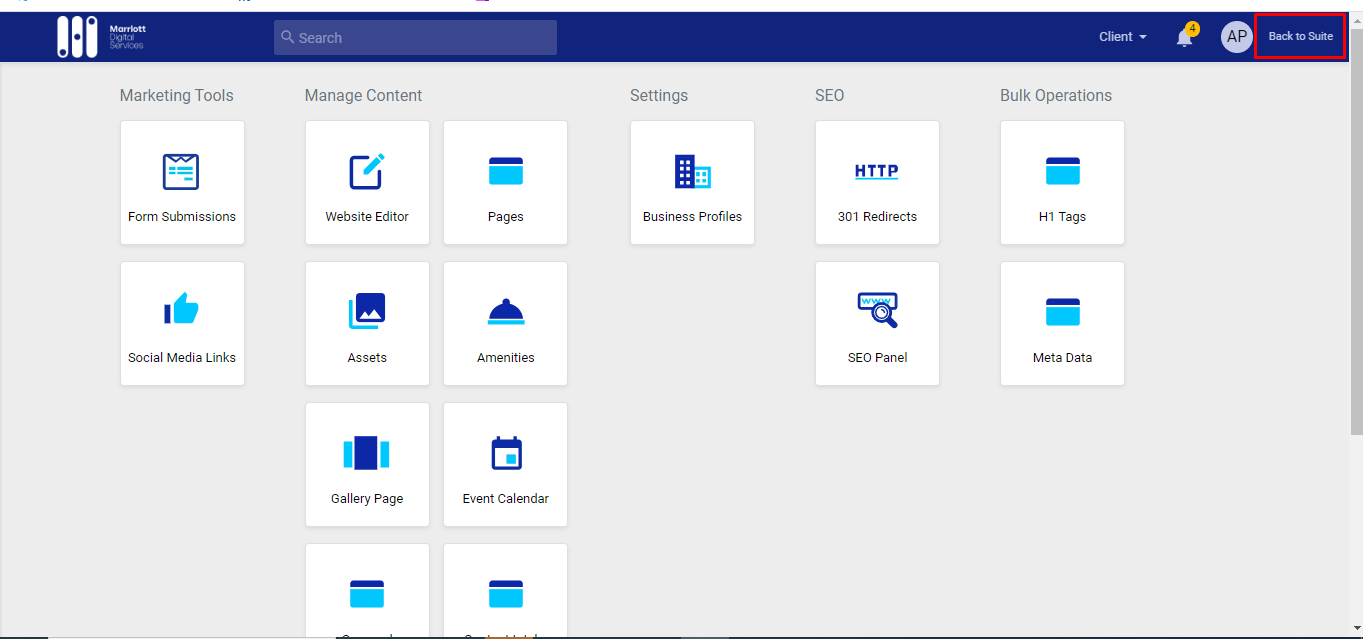
Setting up your account
All user access in CMS will be driven through the MPC platform. By default, all users will be given a client role in the CMS. The client role has edit access to all the editable sections of the website, and users can perform basic add/edit/delete operations on the website. See details of the roles and permissions in the table below.
Internal users who need elevated access privileges on the CMS must contact the CMS product team.
CMS Roles and Permission
Role |
Permissions |
Advanced Programmer |
Assigned to internal users, has access to all features, in CMS, can create users and manage users and manage site settings |
Programmer |
Assigned to internal users, has access to all features, in CMS, can create users and manage users |
Account Manager |
Assigned to internal users, has edit capabilities on profile data |
Client |
Default role assigned to all internal/external users unless specified otherwise. Edits can be done on all site content, except profile data, cannot access settings |
SEO |
No longer in use |
Content Writer |
Internal user, for writing content, has limited editing capabilities |
PPC |
No longer in use |
Designer |
No longer in use |
Client Content Writer |
Setup for external use, has limited editing capabilities, can only edit pages which are in write mode |
Client Content Moderator |
Setup for external use, has limited editing capabilities, used for moderating content, written by the client content writer |
Content Manager |
Setup for internal use, has limited editing capabilities, used for moderating content, written by the content writer |