Herramienta de agrupación inteligente de esquemas
Esta herramienta le permite automatizar la agrupación de URL para el esquema de publicación.
La función de agrupación inteligente de Milestone Schema Manager agrupa las direcciones URL con contenido similar en grupos para que pueda publicar esquemas en páginas con contenido similar. Esto reduce drásticamente los tiempos de implementación del esquema a escala.
La carpeta de la utilidad Agrupación de carpetas inteligente contiene todos los archivos y carpetas necesarios para automatizar la agrupación de URL en Milestone Schema Manager.
En la carpeta 'Agrupación de carpetas inteligentes', haga clic en la carpeta 'urls'
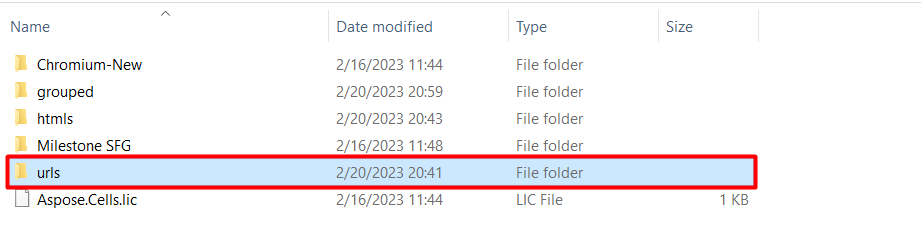
Abra la hoja de cálculo 'url' y actualice las URL para las que desea crear grupos
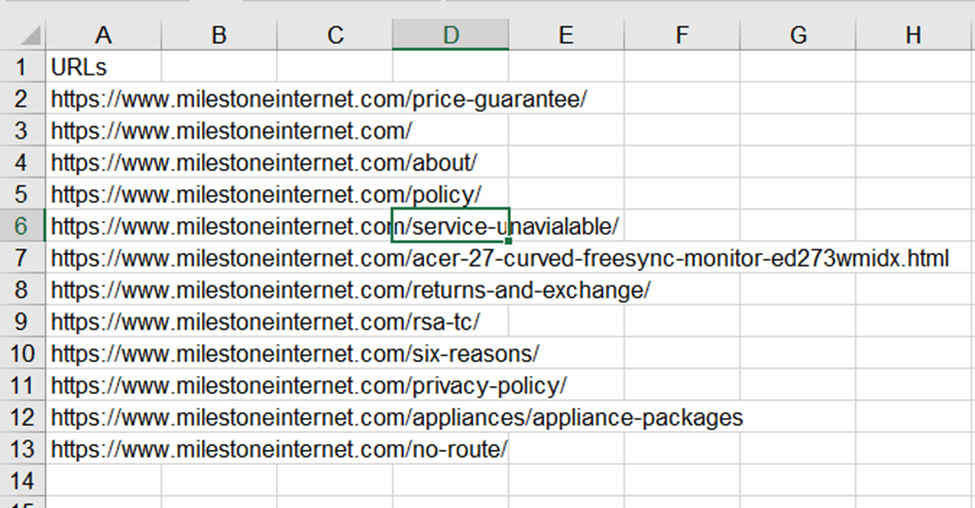
Nota importante: Guarde la hoja de cálculo como 'url'. La herramienta no aceptará archivos de entrada que lleven nombres que no sean 'url'
Navegue a la carpeta Milestone SFG
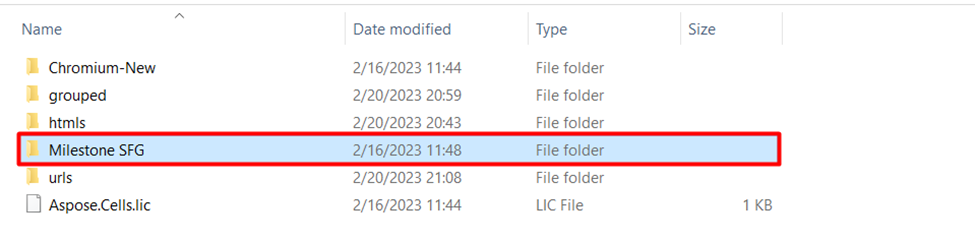
Abra la herramienta Agrupación inteligente llamada 'Agrupación de carpetas inteligente'
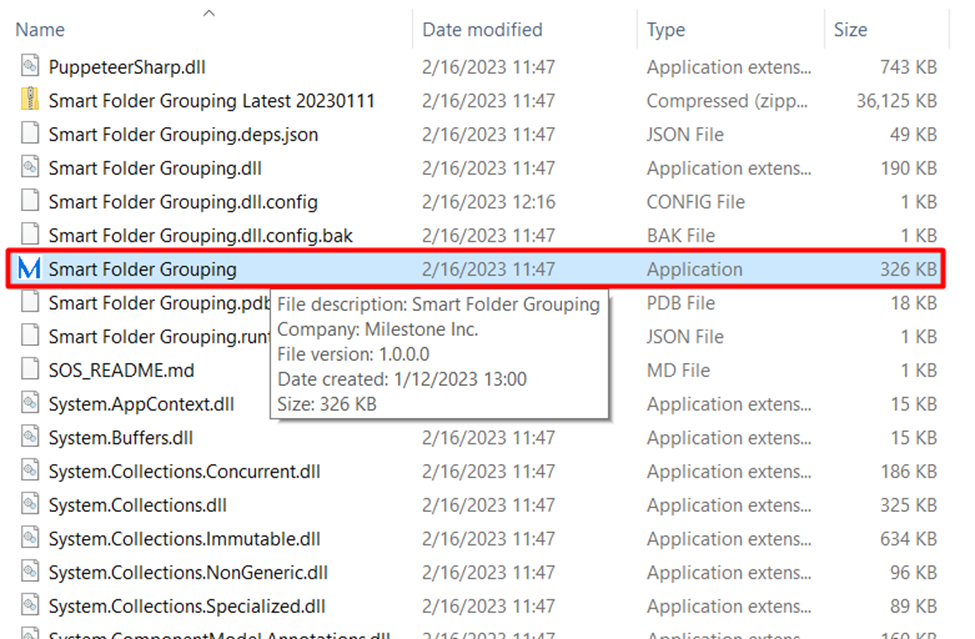
Para crear nuevos grupos para las URL en la hoja de cálculo 'url', ingrese '1' y presione 'Enter'
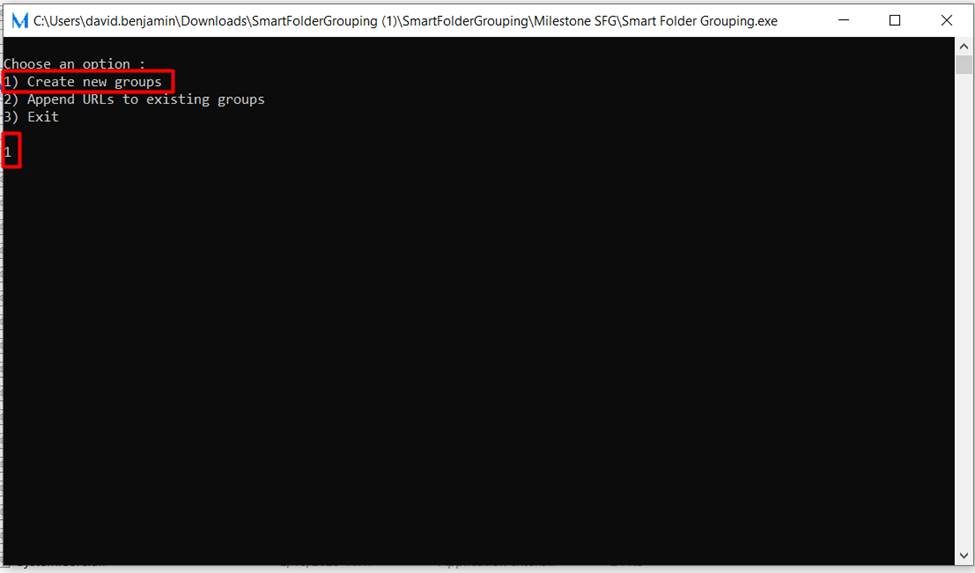
Una vez que se han creado los grupos, se genera un archivo de salida en la carpeta 'Agrupados'
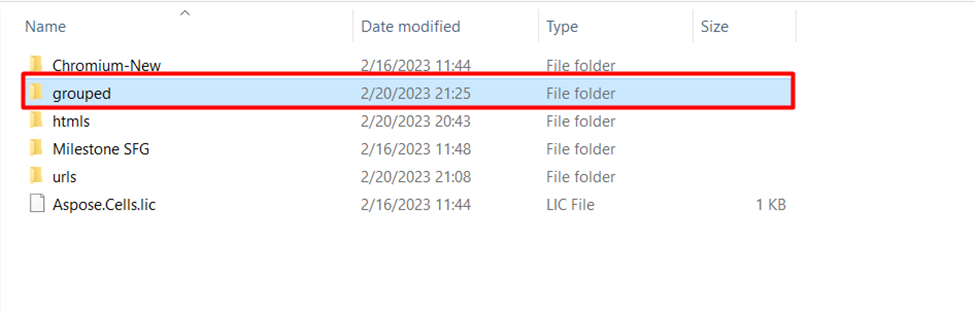
Puede abrir el archivo para ver las URL y sus grupos
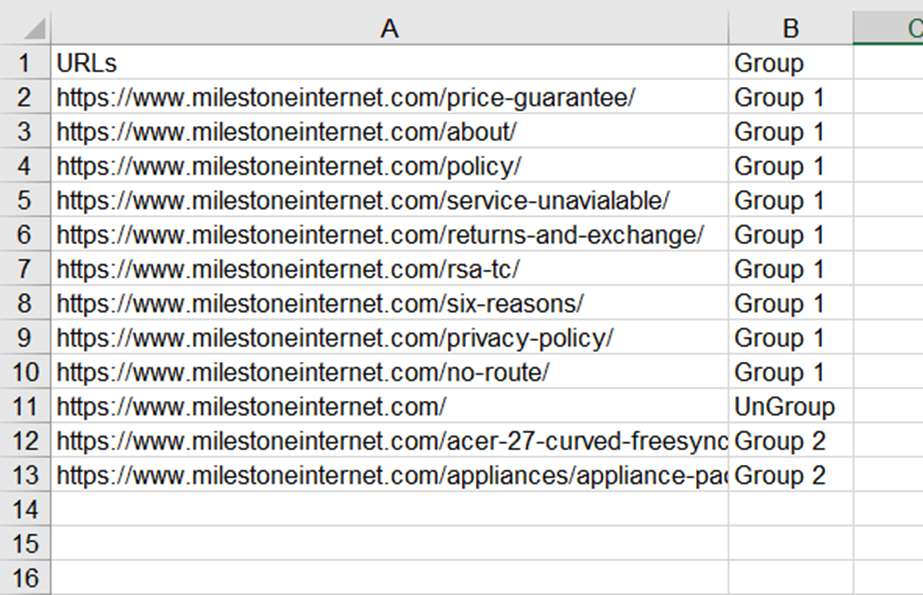
Cargue el archivo de salida en la sección 'Agrupación de URL' dentro de la pestaña 'Configuración'
