Connect Sources
Overview
The Connect Sources feature allows agencies to integrate external data platforms, such as directories, review sites, and social media channels, into their local listing management workflows. This ensures business information remains consistent, accurate, and updated across all platforms, improving client visibility and customer trust.
Background & Flow
Agencies managing multiple client locations often face challenges keeping business information synchronized across multiple platforms. The Connect Sources functionality simplifies this process by allowing efficient integration, updates, and monitoring of listings from a centralized location.
Step-by-Step Guide
Path: Milestone Local > Performance Summary > What Insights should I focus on today?
Step 1: Click on ‘Performance Summary' in the left navigation panel of the ‘Performance Summary’ section
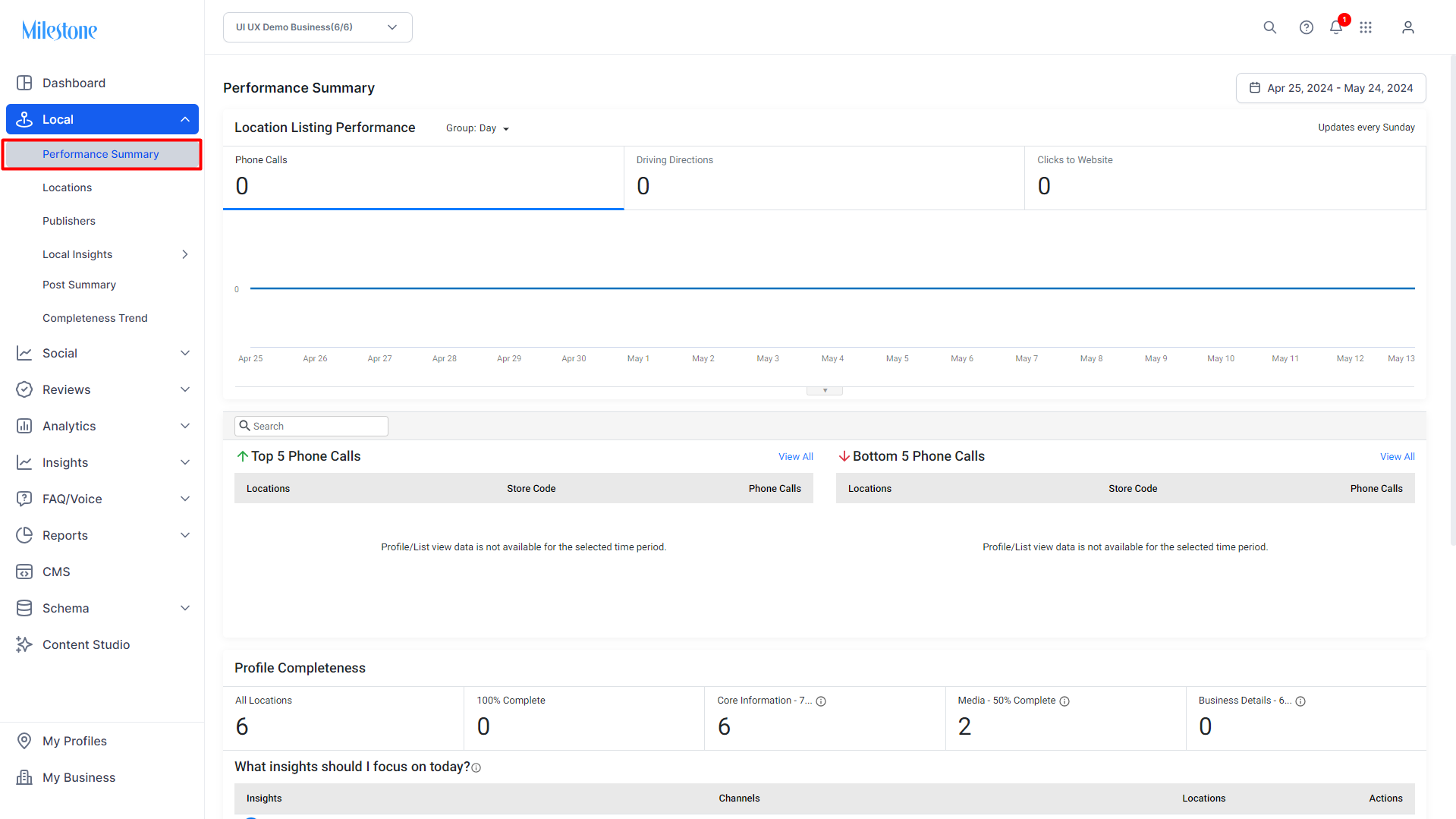
Step 2: Scroll down to the ‘What insights should I focus on today?’ widget
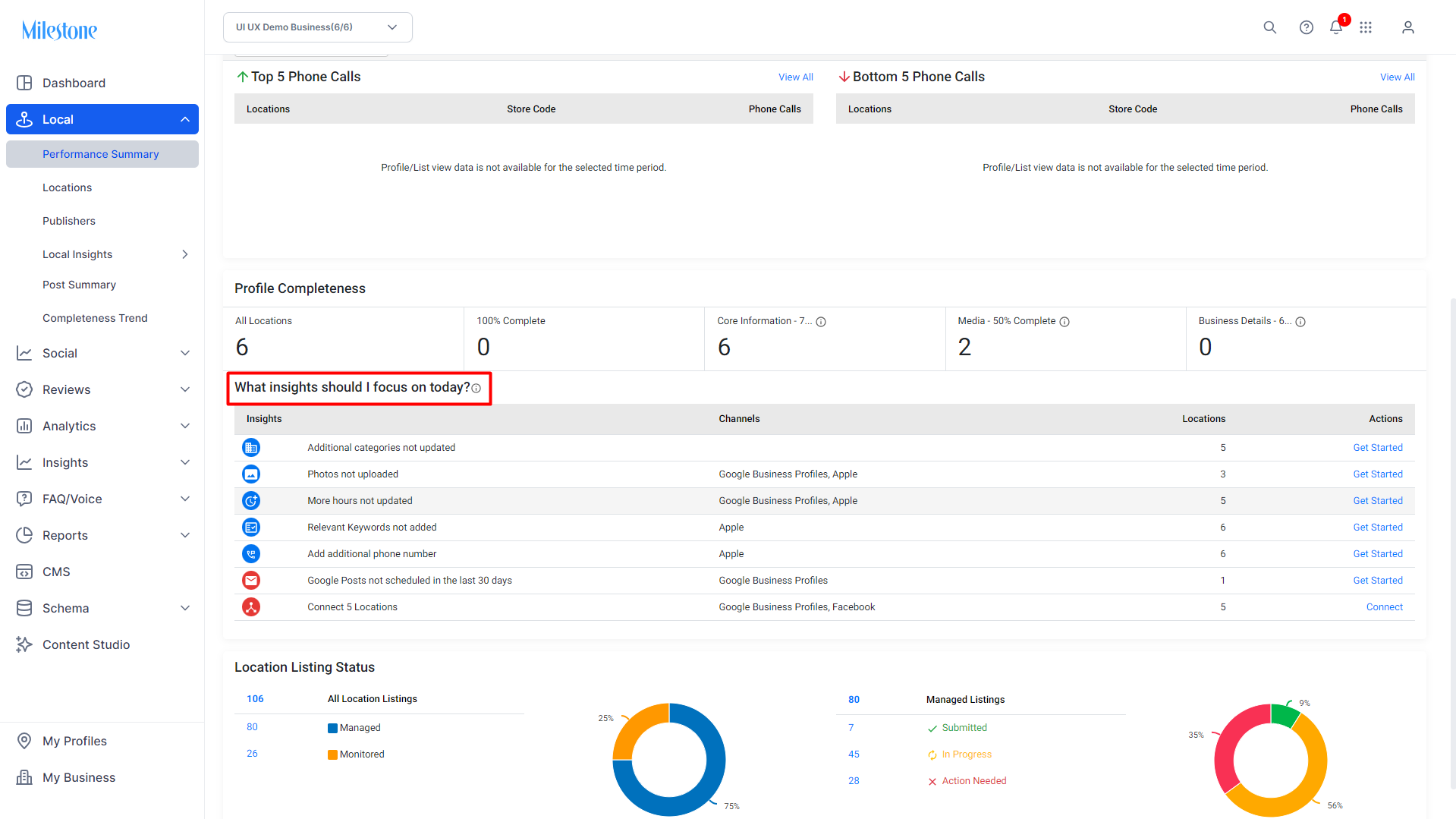
Step 3: Click on ‘Connect’ in the Actions column for connecting locations to sources
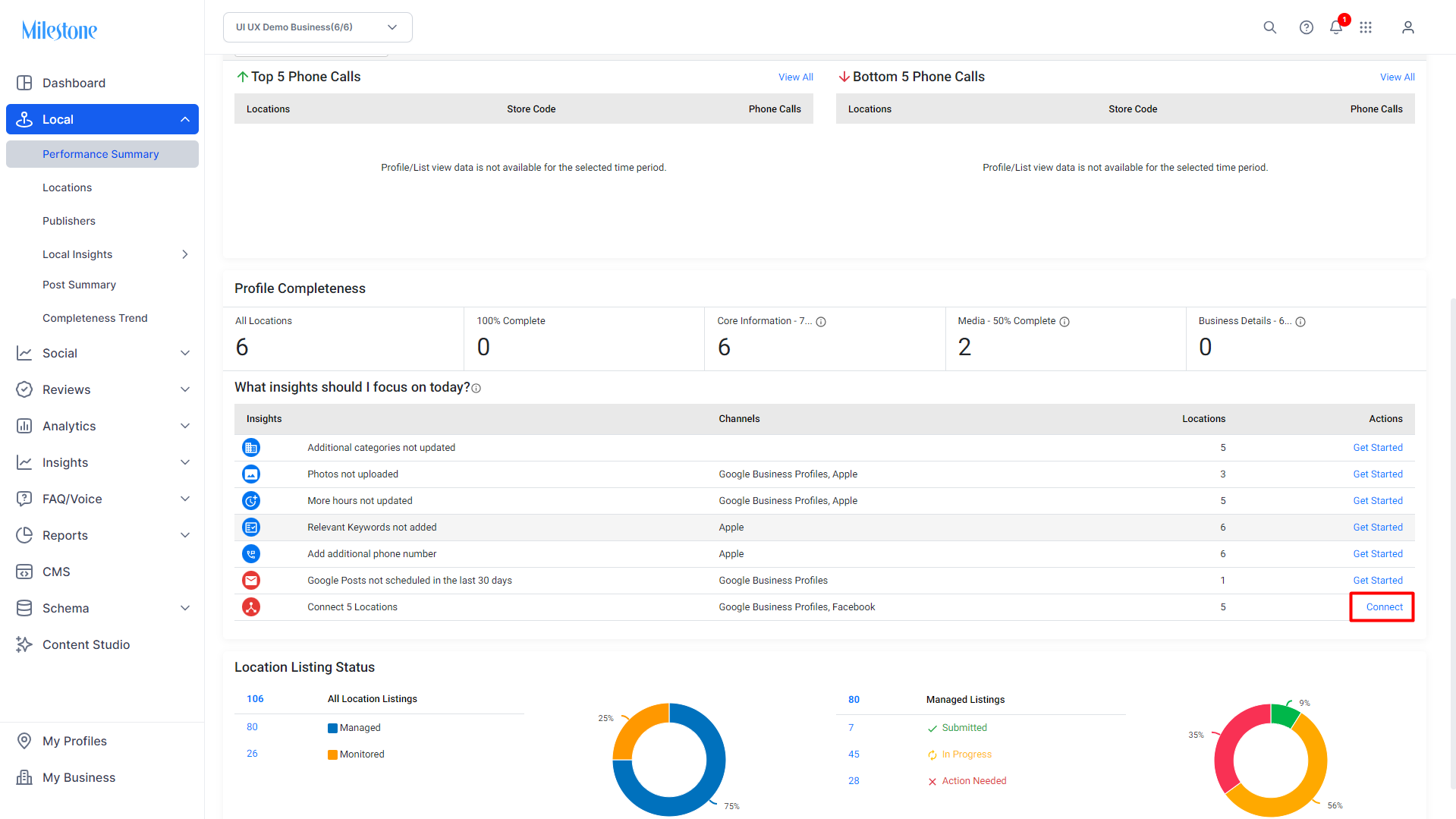
Step 4: The ‘Connect Locations’ tab displays the name of the location and the source to be connected. Click on ‘Connect’ in the Action column to connect a location to a source
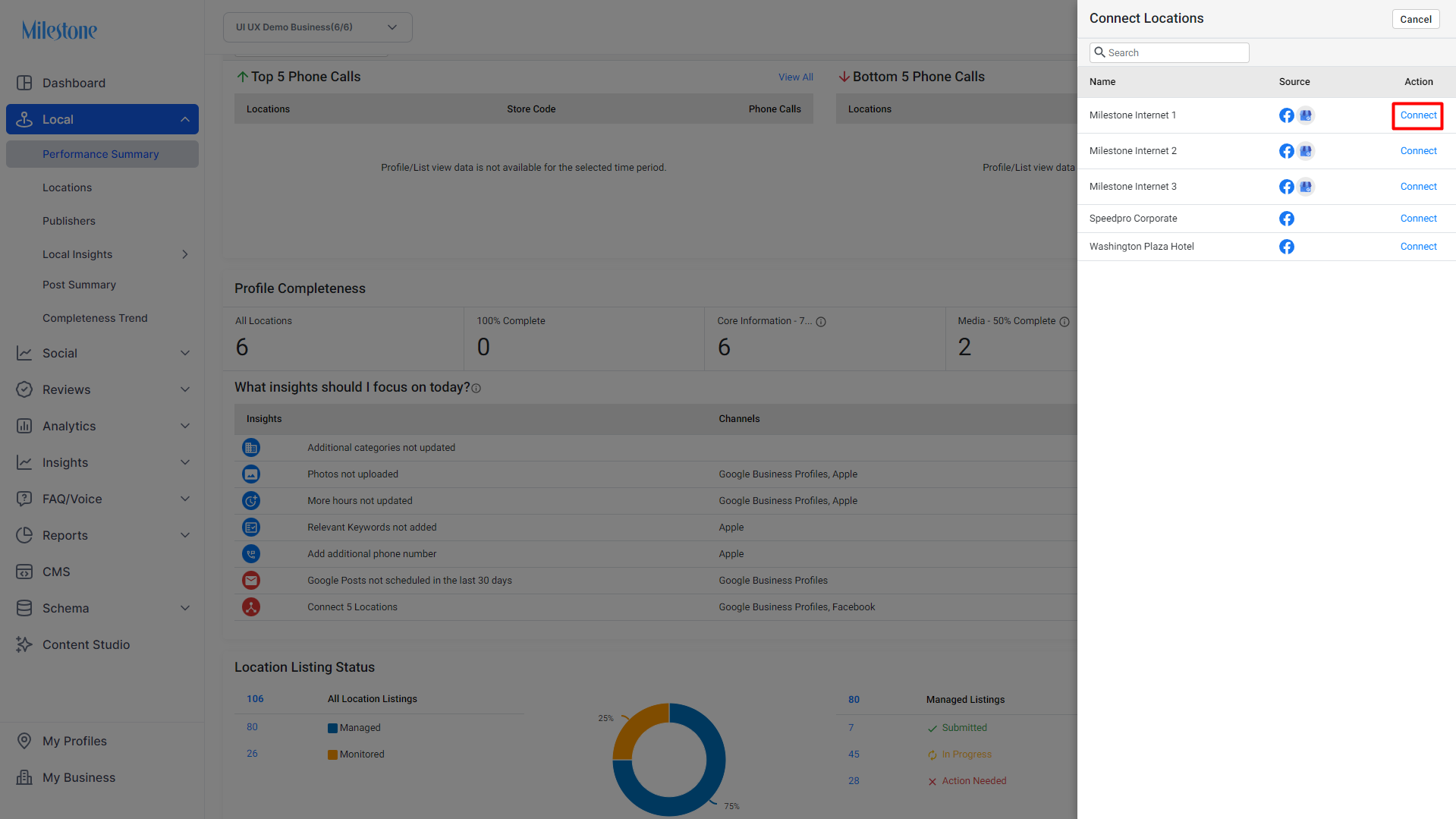
Step 5: You will be redirected to the source configuration settings screen of the profile where you can sync or enter the credentials.
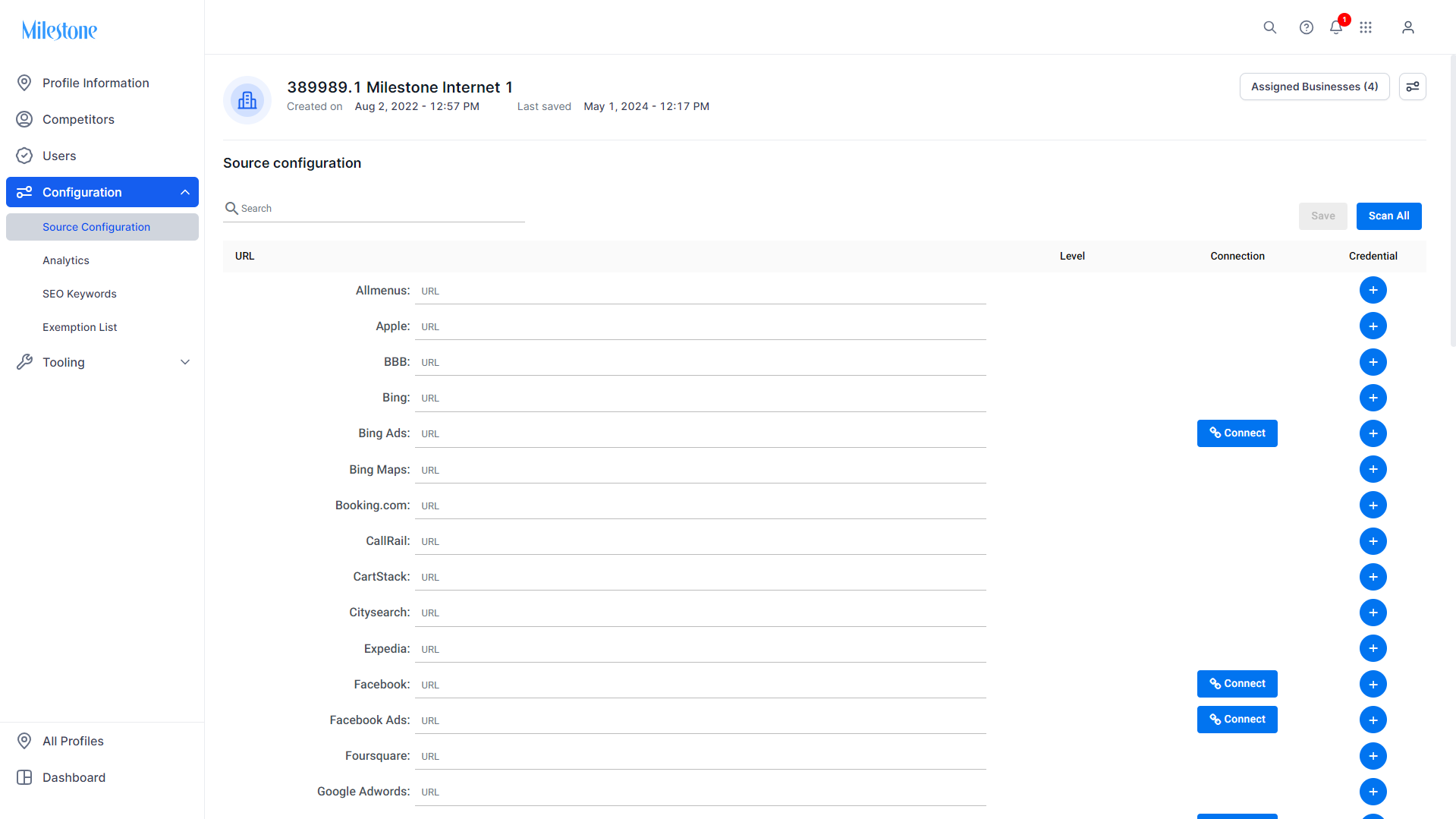
Glossary of Terms
Connect Sources: A feature that links external platforms to a local listing management system to synchronize business data.
Data Sources: External directories, review sites, or social media platforms where client business information is listed.
Mapping: The process of aligning a client’s internal profile with their external listings.
Tips for Agency Success
Start with High-Impact Platforms: Focus first on connecting platforms that have the greatest influence in the client’s industry.
Keep Access Credentials Updated: Maintain updated login information to prevent connection failures.
Audit Regularly: Periodically review and validate that business information across all platforms remains correct.
Communicate with Clients: Inform clients about the connected platforms and encourage them to notify you of any changes in their business details.
Audience Guidance
The Connect Sources feature is ideal for:
Agencies Managing Multiple Locations: Helps maintain consistent business information at scale.
Clients with Multi-Platform Presence: Essential for businesses actively listed on multiple directories and review sites.
New Client Setups: Should be part of initial onboarding workflows to ensure full platform coverage from day one.