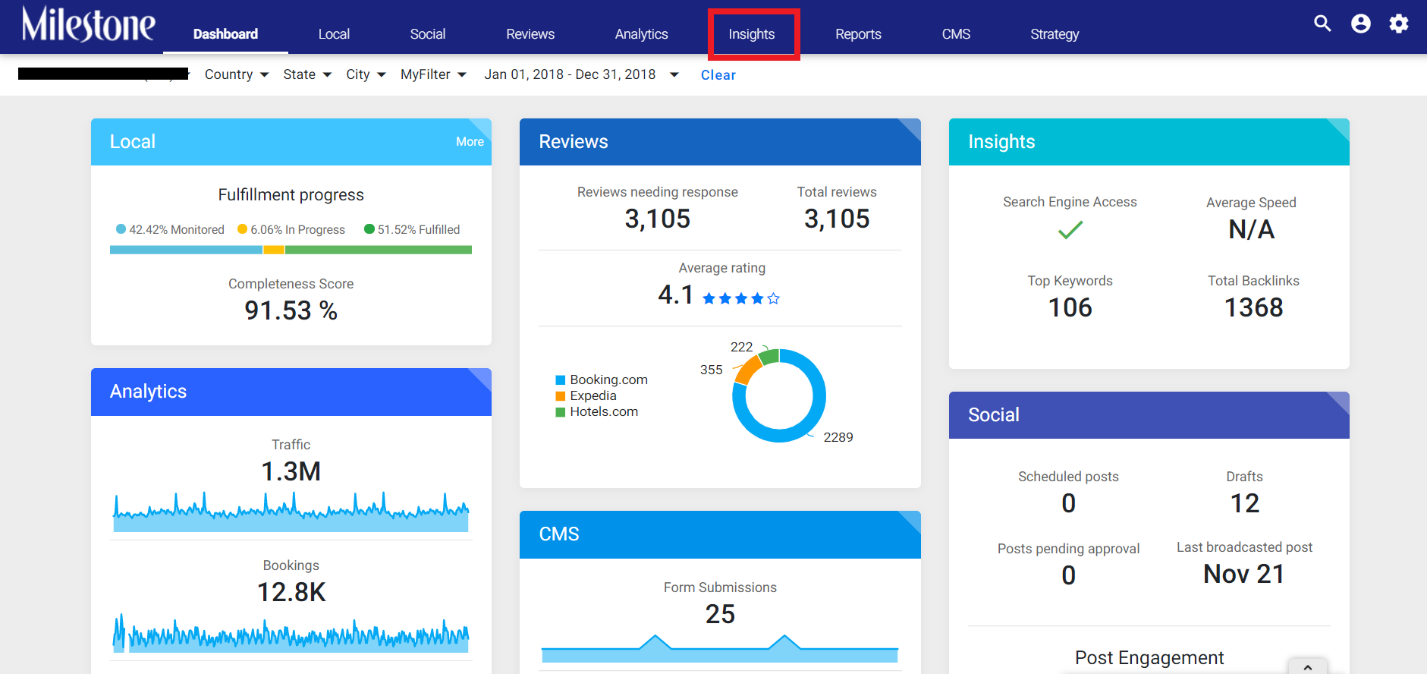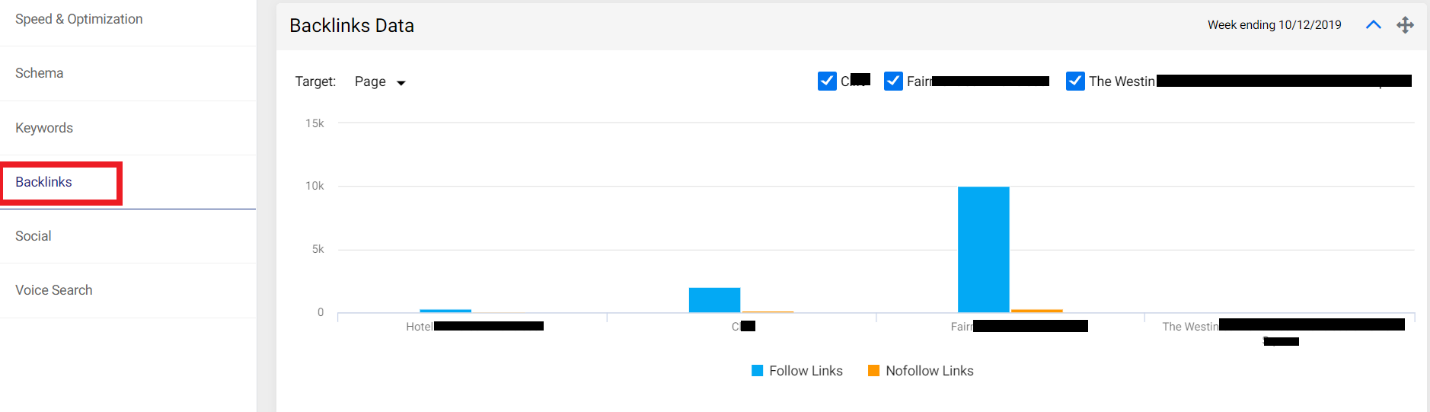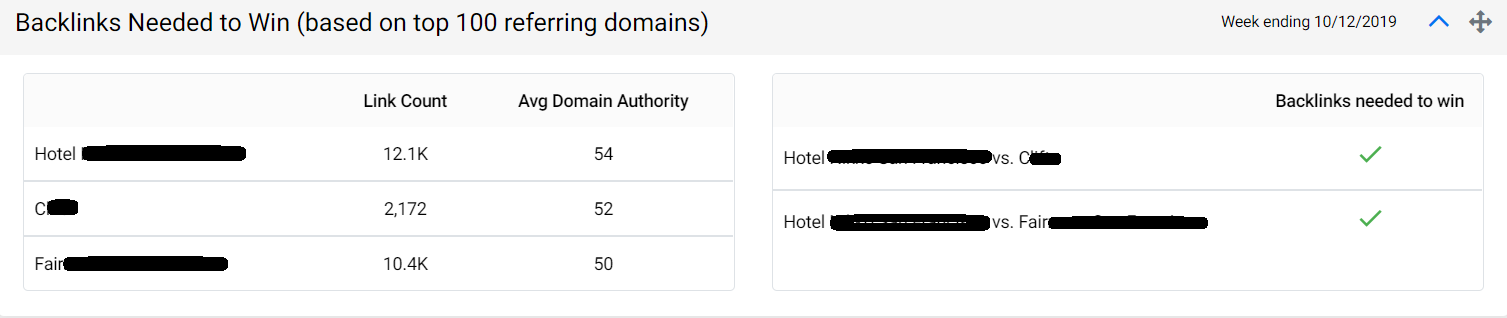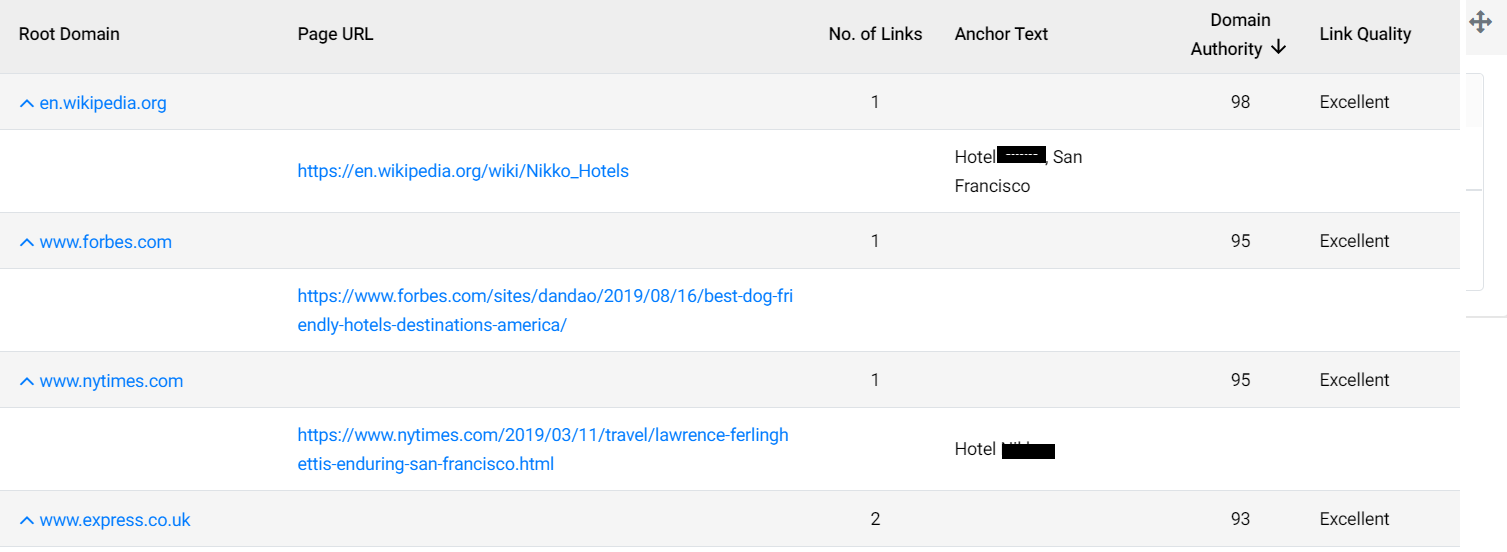Can I use the Milestone Presence Cloud (MPC) to know the number of backlinks pointing to my website?
Yes, you can use Milestone’s Insights MPC to know the number of backlinks pointing to your website. To do so, follow the steps mentioned below:
Step 1: Login to MPC using your credentials, choose a profile and click on the ‘Insights’ tab.
Step 2: Click on the ‘Backlinks’ tab.
The report will display the number of ‘Follow’ and ‘NoFollow’ backlinks pointing towards your website. It will also display the number of backlinks your competitors have pointing to their websites.
In order to beat your competition, the report also displays a ‘Backlinks needed to win’. Here, a comparison is made between competitors – the number of backlinks pointing to the website and the domain strength of the links.
As you can see, in this case, your website has the highest link count as well as average domain authority.
You could also dig deeper and investigate the websites having backings that are pointing to your website using the Milestone Insights Report.
*Always make sure that the backlinks pointing to your website are from credible websites or in other words, authority pages.