How do I view the number of links that are directed back to my pages?
Follow vs No Follow
The Follow vs No Follow chart shows a comparative view of the total number of links that direct back to your website versus your competitors.
In the ‘Insights’ section go to ‘Competitive Summary’ in the left navigation panel
Click on ‘Local & Authority’
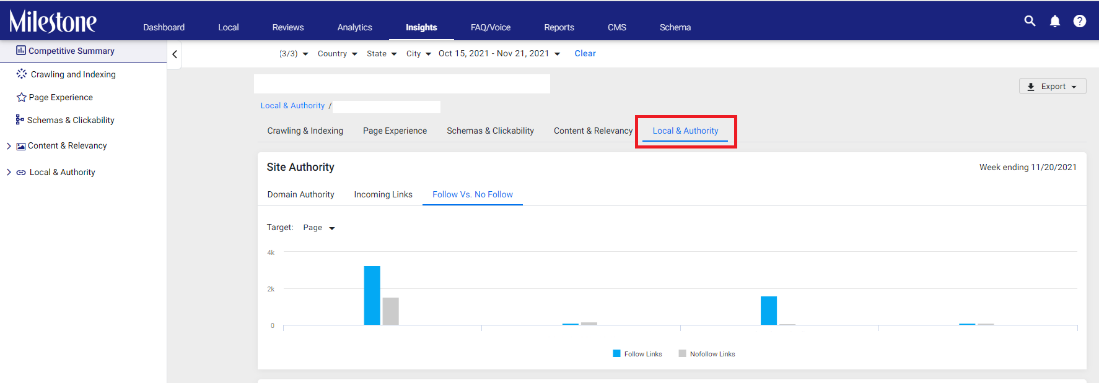
Select ‘Follow vs No Follow’
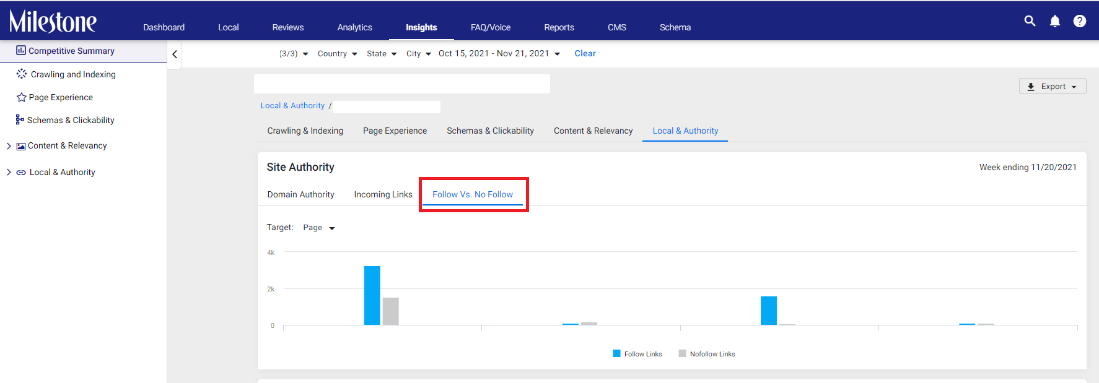
The blue bar represents ‘Follow’ links and the grey bar represents ‘No Follow’ links.