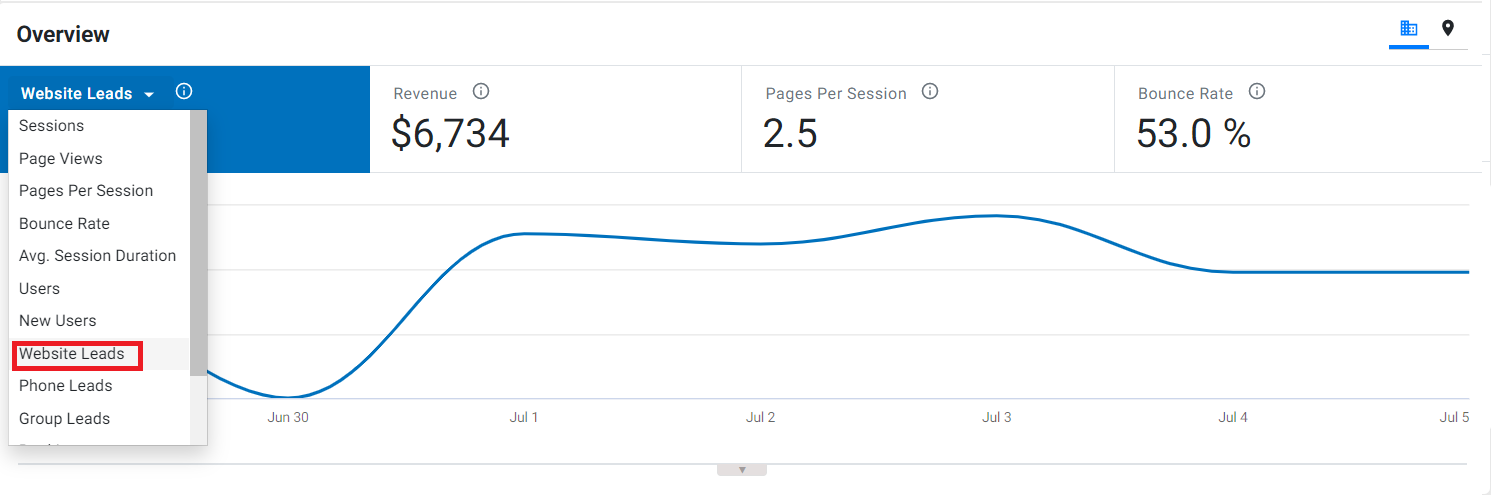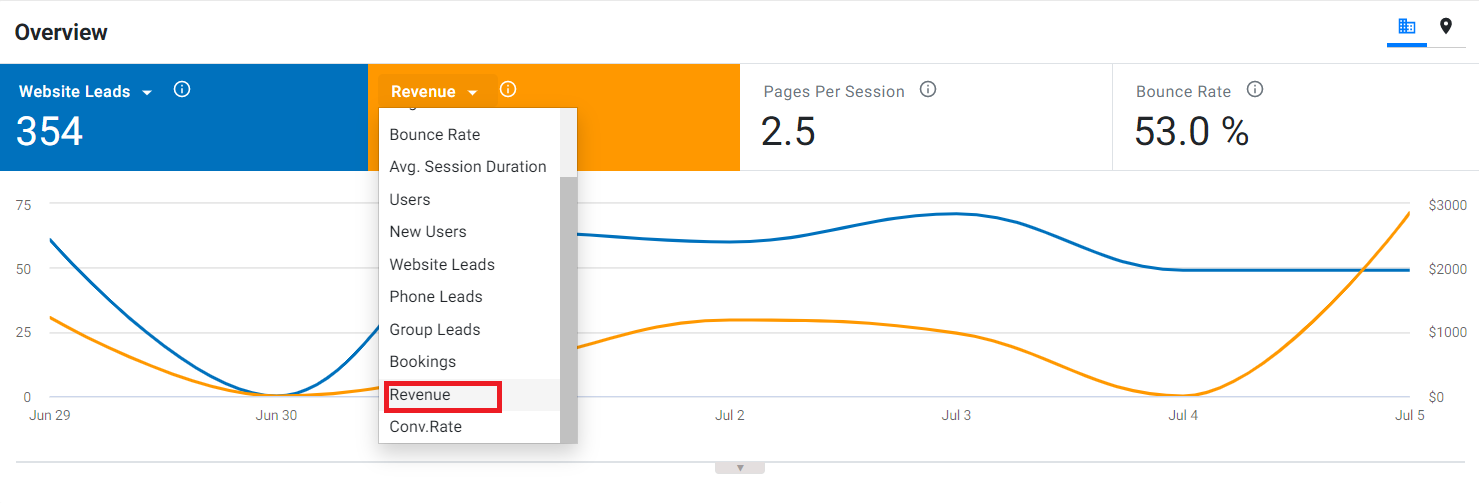How can I find Website Leads, Revenue metrics in the Overview widget?
All that you have to do is click on the drop-down button on the scorecard tiles and click on the Website leads.
Since the scorecard tiles will be highlighted as you chose the metrics, you can now view the comparison in a graphical representation.