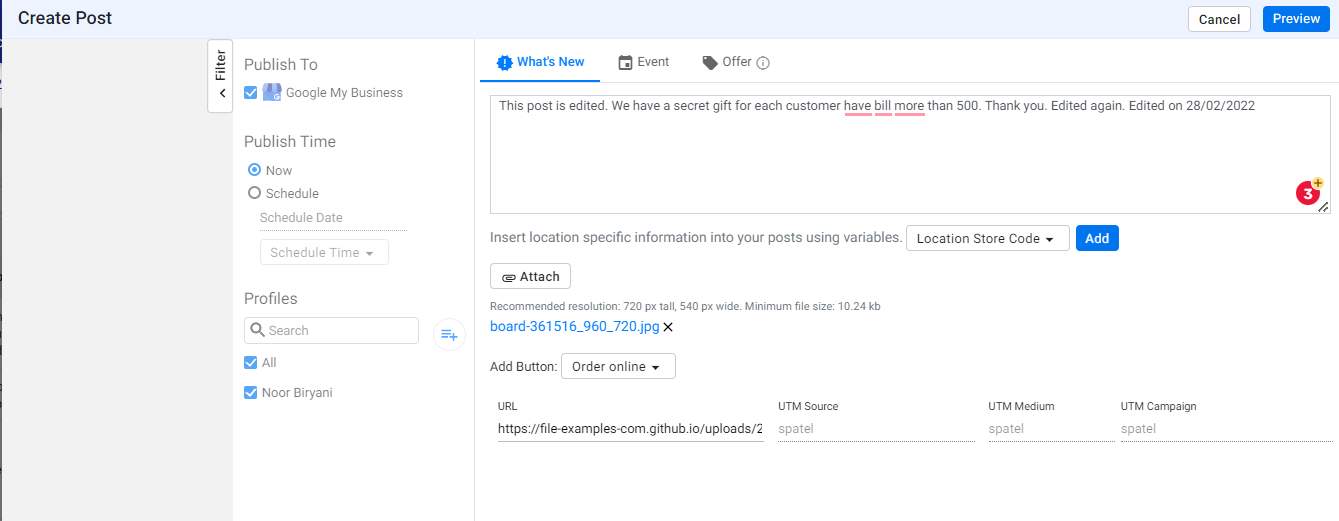How do I edit Google Posts?
Milestone Local allows you to edit existing posts and publish them to your Google Business Profile to ensure your content is up-to-date.
Local > Post Summary
Step 1: From Milestone Local’s homepage click on Post Summary in the left navigation panel
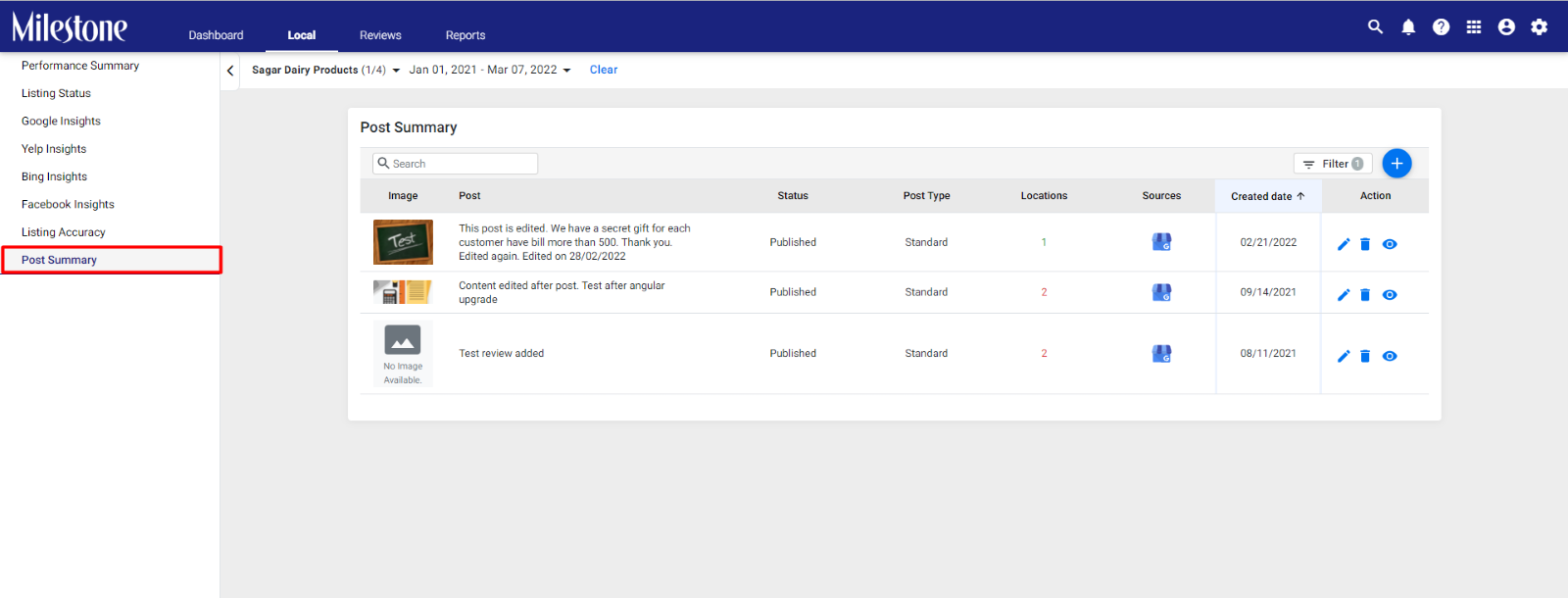
Step 2: The ‘Post Summary’ screen displays posts that have been drafted, published and scheduled to be published. Click on the edit icon corresponding to the post you wish to edit
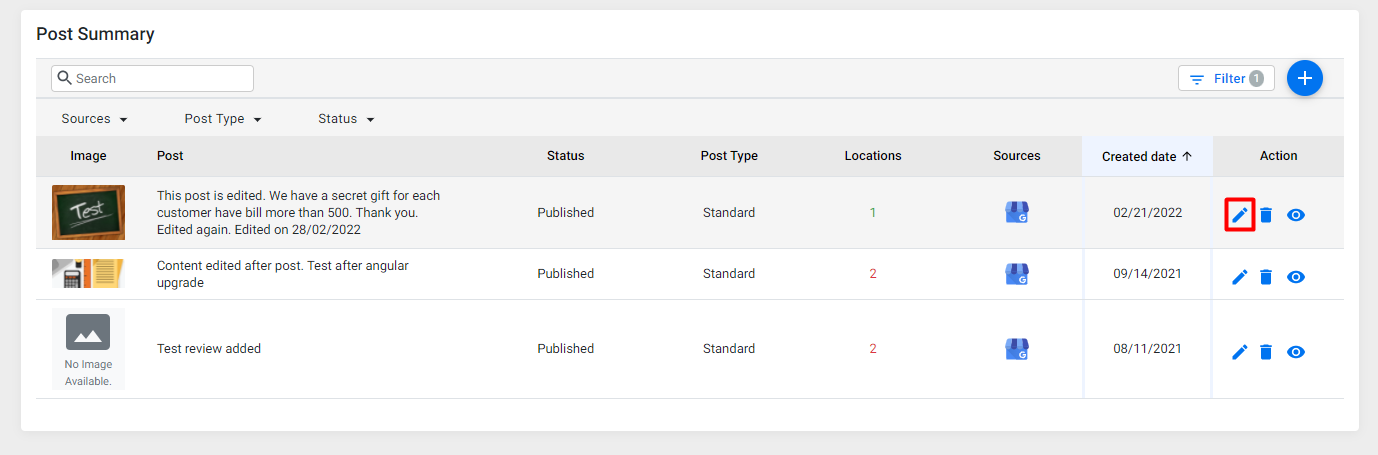
Step 3: From the edit screen you can update the content of the post, the image associated, add or update the CTA button, schedule auto-publish for a future date or time, and edit the profile to which this post is published