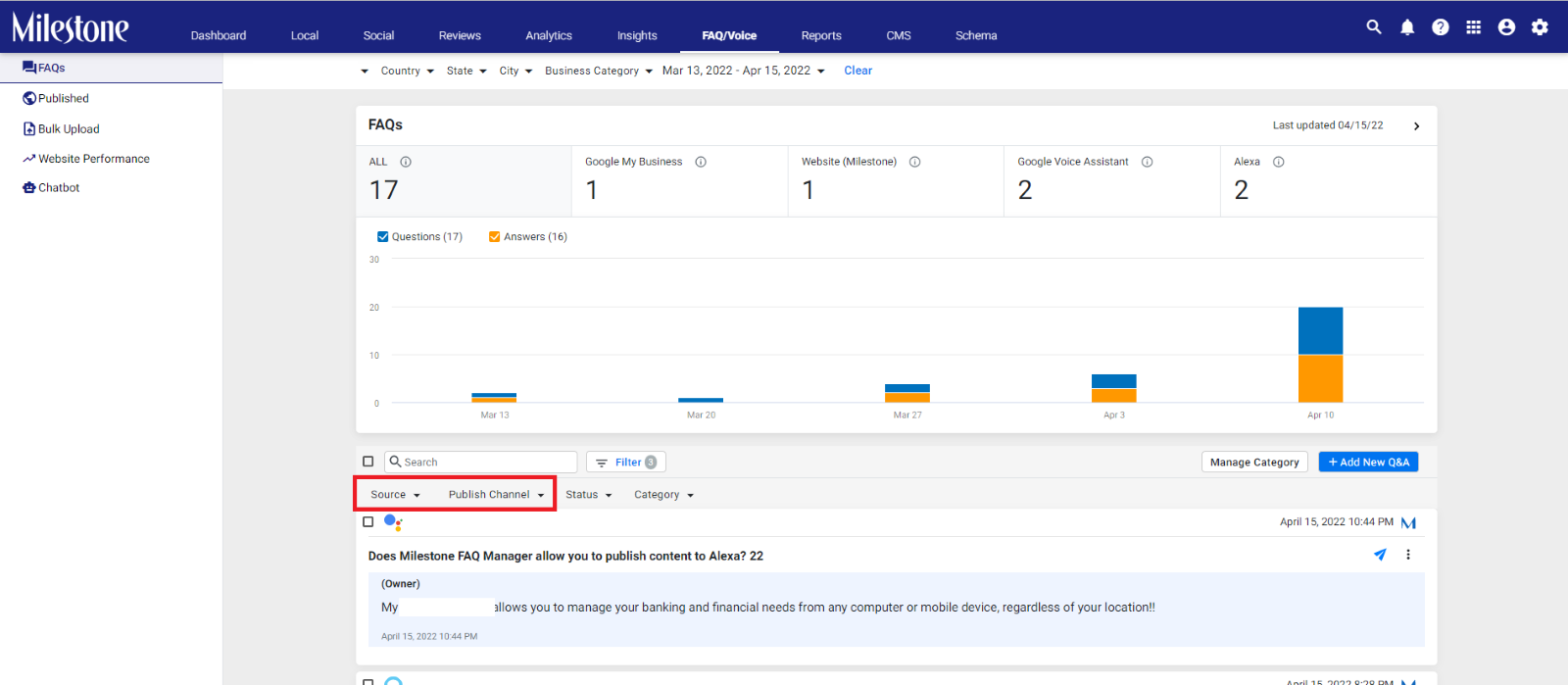How do I filter FAQs by source and published channels?
Filter FAQs by source and published channels
Milestone FAQ Manager allows you to filter FAQs by Source and Published Channels allowing you to see which channels you use the most and where you receive most of your FAQs from.
Path: FAQ/Voice > FAQs
Step 1: Navigate to Milestone FAQ Manager from the top menu bar
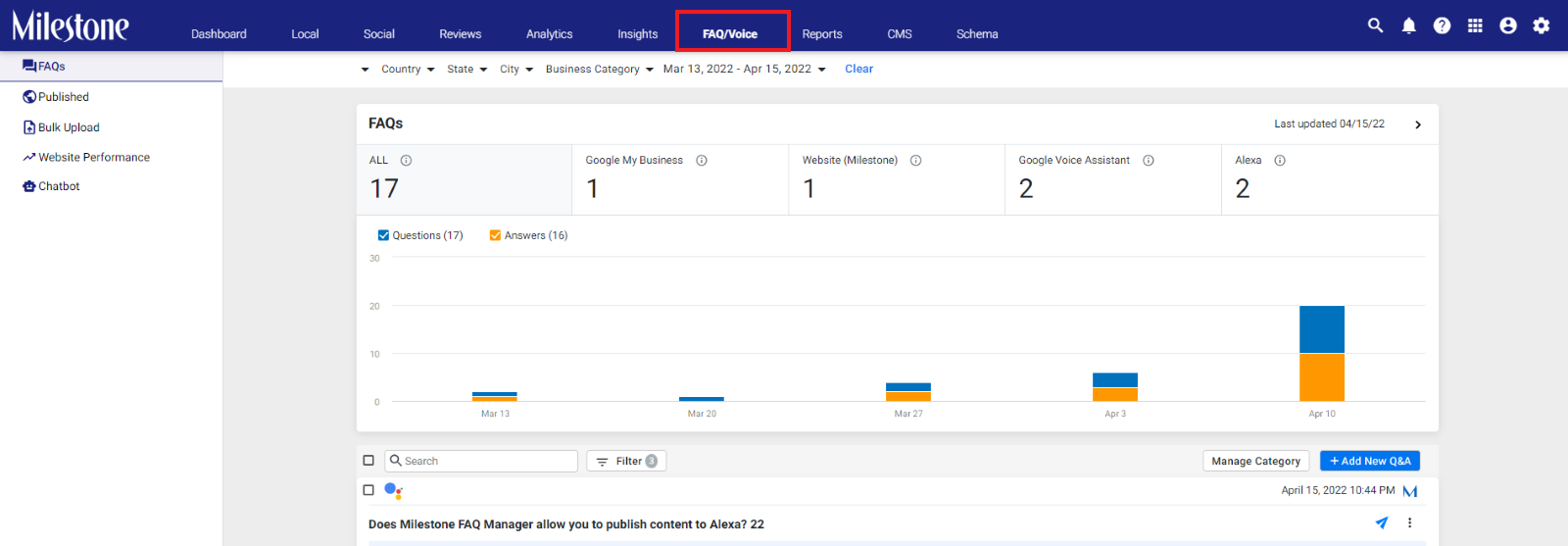
Step 2: Click on ‘FAQs’ in the left navigation panel
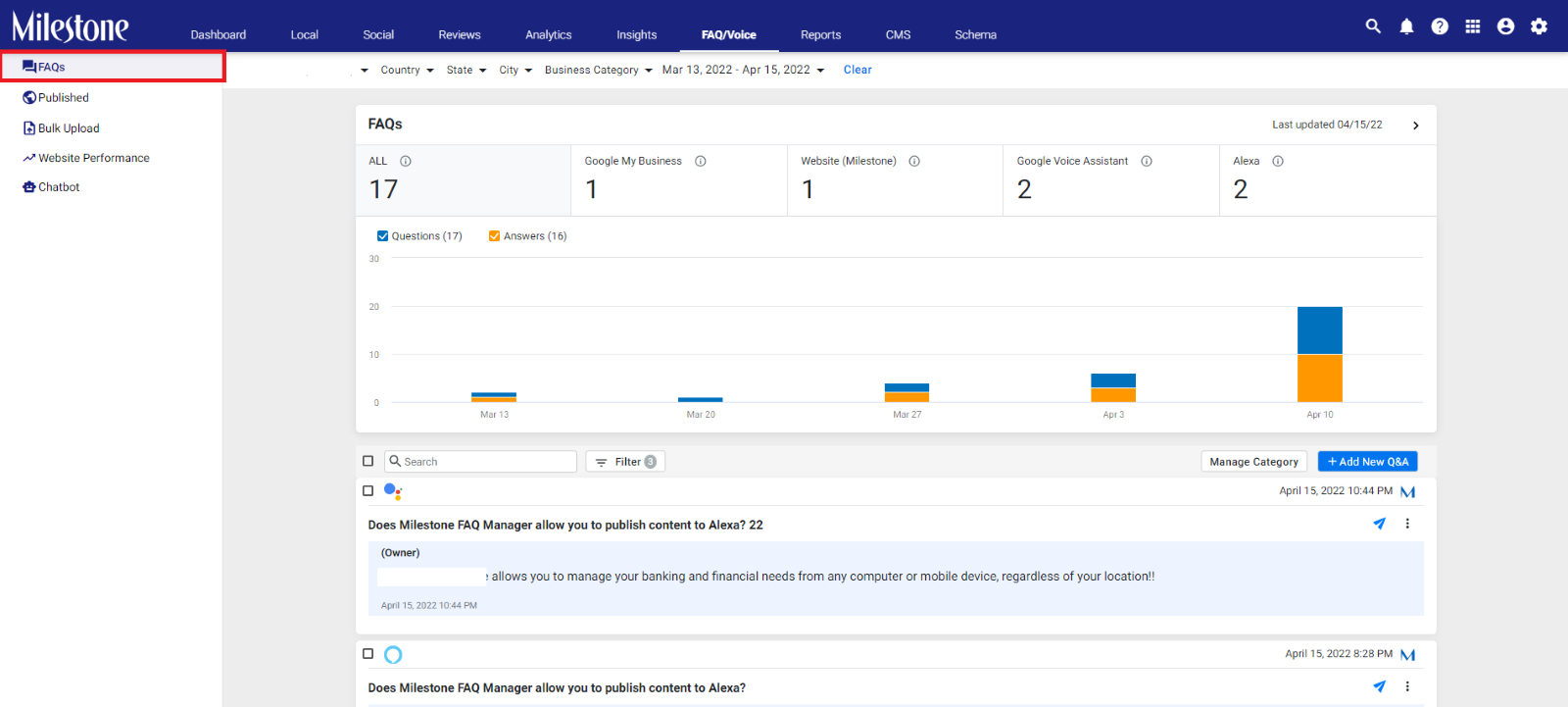
Step 3: Click on the ‘Filter’ option next to the search bar
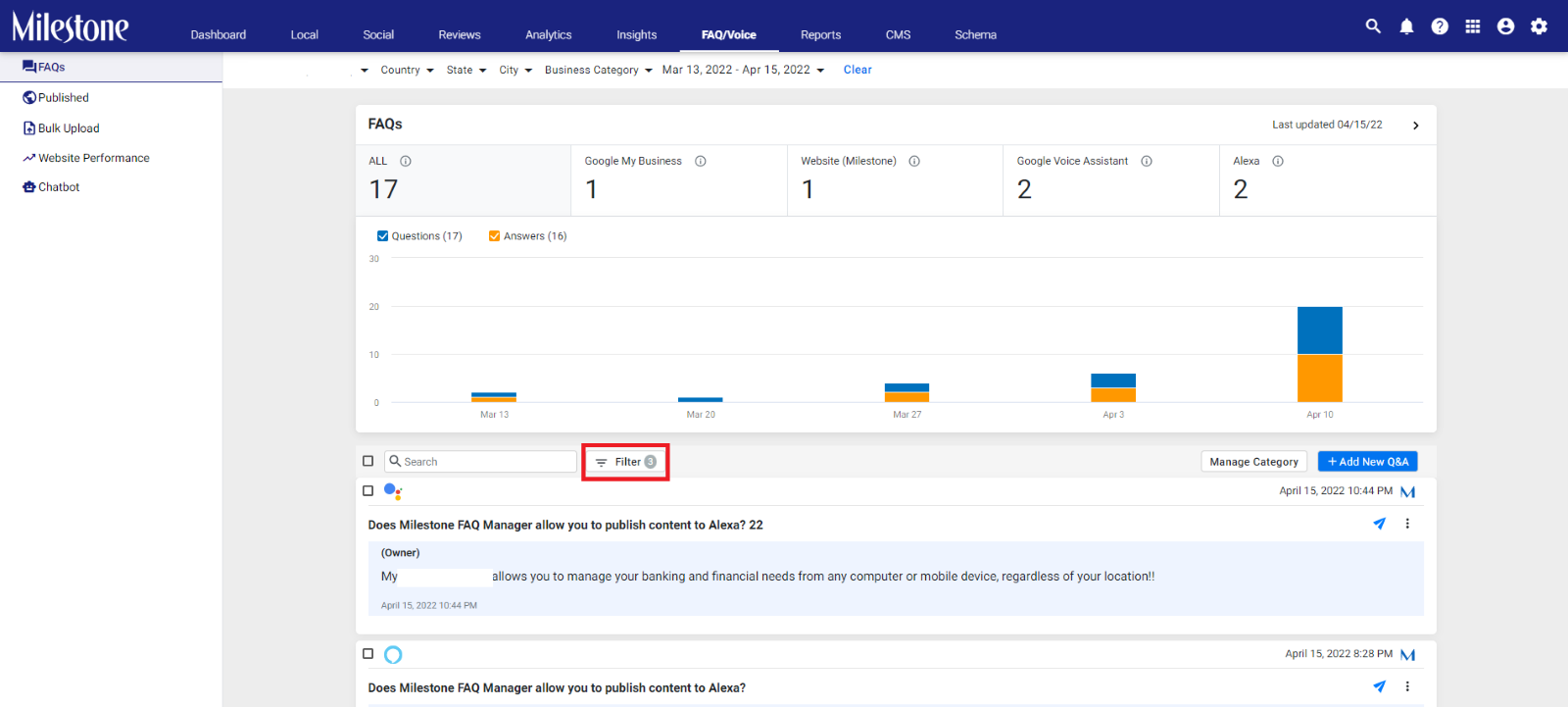
Step 4: Here you can filter FAQs by ‘Source’ and ‘Publish Channel’