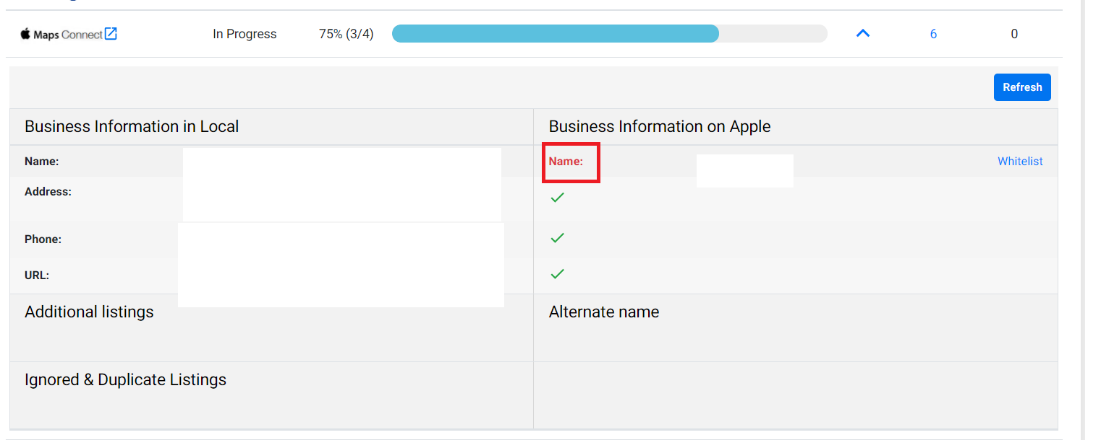How do I maintain consistent information across Apple and other local listings?
Check the accuracy of your business information across Local and Apple listings. The new Apple Crawler displays an ‘Accuracy Score’ and provides a comparison between Business Information in Local and Apple.
Path: Dashboard > Local > Listing Status
Step 1: Click on the ‘eye’ icon next to the profile you wish to view the Listing Score and details about the listing.
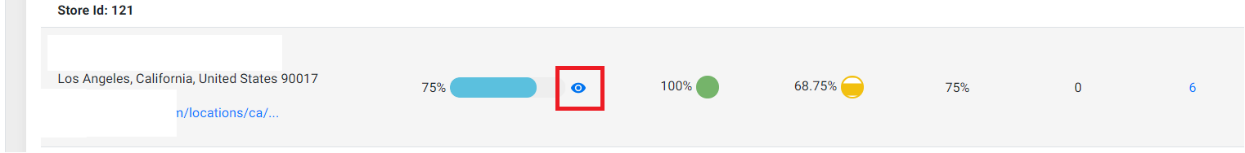
Step 2: Click on the ‘Maps Connect’ to see the accuracy of your listing on Apple.
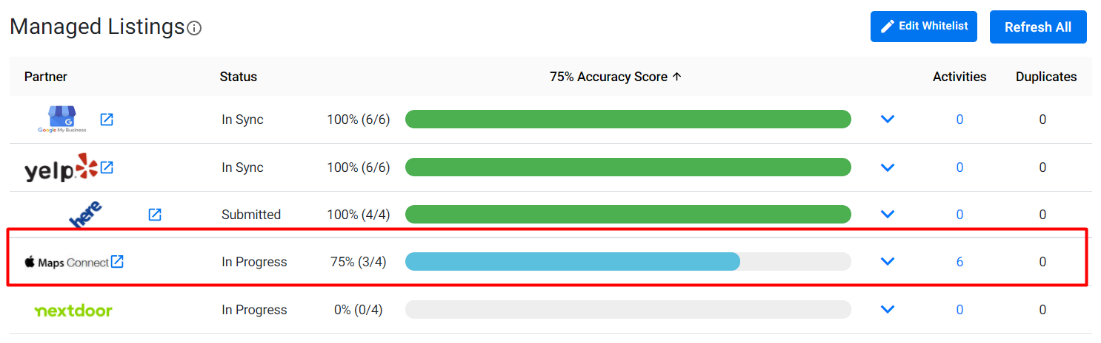
The green ticks represent items that are same on both local and Apple profiles
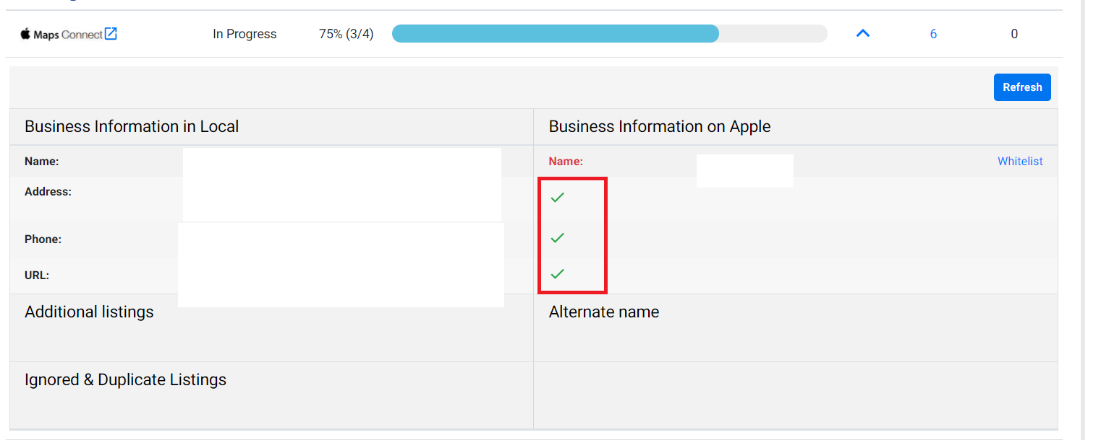
The items in red is information that does not match with other local listings