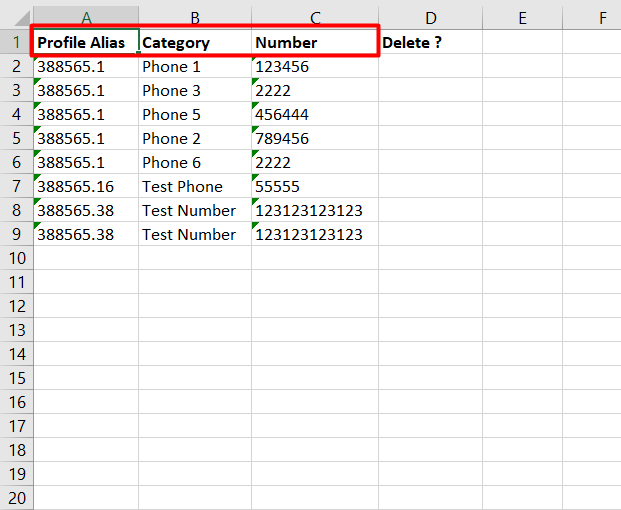Apple Phone Numbers Bulk
Bulk Operations for Additional Phone Numbers on Apple Maps
Update messages, multiple categories of phone numbers, and keywords for Apple across multiple business locations using the Bulk Upload/Download feature.
Settings > Bulk Upload/Download
Step 1: From the MPC dashboard click on the ‘Settings’ icon to the top right of the screen.
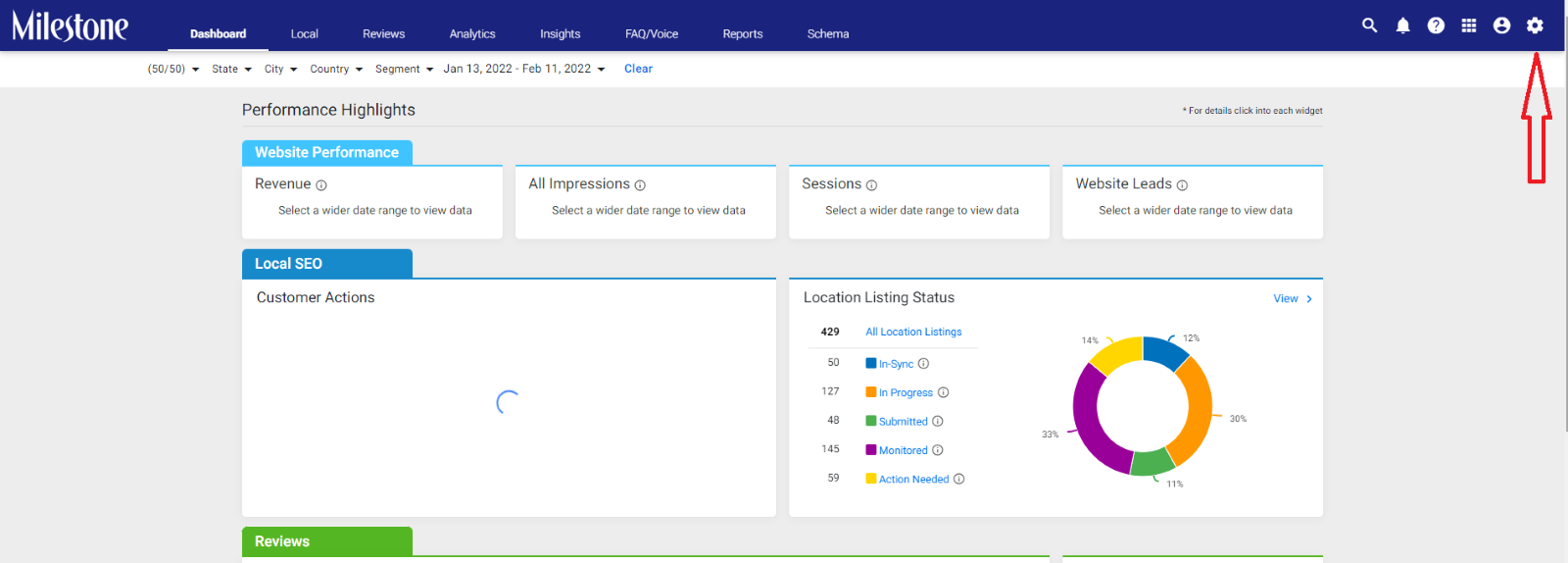
Step 2: Click on the three-dot menu to the top left of the screen

Step 3: Click on the bulk upload/download option
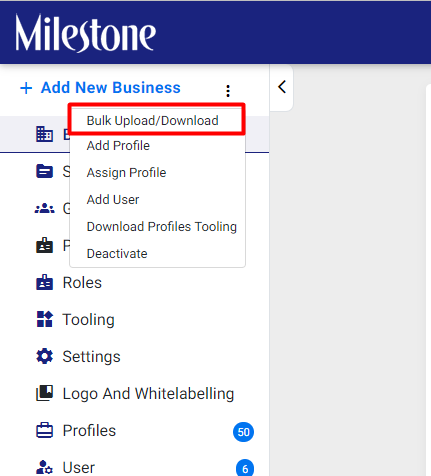
Step 4: Download the Profile Data – UNAP and PAS

Step 5: The Last three tabs in the downloaded spreadsheet for UNAP and PAS details allows you to update Apple Messages, Apple Keywords, and Additional Phone Numbers for multiple locations

Additional Phone Numbers
In the Additional Phone Numbers tab you can update phone number categories and phone numbers for multiple locations