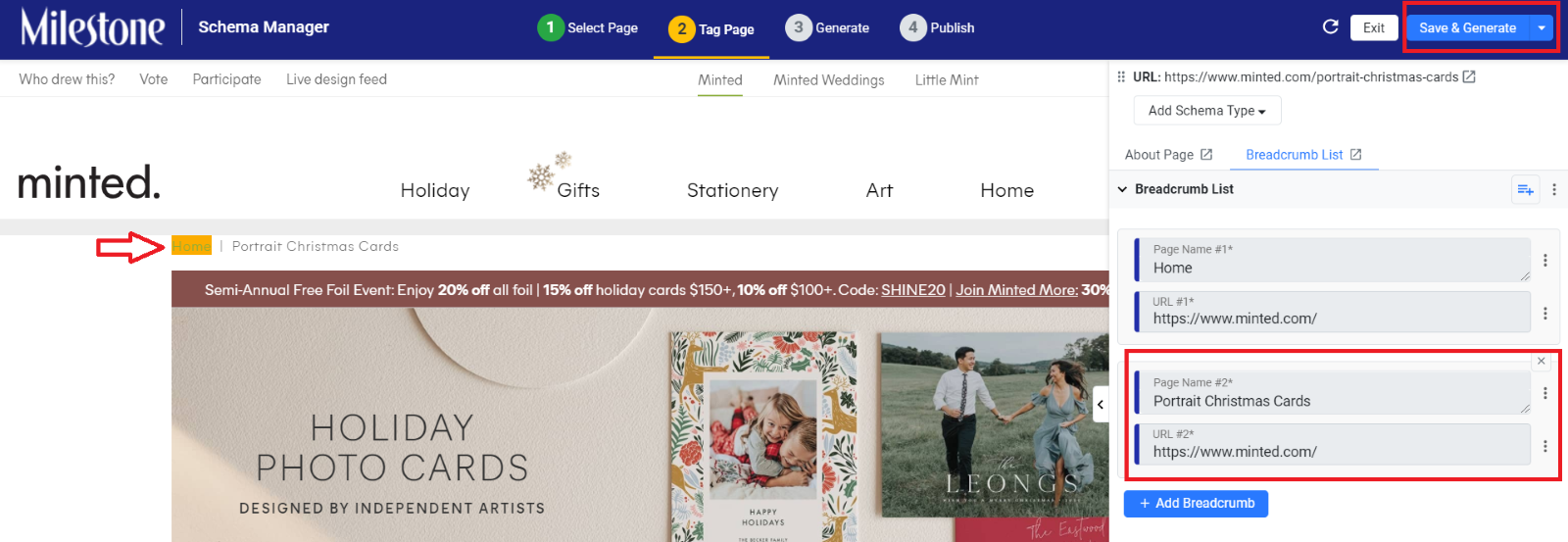Simplified tagging: Breadcrumbs
A simplified UI for Breadcrumb Schema is now live. All you need to do is simply tag the breadcrumbs as they appear on the page. This simplified approach reduces the time taken to tag any Breadcrumb Schema and also improves readability of tagged content in the editor.
To do so, click on the breadcrumb item, tag on the editor and then and click again on the item and on the URL field to tag it.
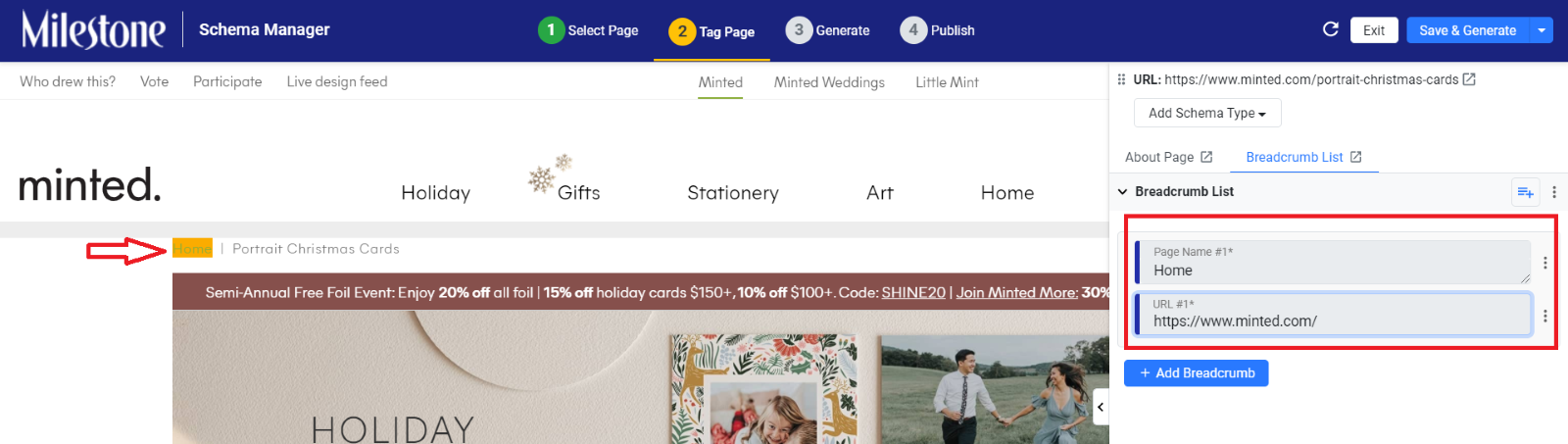
Click on ‘Add Breadcrumb’ tag the next item.

Now tag the next item in the breadcrumb following the same process and when done click on ‘Save&Generate’.