How do I delete FAQs in bulk?
Bulk delete FAQs
Milestone FAQ Manager lets you select multiple FAQs across URLs and delete them in one shot, allowing you to efficiently manage FAQs across your pages and channels from a single dashboard.
Path: FAQ/Voice > FAQs
Step 1: Navigate to Milestone FAQ Manager from the top menu bar

Step 2: Click on ‘FAQs’ in the left navigation panel
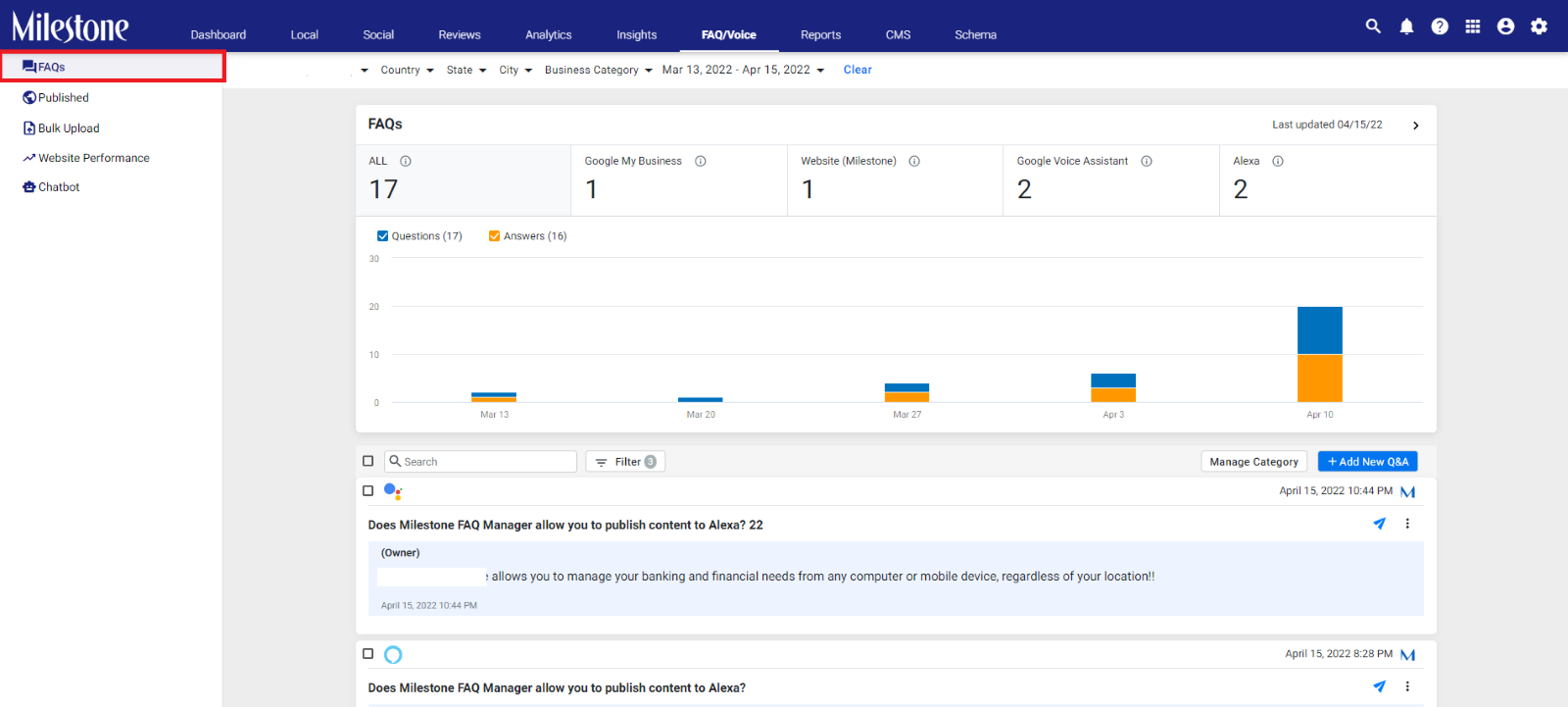
Step 3: Click on the ‘tick box’ to the left of the search bar to select all the FAQs on the FAQ Manager page
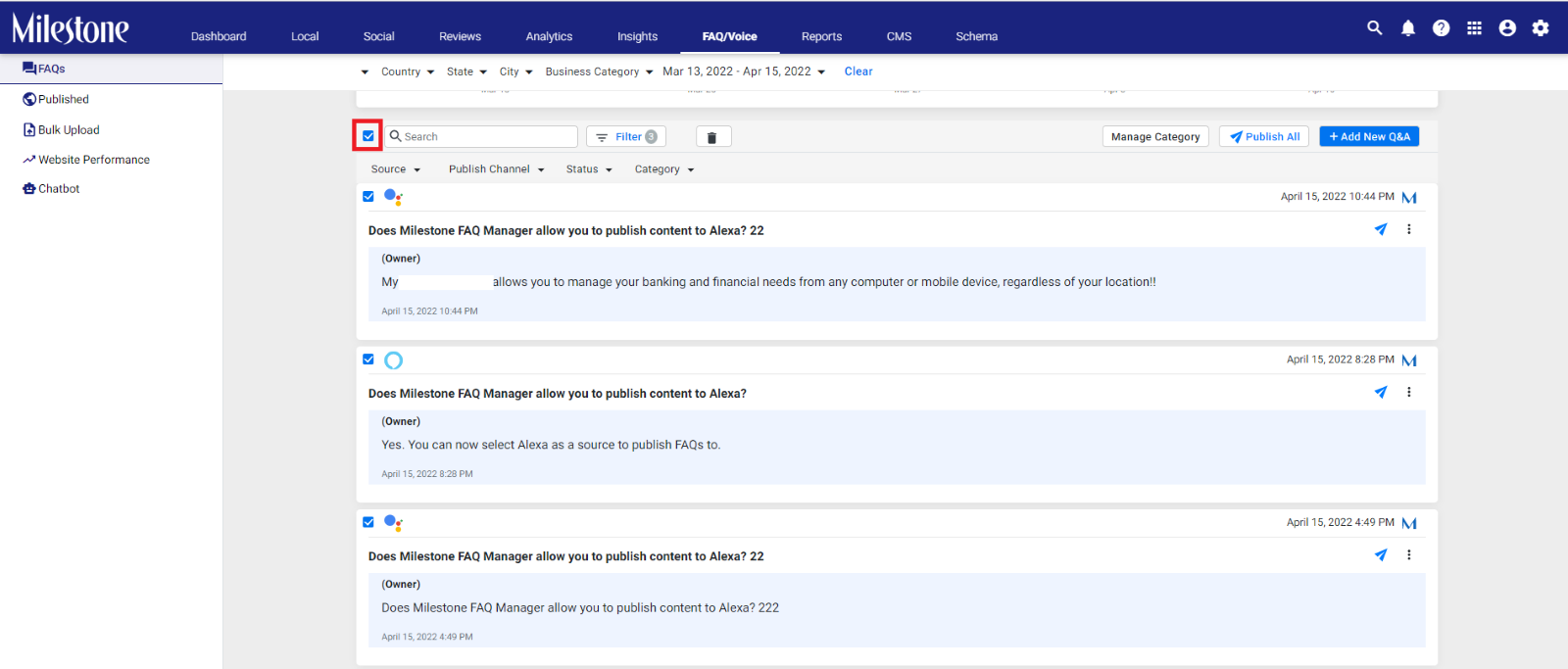
Step 4: Click on the ‘Delete’ icon to the right of the ‘Filter’ menu
