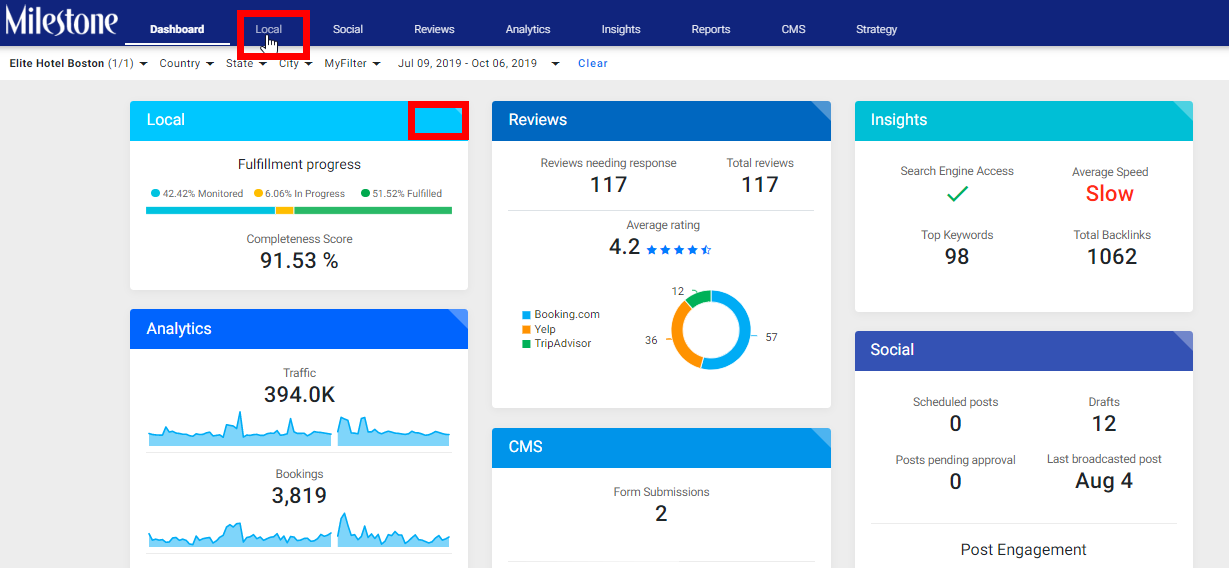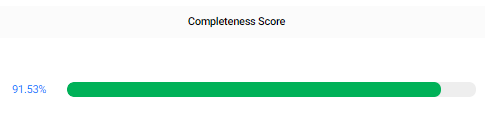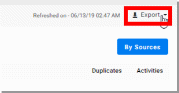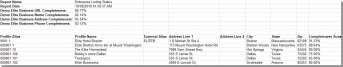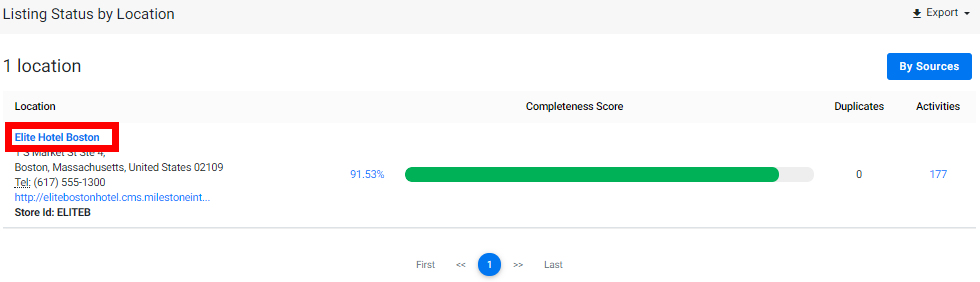Local Listing Status Overview
To navigate to the Local Listing Status, click on the 'Local' tab from Presence Cloud dashboard or click on ‘More’ on the top right corner of the Local widget.
Local Statuses:
Before delving into the key screens in a Local module, it’s important to understand the 5 Local statuses of a local listing:
1. In-sync – Listing Information (e.g., UNAP) is accurate and matches the Profile Information in Presence Cloud
2. In-Progress –This means that there is a mismatch in the listing information and Milestone’s Profile Information. Therefore, Milestone is in the process of rectifying the mismatch
3. Submitted – Milestone has submitted the accurate information to the directory but cannot audit information and confirm accuracy as the directory does not return a profile URL. E.g., listing information shared by directories to various navigational apps.
4. Monitored - Listings are being audited by Presence Cloud. For mismatches, Milestone shall only flag inconsistencies, if any
5. Action needed – Listings that require manual action on MPC for them to be consistent. E.g., additional listings or duplicate listings found
Key screens in Local module:
(i) Local Listing Status by Location
Our new ‘Local Status by Location’ screen gives business all that they need to know with regard to profile completeness, managed accuracy score, profile accuracy of GMB and other directories, duplicated profile information that has been flagged and activities carried out by Milestone to improve the profile completeness and accuracy score of the business and each of its locations.
Local> Listing Status > Click on a business profile > Listing Status by Location

Using the ‘All Locations’ drop-down filter, businesses can view their locations that have 100% profile completeness, completeness of their Core Information (UNAP, Description, Special hours, etc.,) more than 75%, media completeness of more than 50%, and so on.

The screen shows you the following:
- Accuracy score of UNAP, Special Hours, and other fields on directories.
Profile Completeness Score: A score that shows percentage correctness of UNAP and other fields such as special hours and attributes values across all mapped directories
91.53% of UNAP information is correct for all directories mapped for the above location
- Duplicates: Duplicate listings flagged for the profile
- Activities: Count of activities (e.g. 177 above) performed by Milestone to ensure the correctness of the listing during the selected time period.
Further, you can Click on the 'Export' button to export the following Enterprise Listing Status Report:
Click on the 'Export' button
Enterprise Listing Status Report
(ii) Local Listing by Source
The new ‘Listing Status by Source’ screen displays the fulfillment progress of all the business locations as well as the percentage of location on different directories that are In-Sync, In-Progress, Monitored, Submitted, locations that need manual actions and those that are unassigned.
Local> Listing Status > Click on a business profile > Choose Listing Status by Source

Using the ‘Sources’ drop-down filter, business can filter the sources they wish to view the data.

(iii) Profile Summary
The Local module helps you ensure that the information of your location is consistent across all directories. Click on the name of the location from the Listing Status by Location screen.
On clicking the name, the Profile Summary page opens:

Click on the edit icon to edit your UNAP, upload Media files, add/update short/long descriptions, manage attributes and services, Google posts, and add/update attributes.