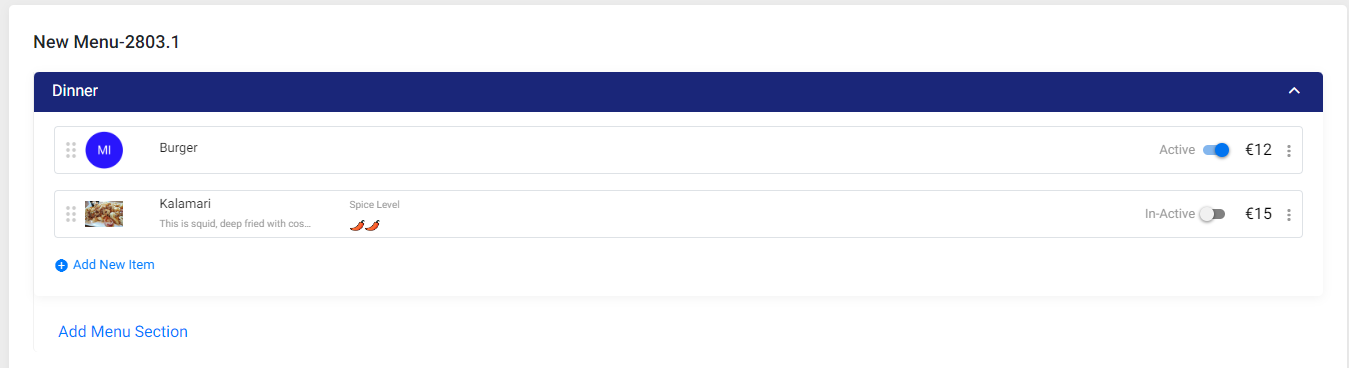How do I edit existing menus?
Step 1: Navigate to the Milestone Local section

Step 2: Select ‘Listing Status’ from the left navigation panel
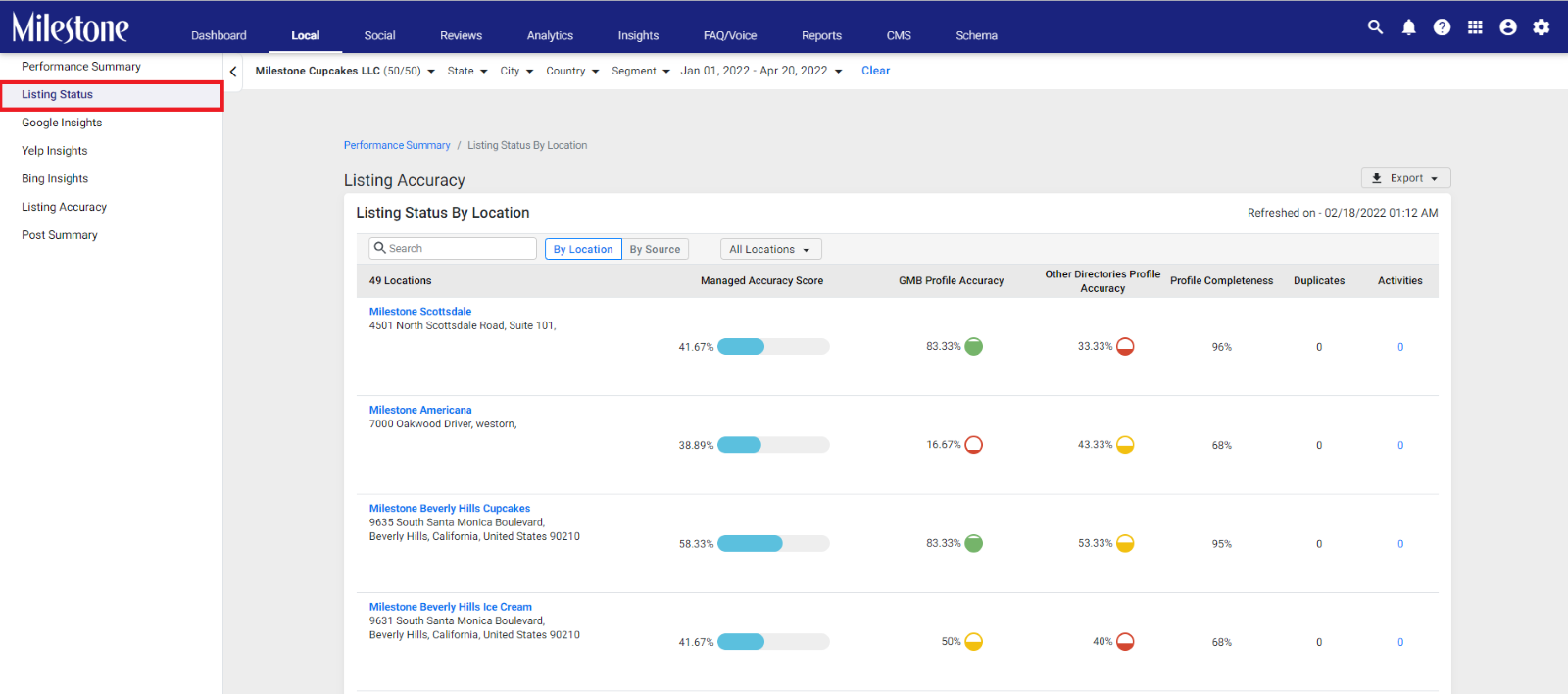
Step 3: Select the profile for which you would like to update menu information to enter the ‘Profile Summary’ screen

Step 4: Select the menu you wish to edit
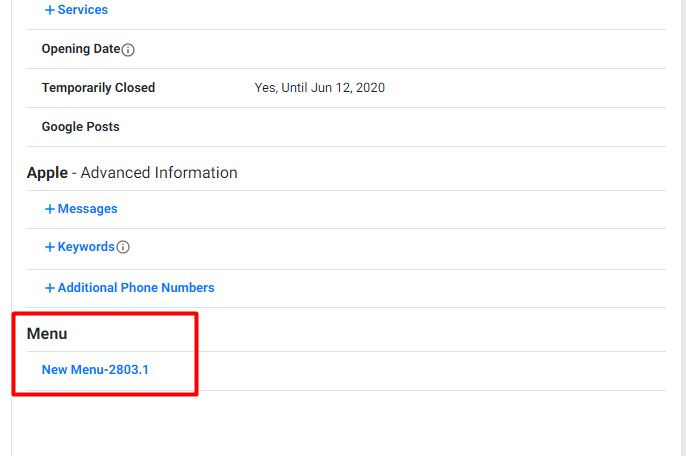
Step 5: You can edit menu items by click on them