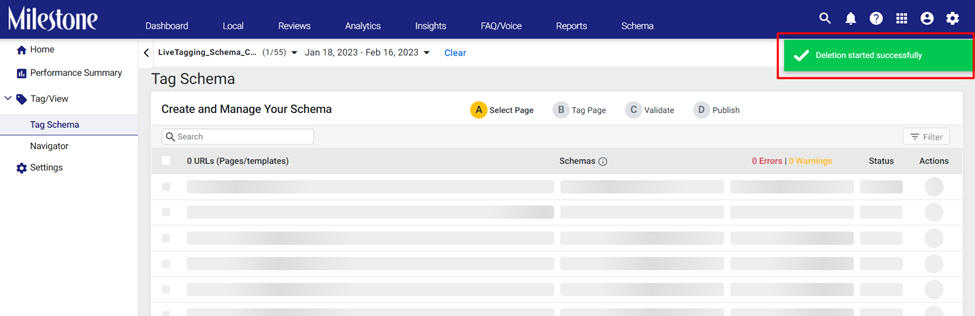Bulk Delete URLs from Schema Manager
Learn how to remove multiple URLs from Schema Manager in one-go.
Milestone Schema Manager allows you to delete multiple URLs from the database in one go, improving the accuracy of the data on Schema Manager.
Milestone Schema Manager > Settings > URL Settings > Delete
Step 1: Click on ‘Settings’ in the left navigation panel of Milestone Schema Manager
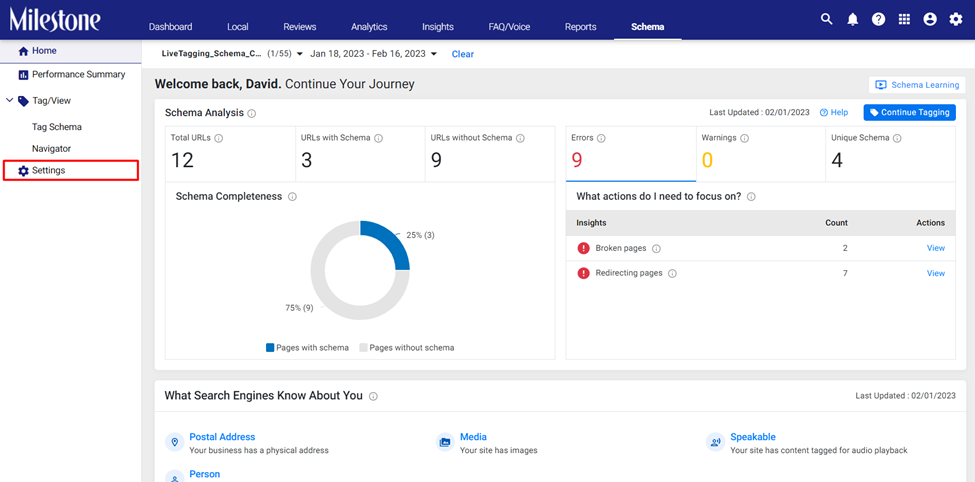
Step 2: Under ‘URL Settings’ click on ‘More Options’
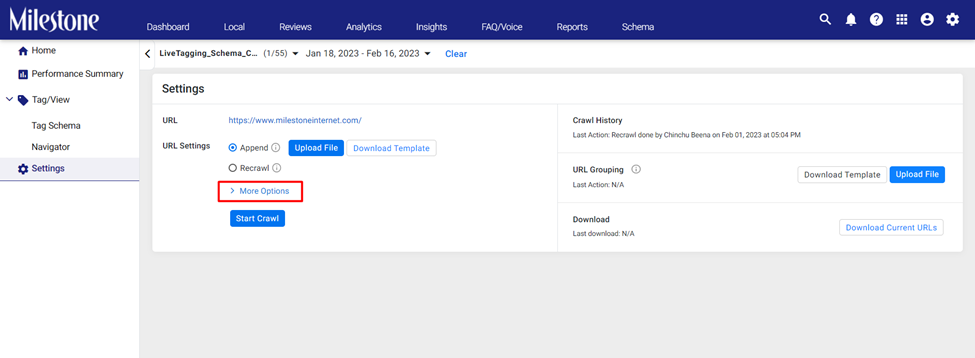
Step 3: Select the ‘Delete’ option and download the template file
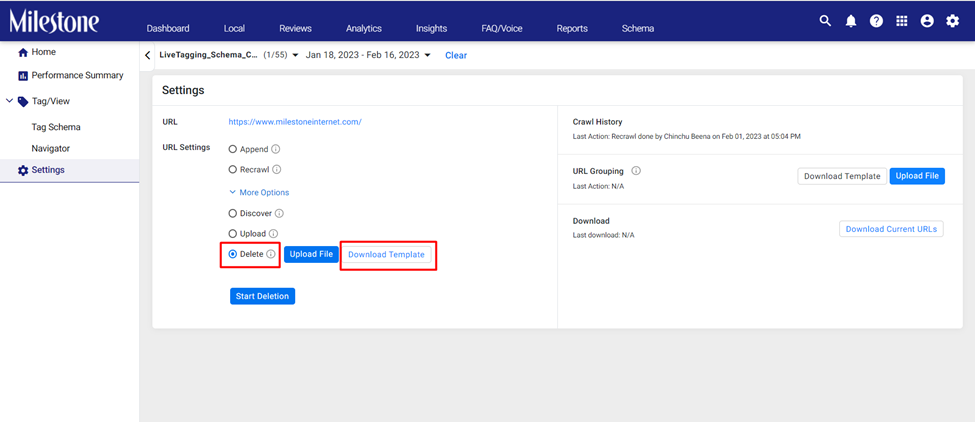
Step 4: To get a complete list of the URLs for this profile on Schema Manager you can use the ‘Download Current URLs’ button
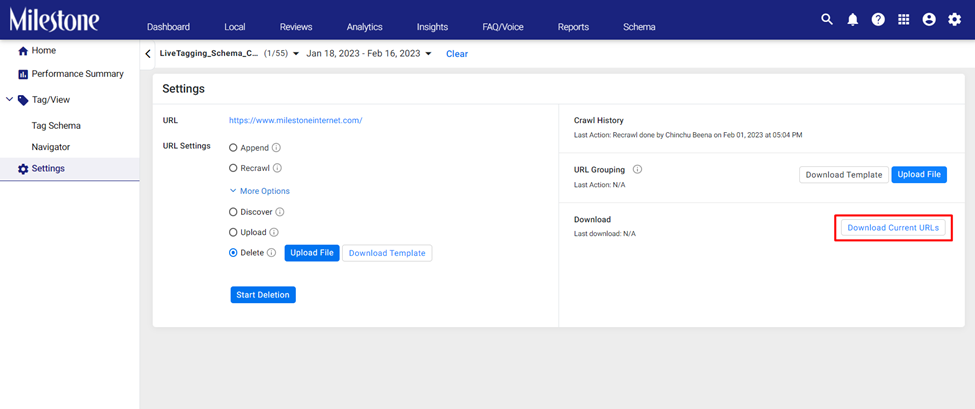
Step 5: Add the URLs you wish to delete to the template you downloaded earlier and save it
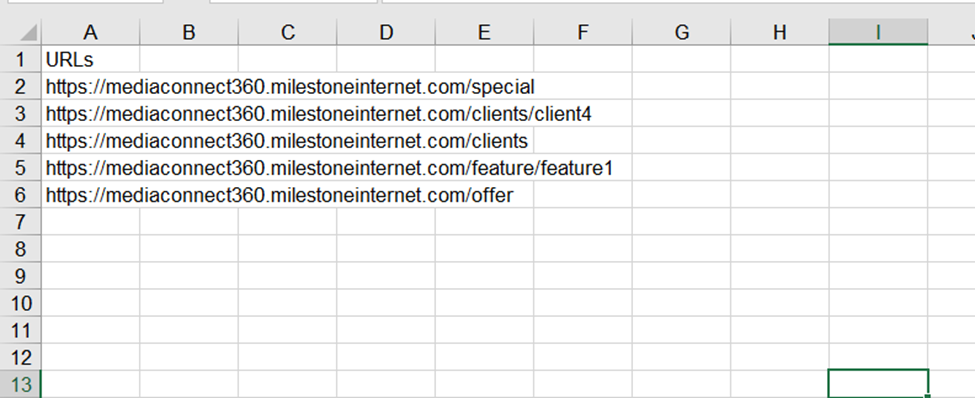
Step 6: Upload the list of URLs using the ‘Upload File’ button
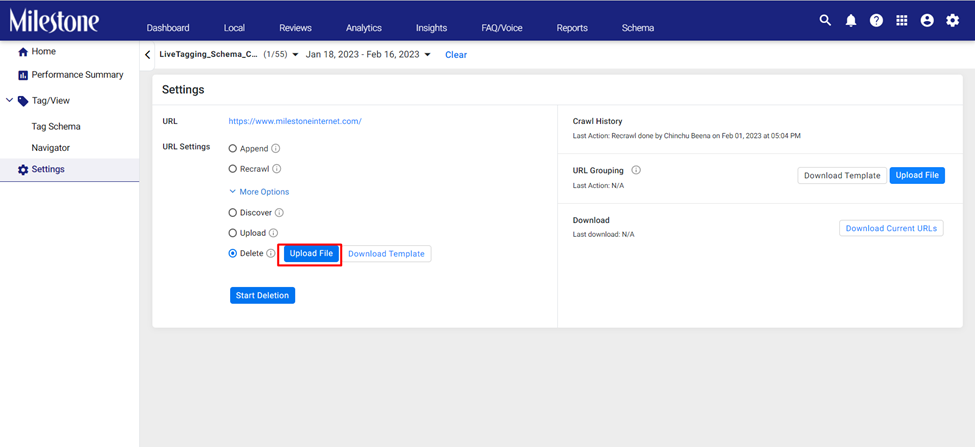
Step 7: Once uploaded click on ‘Start Deletion’ to delete the URLs for Schema Manager
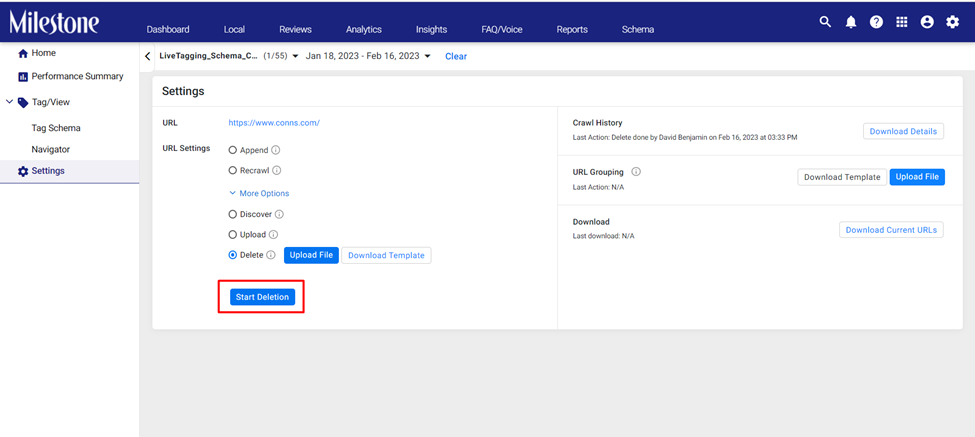
Step 8: These URLs will be permanently deleted from Schema Manager. If you wish to continue click on ‘Yes’
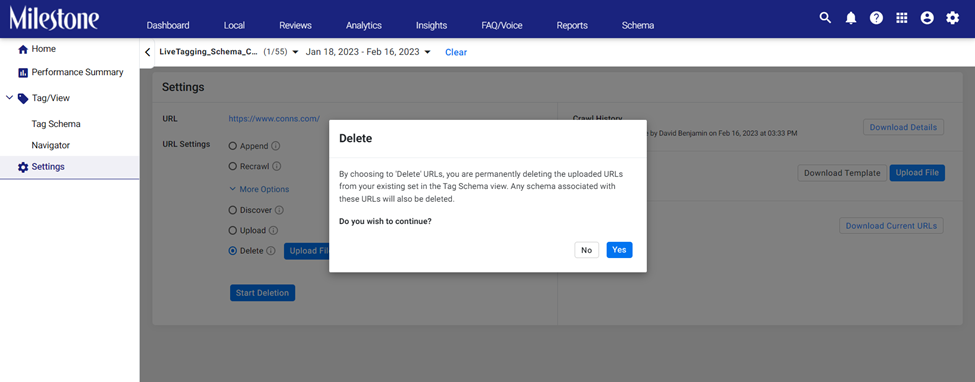
Step 9: Once the URLs are deleted you will be prompted to the top right