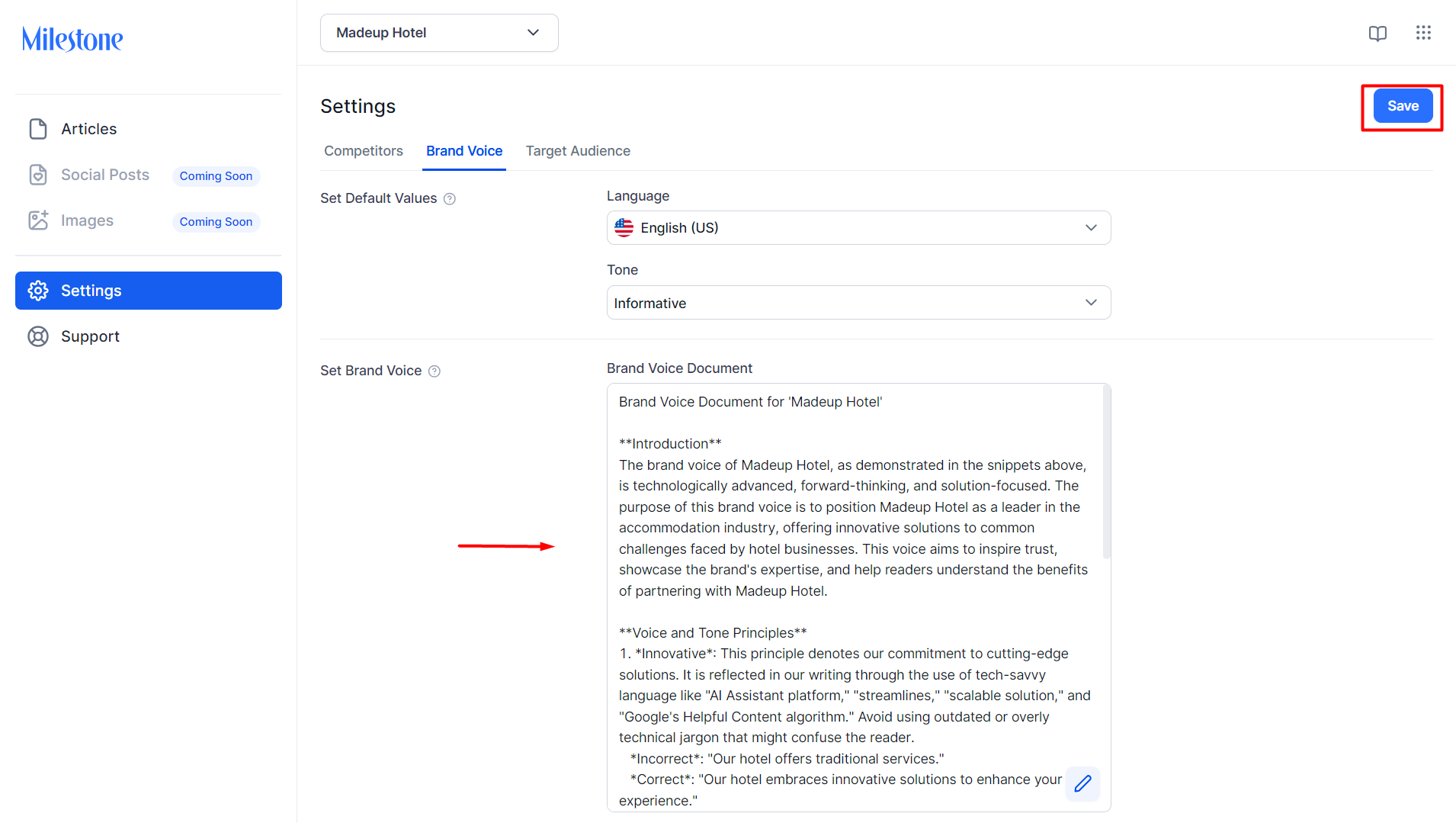Setup Your Brand Voice
Start by selecting your ‘Default Values’. Choose your language and your brand’s tone of conversation.

Next, paste snippets of existing content that you may have already created that suits your brand voice. This can be based on your existing website content, emails, brochures, and various content types such as social, etc. Enter the snippet of content in the ‘Description’ field. You can add up to 3 snippets of content by clicking on 'Add New'.

Once you’ve done entering the content pieces that perfectly match your brand voice, click on ‘Analyze’.
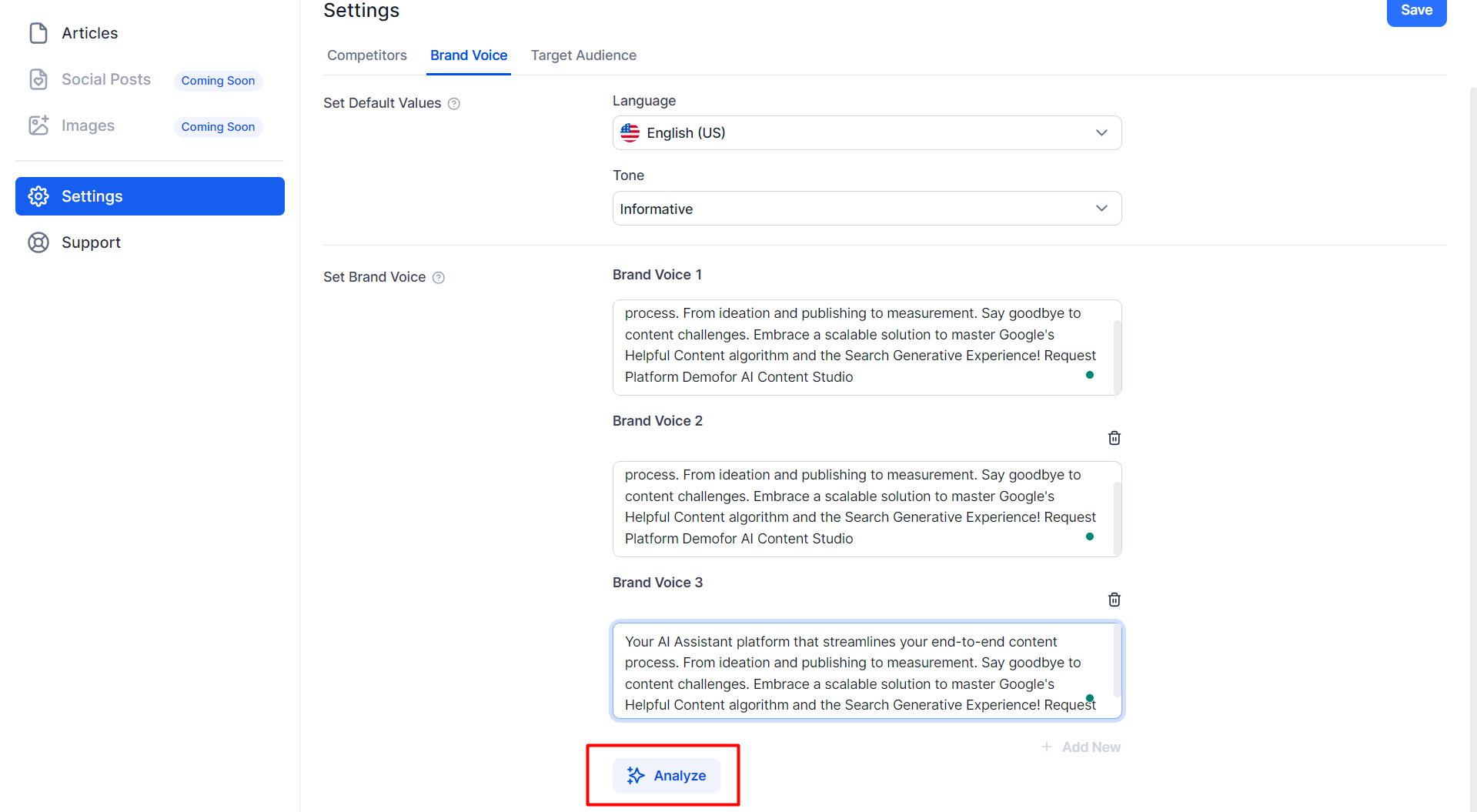
Clicking on ’Analyze’ will generate your brand voice document. It’s important to ensure this document absolutely suits your style as the AI generation in the future will be based on this tone of voice. The document covers aspects such as your introduction, voice and tone principles, vocabulary, tone cadence, and target audience. If you're satisfied, click on ‘Save’ to proceed.