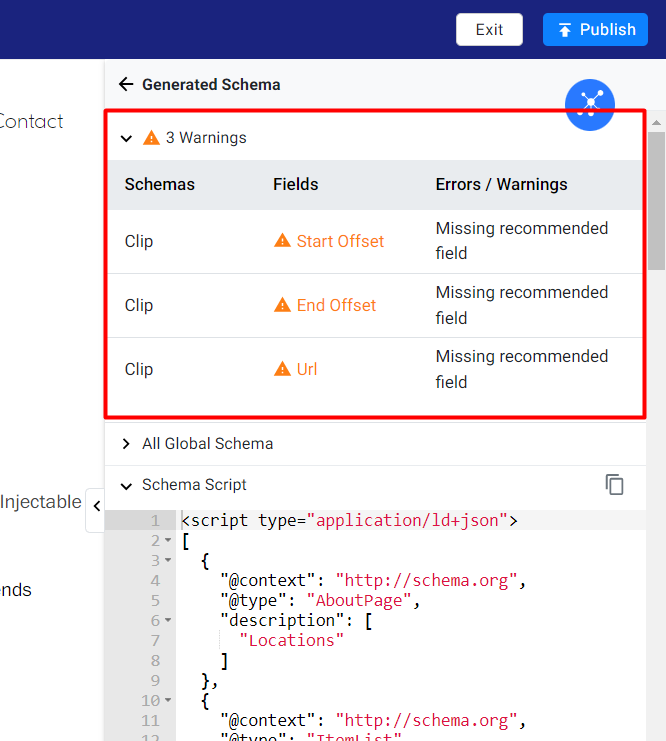Clip Schema
Tag clip schema and generate default properties that are recommended by Googl
Milestone Schema Manager allows you to tag clip schema and generate default properties that are recommended by Google.
MPC Dashboard > Schema > Tag Schema
Step 1: In the ‘Tag Schema’ section select the page in which Clip schema will be deployed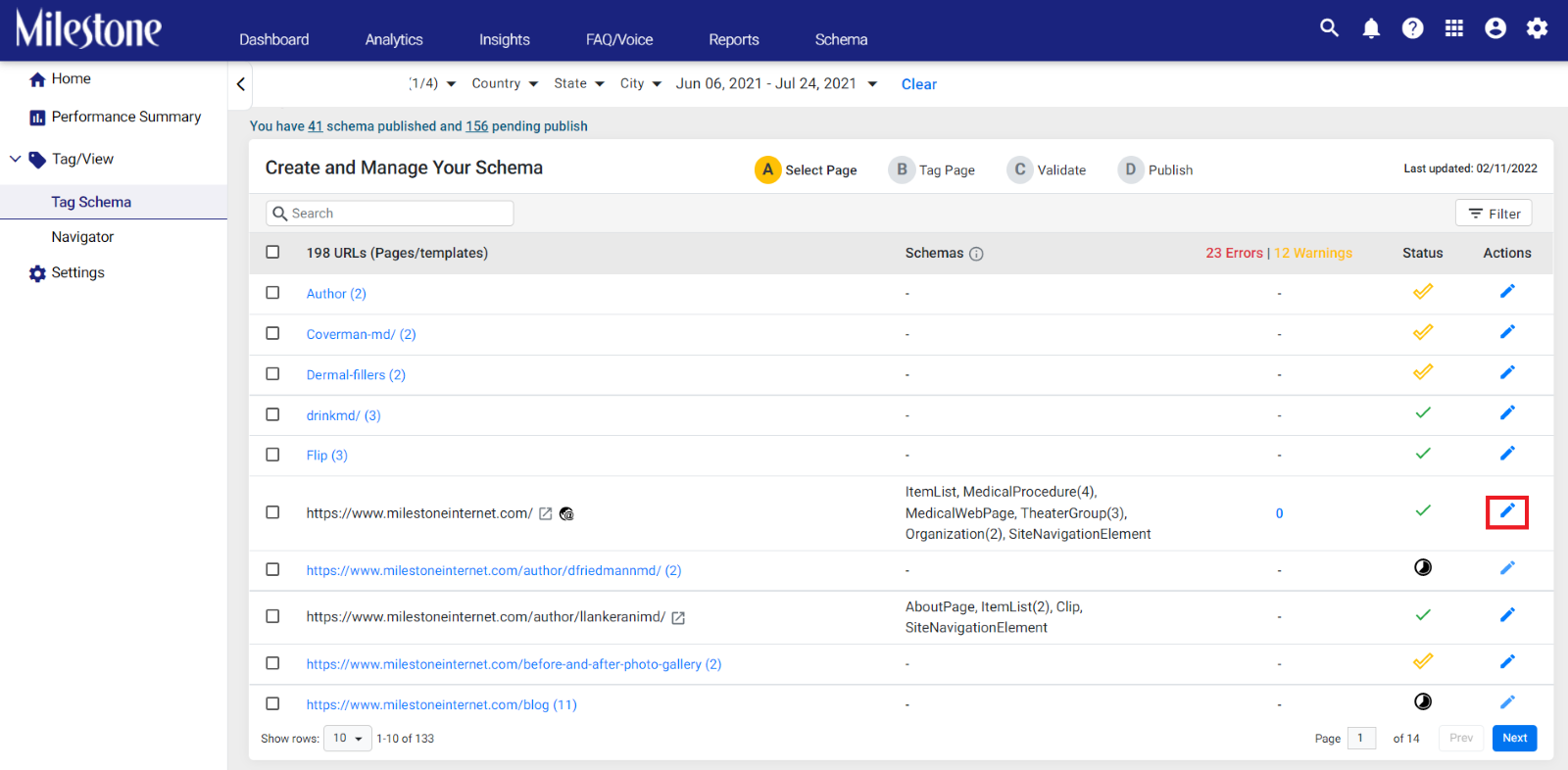
Step 2: To add a new Clip schema click on ’Skip & Start Tagging’ to the top right of the screen 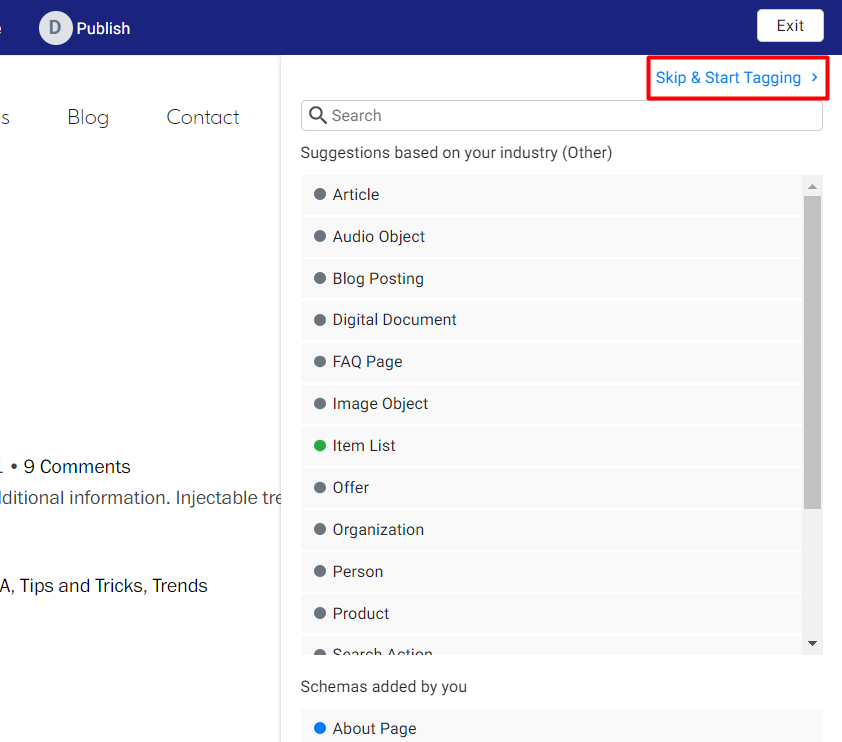
Step 3: Click on the ‘Add Schema Type’ dropdown menu and search for ‘Clip’
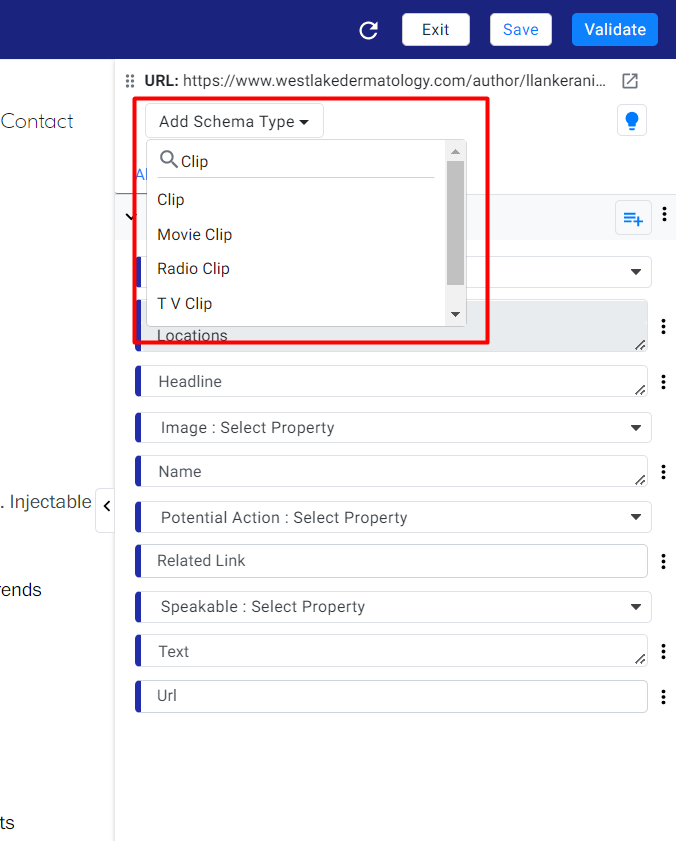
Step 4: Add the Google recommended properties for Clip schema
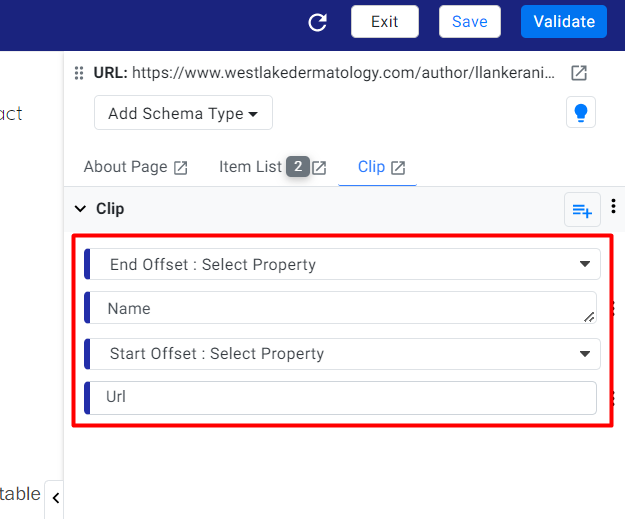
If you choose to publish this schema without adding the properties a warning will be displayed upon validation